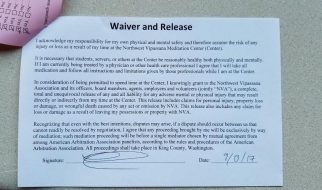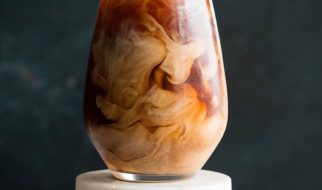If you are a photographer or a brand you probably want to keep that Instagram-grid-overview of yours sharp and crisp.
While on iPhone I never had any issues with this, I started to notice that some thumbnails on Instagram just look awful. After cursing for a while, I decided to dig a bit deeper and see where this problem originates.
The ultimate quality test
JPG vs PNG
Instagram?s best quality resolution possible is 1080 pixels width. So it?s recommendable that you upload your pictures with a min of 1080 pixels. You can go bigger, but Instagram will scale it down. The maximum size Instagram will display your images is 600 x 600, but it will load in the 1080 x 1080 file, so it will also look sharp on retina screens.
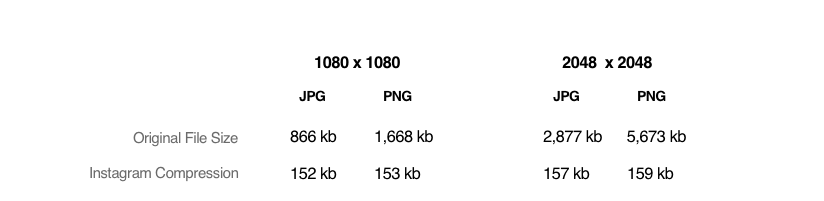
After exporting the same image in high quality as a jpg and a png, I wanted to see how much Instagram crunches down the file size. Instagram converts all file formats to jpg, but it looks like png with a bigger format size end up with more data. Visually I didn?t see any difference in sharpness, but if you want to be picky, the png files were slightly more true to their original colours.
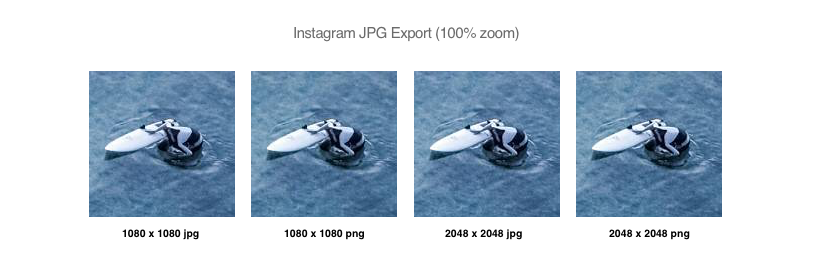
Also for thumbnails, jpg vs. png makes no difference. (considering I only tested square formats at this point)
Aspect Ratio
Instagram?s aspect ratio goes from 1.91:1 landscape, to 4:5 portrait (a height between 566 and 1350 pixels with a width of 1080 pixels). Anything outside these ratios will be cropped to fit a supported ratio.
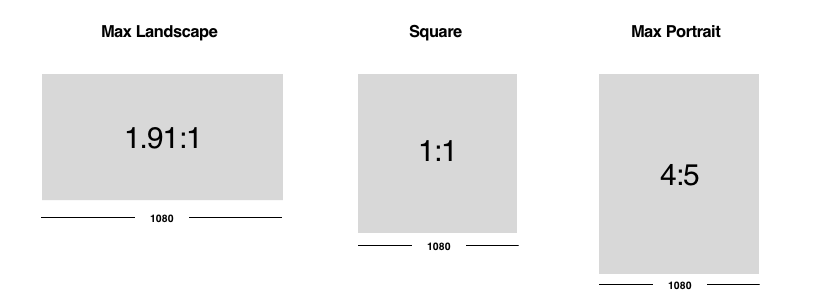
And this is exactly where Instagram screws up. The sharpest thumbnails on Android you will get from 1:1 upwards to 4:5. If you go from 1:1 towards the landscape format, things turn out badly. The closer you go to 1.91:1 the more blurry your thumbnail gets.
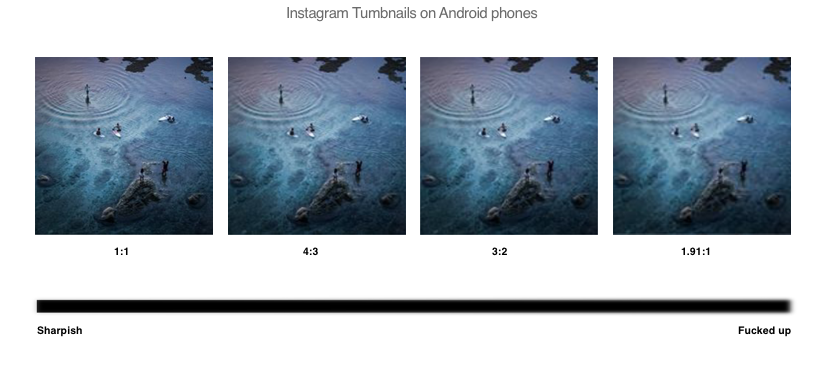
Instagram for iOS doesn?t seem to struggle at all with this problem. Thumbnails are overall sharper no matter what ratio your picture is.

For the pictures itself when you open them in Instagram there is no difference in quality. They all load in quite crisp.
Conclusion
Unless you don?t care about this firsts world thumbnail problem, the best solution is to upload your pics from a 1:1 ratio to 4:5 and avoid anything that is going landscape until Instagram fixes this problem.
Thanks!
autoLIKE.it team
Original image Cold & Wet: