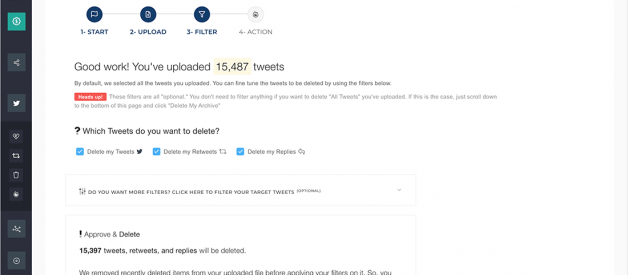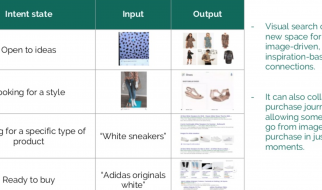Retweets are one of the most interesting features of Twitter. It?s the feature that sets Twitter apart from all other social media platforms. However, if you?re a regular Twitter user, you might retweet way more than you actually want to. And, often, when you look back, your Twitter account is filled with too many irrelevant retweets. The good thing is that you can delete all retweets with the same ease as you posted them.
Tools like Circleboom have made it much easier to delete old retweets or tweets at once. By following simple steps, you can get rid of all the old retweets effortlessly. In this article, we will demonstrate the exact steps that will help you bulk delete retweets from your Twitter account.
Get rid of inactive Twitter accounts and how to do it
Twitter sees a lot of regular and irregular users wherein some users may tweet 10 times a day while others may not log?
blog.circleboom.com
Delete all retweets with Twitter Archive:
If you want to delete all your retweets that you?ve ever posted on Twitter, then you will need to download your Twitter archive and upload it on Circleboom. Circleboom?s Twitter archive eraser can delete all your retweets. Here are the steps to do so:
- Login to the Circleboom dashboard by authenticating your Twitter account.
- From the Circleboom menu, select -> ?My Tweets? -> ?Delete Old Tweets.?
- You will be directed to ?Upload your archive? page. Here you have to upload the previously downloaded Twitter archive (tweet.js).
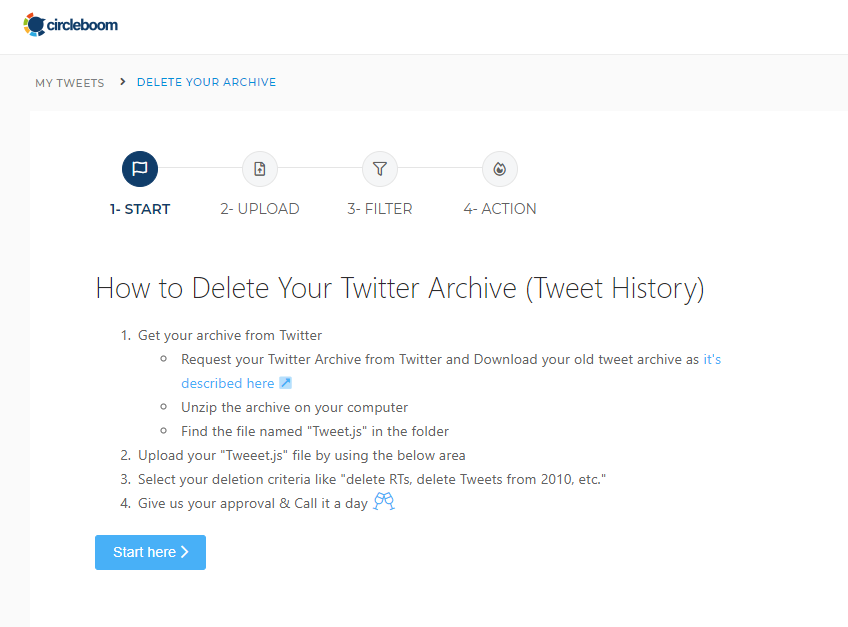
- Once your archive is uploaded, on the next screen, you will see an option to select tweets, retweets, or replies. If you only want to delete retweets, then check the retweet box and uncheck other boxes.
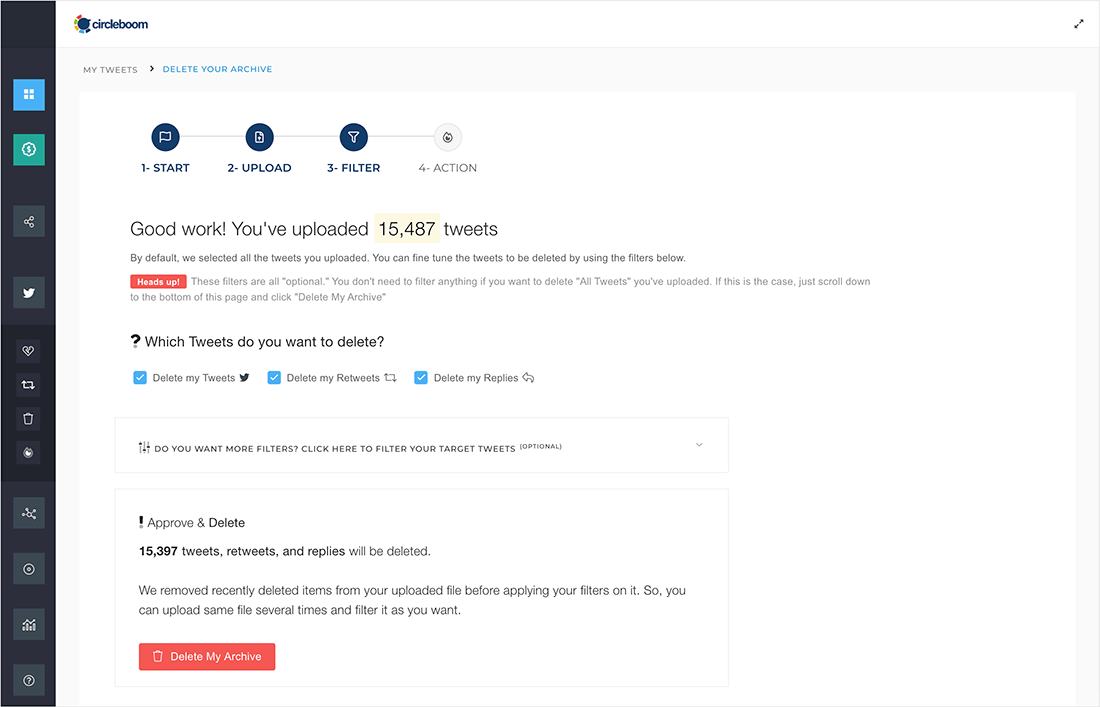
- If you want to add additional filters like date or keywords, you can add them. Next, click on ?Approve? to delete all your retweets as per the filters selected.
Using the simple steps above, you can delete all retweets within seconds. Circleboom?s Twitter archive eraser is a big time-saver if you quickly want to get rid of all your retweets.
Bulk Delete Most Recent Retweets:
If you don?t want to delete all retweets but search for selected retweets and delete them, then follow the steps below:
Login to the Circleboom dashboard by authenticating your Twitter account.
- Login to the Circleboom dashboard by authenticating your Twitter account.
- Go to the Circleboom menu on the left and click on the drop-icon next to ?My Tweets.?
- Select ?Delete RTs? from the drop-down. Your last 3,200 retweets will be listed by Circleboom.
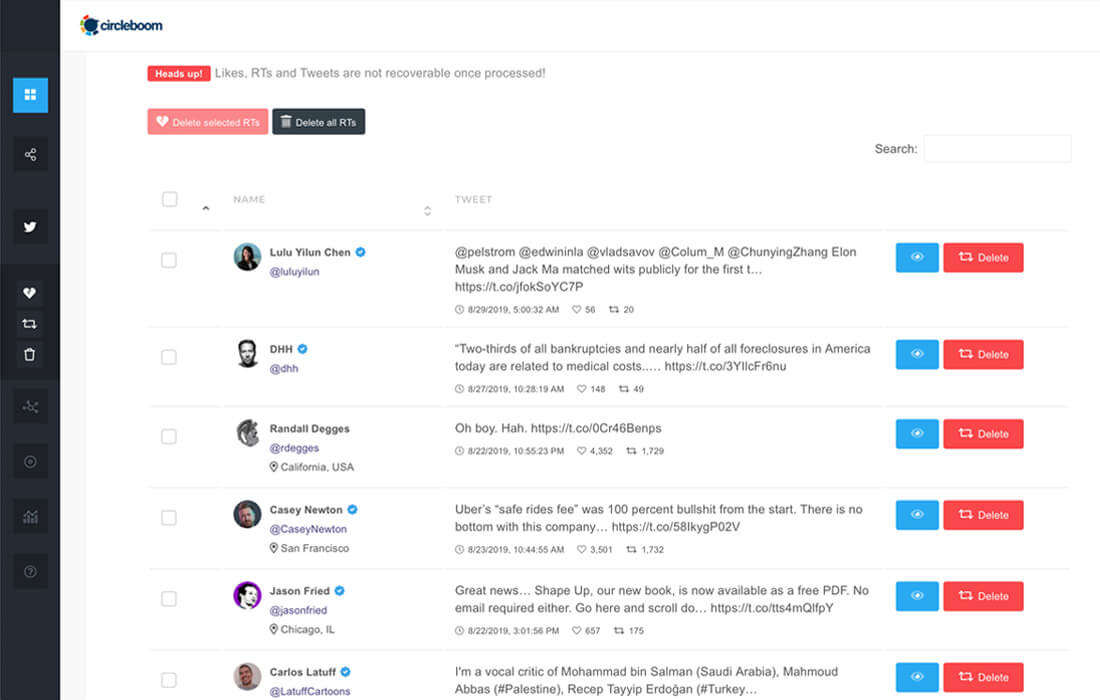
- To delete retweets from a specific Twitter account or person, you can enter their Twitter handle or the name in the grid power search and all retweets will be filtered by Circleboom for you. The grid power search can be also used to filter retweets by keywords, hashtags, or date.
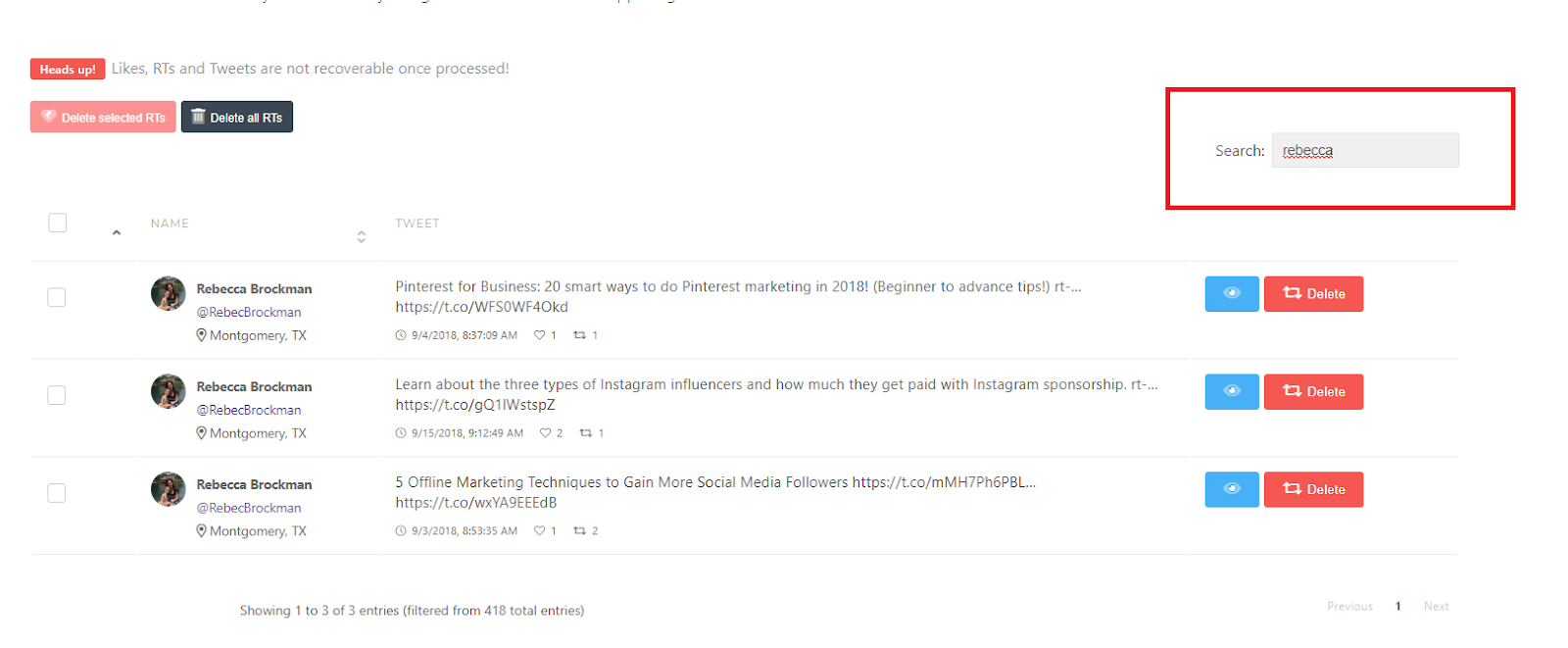
- Select the retweets that you want to delete and at the top left, select the red icon ?Delete selected RTs? to delete the selected retweets.
Above steps are easier to follow if you want to check which retweets to delete before you delete them.
Irrespective of the method you choose, tweets/retweets once deleted by Circleboom are non-recoverable. So, this is something that you need to remember before you delete anything. There?s no backup and you cannot restore to the old Twitter account. Retweets once deleted are deleted.
Twitter Unfollow Tool to Find Who?s Not Following Back
There?s no definite way on Twitter to find account who?s not following back your Twitter account. You can look at your?
medium.com
Final words:
Deleting old tweets or retweets do not deserve a lot of your time. These tasks can be finished in minutes and that?s exactly how you should do it. Circleboom is a reliable Twitter tool that can help you remove all retweets instantly. So, go ahead, and try it for yourself to see how it works for you.
Originally published at https://blog.circleboom.com on May 4, 2020.