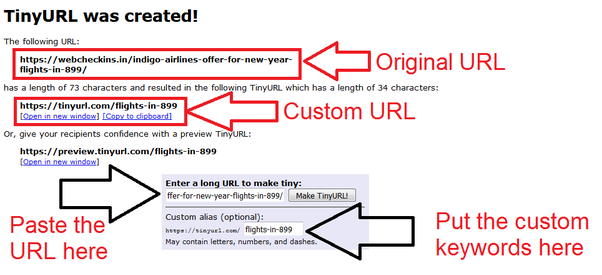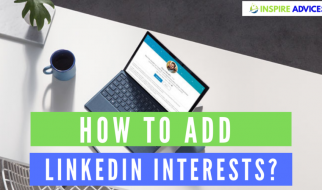As far as I understand your question, you wanted to shorten the url but want descriptive short URL. For example http;//www,example,com= example,com/keyword
If this is the situation then you can use Tinyurl,com and use the custom option to create short descriptive URLs. I would like to show you one example with one of my blog?s URL. You can refer the screenshot below
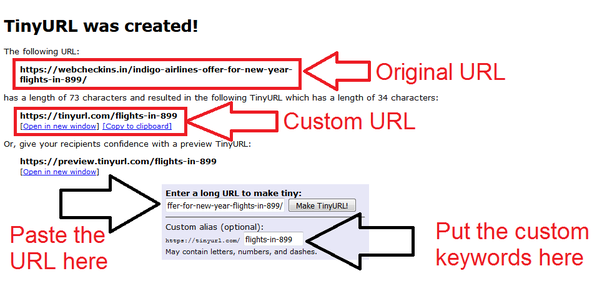
As you can see in the screenshot, all you need to do is open the tinyurl,com and paste the URL which you want to shorten. If you want generic short URL then don?t use Custom Alias option and press enter. You will get the short tiny url.
However, if you want a short URL with desired keywords then you can use Custom option to put the keywords in short URL. If you don?t want keywords in your short URL then you can use any URL shortening tool available online.
Tricks: If you don?t want any tool for shortening URL then there?s a trick which you can use. Here is how you can do that.
- Login with your linked in account or create one if you don?t have.
- Click on share an article
- Paste the URL which you wanted to short in linked
- Click on post
- Your post URL will be shortened automatically by linked in.
Here is how it looks like
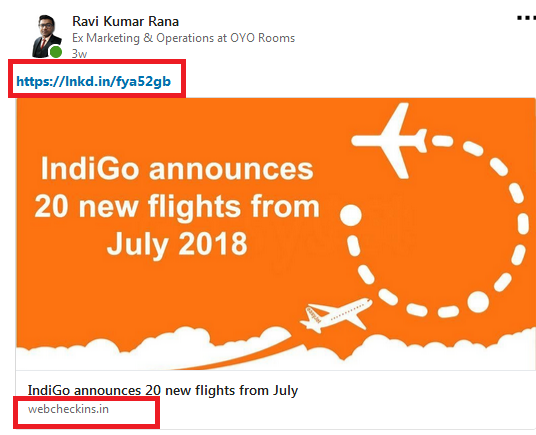 https://webcheckins.in
https://webcheckins.in
You can see that the original URL is converted into short link by linkedin. Only the domain name is visible at the bottom left corner.
Hope this helps.!