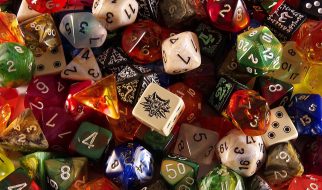How to add Interests on Linkedin? : If you know about LinkedIn then It is one of the best ever social media platform for working professionals and not just a social media network but LinkedIn offers many opportunities for an individual where they could make connections with other professionals, find and apply for the job, create a job post, advertise your business and much more.

There are a lot of professionals from around the world who create and manage their LinkedIn profile but there are a few out of them who actually understand the importance of being active on LinkedIn,
You never know, from where you are about to get your next big opportunity therefore you should always leave a door open for the opportunity to strike you. Here we will discuss about ? How to add interests on Linkedin Profile??
Now many of you might think that Is adding interests on LinkedIn is worth it? You might think that why would somebody would be interested in your Interests. To make things clear when it comes to LinkedIn interests then there are not the one that you are interested in your personal life like watching movies, playing games, traveling, photography etc.
The Interests that you will add on LinkedIn will be professional and there would be either Companies, Groups or Communities .
WHY ADDING INTERESTS IS IMPORTANT ON LINKEDIN
Let?s understand why adding relevant interests is important on LinkedIn. As we know that we create our Professional profile on LinkedIn, therefore, our interests should also be professional.
Maybe you like to Party or Riding a Motorcycle, Listening to Music, Watching Netflix series, etc according to you these might be some of your personal interests but if we talk about the interests on LinkedIn then it is way different from your personal interests and here you need to add the ones that are relevant to your education or the job role.
For example : You might want to work as a SQL Database Developer then you should not add your interests as ?Horse Riding? as your personal interests is nowhere related to your professional background but if you know about SQL then you could add your interests relevant to this skill which could include the organizations who work or develop this technology like Microsoft Corporation or Oracle.
There might the other organization posts that you like to follow for example Apple to get the latest updates about the Technology and Innovation then you could keep Apple Inc under your interests.
Similarly, if you are learning about the new technologies or Certifications then you could keep them in your interests.
The reason for doing it will help others to judge your potential in the relevant field of interest.
Suppose if a recruiter visits your profile and after checking your educational qualifications and work experience they might have a look on your Interests area and if they find your interests to be relevant according to their requirements then there is a strong possibility that they could contact you to discuss further opportunities for you.
HOW TO ADD INTERESTS ON LINKEDIN
To add interests on Linkedin at first you need to visit your own profile page and once you scroll down at the bottom of your LinkedIn Profile then you will see your Interests section.
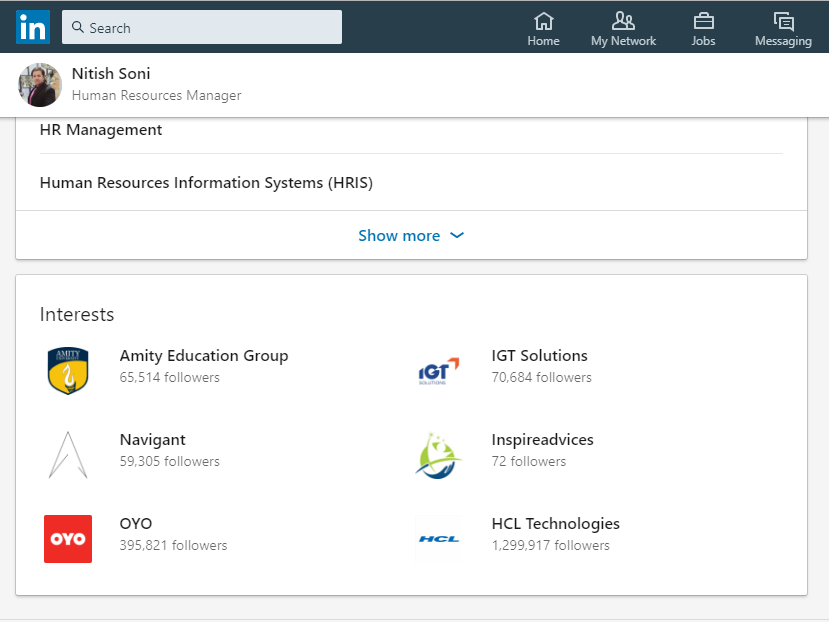
If you have more than six interests added in your LinkedIn profile then you will see the button to ?see all? after which you will see a list of all your interests whether it is ?companies?, ?groups? or ?Schools?.
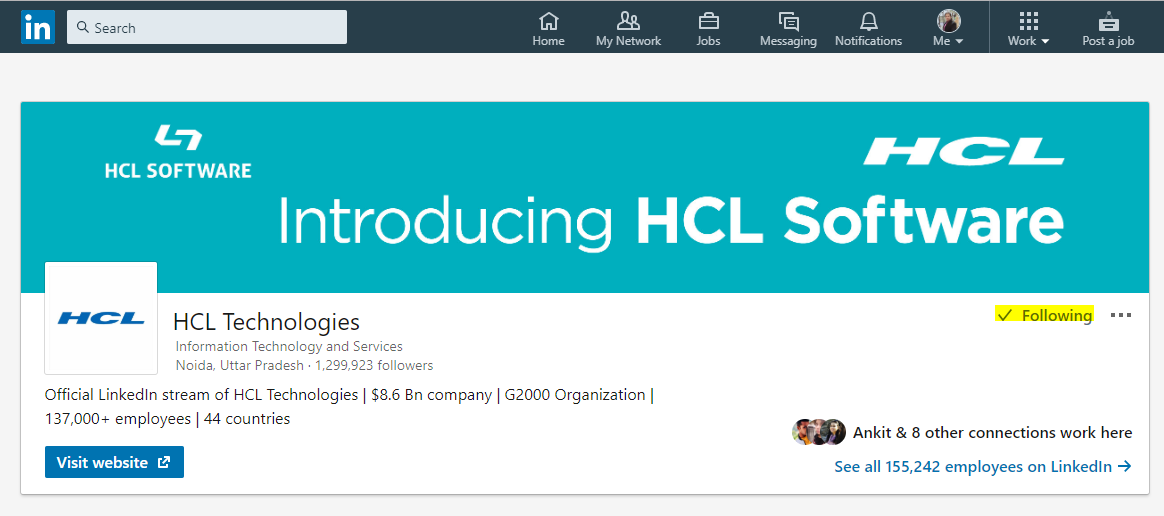
Now suppose my Interest is ?HCL Technologies because I am following HCL Technologies official LinkedIn page.
Suppose I like to remove interests on LinkedIn then I will simply unfollow the page and then HCL Technologies is nowhere to be seen in my Interests section.
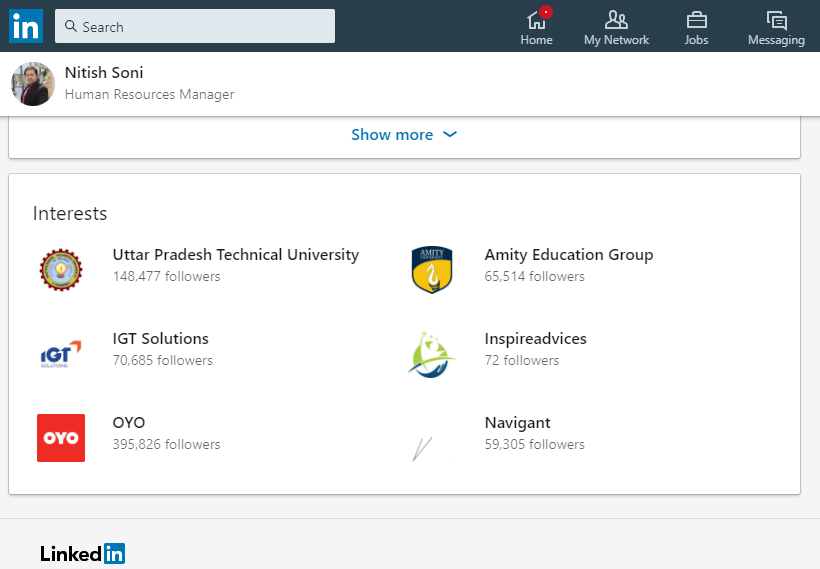
So as you can see the interest section of my LinkedIn Profile after I unfollowed HCL and refreshed the page then I could see that HCL Technologies is not Listed in my Interests Section.
Now I would like to add Microsoft and Apple Inc in my LinkedIn profile Interests then I would first simply search for Microsoft or Apple in the search box
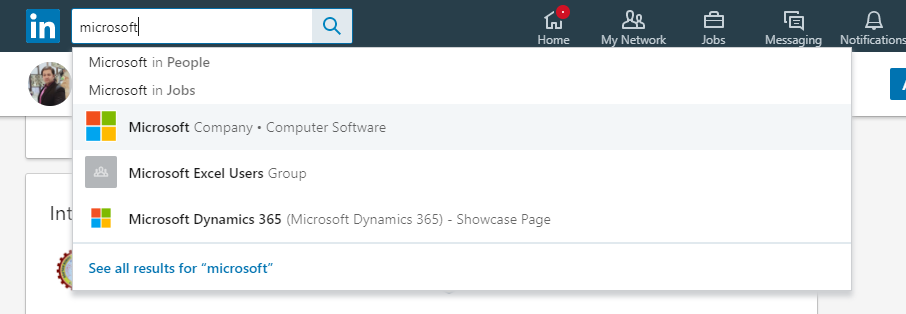
After I select the relevant page that I would like to visit then it will display and open the Official Microsoft Page on my LinkedIn.
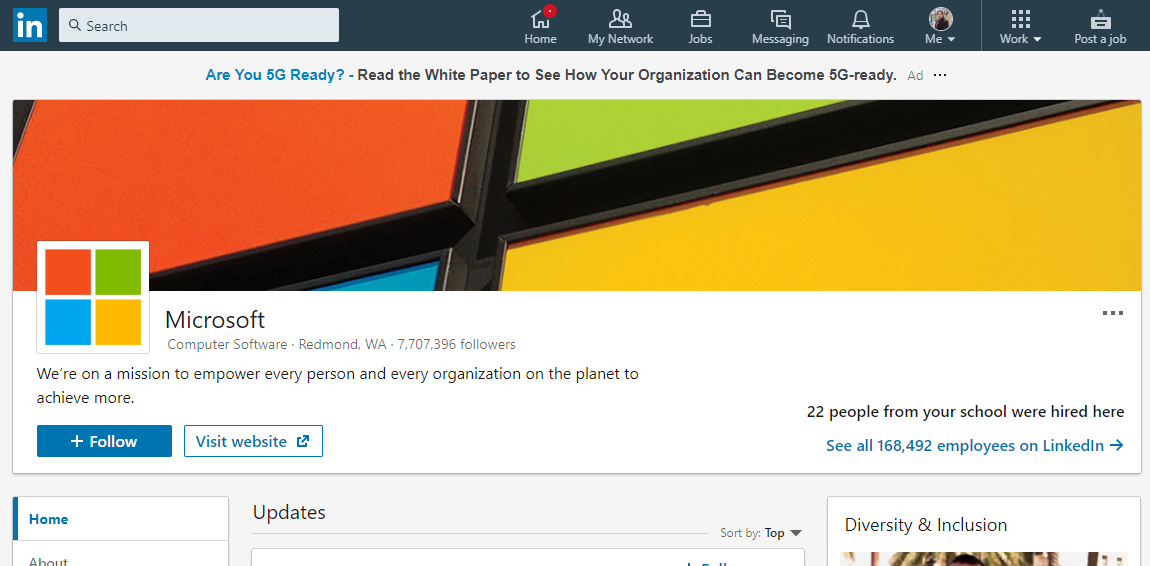
After I visit Microsoft Page I will simply Follow the Page by clicking the Follow button.

Now Once I followed the Page then I again visit my own Profile and refresh the page and see what happened next.
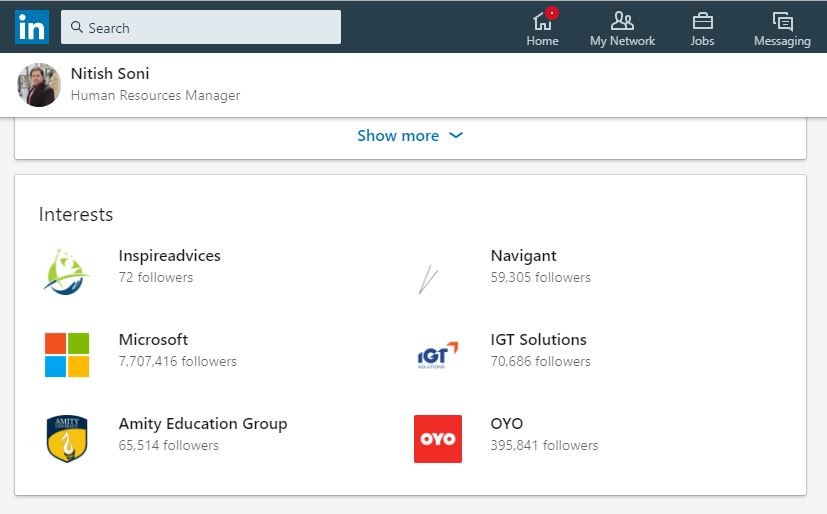
Now Microsoft is added in my Interests of my LinkedIn Profile. It is as simple.
There is no specific edit option to add or remove interests from your Profile homepage on LinkedIn. The interests are added and removed automatically once you follow or unfollow LinkedIn Pages or Groups?.. [ Click to read more ]