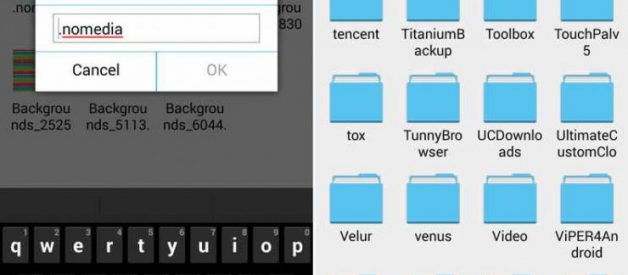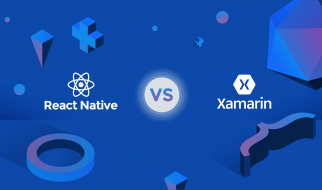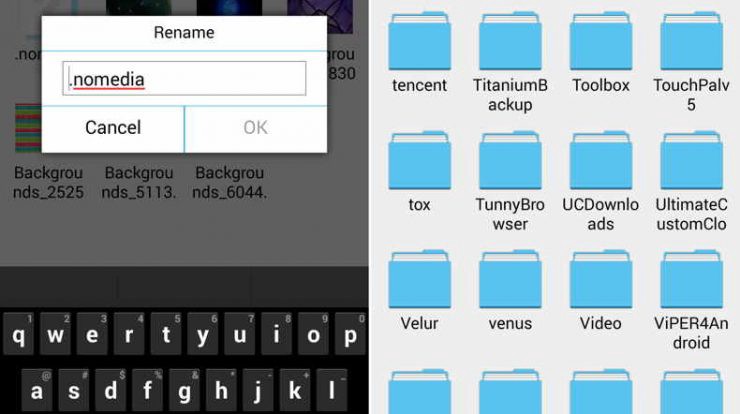 illustration of .nomedia files
illustration of .nomedia files
As users of Smartphones or Android Smartphones, maybe some of us have often known several types of files that are often entered and stored on our Android Smartphones or Devices. Especially for Android users who have already done of Rooting. Surely they can more freely access the System files in your Android.
And this time, I will not discuss Rooting or even it. Instead it discusses the types of files that are often hidden, but if this file is in your Android Directory, the Directory will be hidden and not appear in your Android gallery or even Explorer files.
The file called a .nomedia file. That?s right, the file has an extension *. * (Dot) which, if indeed this file exists, this file will be the hidden file or hidden file. However, a few days ago the admin encountered a serious problem with this file. Where in my Download folder there is a file ?.nomedia? which causes all photos and videos that are in the Directory Download does not appear in my Smartphone Gallery. However, if we open File Explorer, the Directory Download will still be there as usual.
What is .nomedia file?.nomedia file is one of the files on Android that might be in Internal Storage or even External Storage. This file does not have data media or even such a large size. The function of this .nomedia file is to make a directory file that has an .nomedia file excluded from scanning or reading on the Android file explorer.
Example: there is a Folder called Vacation Photos. Then, the Android owner enters or creates a .nomedia file in the Shared Photos Folder, as a result when the Android user opens the Photo Gallery Application, the Gallery Application will not find a file called Photo Together, which indeed already contains lots of Photos and Videos.
What is the .nomedia file function?as i explained in the first point above, actually this .nomedia file has no major effect on the use of the file or even the folder. Because this .nomedia file simply does not include a Directory File to be read by an Application. However, it does not hide its Directory.
So, if you have a .nomedia file on your Android, don?t be surprised when you open Gallery on Android, the folder will not appear in the Gallery, but if you search for the Directory File on Android File Explorer, it will certainly still appear as usual.
Where does the .nomedia file come from?Does the .nomedia file appear by itself? or maybe, is there a third party who deliberately made it? ? Well, from the answers I got from
android.stackexchange.com:?.nomedia file got created by some app on your Devices?.
That means, the .nomedia file itself comes from a number of applications installed on your Android that might indeed make the file from permissions that you previously allowed. However, you can create your own .nomedia file using Root Explorer or even other File Explorer. You just need to create a new file in the Directory that you want to Exclude, and name it as .nomedia.
How to delete .nomedia files?To delete the file. Media itself is fairly very easy and not so difficult. You just need to pay attention, which Directory might be excluded from your Gallery or even your Android Application. Then, open your Android Explorer file that has the ?Show Hidden Files? feature, and look for the Directory to exclude from your Gallery Application or Android Application. And then, if there is a .nomedia file, you can delete the file as usual.
File Explorer (Support Show Hidden Files)> Find The Directory who get Exclude> Show Hidden Files> Find .nomedia files> Delete it> Restart (Optional)> Finish.
Recommended file explorer- MixPlorer- Ice Explorer- Root Explorer
Conclusion.Nomedia files are actually not very dangerous or contain viruses. This file only prevents an Application to view or include a Directory Folder that has a .nomedia file in it. .Nomedia files are different from Hidden Directory. You can still see the Directory in your Android File Manager or File Explorer.
May be useful.
source : apa itu .nomedia files?