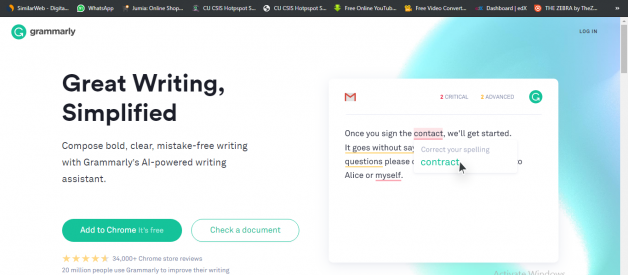5 free online proofreading tools
5 free online proofreading tools
Writing is essential and unavoidable on various professional levels. You will always find yourself writing or rather typing projects, articles, business proposals, presentations, emails, e.t.c. It is the honest truth that the English Language can be somewhat confusing, not everyone has a good command of it or has the time to proofread themselves thus, the rise in the use of digital proofreaders. Proofreading tools are not only useful in creating professional materials that are error-free, but many also of them include features that improve word choice, writing style and help detect grammar mistakes.
Proofreading tools to help you in perform better with written materials. These tools aid you to craft error-free and professional emails, proposals, projects or articles as you write. You can find more of these tools and resources on www.startupplug.com.ng
1. Grammarly
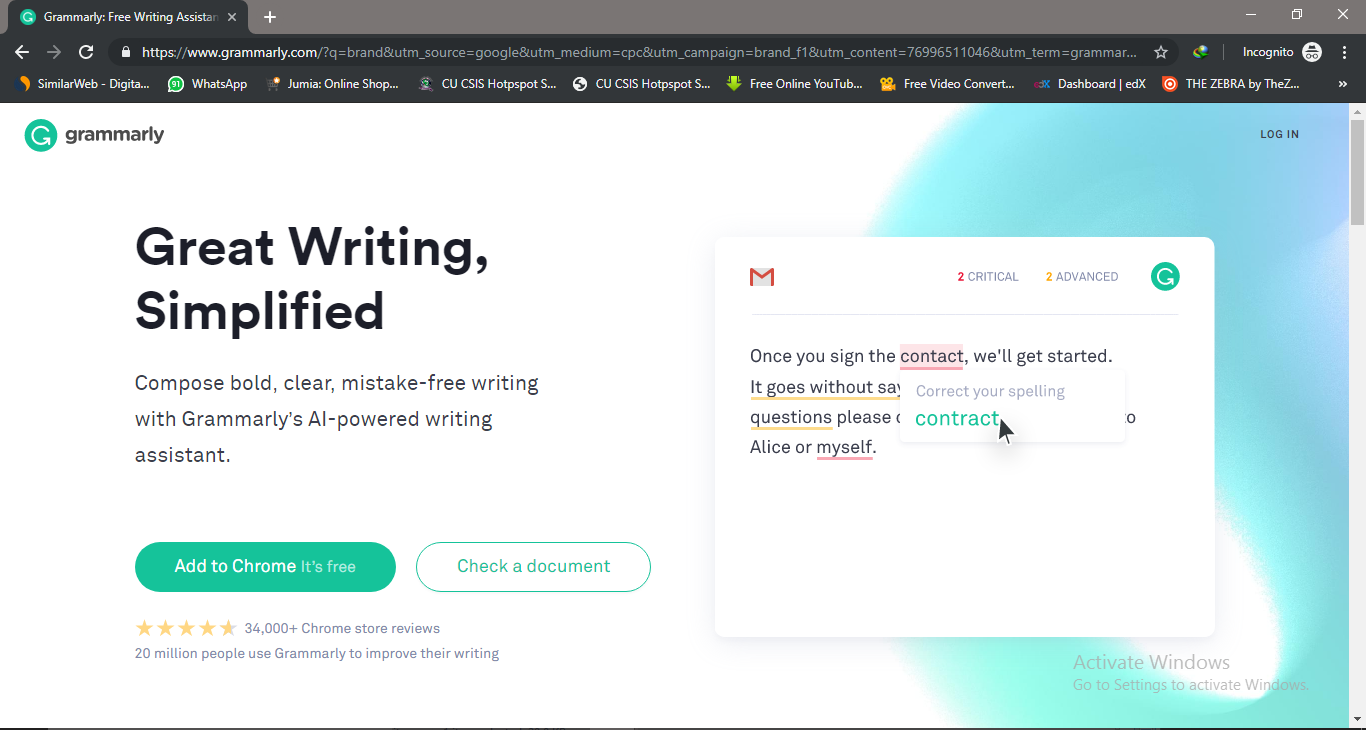 https://app.grammarly.com
https://app.grammarly.com
Grammarly is an online solution that helps detect errors in grammar and spelling. It automatically detects potential grammar, spelling, punctuation, word choice, and style mistakes in writing. It also flags potential issues in the text and suggests context-specific corrections for grammar, spelling, wordiness, style, punctuation, and plagiarism. Grammarly is simple to use and is available via the website, as a browser extension for Chrome, Safari, Firefox, and Edge and also as an app for iOS and Android.
Free Plan Available
Check out Grammarly
2. Word Counter
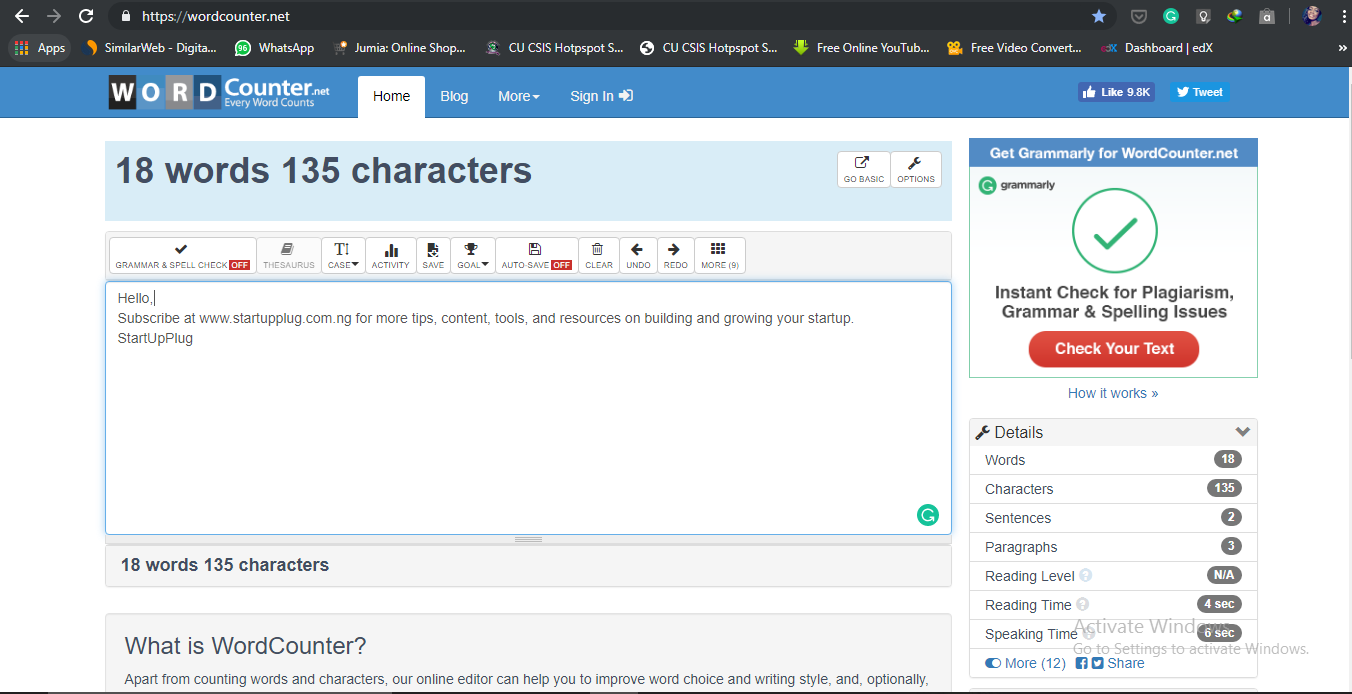 https://wordcounter.net/
https://wordcounter.net/
Word Counter is an online editor that helps in counting words and characters. It also includes features that improve word choice and writing style, and, optionally, helps you to detect grammar mistakes and plagiarism. Word Counter also shows which keywords you use how often and at what percentages to prevent you from over-using certain words and check for the best distribution of keywords in your writing.Word Counter has a unique Auto-Save feature makes sure you don?t lose any changes while editing, even if you leave the site and come back later.
Free Plan Available
Check out Word Counter
3. Hemingway Editor
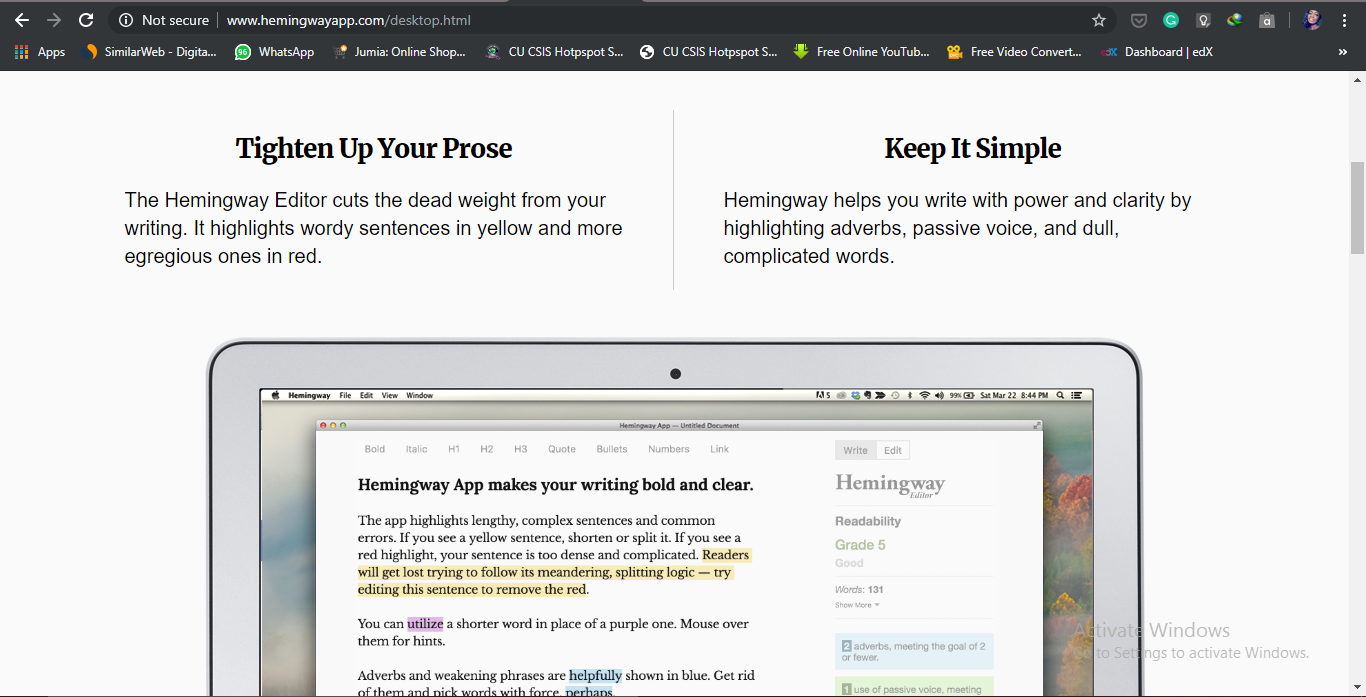 http://www.hemingwayapp.com/
http://www.hemingwayapp.com/
Hemingway Editor is available as a web-based text editor used to aid readability, grammar, and spelling errors. It highlights and corrects grammar, fluency, sentence structure and shows you the readability score of your content and suggests improvements in order to help your writing read and look better.
Free Plan Available
Check out Hemingway Editor
4. LanguageTool
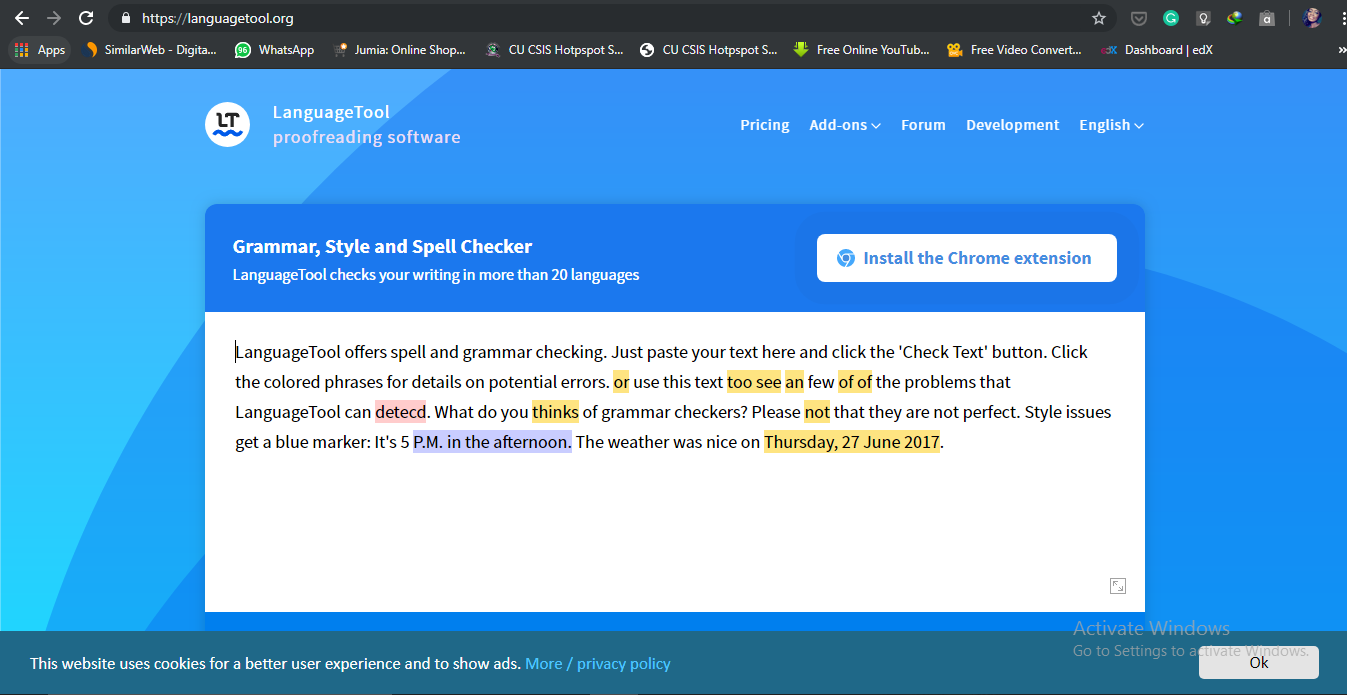 languagetool.org
languagetool.org
LanguageTool is a web-based editor that provides free spelling and grammar checking, it is a particularly useful tool for multilingual writers as it works with English, German, Polish, Russian, and over 20 other languages. LanguageTool is also available as a browser extension for Chrome, FireFox, Google Docs, LibreOffice and as a desktop app.
Free Plan Available
Check out LanguageTool
5. Ginger
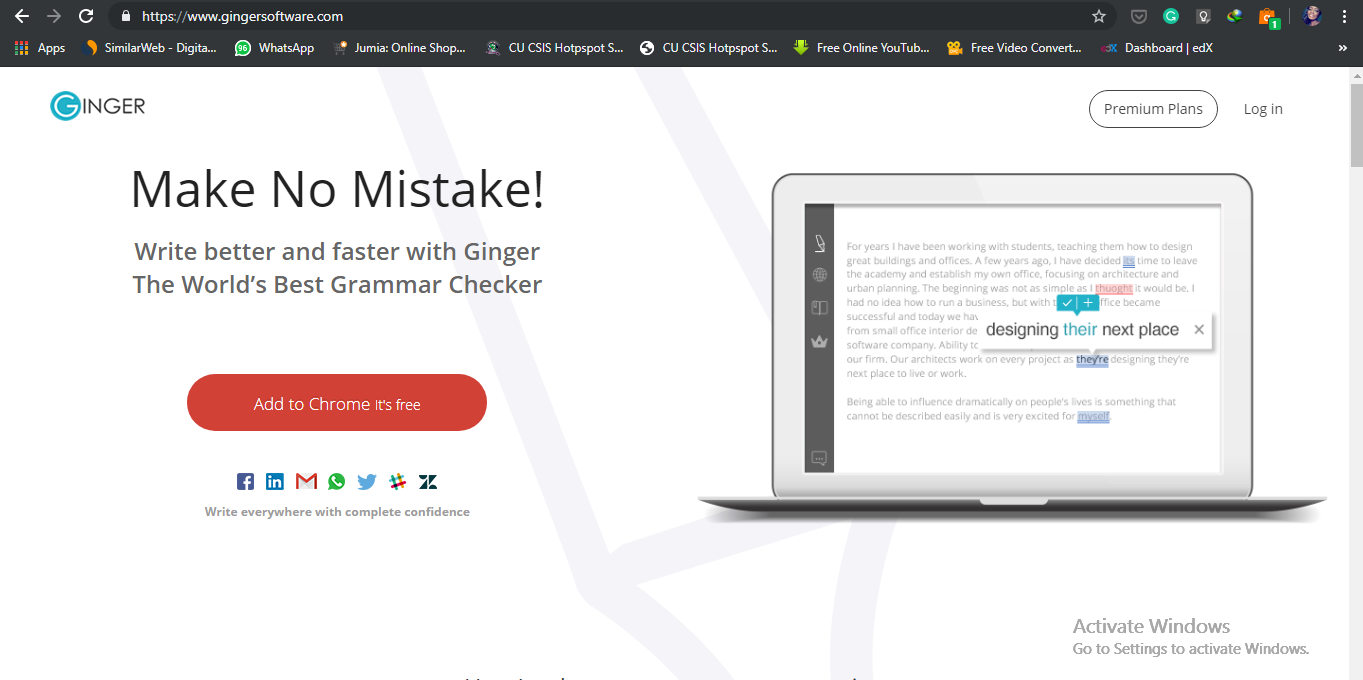
Ginger is a reliable proofreading tool that is similar to Grammarly, it detects spelling and grammar errors, offer real-time corrections, shows suggestions to rephrase sentences and provide contextual word definitions. Ginger is available as a browser extension and can translate text in 40 different languages.
Free Plan Available
Check out Ginger
Startup Plug helps founders and aspiring entrepreneurs build and grow their startup business in any stage of their startup cycle.
Subscribe at www.startupplug.com.ng for more tips, content, tools, and resources on building and growing your startup.
More info?
For more information or if you want us to work with you to build your MVP or discuss how to implement your ideas or product strategy, contact us via email at [email protected]
You can also follow us on social media ? Twitter , Instagram , Facebook, and Linkedin for more updates and tips.