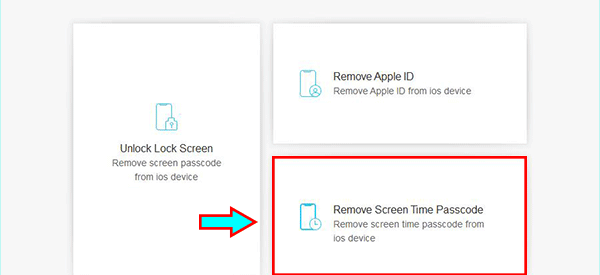?I forgot my screen time passcode on iPhone, is there any way to remove it without data loss??
Forgot screen time password on iPhone is not so terrible because you can still find ways to remove or reset the screen time (restriction) passcode. Apple also keeps making a great effort in this issue to better serve its users. Here we collected two ideas and want to share with you how to remove/reset forgotten screen time password on iOS 12/13 without data loss.

Idea 1: Forgot Screen Time Password iOS 12 iPhone ? Remove the Restriction
For the iOS 12 users, they can use a tool named iPhone Passcode Genius to remove the screen time password if they forgot screen time passcode on iOS 12. Of course, it is a paid iPhone unlocking tool but only $19.95 for lifetime usage. It is tested that the passcode can be removed only if Find My iPhone is disabled. Within a few clicks, you can remove the screen time passcode which is forgotten.
Step 1: Connect the iPhone to the computer.
Before you build the connection, it is necessary to make sure that the iPhone is without Find My iPhone on. And after the connection, unlock your iPhone screen.
Step 2: Start iPhone Passcode Genius program.
As is mention before, you need to get the registration code to activate the software as the paid user so that you can use its function. Once you open the software, you can click the Remove screen time passcode as soon as possible.
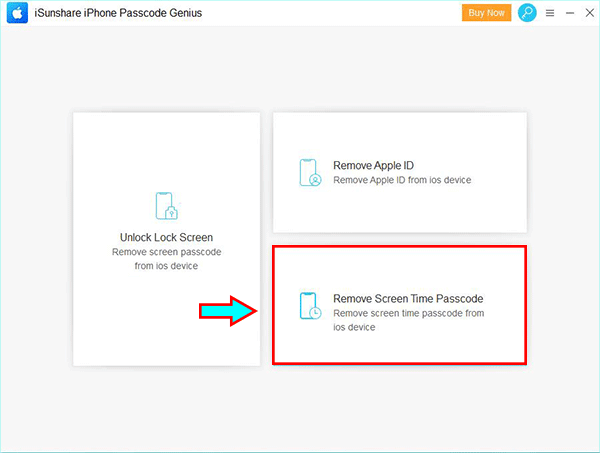
Step 3: Click the Start button instantly and wait for the passcode erasing.
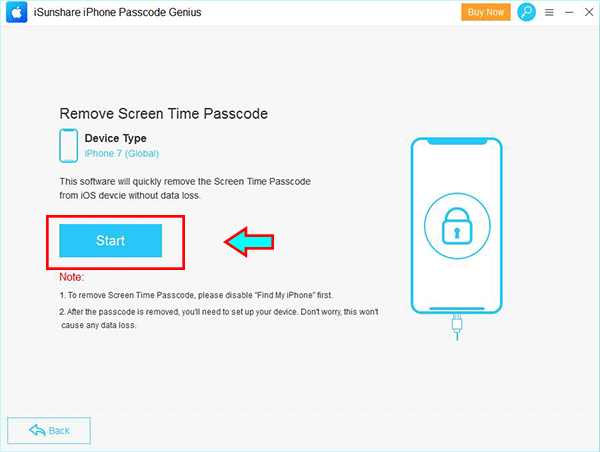
Step 4: Your iPhone screen time passcode is removed successfully. And now you can disconnect the iPhone and set a new screen time passcode if needed.
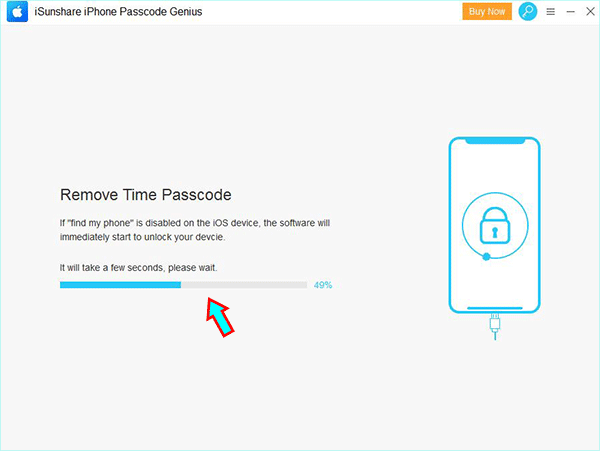
The entire process has nothing to deal with the data so that all your data is kept safely in the iPhone.
Idea 2: Forgot Screen Time Passcode iOS 13 iPhone ? Reset it with Apple ID
This screen time passcode recovery idea is newly updated by Apple on May 1st. All the steps are tested below. This method can only apply to those iPhone users who have offered an Apple ID while setting up the screen time restriction. In addition, they have to update the iOS to 13.4 or later.
Step 1: On iPhone iOS 13.4 or later, head to Settings > Screen Time> Change Screen Time Passcode > Change Screen Time Passcode again.
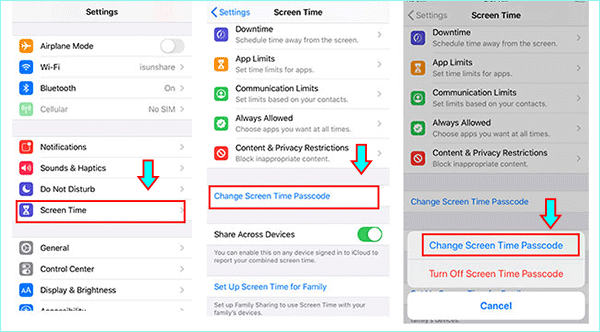
Step 2: Tap Forgot Passcode and you need to enter the Apple ID authentication. Note that this Apple ID should be matched with the one which you entered in setting the screen time passcode.
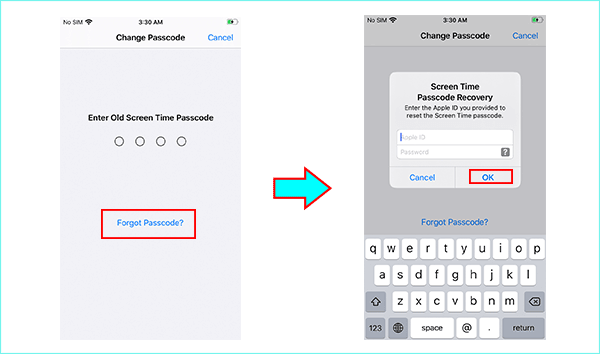
Step 3: If you successfully pass the Apple ID verification, what you need to do is enter the new screen time passcode and verify it. In the end, the forgotten screen time passcode is replaced by the new one.
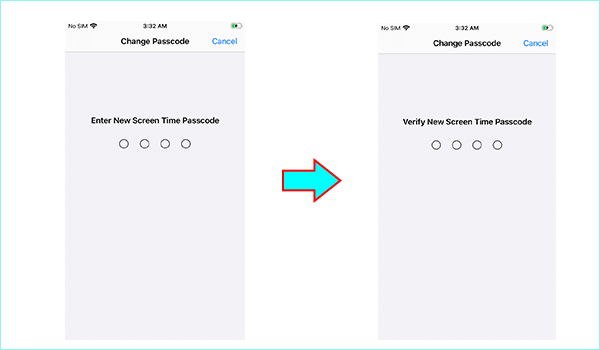
What if you failed in the Apple ID verification or you do not get the right Apple ID? Someone said you can restore iPhone with previous backup so that to bypass the screen time passcode. It is worth trying but I did not have the backup. Or you can just restore the iPhone with iTunes to be a new iPhone at the cost of all data erased.