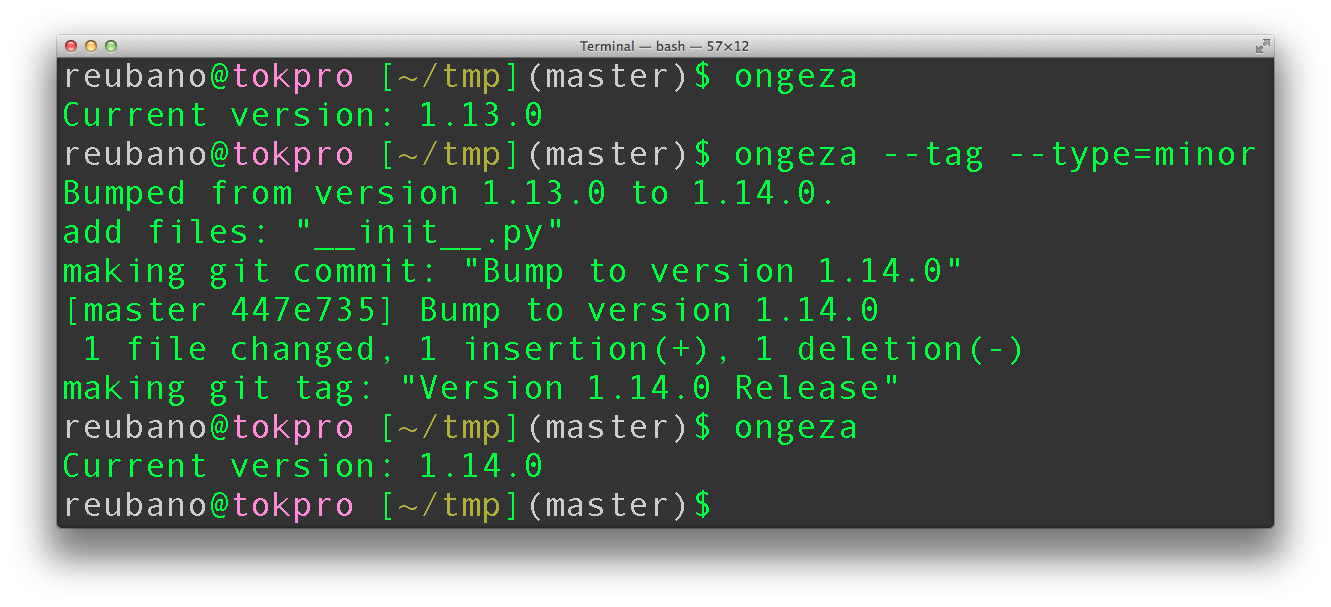 https://raw.githubusercontent.com/reubano/ongeza/master/ongeza.png
https://raw.githubusercontent.com/reubano/ongeza/master/ongeza.png
If you?re wondering how to know the version number of a specific python package, it?s as easy as 1, 2, 3.
I have miniconda with python 3.6.1, conda 4.3.22 & Win 10 64 bit. But the solution that I?m about to provide should work even for those who don?t use conda.
Step 1: Open up your terminal / Console / Command prompt.
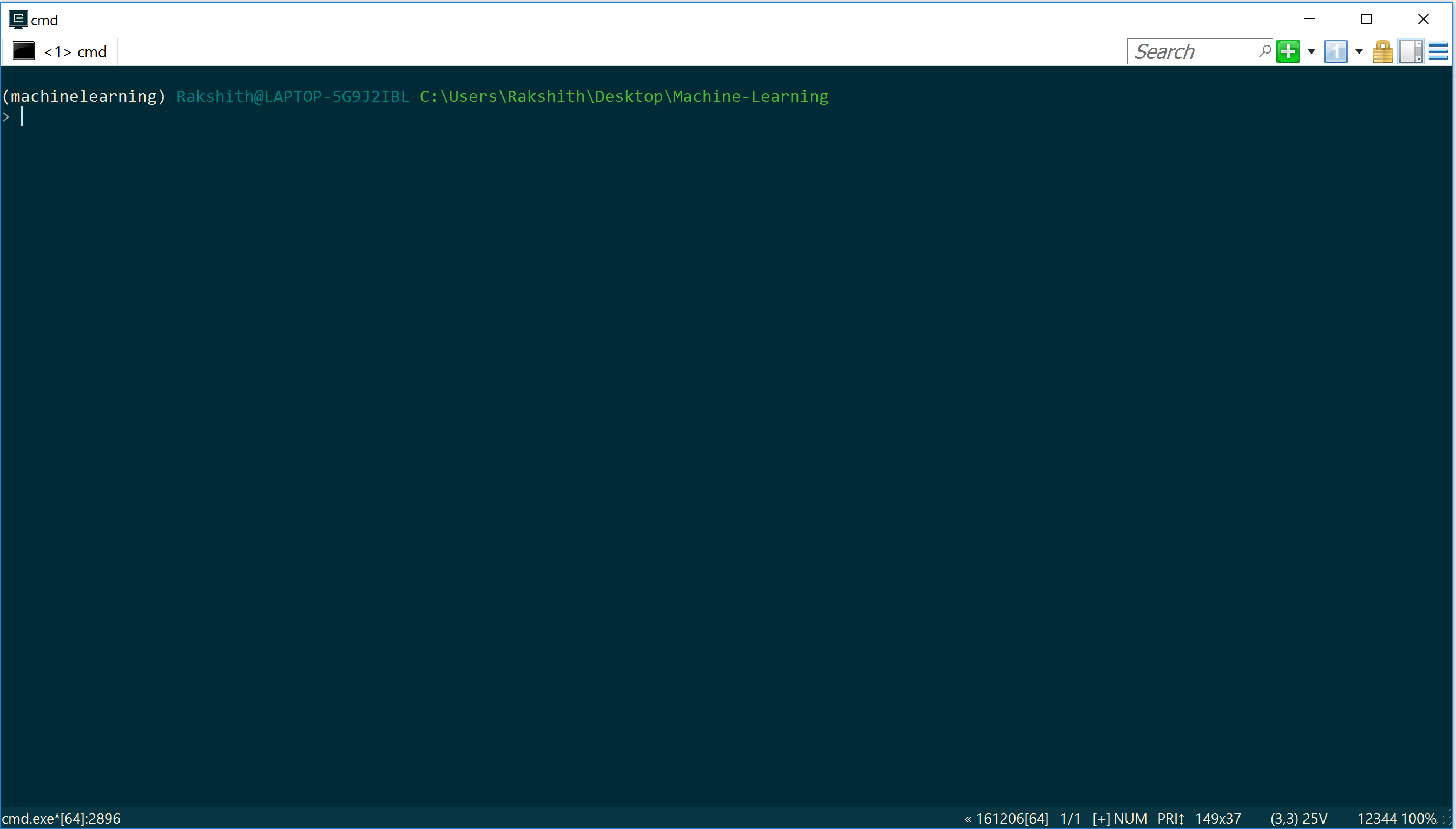 I?ve activated my environment.
I?ve activated my environment.
Step 2: Type ?python?.
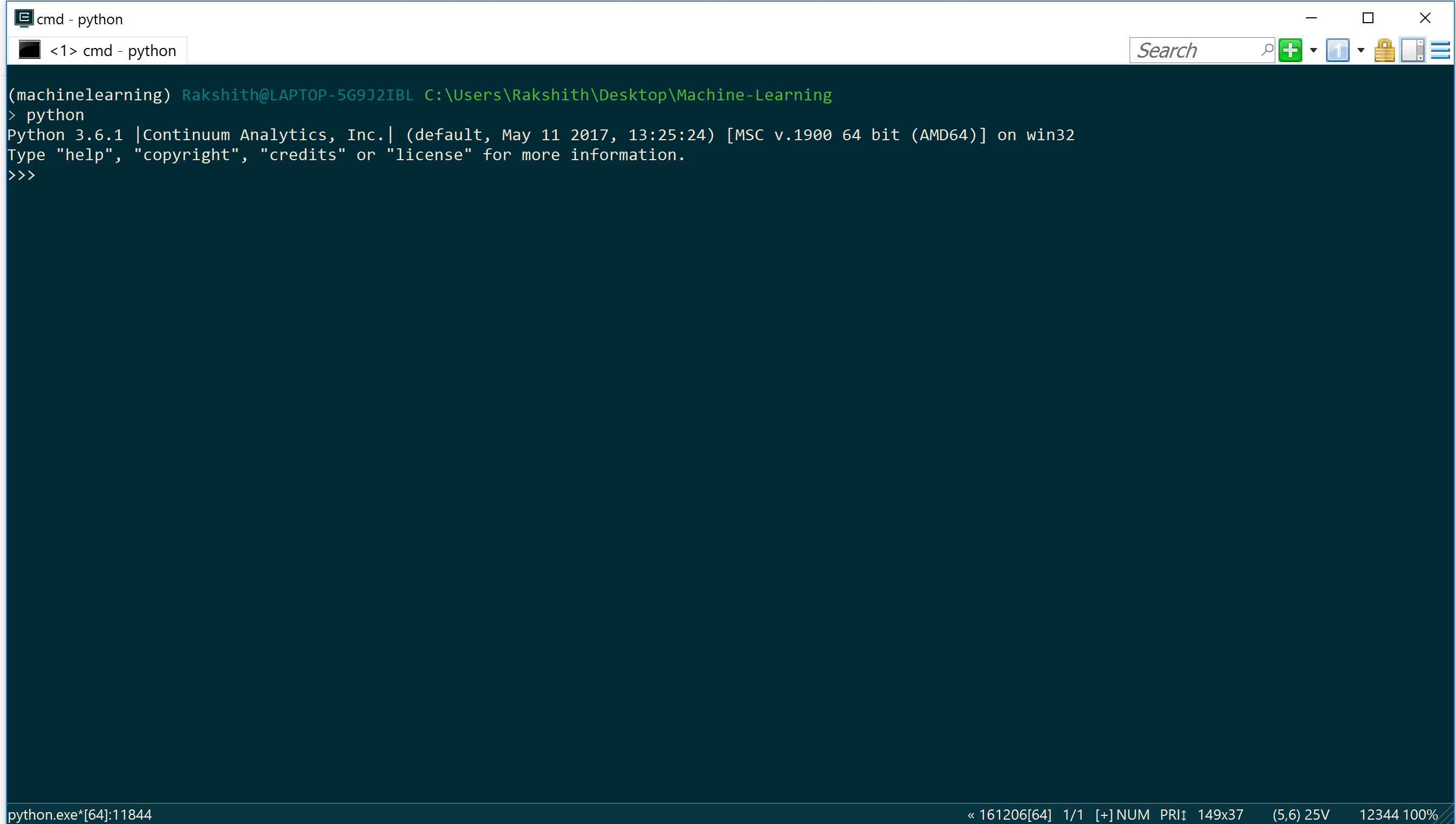
Step 3: Import your package and use .__version__ command as follows.
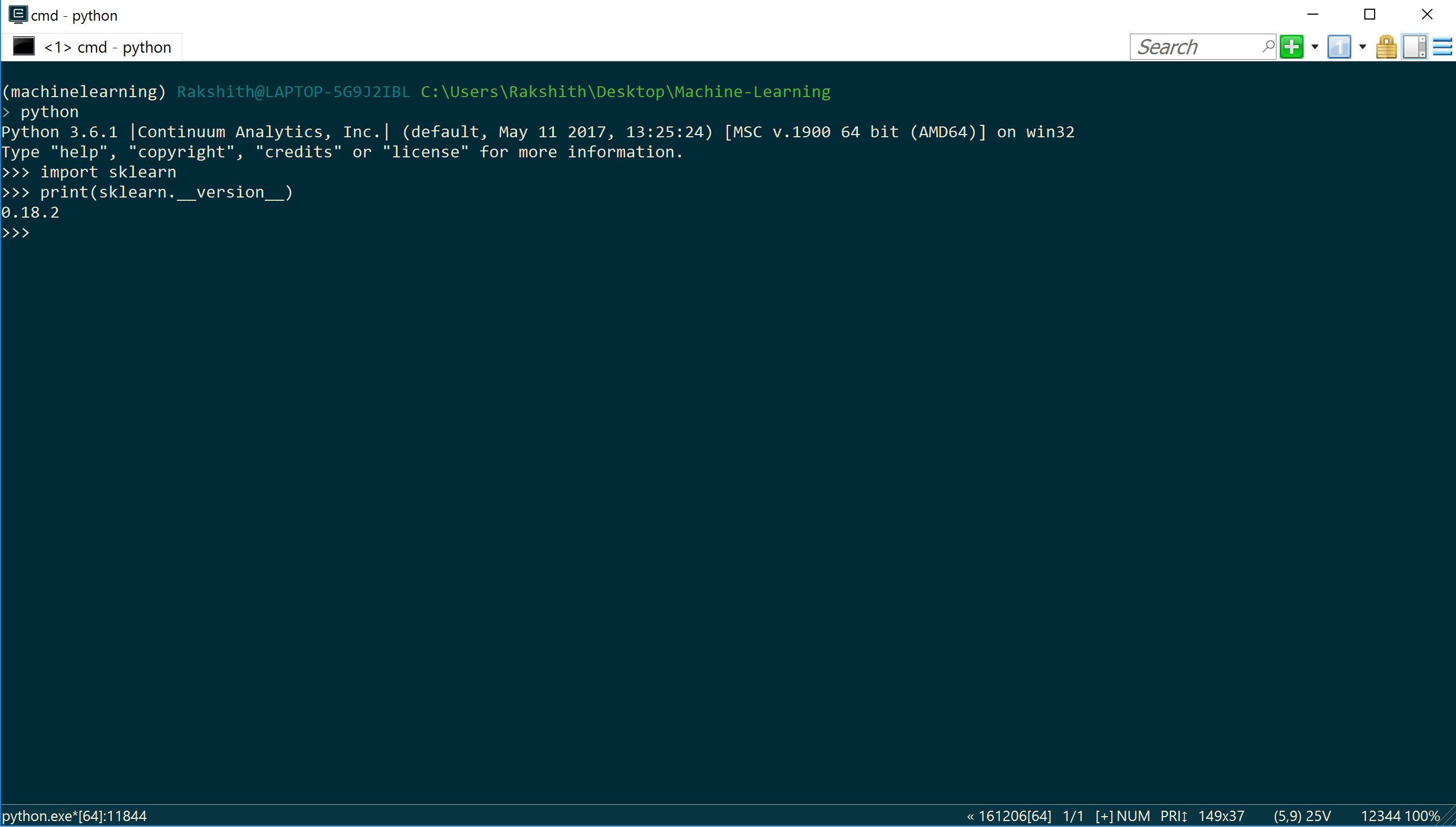
Here, I imported sklearn and used .__version__ property to view it?s version.
import sklearn
print(sklearn.__version__)
That?s it. It must display the version of the package. This technique works for most of the packages.

