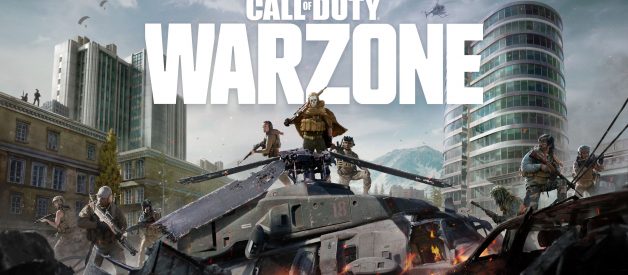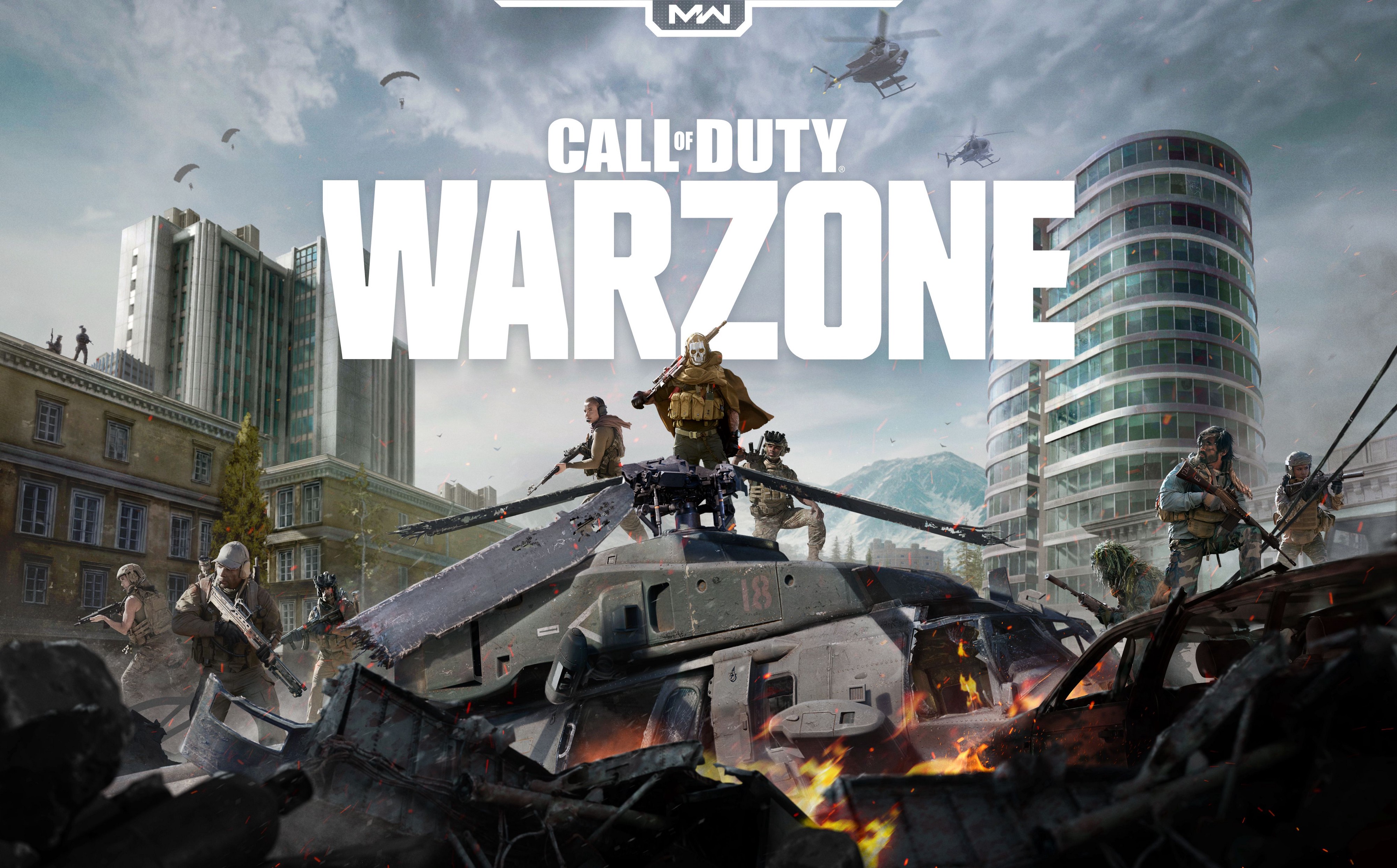
I have been playing this game for so long since last year, however after the latest patches in November 2019 and at some point at that time. The game begins crashing randomly (around 5?10 mins) a game. Without any error log showing on the screen, it just quit right to the desktop! So with all that difficulty, I have stopped playing the game ever since.
However, with this month (March 2020) release of Warzone mode (PUBG-like), I really need to get back in. And still the crashing issue still happens. and I have been trying to fix it ever since until today.
Previously, with the know fixes and solutions found online. I have already tried the follow before:
- Reinstalling game (with deleted all remaining files and folders)
- Set game resolution to ?Low? (Using NVIDIA Game Experience config)
- Re calibrate game shader
- Deep uninstalling graphic driver in safe mode (DDU)
- Reinstalling graphic driver (I?m using NVIDIA)
- Set customize Virtual memory Page file to my current Max RAM (16Gb)
- Set game priority and optimize it in Nvidia control panel
And here is my PC spec:
- OS : Windows 10 latest update 1909
- CPU : Intel i7?5820K 3.30 Ghz
- RAM: 16GB
- VGA : NVIDIA GTX 1080 TI
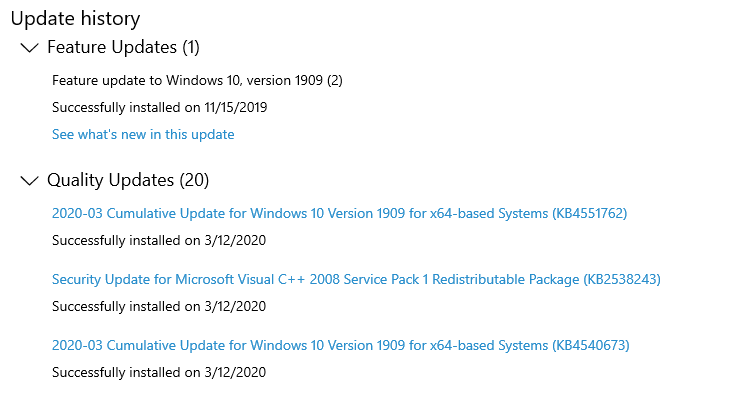
Game version and driver:
- COD MW 1.16.2.7505236
- NVIDIA 442.59
As you can see I think I already tried everything, but all of these didn?t work. One thing I didn?t try is to reinstalling Windows, this is my last milestone and I know that this must fix it or else it is the hardware.. however, the issue didn?t come from the hardware for sure as far as I?m aware at this point.
So I started digging in using my past Windows experience, I went into looking at where the crashing happens, is there any logging on this? Since the Crash didn?t seem to have any error code but the game just vanished and go to the desktop right away.
So I went to check in Event viewer, and I found that error log in Application.
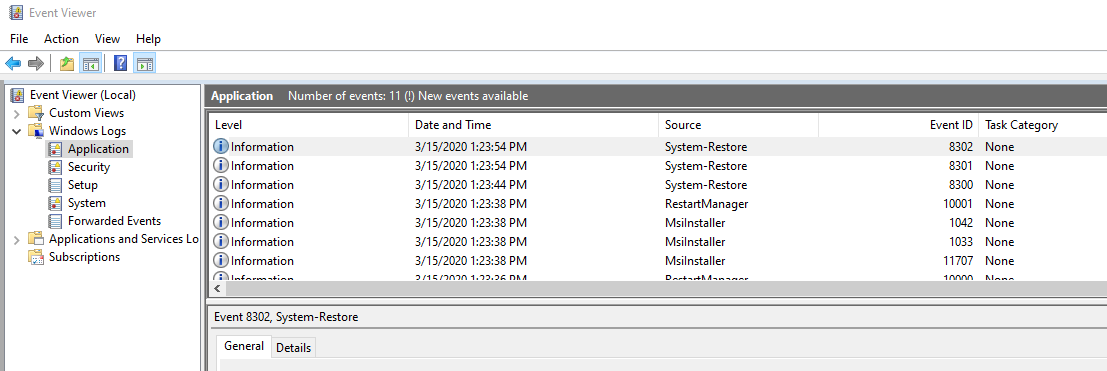 Event viewer main page
Event viewer main page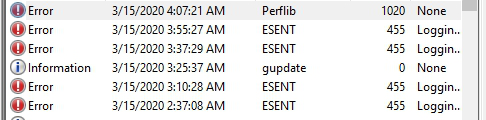 The issue is Perflib
The issue is Perflib
Yes, that Perflib, sounds familiar with the Page view, so I look at the error further with the description.
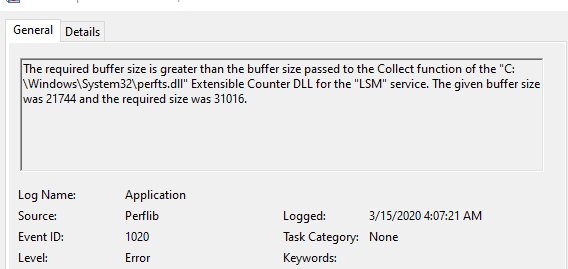
This is the result, it seems that there is a buffer size issue. I figure this is more like the workaround I found online above on virtual memory page file size, this means you need to increase the buffer size! But since there is no way to config the buffer size.
Wala I found the way to do it, you need to rebuild it instead. By the use of the command line, and here is the magic command for all of you who have the same issue as me.
- Open command prompt (with Admin privileges)
- Run command: lodctr /R
*right click when u found CMD
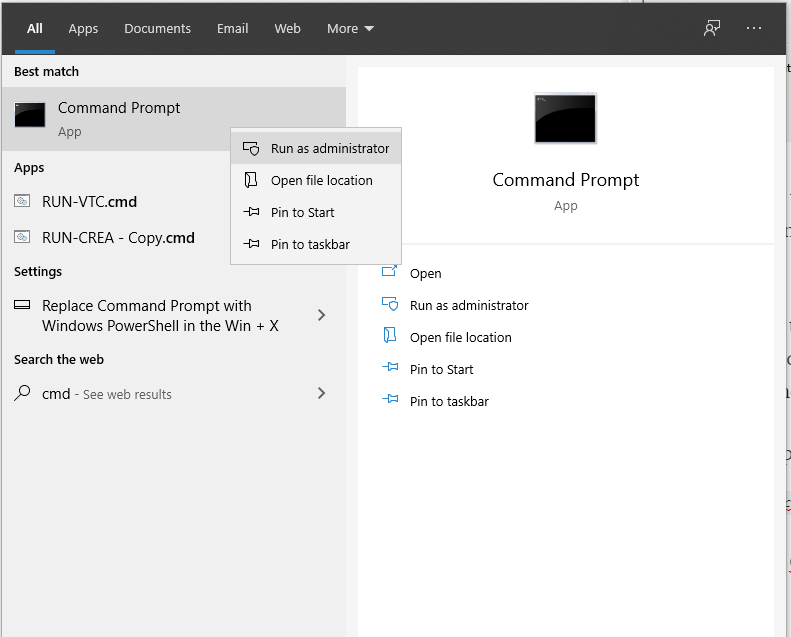
If you run into error code , please try it again. I did mine twice in a role and got successful.
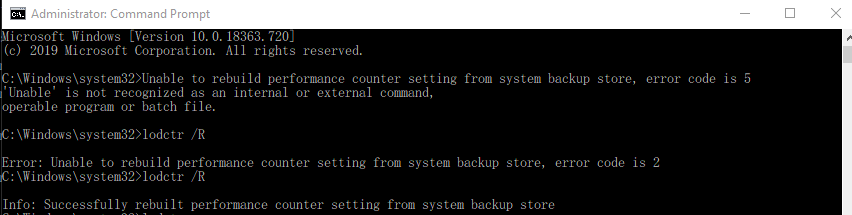
Once you are able to execute this command successfully, then you can restart your PC one more time and start getting back in to the game.
Here hope you guys have fun, enjoy and stay safe at home
Also there are some additional command lines I use extended to the one above:
- DISM.exe /Online /Cleanup-image /Scanhealth
- DISM.exe /Online /Cleanup-image /Restorehealth
- DISM.exe /online /cleanup-image /startcomponentcleanup
- sfc /scannow
UPDATE : 22 March 2020
Found another solutions, tested and seem to work fine without any crashing for the past 5 days continuously. You need to add more commands to the fix, here are the commands: (see the latest update below for the new command)
lodctr /R c:windowssystem32wmiaprpl.dlllodctr /R c:windowssystem32Secur32.dlllodctr /R c:windowssystem32esentprf.dlllodctr /R c:windowssystem32perfts.dlllodctr /R C:WindowsSystem32bitsperf.dlllodctr /R C:Windowssystem32mscoree.dlllodctr /RWINMGMT.EXE /RESYNCPERF
It is because you need to clear more than just a library but the whole bunches of them, these are all the one that shown up on my Event viewer. Also the last command is to resync performance counter again at the very end.
If you guys want a a batch script, do let me know.
UPDATE : 5 April 2020
This is my last try for this error and it seems the script seems to work fine and stable. I have made the script to execute every 5 minutes, so you can leave the window open.
Also I?m now on the new CPU + MB + RAM with the same Windows (nor formatting) seems everything works fine now and I have no more crashing issue. May be it?s the hardware, not sure about this though but here is the script I have made and compiled to exe file.
This is my current spec :CPU : AMD Ryzen9 3900X MB : ASUS PRIME X470 PRO RAM : KLEVV 16Gb x 2 (32Gb) 1333Hz
Download HERE- Google Drive- iMzGaming
*Someone reported it that this detect as a virus, some of the antivirus program detect this as a virus somehow. I do not know why. However you can check for yourself at virustotal.com most of them said these are safe. Afterall, I only convert the batch file to exe one.
UPDATE : 19 April 2020
Well,I noticed many peoples have contacted me so I created another Discord channel for us to discuss and share the solutions together. Here is the link :
https://discord.gg/KxZfhne
There are some updates of the error from some of you guys that has reported me for the fix so here is the update script.
lodctr /R c:windowssystem32wmiaprpl.dlllodctr /R c:windowssystem32Secur32.dlllodctr /R c:windowssystem32esentprf.dlllodctr /R c:windowssystem32perfts.dlllodctr /R C:WindowsSystem32bitsperf.dlllodctr /R C:Windowssystem32mscoree.dlllodctr /R c:windowssystem32rasctrs.dlllodctr /R c:windowssystem32usbperf.dlllodctr /Rcd configsystemprofileAppDataLocalmkdir TileDataLayercd TileDataLayermkdir DatabaseWINMGMT.EXE /RESYNCPERF
I?m adding USBPERF issue + EDB.log issue, please try and let me know the feedback. Also I will update the EXE file again and making sure it does not show as a virus!
UPDATE : 13 May 2020
As you guys know there are a few updates from the previous time. There was slightly a big one and also smaller one that is happening day by day or what not. This seems to causing more issues, peoples who never have the issue before now start to have the symptom as follow:
Known CTD cases: (4 May)- Symptom : specific MW vs WZ issues – Startup : Crash to Desktop when loading shader with no Error – Ingame : Crash to Desktop randomly with no Error
With a lot of discussion in Discord group it seems a lot of peoples are able to get the game working by one workaround.
?The Renaming Solutions?
Please try the method will work for those who are able to start the game.When you launch the game, you need to switch back to Windows screen and go in to your game folder and then start renaming your game exe file. I assume this actually tricks Windows not to forcefully limited or close down the game itself.Here is the method (thanks to everyone in Discord and ??R4NSH2014?? ????? ??? who helped me confirming the method in the group.
1.) Launch the game2.) Quickly switch back to Windows screen3.) Go to your game folder (eg. C:Program Files (x86)Call of Duty Modern Warfare)4.) Rename your game exe file from Modernwarfare.exe to Modernwarfare1.exe (or something)5.) Switch back to your game and start playing* I heard you do not need to rename the launcher one but you can also try that if you are not sure.
Actually this solution is not new someone already shared the batch script of this Renaming solutions and I have already uploaded it to my repository a while ago. (HERE)
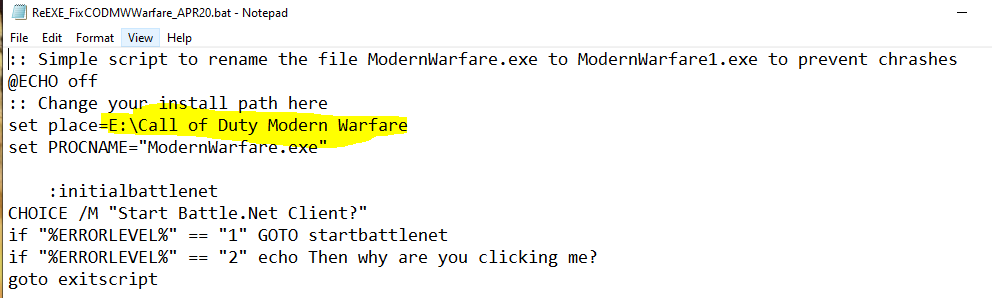
* Please note that you need to edit this batch file first before running it by inputting the correct installation folder correctly.
UPDATE : 4 Aug 2020
It has been a while, and I think we have figured the way, the most potential solution to get the game working again.
In the community there are many peoples confirming that this method works!
[Disable other services except default MS services]1.) Open Run window (WIN key +R)
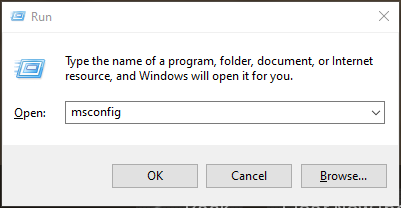
2.) Type in ?msconfig?3.) Go to Services tab4.) Check the box ?Hide all Microsoft services?5.) Then click ?Disable All? button
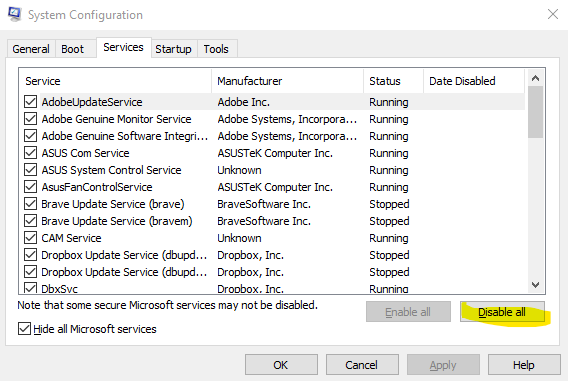
It seems there are potential 3rd parities services that are blocking the game to run properly and also causing the crashing issue. By disable all 3rd parties services, giving you the chance to run the game in clean environment. Once you got the game to run successfully, you can come back again and turn on several 3rd parties services on. Goodluck!
Let me know if this also works for you or not.
I will post this method to my site at imzgaming.com soon. However, if you need more help you can PM me on my twitter ?terry_p? or joining this Discord channel