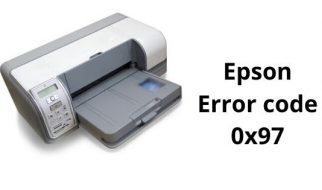Error Code 0x80070426 ? What is it?
After the evolution of Windows 10, Windows Security Essentials program has been renamed Windows Defender. During the upgrading process to Windows 10 from a previous version of Windows, the Windows Defender takes over and replaces the Security Essentials. In some instances of Windows 10 upgrading process, something will go wrong and the Defender will fail to replace Security Essentials. As a result, the Operating System will have both programs installed. In this situation, there will be no protection offered from Windows Defender and Security Essentials will not be able to offer protection either. This error code will also appear when the Windows Mail App in Windows 10 fails to retrieve and sync email from the user?s account.
Common symptoms include:
An error message will pop up saying: ?An error has occurred in the program initialization. If this problem does continue, contact your System Admin. Error code 0x80070426.?
The computer will become vulnerable to viruses and spyware.
While working on any program, the error code will keep showing up.
The machine will freeze, lock up, slow down, or even crash because of the error code 0x80070426.
The new version of Windows 10 will not be replaced by programs from older version of Windows OS.
Error Causes
The error code 0x80070426 will appear when the PC has been upgraded to Windows 10 from an older version of Windows. If this happens, some users will not have specific programs from the older version such as the virus protection. When a program from the previous version under a different name is not entirely removed and the new virus protection installed, the programs will not offer any protection.
This error code may also appear when Windows 10 tries to sync Windows Mail App with the user?s email.
Further Information and Manual Repair
There are few ways through which the problem can be resolved. It should also be noted that if anyone finds the instructions too confusing, a professional Windows repair technician must be contacted to ensure that the error is fixed properly.
Method One: Uninstall Microsoft Essentials
Hold down the Windows Key and R. In the dialog box type in taskmgr. Find the Windows Defender Service (this may show up as Windefend). Right click on it and then choose Stop.
This will stop the program, but it will start back up automatically when the computer restarts. Therefore, uninstall Essentials while the program is stopped.
To do this, go to Control Panel -> Programs and Features -> Uninstall a Program. Or you may hold down the Windows Key and press R, type in appwiz.cpl, click OK, and then locate Microsoft Essentials. Uninstall it, and then reboot your computer.
After you have done this, go to Settings ->Update and Security. Open Windows Defender and ensure that Real-time protection is on. Refer back to the Task Manager ->Services. Make sure that Windows Defender service is up and running.
Method Two: If the problem occurs in the Windows Mail App
When error code 0x80070426 appears as an error with the Mail app, it may be necessary to run an SFC scan.
For the SFC scan, right click on the Start menu or Windows icon, and select Command prompt. The command prompt may also be located by using shortcut keys Win and X, and then select it.
In the command prompt type in sfc /scannow and then press enter. The SFC scan will be run, and remember not to cancel the process before it has finished. This will scan for any files in the PC that are corrupt or lost.
If the scan shows it has found corrupt files, type in this code and then hit Enter: findstr /c:?[SR]? %windir%LogsCBSCBS.log >?%userprofile%Desktopsfcdetails.txt.
To skip repairing corrupt or missing files, type in: Dism /Online /Cleanup-Image /RestoreHealth. The details of the scan can be found on the sfcdetails.txt file that will appear on the desktop.
Method Three: Use An Automated Tool
If you wish to always have in hand a utility tool that fixes these Windows 10 and other related issues when they do arise, download and install a powerful automated tool.