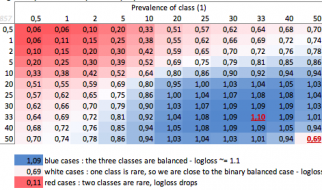There are the steps to solve the error: Microsoft Visual C++ 14.0 is required appeared on installing Python package that needs the Microsoft build tools.
- download ?Build Tools for Visual Studio 2017?
- click on ?Visual C++ build tools?, it should select you some default packages
- click ?VC++ 2015.3 v14.00 (v140) toolset for desktop? to add the v140 toolset
- (important!!!) download all selected packages together, default+1
- add ?C:Program Files (x86)Windows Kits10bin10.0.17763.0×86? to path in environment variable
C:Program Files (x86)Windows Kits10bin10.0.17763.0×86 is the folder which rc.exe and rcdll.dll lay.
 select ?Visual C++ build tools?
select ?Visual C++ build tools? the package I downloaded, default+1
the package I downloaded, default+1 add ?C:Program Files (x86)Windows Kits10bin10.0.17763.0×86? to path in environment variable
add ?C:Program Files (x86)Windows Kits10bin10.0.17763.0×86? to path in environment variable
reference: