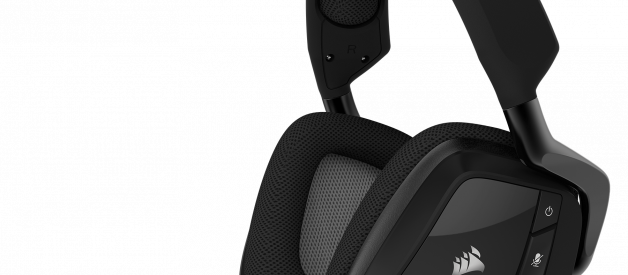A solid value?
Before this week, I had never owned a Corsair headset. The Void line has been around for a while, and I always found its weird design and non-removable mic a touch off-putting.
Earlier this year, Corsair updated the whole lineup, and I had a Best Buy coupon, so I bought one on a whim to check it out.
It?s totally fine. You?ll probably like it if you?re a PC gamer. And with a few tweaks, it?d be best-of-the-best. But it?s hard to be too picky at this price.

OVERVIEW
The Corsair Void Pro comes in a number of different models.
I bought the $99 Void Pro RGB Wireless. It?s a wireless-only headset, designed primarily for Windows PC users. It comes in black or white. It has built-in Dolby Headphone 7.1 surround support, and requires Corsair?s CUE software for full functionality.
The $79 Void Pro USB largely replicates the functionality of the wireless version, but with a permanently affixed USB cable for its connectivity.
If you?re a console user, the $79 Void Pro Surround cuts the RBG lighting and adds a 3.5mm cable, and an optional included USB dongle for PC Dolby Headphone support. That?s probably the most versatile one of the bunch, platform-compatibility wise.
And finally there?s the $129 Void Pro RGB Wireless SE.
Do not buy the SE model, please!
The only differences between the SE and the regular $99 wireless model are that the SE comes in a shock yellow color, and has a USB extender dock for the wireless transmitter, so you can place it anywhere you?d like on your desk.
I see no reason to pay $30 extra for what amounts to a different color and an extension cable. But maybe that?s just me?

SOUND QUALITY
I?ve listened to this for a few days now, and it has a sound signature that?s a little hard to pin down.
Sub bass extension is good?but surprisingly muted and withdrawn. The most prominent bass response is higher up into the midbass, giving the headphones a slightly warm, slightly murky quality.
Mids are fine, but a little bit thick as a result.
Highs are withdrawn and pleasant?but a bit lacking in detail compared to other comparably-priced headsets.
It doesn?t sound bad in its default tuning, it just sounds a little off compared to other headsets at this price.
And then I turned on the surround sound, and it clicked for me: these have been tuned to sound good with Dolby Headphone.

SURROUND SOUND QUALITY
Dolby Headphone is a virtual surround algorithm that?s been around for a while. It creates a simulated room filled with 7 speakers and a fake subwoofer. Some headsets allow you to adjust this virtual room?but the Void Pro does not.
However, Corsair?s implementation of this software is very good, and in line with the best virtual surround I?ve heard from other software and hardware systems.
Soundstage is particularly immense. It really feels like you?re in a room full of speakers. Sub bass gains a touch of extra emphasis, bringing it more in line with what I?d expect from a modern gaming headset. Positioning is hyper accurate.
Even the stereo upmixing is really good.
As a stereo headset, this is merely average in the sound quality department. Hooked up to a PC with Dolby Headphone turned on, this is a really good marriage of driver tuning and software implementation. If you?re a virtual surround fan like me, you?re in for a special treat.
You can EQ these to your heart?s content through the software, but I found the default tuning worked best with the surround sound turned on. If you?re listening with the surround off, you should probably play around with the EQ. More on that in the Features/Extras section below.
 The ear cups are very large inside and sort of shaped like the letter D.
The ear cups are very large inside and sort of shaped like the letter D.
COMFORT
Yes!
Comfort here is top-tier. And handled differently than many other current headsets.
The headband padding is comically plush. The ear cups use a decent memory foam. Clamping force is surprisingly loose, and might be too loose if you?re the sort of person who likes to shake their head around a lot while gaming.
The ear cups have a trapezoid/letter-D shape that?s a little reminiscent of Sennheiser?s expensive HD700. They offer ample space inside, and shouldn?t touch your ears at all. Fantastic.
In spite of being a weighty headset, the headband and large pads are up to the task of evenly distributing the load. The pad covers are a nice breathable cloth, and don?t heat my ears up too much even over long sessions.
Surprisingly, this headset has a massive adjustment range. It?s exceptional for people with big heads.
I have a rather large head. I have to wear most headsets nearly fully extended. With the Void Pro?I only have to extend each side by three clicks. Out of a possible nine. It?s insane. If you have a bigger head, you?ll love this. If you have a smaller one?you might want to try this out before you buy, or go with a place that has a good return policy, on the chance that it?s too big. But it should be good for most people.
 This glossy plastic is the only suspect build quality thing on the whole pair. The lights will just color cycle if you don?t have the headset hooked up to a PC with Corsair?s software running.
This glossy plastic is the only suspect build quality thing on the whole pair. The lights will just color cycle if you don?t have the headset hooked up to a PC with Corsair?s software running.
DESIGN/BUILD
The Void Pro has a funky look to it, with lots of bold angles, subtle curves, and a prominent microphone that doesn?t detach.
I didn?t like it at first, but it grew on me.
Something key to realize here is that it?s designed to sit much further forward on the top of your head than pretty much any other pair of headphones. It?s a little bit strange, but once you find the right spot it?s really well balanced. So if you try one, and you?re having fit problems, try moving the headband forward and tightening down the size adjustments.
I wish the mic was removable. That?s the only thing I don?t enjoy about the design. The mic sticking out makes these look a bit sillier than they otherwise would.
Build-wise, these are impressively tank-like, for the price. The headband is metal reinforced, and the gimbals holding the ear cups on are made entirely of metal. The plastic parts are actually glass-infused plastic, just like the high end plastic Bose uses on the $350 QC35. A nice build quality touch!
The control buttons feel a little cheap, as does the glossy plastic on the sides of the ear cups, but outside of those negatives this headset has a solid overall design and build. Apparently, BMW?s industrial design firm contributed to its look.
 Here?s the USB dongle, upside down and plugged into a USB adapter for my Macbook, on top of a Starbucks napkin. The yellow plastic part is there just for show, and might cause issues if you?re using this with a low profile USB port/laptop/etc. It makes the dongle weirdly thick. Clearly designed for front port Desktop use.
Here?s the USB dongle, upside down and plugged into a USB adapter for my Macbook, on top of a Starbucks napkin. The yellow plastic part is there just for show, and might cause issues if you?re using this with a low profile USB port/laptop/etc. It makes the dongle weirdly thick. Clearly designed for front port Desktop use.
The USB receiver dongle and the USB cable are both comically over-built. The dongle has a bunch of extra plastic on it for no reason other than looks, and the cable has big thick rubber plugs on it. I don?t know why they did this, but okay.
ISOLATION
I didn?t expect a headset with cloth cups to have such good isolation, but I?m really impressed at the performance here.
I measure isolation completely unscientifically by using headphones in a loud coffee shop, with plenty of talking people and whirring noises, and these performed in the top third of all headsets I?ve tested. They isolate much better than most other cloth-covered headsets on the market.
Now, they do leak out a little bit, but I think nearby people would only notice this in a totally quiet room, and only if you were really cranking them up. Since these are designed for a home PC environment primarily, you should be good to go. I bet they?d work pretty well in a tournament setting too, on the off chance you ever found yourself in a gaming tournament.
MIC QUALITY
The mic is totally fine on these. Some outlets have given the Void Pro crap for its mic?but honestly, as wireless headsets go, it?s pretty good. I think it sounds comparable to the mic on the more expensive Astro A20. There?s a bit of compression and a bit of muffling, but low tones and detail are just present enough for a solid microphone experience.
When you flip the mic up, it mutes. The boom is quite adjustable, and Corsair included a foam pop filter in the box, which I installed immediately.
Here?s a link to a mic test over on my other site, if you want to listen to it.
FEATURES/EXTRAS/WIRELESS/BATTERY
Corsair?s CUE software is pretty easy to use, and you need it running on your Windows PC to fully use this headset. The headset will operate in a more basic mode with a Mac, and your mileage on other USB audio sources will vary.
The RGB lighting on the sides of the ear cups is fully customizable?and a big drain on the battery. Expect to get 16 hours or so of battery life with the lights off?and only about 5 hours with the lights on, depending on your customization settings.
Yikes!
That?s not a great number, but that?s not a problem exclusive to this headset either. The Logitech G933 suffered from the same issue.
I turned on the voice prompts in the software immediately, and they?re pretty great. They replace the beeps that give you headset information with a synthesized robot lady voice that sounds over-smooth and really fun.
I?ve seen other reviews mentioning that this headset doesn?t have voice prompts. Apparently, they didn?t open the options menu in the software. 😉
Wireless range is quoted at 40 feet and this is right on! I was able to walk a little bit further than this, with walls in the way, before I lost signal.
You can store five custom EQ profiles on the headset. The five that come with the headset are all over the place, and I actually thought the default one sounded best. You could probably tune up the weirdly muffled sub bass and bring some detail into the highs with your own custom EQ, but then it doesn?t sound as good with the surround turned on. I played with the EQ settings for an afternoon, and I successfully made it sound better when using plain stereo, so it?s nice to have the option. But you?ll kind of have to know what you?re doing to get mileage out of this.
There?s a big old mic mute button on the side of the left ear cup?that?s rendered redundant by the flip up to mute function. There?s also a clickable jog wheel on the back of the left ear cup that lets you change the volume, change the EQ profile, and toggle surround on or off. Most of these features, again, only work if you?re connected to a PC running CUE.
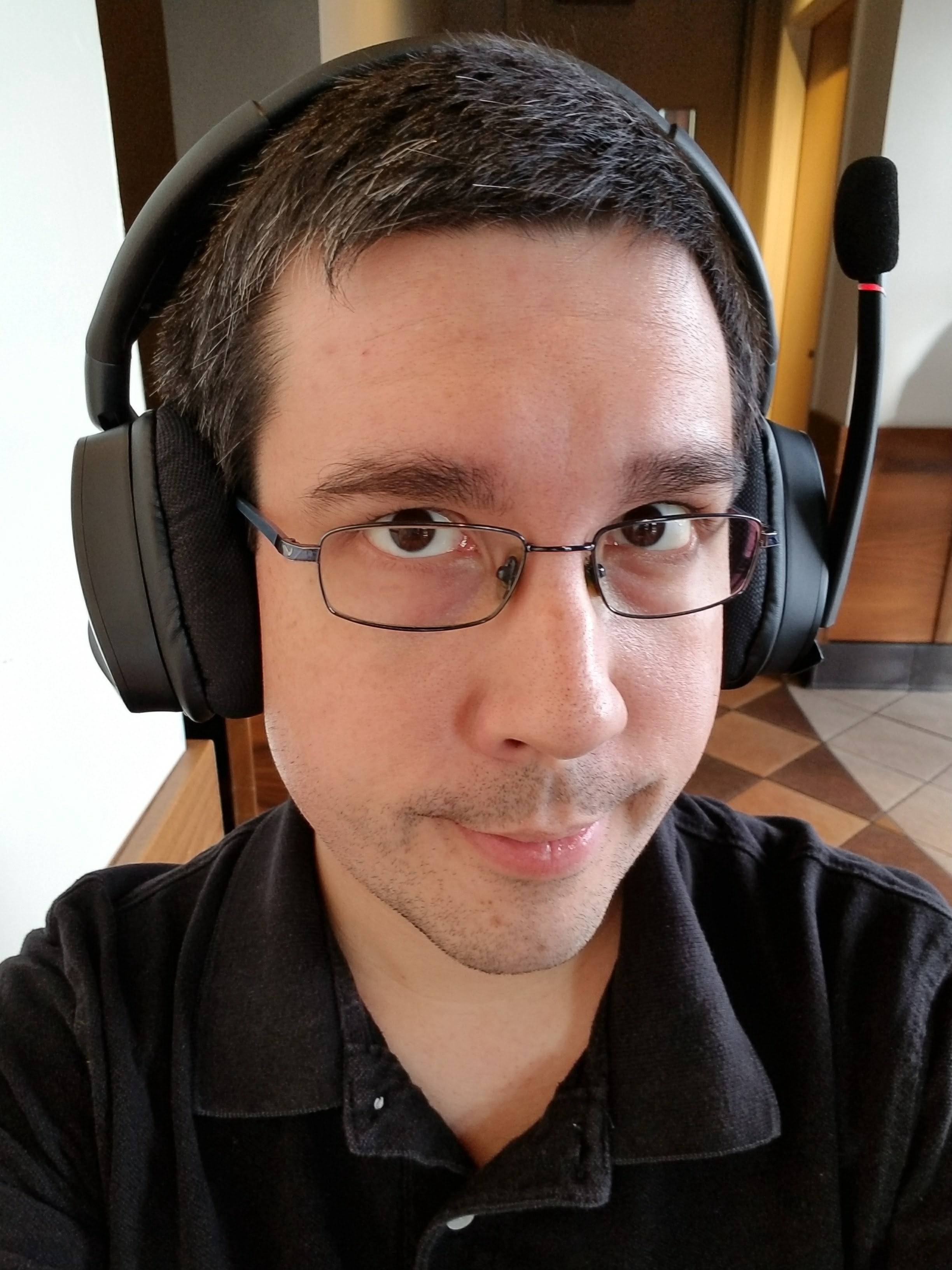 These would look totally non-silly?if it weren?t for that mic sticking out up there. So here I am looking a bit silly in a coffee shop. Sometimes this is my life.
These would look totally non-silly?if it weren?t for that mic sticking out up there. So here I am looking a bit silly in a coffee shop. Sometimes this is my life.
FINAL THOUGHTS
The Void Pro RGB Wireless is a solid, reasonably-priced gaming headset for PC owners. It seems like the Void Pro Surround would be a good option for multi-platform owners, if you can live with the cable.
Sure, it doesn?t have the most detailed sound for $99?unless you like virtual surround. The Cloud Alpha sounds much better at the same price? but it?s not wireless. The mic, build, and comfort are all pretty even between the two.
The only other wireless headset I can think of that?s this cheap is the Logitech G533. I think its default tuning sounds better than the Void Pro?but the mic, comfort, and build are all better on this Corsair model.
I am pleasantly impressed by this headset. Sure, the mic doesn?t detach, and the default stereo sound is merely okay?but everything else here is great for the price, and the virtual surround implementation is wonderful.
If you?re a PC gamer looking for a good, cheaper wireless headset, the Corsair Void Pro is a great choice. And I?ve gone from having no interest in Corsair?s headset lineup to now wanting to maybe check out one of the wired models for comparison.
This one?s definitely finding a place in my permanent collection.
If Corsair ever released a version with slightly higher clamping force and a removable mic, that?d make it an easy must-buy for any gamer. But this is pretty close.
Find me: Medium, Twitter, www.worldbolding.com