Walkthrough video on how to use OhGodAnETHlargementPill
So I stumbled on a new tool called OhGodanETHlargementPill which apparently can boost your hashrate dramatically on the GTX 1080, GTX 1080 Ti and Titan Xp NVIDIA video cards. I decided to try out the tool to see if it would in fact boost my current hashrate of 37 MH/s (overclocked) to the supposed 50 MH/s that they claim.
 GTX 1080 Ti in my crypto mining rig
GTX 1080 Ti in my crypto mining rig
My mining rig is equipped with two GTX 1080 Ti video cards. My current hashrate on each card, without the OhGodanETHlargmentPill tool running is about 37.4 MH/s while mining Ethereum using the Claymore miner on ethermine.org. Below you can see my overclock settings and current temperatures in MSI Afterburner.
 Overclock settings
Overclock settings
Start my downloading the tool here on Github, and unzip it. The tool is pretty simple to use, simply run Claymore miner and then run the OhGodAnETHlargmentPill-r2 application by right clicking and running as an administrator.
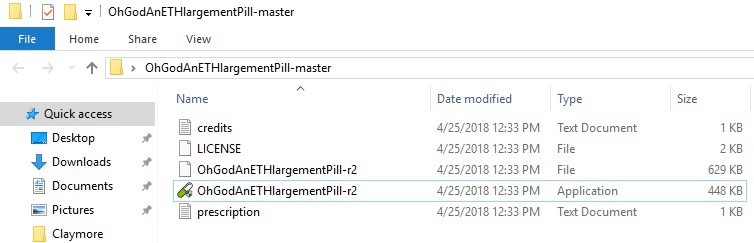
Once you start the tool, you should immediately see a boost in your hashrate. Mine went from 37 Mh/s up to 54 MH/s!
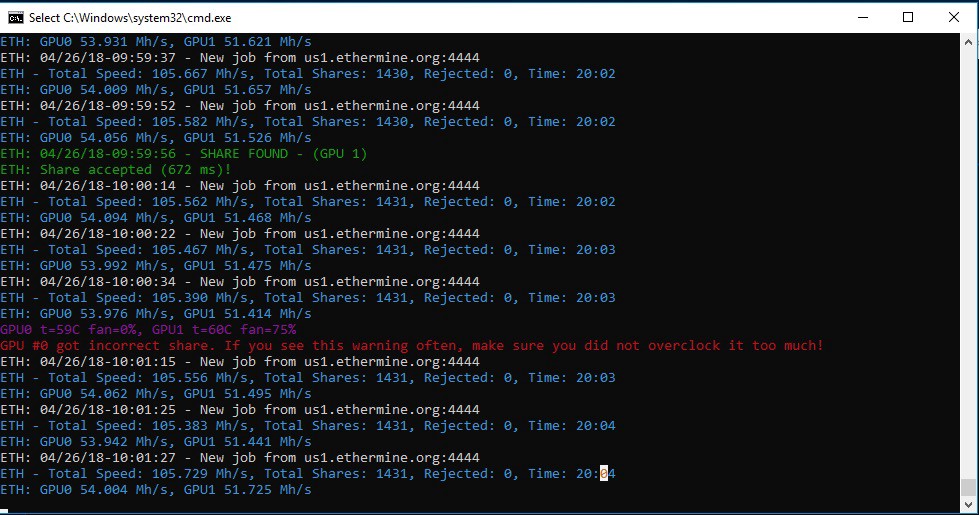 50+ MH/s
50+ MH/s
I was curious to know if the hashrate would be reflected in Ethermine. I left Claymore miner and the tool running for almost 24 hours, and below you can see a screenshot of the going hashrate and shares in Ethermine.
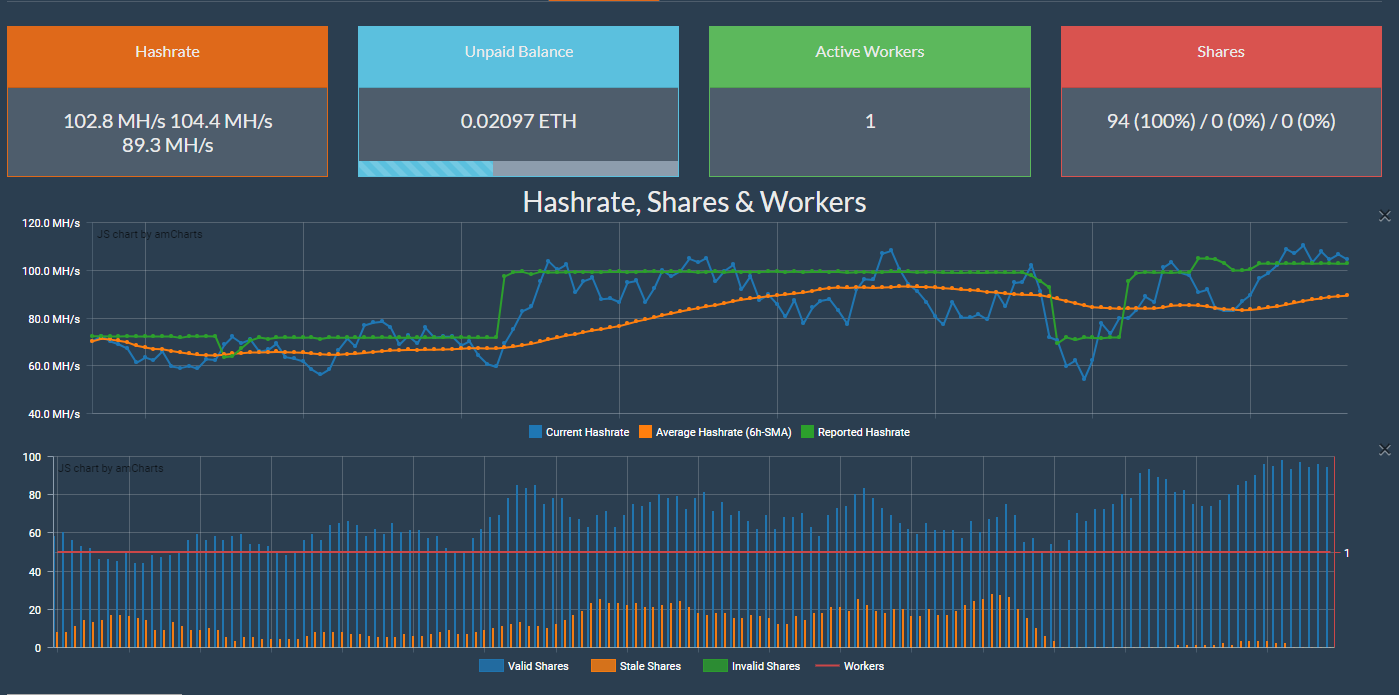
So how does this tool work? I made a video explaining the whole setup process and a subscriber left a comment on how the tool is capable of achieving the high hash rate.
What this fix does? Nvidia?s flagship gpus 1080, 1080ti and Titan XP use a faster memory called gddr5x. Only Micron manufactures these memories and they have high bandwidth and speed. This has not helped in mining, since the memory timings does not match the algo. Particularly the GTX1080 has performed badly in respect to ether mining hash / price of gpu. This fix re-arranges the timing so that these gddr5x memories get the correct timings and thus the hashrates increase to the level they should have set from the beginning. So now, especially the GTX1080 and 1080ti have gone from not-so-good to really good performance. There will be almost no increase in power-draw, neither should you see any jump up in temp. Keep mining!
-Fat Man
Another subscriber chimed in with some research they?ve done.
Dude that?s fucking awesome. Thanks for sharing this. I reverse engineered the application to check for malware, and from a glace I think it?s OK. It?s not trying to hide anything it?s doing, all of the WinAPI functions are in the IAT, and it?s not doing any kind of networking operations. However, there could be stuff hidden with date checks that are not apparent right now? It is calling GetSystemTimeAsFileTime, but this seems to be done for lockstep purposes. From what I can tell, this is doing some kind of memory manipulation of the card, and to do this properly, it needs to keep time accurately. So what it?s doing is comparing the return from GetSystemTimeAsFileTime to QueryPerformanceCounter, which is a stupid-simple way to keep track of time. Most speedhacks for games manipulate QueryPerformanceCounter to increase the game?s perception of time. I used to get 34 MH/s with my overclock profile, but with yours and the ohgod program, I?m getting 54MH/s. Thanks a lot!
– gir489
So is this something I will continue to run? I will be using it for the next few days to see how much Ethereum I can earn each day, and if it is equivalent or more than what I earn mining Equihash coins on Mining Pool Hub, then I will continue to use it. As of right now with less than 24 hours of mining, it?s hard to tell if this is something I would run in the long term. I will be posting an update to this project in the next few days on my YouTube channel.


