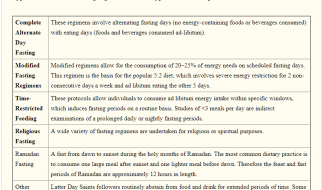Photo by Reina Kousaka on Unsplash
Photo by Reina Kousaka on Unsplash
Last year, following the release of Mac OS Mojave with EGPU support, EGPU?s for Macs were getting hyped up more than ever thanks to it being the perfect solution in increasing graphics performance. Imagine a world where you can work on your laptop on the go for lightweight work, and then come back home and dock it with your EGPU on your external monitor and experience amazing graphical performance in 3D rendering, video production, and even gaming. Here is the catch though, many online reviews have looked into EGPU gaming on Mac specifically. It is not that they are being ignorant, just that frankly it is an interesting subject to talk about. For years Macs have been ridiculed for their low performance in gaming, and an EGPU could finally change that. Yet, buying an EGPU for your Macbook, either directly for gaming, or even indirectly for gaming is not practical.
Difficult to run Windows on it
If you are gonna game on your Mac, I assume you would want to run bootcamp on it. However, Apple does not support it and getting an eGPU to run in bootcamp is a long, tedious process. There are literally no guides on configuring it except for EGPU.io. But, having personally experienced the process, there are so many variables in making this setup work and a lot of the times your results could be inconsistent to guides on eGPU.io. I personally went 6 months without being able to use my eGPU in windows after first buying it. If you are a more tech-savvy person or you have friends that could help you, this might not be a complete reason to not buy an eGPU to game on windows. However, if you are otherwise, consider stopping right there.
Performance
I think that because Mac were never equipped to game in the first place. Because of that, you immediately become amused after seeing that big FPS boost upon pairing it with an EGPU. It is really tempting to get it, you know deep down that you could just get a gaming PC, but you convince yourself that you have other work that could benefit from the EGPU. However, I would solely recommend when buying an EGPU, that having it as a gaming machine should be on a list of bonus perks rather than being on a list of reasons for you to get an EGPU. I say this because most people are running eGPU?s I suppose to have the lower tier models of their respective categories. Examples include 13-inch Macbook Pros, Macbook Airs, and 21 inch iMacs with no graphics cards. All these models have mediocre CPU?s that bottlenecks the expensive EGPU. Take my setup, for example, a 13-inch Macbook Pro with touchbar paired with an AMD RX Vega 56. The graphics card is absolutely amazing and is very powerful. Thunderbolt ? 3 is already bottlenecking my graphics card enough, however, I find that majorly of the time it is always my CPU that is taking a big hit from the overall performance. In games like Fortnite and GTA 5 which are pretty CPU intensive, I always have to play at low graphic settings to meet 60 FPS. My GPU most of the time is not even being pushed at all, often the fans do not even spin. Even if you get the most powerful graphics card, your CPU just is not going to be good enough and will limit your gaming performance and the performance of your eGPU.
Price
This next point of mine is for computers that do have a good CPU. Maybe you maxed out your CPU on your 15 or 16 inches Macbook Pro, configured the top tier CPU in your Mac Mini, or even a mid-tier iMac that has a good CPU but mediocre GPU. The price range of the products I mentioned above ranges from 1100 for the maxed-out CPU for Mac Mini to 2700 for the Macbook Pro 16 inch maxed-out CPU. An enclosure for the EGPU costs around 300 dollars, and a low range graphics card is going to cost around 200 dollars, also note the bottleneck involved with the EGPU. Consider the best choice for an EGPU setup, the Mac Mini maxed out CPU at 1100. With these costs included, the setup would cost a whopping 1,600 dollars. Talking about the PC side of things, this would make a very powerful gaming PC. The same could be said for the iMacs as well, the mid-tier iMac with upgraded CPU would cost a whopping 1900 dollars. I will not go over the price of the Macbook Air, 13-inch Macbook Pros, or the base model iMac which costs 1100 because their CPU?s are just so weak it’s a bottleneck to the GPU.
Conclusion
I want to end this post reminding you and myself that at the end of the day, we cannot control what someone wants to buy with their own money. Buying an eGPU for Mac for purposes in 3D rendering and video production is reasonable, and I think Apple introducing eGPU support was a great thing. However, I don?t want the hype of eGPU?s turning Macs into gaming machines to make people consider gaming on their Mac with an eGPU is practical and that they should do it too. Thank you for taking the time to read this article.