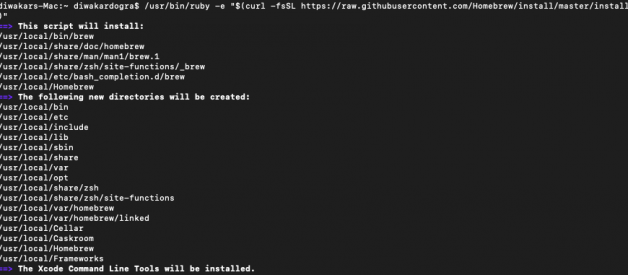Pre-requisites
Install Brew
Go to Brew Website https://brew.sh/

Copy the url from Home page on mac os terminal to install Home brew

Run below command to update home brew
brew upgrade && brew update
Java Installation
Check Java Version
Java -version
Run below command to install Java8
brew cask install java8
For Latest Java use
brew cask install java
Check Java Version

Install xcode-select
xcode-select –install
Install Scala
brew install scala
Use scala -version to get the scala version

Install Apache Spark
brew install apache-spark
To start spark shell execute below command
Spark-shell
Run below command to check the execution which will return the string ?Hello World?
val s = “hello world”
Run pyspark to start pyspark shell

Add Spark path to bash profile
Run below command and then add the path to the profile
nano ~/.profileexport SPARK_HOME=/usr/local/Cellar/apache-spark/2.4.4/libexecexport PYTHONPATH=/usr/local/Cellar/apache-spark/2.4.4/libexec/python/:$PYTHONP$source ~/.bash_profile cd /usr/local/Cellar/apache-spark/2.4.4/libexec/sbin
cd /usr/local/Cellar/apache-spark/2.4.4/libexec/sbin
And execute below command to start all services
sbin/start-all.sh
Spark Master UI : http://localhost:8080/

Spark Application UI : http://localhost:4040/