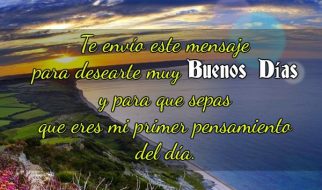Did you ever get super excited for a Video game release and you even went to the length of pre-ordering it or buying it on the first day? What if that Game doesn?t meet your high expectations?. You feel like you have wasted your precious money. Well not anymore. Microsoft is testing out a self-service refund for Xbox One and Windows 10.
This news first surfaced on Reddit when a Member of Insider program gaymerRaver posted a Picture of the announcement.
The announcement reads: ?You?ve spoken; we?ve listened. In support of offering gamers the freedom of choice, we?re making changes to the Microsoft Store purchase experience by offering customers a simple way to instantly return digital products like games and apps through account.microsoft.com?.
?When a game or app leaves you wanting more, we?re here to help. Self-service refunds on Xbox One and Windows 10 provide a quick, simple way of returning a digital product.?
To request a refund the total playtime of the games should be below 2 hours and the game should be downloaded and launched. You can Request for the refund within 14 days of the purchase. Though you have to wait at least 24 hours after the game release to request the refund.
Hot to Request a Xbox self-service refund:
- Navigate to account.microsoft.com and sign-in.
- From the top menu bar, select Payment & billing > Order history.
- Navigate to a purchased game or app, and select Request a refund.
All the conditions for requesting the Self-Service refund:
- Games and apps are eligible for self-service refunds within 14 days of purchase if you have less than 2 hours of play time across all accounts.
- DLC, season passes, and add-ons are not eligible for self-service refunds.
- The game or app must be downloaded and launched before requesting a self-service refund.
- You must wait for at least 1 day after the game or app?s release before requesting a self-service refund.
- Certain Windows 10 apps may not be eligible for self-service refunds.
- Microsoft reserves the right to block access for users who abuse self-service refunds.
This self-service refund is similar to the steam refund policy and is a welcome addition to the windows platform.In a statement to the press Microsoft said:
?We?re always looking for new ways to improve the customer experience and regularly release new features into the Insider Program to encourage and foster fan feedback, which helps us test and refine features before they reach general availability. Earlier today, we enabled self-serve refund pilot testing for digital content via the Xbox and Windows Insider Programs and this testing is presently limited to select Insider members. Insiders can learn more about the criteria for claiming digital refunds via the Insider Hub. Beyond that, we have nothing further to share.?
Now Gamers who bought the Game because of misleading trailer/ad campaign and they are disappointed with the Game *cough* No Man?s Sky *cough* can get their money back. We have to wait and see if Playstation introduces similar service for its users? We don?t have any more details about when it will be available for the general public.
What do you think of Xbox Self-Service Refund? Are the 2 hours play time really low? Tell us in the comments below.
Originally published at oftentech.com on April 13, 2017.