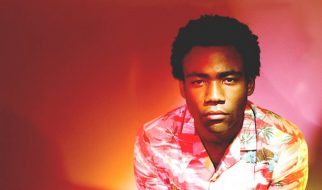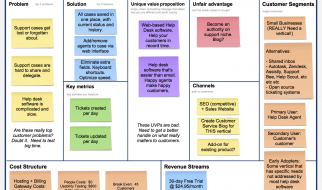If you want to use your old Steel Battalion controller on your PC, you are in luck! I wrote a driver for it to operate a backhoe digger in my game BH Trials, and this driver allows it to work with many other games, too.
If you are interested in the technical details, I also wrote an article on how I made the driver: Writing a driver for the Steel Battalion controller.
Step 0: Get an adaptor for the controller
The Steel Battalion controller won?t connect to the PC as-is. Fortunately this is not a big hurdle, as you can buy an original XBox-to-usb converter cable, or even modify an XBox 360 breakaway cable, as shown by this guide.
Step 1: Get the driver
Download the last driver form the SteelBattalionDriver github page and unzip the contents anywhere you like.
Step 2: Set windows on ?test signing? mode
My driver is not an official signed driver; Windows will only allow you to install it if you boot the system in the test signing mode.
Press the key combination Windows+R to open the Run box, and type ?cmd?. Then press Ctrl+Shift+Enter, which will run the command line as Administrator.
Now type and execute the following in the command line:
bcdedit /set testsigning on
, and restart your computer.
Step 3: Install the driver
Open the Device Manager and connect the Steel Battalion controller to the computer. A new unknown device will appear.
Open the device and click on ?Update Driver?. Select ?Browse my computer for driver software? and select the folder where the driver is.
Windows will now show a windows security warning, because the driver is not signed. Select ?Install this driver software anyway?.
Now the driver should be installed.
Step 4: Calibrate the controller.
Open the ?Set up USB game controllers? option from the control panel. The Steel Battalion controller should be listed there.
Open the controller?s properties and go to ?Settings?, then click on ?Calibrate?. Follow the instructions on-screen.
Step 5: Return to normal mode
When you are done playing with the Steel Battalion controller, you?ll probably want to disable the test signing mode. To do so, open the command line as Administrator like before and type:
bcdedit /set testsigning off
Now restart your computer.
Whenever you want to use the controller again, simply repeat the Step 2.
Step 6: Show your appreciation
If you are using the driver, please consider leaving a comment. I?ll be happy to hear from you.
This is a small side project while I am developing BH Trials, a game where you control an engine and brake-less backhoe digger, and must move around by using only its arms. Go check it out!