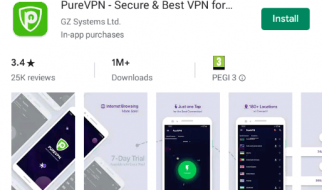Nvidia Shield TV is a power house. Whether it?s gaming, streaming, or unlocking the capabilities of android on your TV, there?s so much you can do with a device such tiny.
But no matter how powerful the device, if you don?t have apps that can use the device to it?s maximum potential, there?s no use of it.
So today, I will list down 5 must-have apps on your Nvidia Shield TV.
 Get a trip to nostalgia on Nvidia Shield TV
Get a trip to nostalgia on Nvidia Shield TV
#1. Steam Link ? Must have for Nvidia Shield TV.
These days, if you are a gamer, having a steam app is a must. Steam Link enables you to pair your shield with your PC and stream games on your screen with a screening feature. Get it, ASAP.
#2. ExpressVPN ? Top VPN App in 2020.
Yes, you can download a VPN on your Nvidia Shield. A VPN is very useful when it comes to streaming. ExpressVPN is one of the best VPNs out there for Nvidia Shield right now. It allows you to stream restricted content from outside of your region with ease and makes sure that you stay secure online!
If you don?t want to spend money on a VPN, here are some best free VPN services for you to check out.
#3. RetroArch ? Retro Gaming on Your Shield TV.
This one is a gem! RetroArch lets you play retrogames like Mario and Contra, directly on your TV! Just download the app, connect a controller to your device and get playin!
#4. Haystack TV ? News App for your Shield TV.
Haystack TV lets you watch video stories from popular news channels like IGN, CNN, etc. If you?re into news or entertainment, this is the perfect app for you!
#5. AirScreen ? Best Casting App for Nvidia Shield.
You should really have this app because some android TVs restrict the casting feature by default. Through this app, you can cast your content via google cast, miracast and Apple Airplay as well. The app is available officially on playstore.
There are a lot of apps available for Nvidia Shield TV but these 5 apps are a must-have on your Nvidia Shield TV to maximize your entertainment and enhance your experience. Get them, ASAP!
See: Some more VPN apps for NVIDIA SHIELD TV.