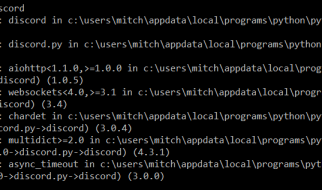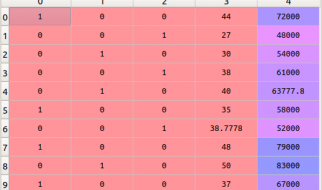Top 8 Free Open Source Tools for Graphic Designers
In the current technology-driven world, you need to be not only particularly skilled at your art but also be tech-savvy to excel in the graphic design industry.
A competent graphic designer requires in-depth knowledge and hands-on experience with various graphic design tools, and this can be costly.
You can leverage free open source tools for graphic design to learn and gain a competitive edge in your career.
Although free open source graphic design software hardly equal premium and subscription-based options in features, you can still find the right combination to power your way through any graphic design project.
Though open source tools mostly have basic functionalities alone, they have gentler learning curves than their expensive paid-for counterparts which have a plethora of complicated features and menus.
Besides, free open source tools for graphic design have corresponding support communities across the globe, meaning you can find immediate help whenever you hit a snag.
The best free open source tools for graphic design in 2020

There are numerous, enhanced open source apps and software out there for graphic designers.
?Open source? implies that the tools are readily and freely available to anyone.
We are going to sample some of the best open source tools for graphic designers that are freely available for use.
As usual, to install them, you need to be logged in as root user or add a user to a sudoers group to grant them elevated or root privileges.
Some of these tools come already preinstalled in the best Linux distros and commonly used ones such as Ubuntu, Fedora, Mint and CentOS.
1 ? Inkscape
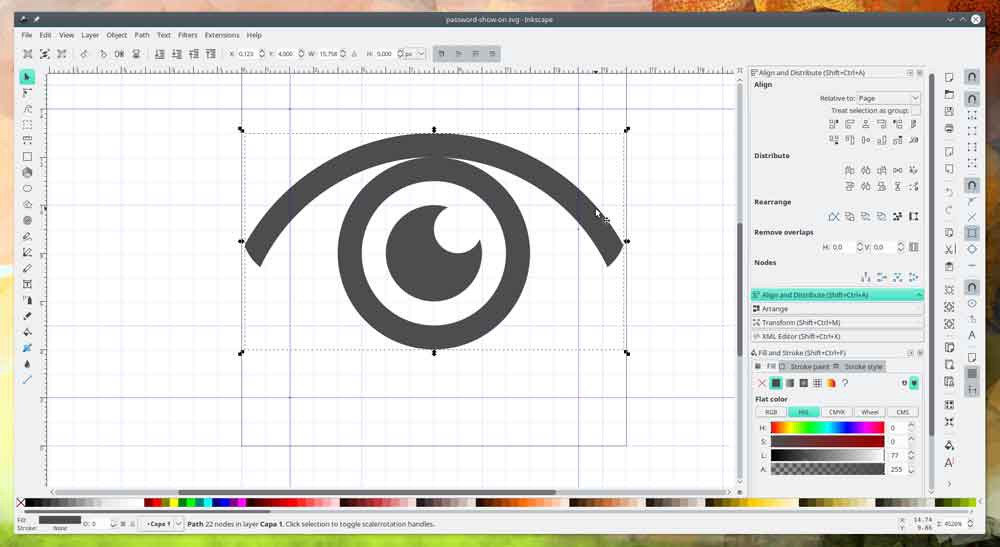
Inkscape is a powerful feature-packed open source vector graphics editing tool for Windows, Mac OS and Linux that?s analogous with Adobe Illustrator, Xara X, Freehand, and Corel Draw.
Like most free open source vector design software, it uses Scalable Vector Graphics (SVG), an open source XML-based W3C standard, as its primary and natives file format.
Inkscape is a highly capable vector editor with commendable SVG integration.
It supports a host of advanced features that enable graphic designers to effect alpha blending, perform complex path operations, trace bitmaps, edit notes, clone objects, import native Adobe Illustrator files, among other actions.
Some of the most visible features of Inkscape include:
? Drawing tools? a pencil tool for freehand drawing; a pen for drawing straight lines and creation of Bzier curves; a calligraphy tool for calligraphic strokes and freehand drawing.
? Shape tools for drawing rectangles, polygons, stars, ellipses (arcs, circles, and segments), and spirals
? Styling objects
? Ease of documentation
? Text tool for full on-canvas and multi-line text editing
? Embedded bitmaps to create and embed bitmaps from select objects
? Cloning tool for cloning, organising and arranging clone objects and patterns
You may also like: Top 10 Tools to Design and Test Mobile Apps
? Transformations? this tool enables a graphic designer to move, rotate, scale, or skew their design via interactive and exact numeric transformations
? Z-order operations that allow raising and lowering of designs
? Grouping objects
? Layering tool which enables the graphic designer to hide, lock, or rearrange individual layers or form a hierarchical layer tree
? Distribution and alignment commands
Inkscape supports numerous file format types, features full support for various colour modes and works incredibly well with 3D, and other complex images due to its Bezier Curves feature.
Besides, its interface is flexible and user-friendly, making it a preferential free open source vector design tool for graphic designers.
2 ? Krita
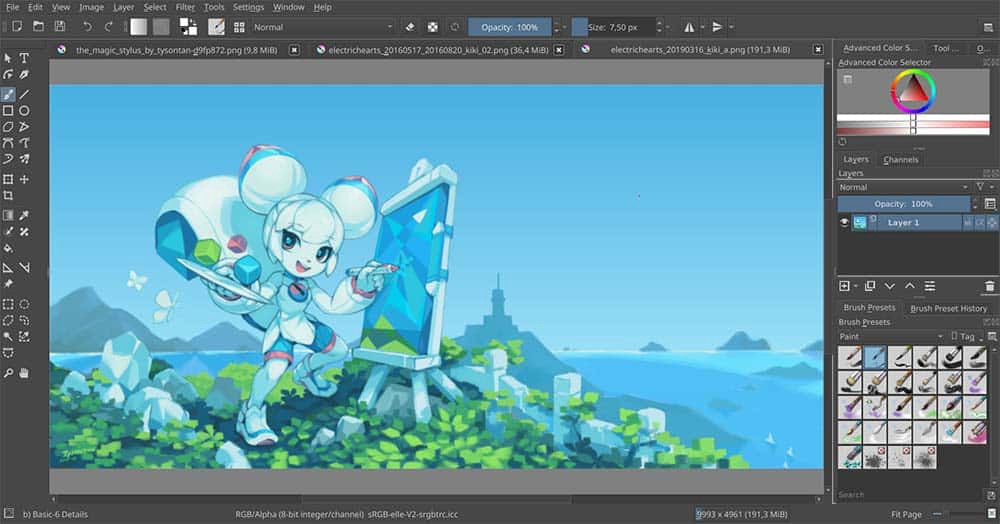
Krita is a great free, open source vector graphics creator that focuses majorly on digital illustration and painting.
It?s mainly used by comic book designers, illustrators, concept artists, matte and texture artists, in the VFX industry.
It is supported on some of the best Linux distros, macOS, and Windows operating systems.
Krita has been in development since 1999 and has recently gone through an explosion in features integration.
This software features numerous standard and advanced features alongside innovative design templates for amateur and pro graphic designers alike.
It comes with a set of brushes for full-scope illustration and painting work and packs a host of plug-ins including painting assistants and advanced filters.
With Krita?s notable brush stabilisers, graphic designers can effectively, smooth out shaky lines, create seamless graphic patterns and textures with the software?s wrap-around mode, and quickly select colours via its pop-up palette.
The software also enables graphic designers to draw smooth shapes effortlessly, vanishing points, and presents a multitude of other design features counting:
? Layer masks
? Layer Management
? PSD support
? Brush Engines
? HDR support
? A resource manager
3 ? Blender
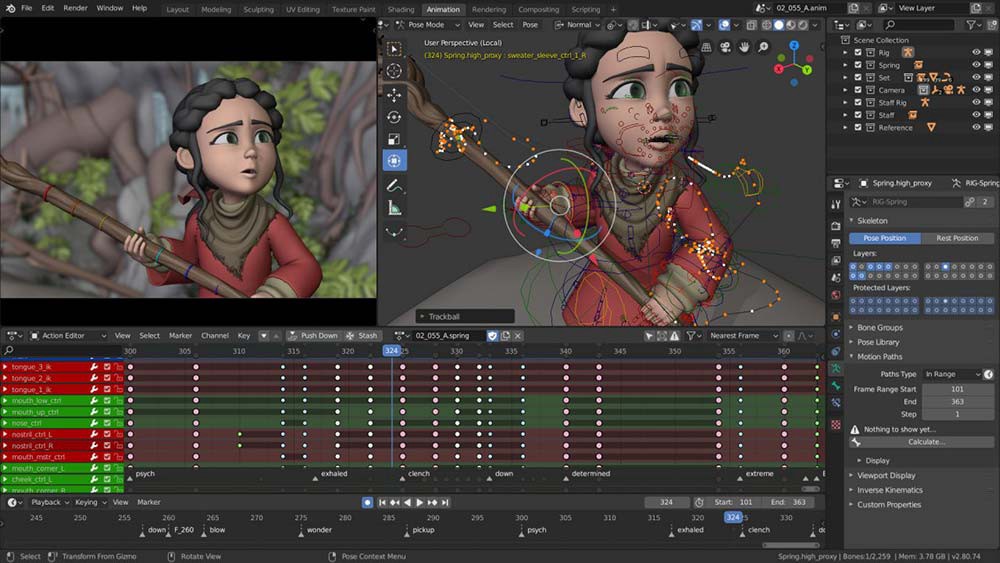
Blender is one of the best free, open source computer graphics tools for 3D drawing and software design.
It?s supported on all operating systems and can be effectively employed in designing seamless animated films, interactive 3D applications, and visual effects.
The engineers of Blender are always working to infuse the tool with more features regularly and optimise its user interface.
Blender boasts an extensive features suite that aids graphic designers in performing photorealistic rendering, game creation, sculpting using various types of brushes, compositing, and fast rigging.
Famous animation artists use Blender to create animations, TV shows, as well as short and feature films.
Blender?s user interface is complex, thus unnerving to the first-time user, but it gets easier as you design.
Besides, it presents several customisable features and extensions to give the graphic designer a personal feel.
4 ? Gimp
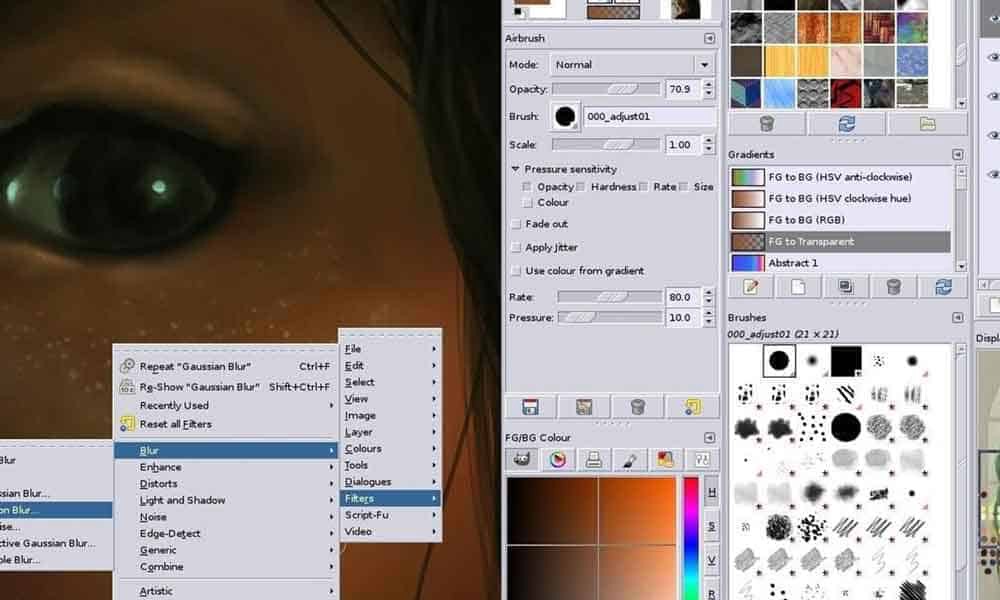
Gimp (GNU image manipulation program) is an immersive free open source cross-platform tool for graphics design and photo editing.
It?s one of the most popular feature-rich open source tools for image authoring, photo retouching and image composition that?s accessible on GNU, Windows, macOS, and some of the best Linux distros.
You may also like: Useful Google APIs for a Freelance Graphic Designer
Gimp is a high-quality graphics design suite and photo editing framework for scripted image direction that?s designed with Perl, Python, C, and C++ programming languages.
With its broad functionality, it?s an ideal choice for beginner and advanced graphic designers who primarily work with photos and a suitable alternative to Adobe Photoshop.
The tool presents an extensive suite of sophisticated graphic design and image editing features in a layout similar to Photoshop.
Besides featuring a swift-loading built-in file manager, Gimp?s compatibility with various file types is off the charts (it works smoothly with all popular file types).
As usual, to install GIMP, you need to be a root user or if you have a regular user, add user to sudoers group.
Gimp presents easy access to basic features, including painting, selection, cloning, colour correction, and enhancement tools.
It further enhances the productivity of graphic designers and photo editors via numerous customisation options and 3rd party plug-ins for photo enhancement, hardware support, high-quality photo manipulation, and digital retouching.
The most visible features of Gimp include:
? A plethora of filters, layers, masks, and brushes
? Advanced features for photo editing
? Inspirational designs for flexible, customised image transformations
? Numerous graphic design elements including interface components and logos
? Top-of-the-line colour management tools
? Extended functionality via 3rd party extensions and plug-ins.
5 ? Gravit Designer
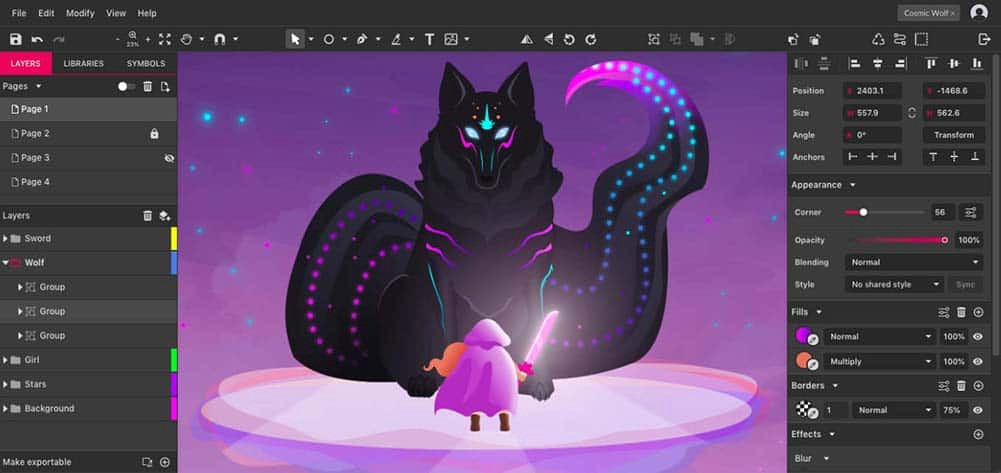
Gravit Designer is a full-featured free, open source vector design toolkit from the creators of Corel Draw.
The app is supported on Windows, Linux, macOS, and browser platforms.
It is ideal for multi-purpose image editing and graphic design projects counting icon and screen design, illustrations, animations, and presentations.
This app packs a wealth of features for high-end vector design and imagery including a potent text engine, non-destructive Boolean loops, blending integrations, path graphs, multiple fill modes, and a knife tool.
It also features an exceptionally user-friendly intuitive interface that adapts to the user?s needs and preferences for more productive graphic design and photo editing.
The most identifiable perks of Gravit Designer include:
? Unmatched precision from the creation to exporting stages
? A solid structure composed of powerful pages structured with masters, symbols, and real layers to structure your content
? A pixel-perfect layout design featuring powerful grids, auto-layouts, and anchors
? Multiple design style options derived from blending modes, multiple borders and fills, compound effects, and shared styles.
? A powerful text engine featuring handcrafted text, web fonts, text on a path, and varying text styles
? An export feature for exporting high-grade SVGs, PDFs, and Images via multiple assets and slices
? A range of advanced functionalities counting EPS and sketch importing, design and image transformations, design templates, and presentations.
6 ? SVG-Edit

Scalable Vector Graphics (SVG) is a free, open source cross-browser tool used by graphic designers to programmatically reproduce (edit or reproduce) SVG files (vector drawings).
SVG-Edit is built entirely on HTML5, CSS3, and JavaScript and doesn?t require any server-side processing.
Thus, graphic designers can exploit it to not only create and edit documents but can also download and modify its parent code to make their own customised version.
You may also like: Top 8 Best Blog Logos to Inspire you
SVG?Edit helps in the creation of vector graphics within browser platforms without any other software installations on the system.
It consists of two interfaces (svgcanvas.js and svg-editor.js components) that operate mutually to generate vector graphics efficiently.
Although this freeware tool?s functionality is limited to SVG file format extension, SVG-Edit is still a surprisingly handy image-vector editor.
However, it?s not the best choice for graphic designers who aren?t conversant with code.
7 ? FontForge
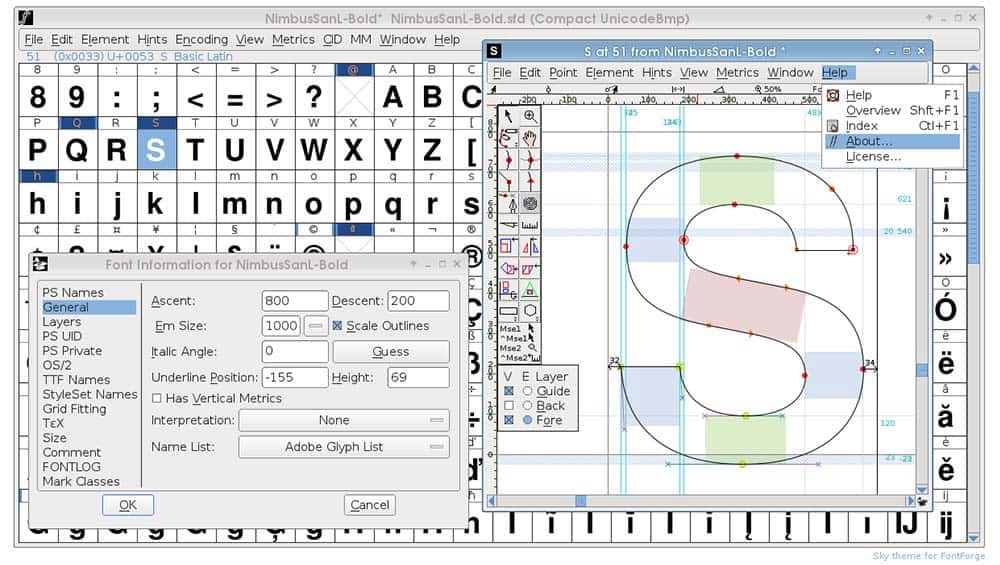
FontForge is a lightweight free, open source font editing tool for graphic designers.
Developed by George Williams in the C-programming language, FontForge employs free-type rendering for font creation.
It supports a broad range of font formats and is ideal for creating smooth, personalised open-type, true-type, and postscript font designs.
8 ? Pixlr
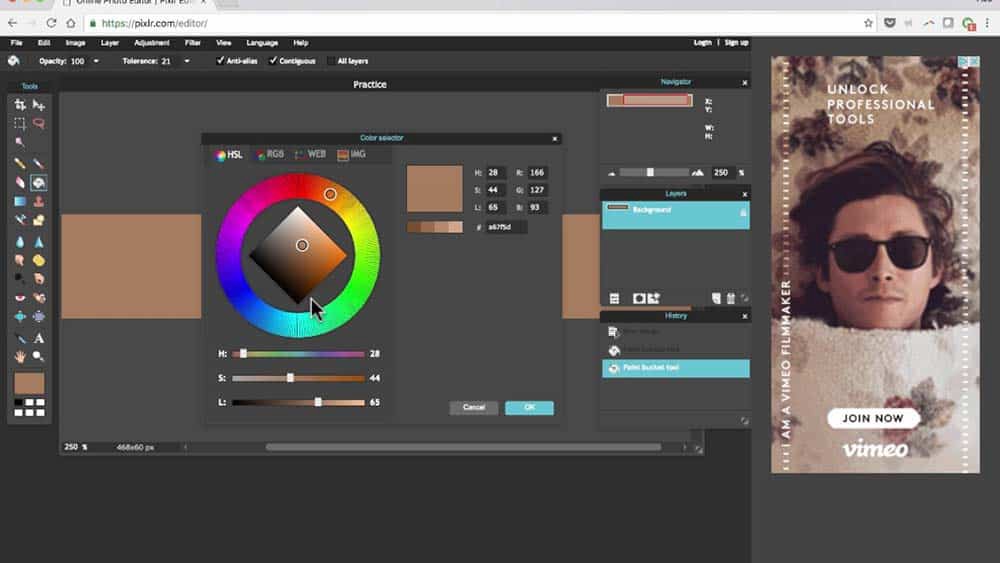
Pixlr, an Android and iOS-based software, is one of the most popular free, open source online image editing tools for mobile graphic designers and photo editors.
It boasts a tremendous (over 700) combination of free effects, overlays, filters, and borders that infuse it with all essential photo editing functions from image cropping to resizing, whitening teeth, and red-eye reduction.
The app features several premium ads that can be removed by paying $2.99.
Designers can also opt to pay for additional features like stickers and borders.
Pixlr?s user interface resembles Adobe Photoshop?s layout and is exceptionally easy to use.
Using this free tool, photo editors can easily perform these tasks on their Android or iOS handhelds:
? Create a variety of photo collages with differing backgrounds, layouts, and spacing
? Use the Auto Fix feature to balance out image colour with a click easily
? Employ ?Double Exposure? to effect double-layering and image blending and give photos a unique look
? Stylise photos to give them an ink sketch or pencil drawing look
? Accentuate the quality and beauty of selfie photos by removing blemishes using teeth-whitening and red-eye reduction tools
? Enhance picture quality via ?Color Splash? and ?Focal Blur? features
? Adjust photo mood using overlays
? Mask photos with text overlay or captions
? Install fitting borders on images
? Quickly and easily resize images without losing quality
? Share favourite photo files directly with colleagues and friends via email or social platforms like Facebook, Instagram, and Twitter.
Final remarks
As digitisation continues to engulf the modern world, it?s obvious the contemporary graphic designer needs handy tools of the trade to excel in the already competitive market.
Although premium and subscription-based graphic design software offer a commendable array of features, most are incredibly costly to the average user.
Free, open source graphic design tools enable the user to enjoy similar functionalities to their expensive counterparts.
With the right combination of free, open source options, graphic designers can revel in top-of-the-line software functionalities without breaking a bank.
Besides, designers can tweak the parent codes of these open source tools to derive customised graphic designing tools.
Originally published at https://inkbotdesign.com on December 30, 2019.