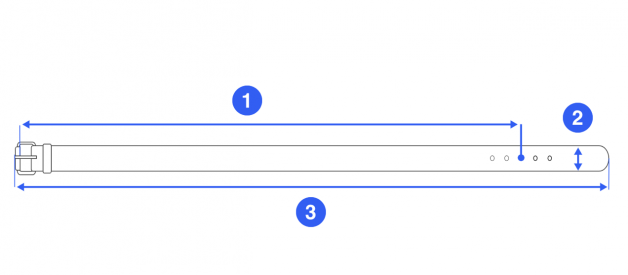Did you know that a belt is one of the easiest items to measure? Most pieces of clothing and accessories are difficult to measure because they have several angles or stretchy material. For example, a dress can be difficult to measure because, if it?s not laid flat, the material can bunch up and make for inaccurate measurements. Similarly, accessories like hats can be hard to measure because they have several angles that need to be measured carefully. However, belts are straightforward: they are flat, rectangular and oftentimes made out of material that does not wrinkle or crease, like leather, so they lay flat easily. That being said, it is still important that you measure belts accurately. Before we start, make sure to lay your belt on a flat surface to make capturing measurements easier. Here are the simple steps to follow to measure a belt:
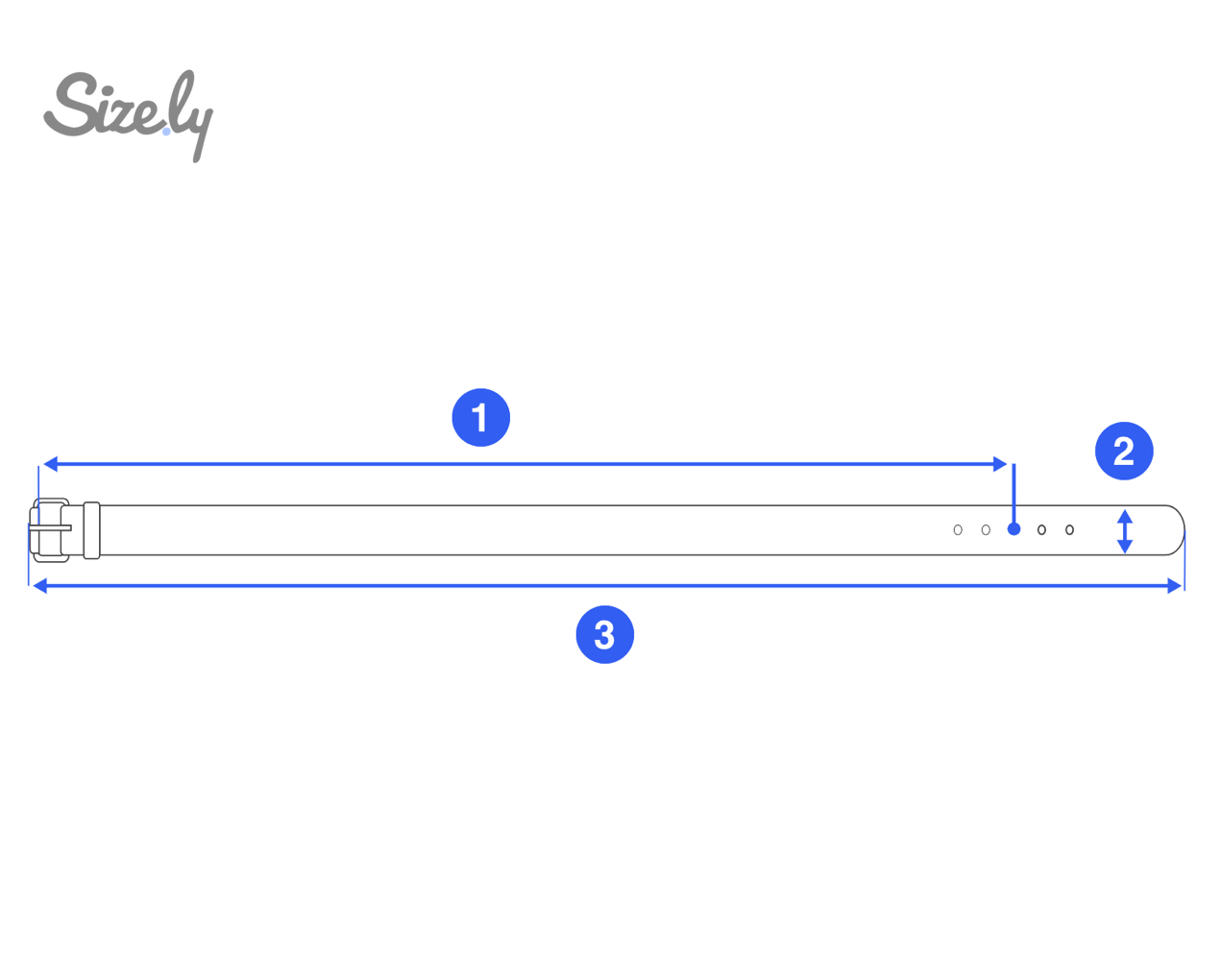 Sizely Belt Template
Sizely Belt Template
Steps:
- Belt buckle to third belt hole: Place the measuring tape at the far end of the belt buckle and pull across to the third belt hole.
- Belt width: Measure the width of the belt by placing the measuring tape above the last belt hole and pulling down to the end of the belt below the last belt hole.
- Belt length: Measure from the far end of the belt buckle across to the far end of the belt past all of the belt holes.
Measuring tips:
- Measure your belt on a flat, solid surface
- Be sure to measure to the third belt hole to ensure you get the correct measurement
? SELLER PRO TIP ?
Create a Free Size Charts for a Belt
Cut your returns in half by accurately showing measurements in your listings. Creating size charts with Sizely takes seconds and saves you time in answering size related questions from your customers
Used by over 35,000 online sellers worldwide, Size.ly helps sellers illustrate sizing measurements.
- Cut returns in half & boost sales at the same time.
- Reduce the number sizing related questions from your customers.
- Works on any platform such as eBay, Poshmark, Etsy, Amazon & more.
- 220+ Designs across all categories.
- Imperial and metric system support for international buyers.
- Save, edit & share measurements in seconds.
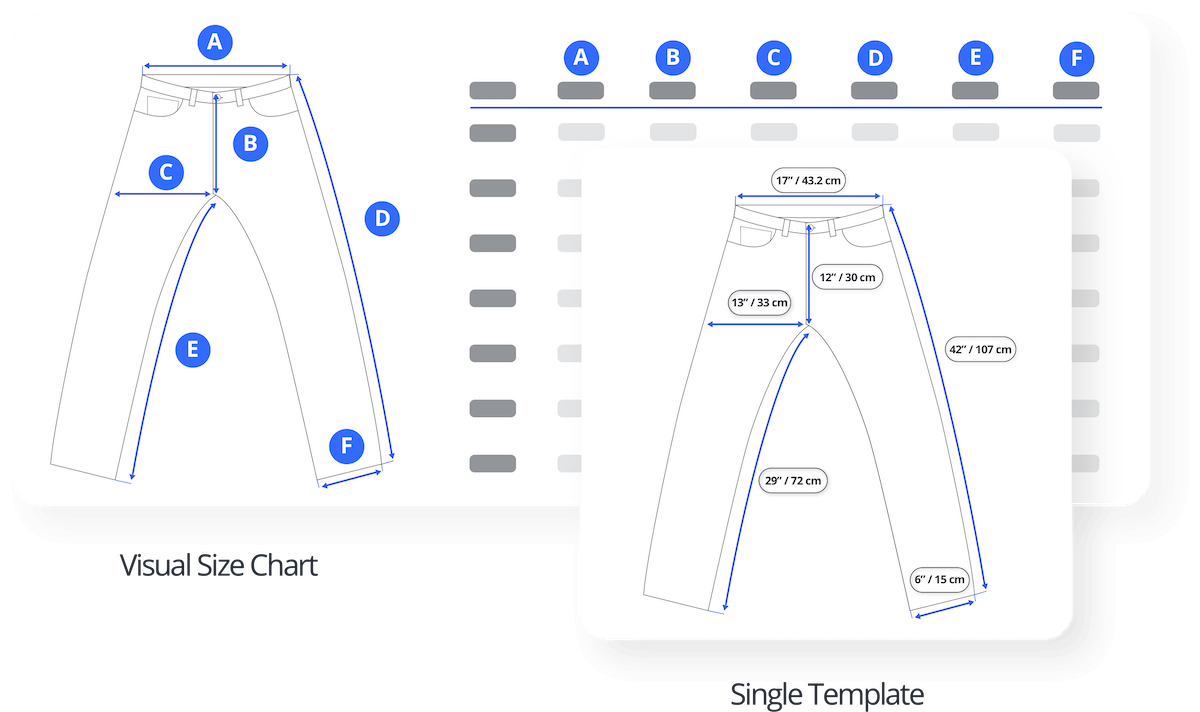 Free Size Chart & Template Creator
Free Size Chart & Template Creator
Create Your Free Size Chart Now
Access over 220 Designs across all major eCommerce categories. 5 Star Reviewed.
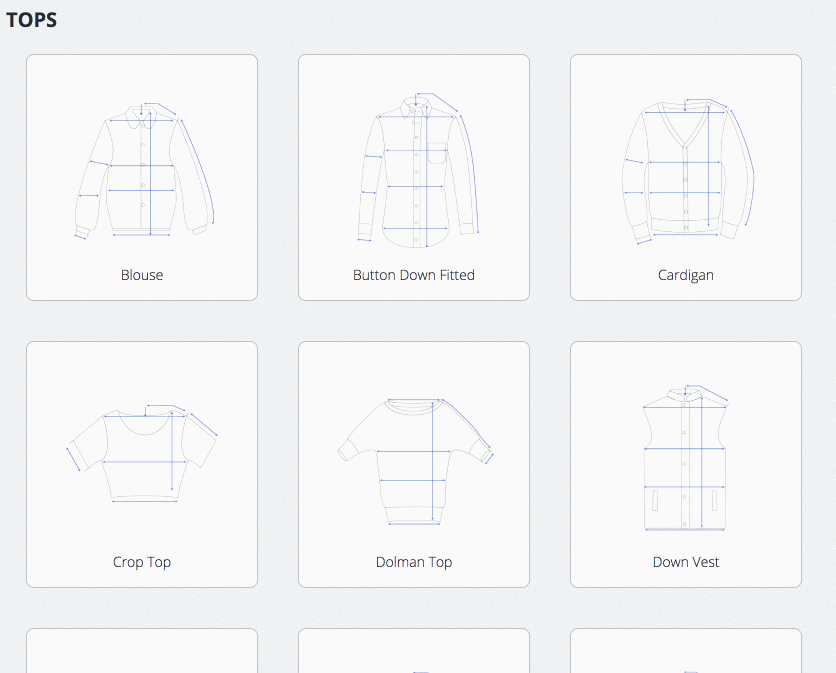 Sizely Template Creator in Action
Sizely Template Creator in Action
More tips & tricks
For more measurement guides and other seller tips visit our Blog.