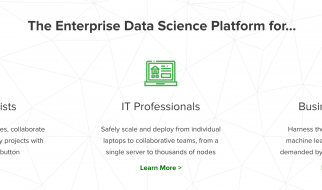These tutorials don?t always have to be practical
 Photo by Mateus Campos Felipe on Unsplash.
Photo by Mateus Campos Felipe on Unsplash.
Shell command is a powerful tool for improving a developer?s productivity. There are also some really funny command tools that will make you smile after a long day of work.
You can play word games in terminals, create a beautiful ASCII picture, and more. Let?s have a look.
1. sl
This isn?t a typo. The command is indeed sl.
$ sudo apt-get install sl # Linux$ brew install sl # MacOs
If you run it, you will see a train coming from right to left. The result looks like this:
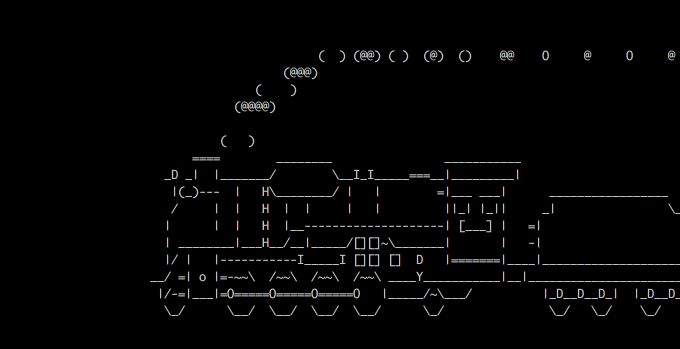
2. fortune
$ sudo apt-get install fortune # Linux$ brew install fortune # MacOs
fortune will display quotes, funny predictions, jokes, or even poetry in the terminal.
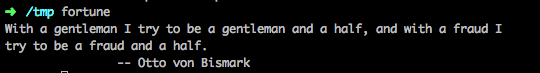
You can find more details on fortune?s webpage.
3. cowsay
$ sudo apt-get install cowsay # Linux$ brew install cowsay # MacOs$ cowsay hello
cowsay will display a cow with the words you input as arguments.

It?s funnier to combine it with fortune through a pipeline:
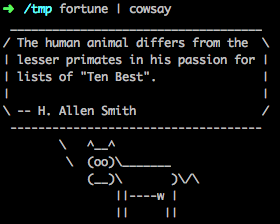
4. toilet
toilet can be used to make a beautiful ASCII picture with your inputs. All kinds of colors are available.
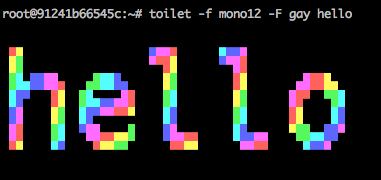
5. oneko
oneko is my favorite command on this list. The program will show cats that chase your mouse cursor, as seen in this video. I couldn?t find a version for macOS.
$ sudo apt-get install oneko # LinuxLinux / Unix Desktop Fun App Oneko: Cat-and-mouse Chase
6. xeyes
This is an application that comes with a package of x11-apps. It?s not just for fun either. It?s also a useful utility if you have a big screen and a small cursor.
$ sudo apt-get install x11-apps # Linux$ xeyes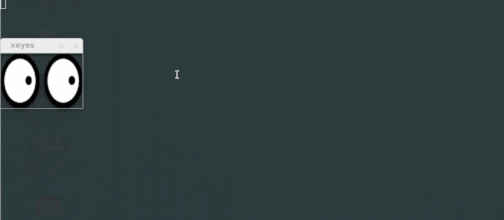
7. cmatrix
cmatrix shows flying text in the terminal, just like you can see in The Matrix! The source code is available on GitHub.
Have fun and happy coding!