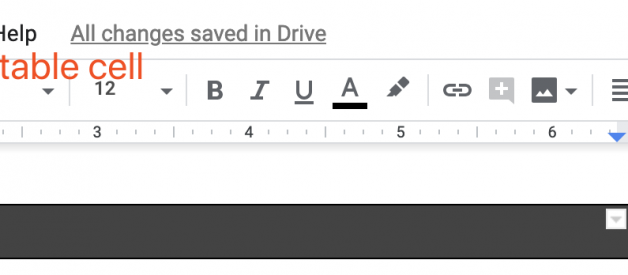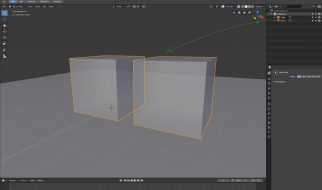three steps:
- Insert Table (1?1) in the google docs, then fill the cell with the color as some as your editor?s background color
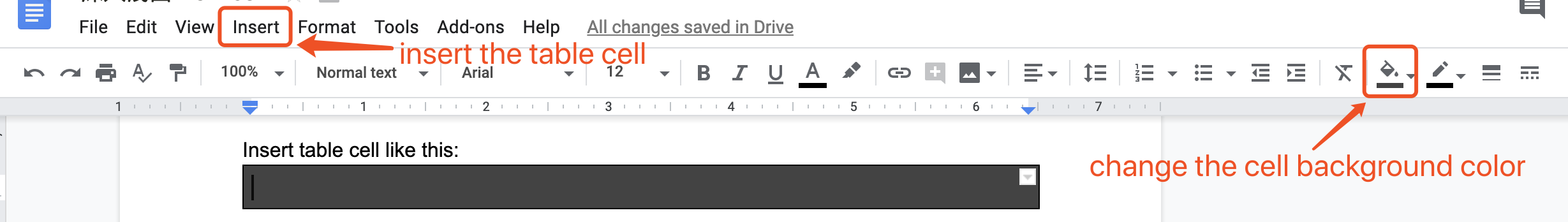 Schematic for the step 1
Schematic for the step 1
2. Copy your code into the cell from editor with style
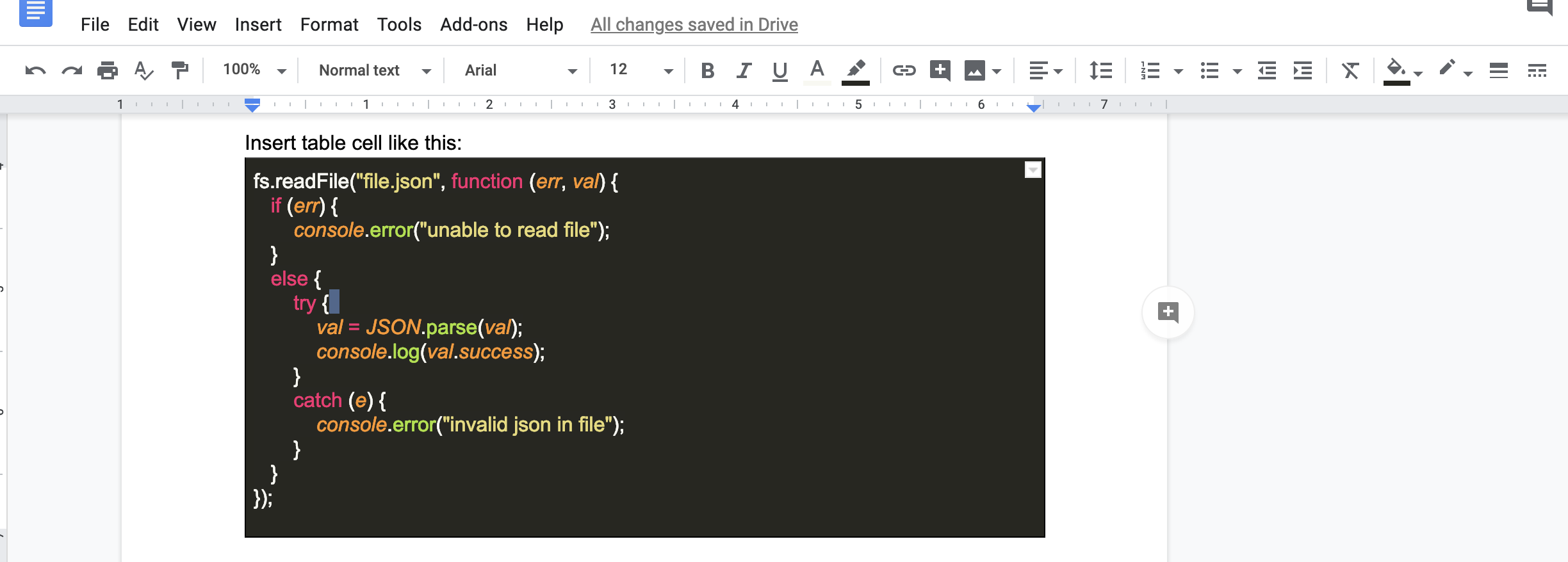 Schematic for the step 2
Schematic for the step 2
3. Change the font of the code to a monospaced font
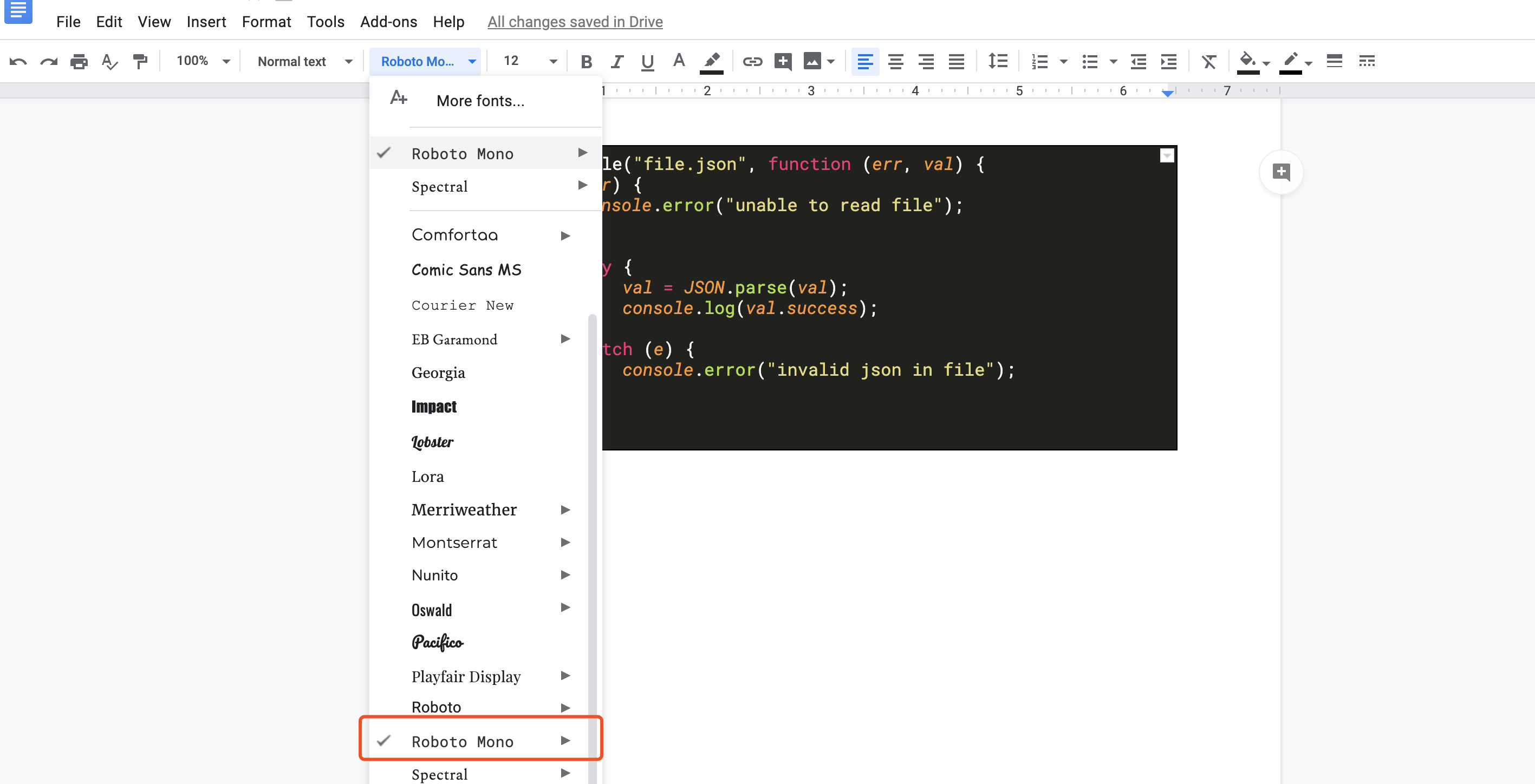
Enjoy your life!