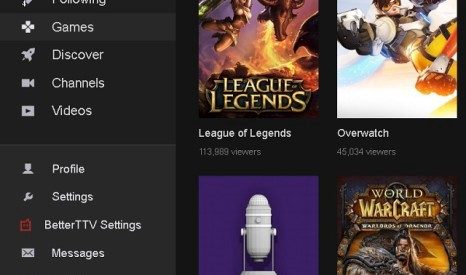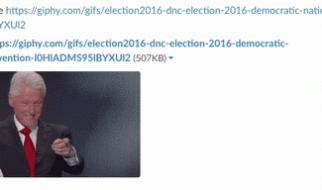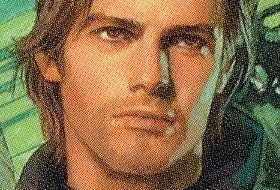by Rachel Kaser
If you use Twitch ? either to watch others play games, eat, or create art; or to stream such things yourself ? then you have something in common with millions of other people. Twitch?s popularity has soared since its humble beginnings on Justin.tv.

But basic Twitch doesn?t cut it for a lot of people. The interface isn?t perfect, and the whole site is lacking in some essential features. Luckily for everyone, the Twitch community has stepped up and created their own solutions, in the form of Chrome extensions.
There are dozens of Chrome extensions for Twitch out there, but these seven are the essentials that will make your Twitch viewing much more enjoyable, engaging, and convenient.
BetterTwitchTV
We included BetterTwitchTV in lists before, and it has continued to be essential for anyone who wants to enjoy the full experience of Twitch. From anonymous chat options to a dark mode, this extension fills several gaps in the site that you might not even realize are there.Run a Better Twitch Stream With These Tools Run a Better Twitch Stream With These ToolsTwitch channels rarely grow popular by accident. Far more often, fame and attention are the result of long hours, innovative ideas, and tireless dedication to making quality content.READ MORE
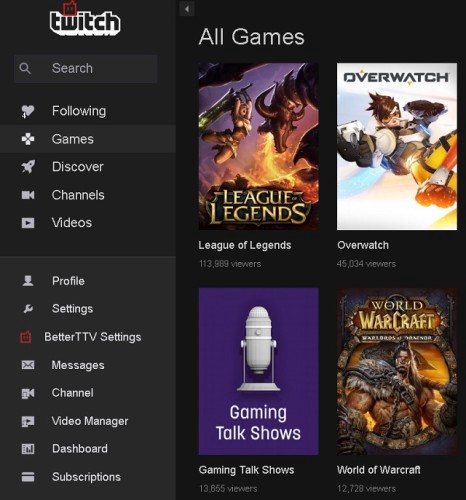
For example, when you want to host a channel on Twitch, you have to use the command ?/host channelname? in the chat on your own channel, meaning you have to leave the channel, go to your own channel, type the command, then come back to the channel you hosted. BTTV adds a big, purple ?host? button right under the stream window that takes one click instead.
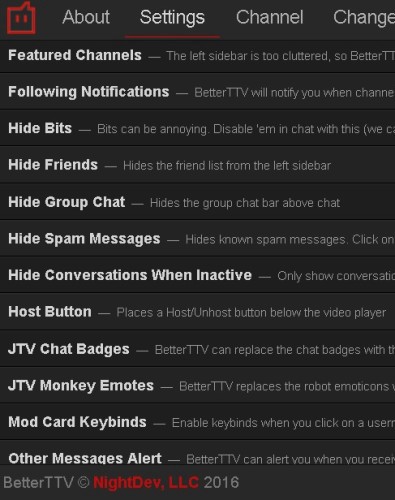
It can completely change your chat, much like similar desktop applications for Twitch that we?ve covered before. There are options to do everything from translate foreign languages via Google to hiding any chat messages from banned users. If you use only one extension from this list, it should be BTTV.3 Desktop Tools To Make Your Experience As A Twitch.TV Viewer Easier 3 Desktop Tools To Make Your Experience As A Twitch.TV Viewer EasierLet me introduce you to three third-party applications that make the Twitch.TV experience more pleasant for your desktop or laptop.READ MORE
FrankerFaceZ
One of the benefits of being partnered with Twitch is the ability to create your own emotes for you and your subscribers to use in chat. Channel-specific emotes are a great way to build a community, since it means that all of your followers will be ? in a way ? speaking their own language.
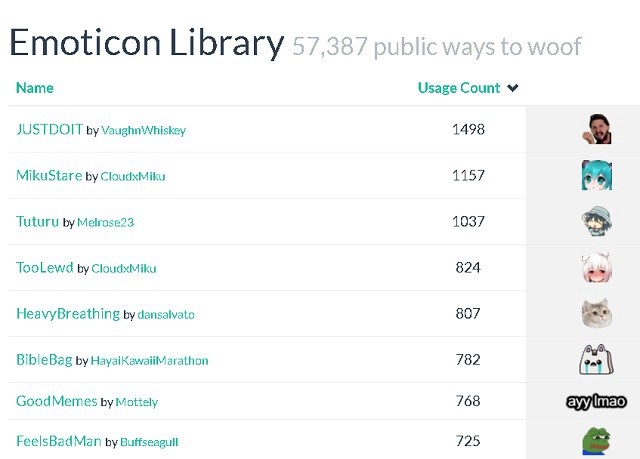
But the vast majority of streamers on Twitch are not partnered because Twitch has some very strict requirements for who gets a sub button. With FrankerFaceZ, any channel can create and share their own emotes by submitting them to FrankerFace?s public library of emotes.New to Twitch? A Complete Guide to Buying Subscriptions New to Twitch? A Complete Guide to Buying SubscriptionsNew to Twitch and not sure how the payments work? Here?s a complete primer on how Twitch subs work and how you pay for them.READ MORE
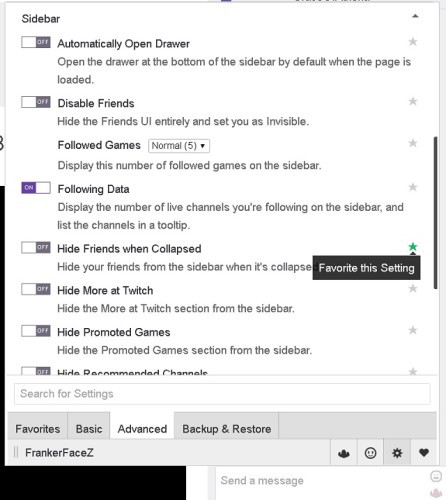
FFZ also has a few other features, including a stream uptime counter, group chats, and the ability to block a lot of potentially unwanted features in Twitch?s layout. This now includes several of the somewhat-intrusive social media-lite features that Twitch has recently incorporated into their layout.
Hide Unwanted Streams on Twitch
One of the shortcomings of Twitch is that the ability to block people is piecemeal. You can ban people from talking in your channel, and talking to you, but it?s very difficult to block, for example, a whole channel or game.
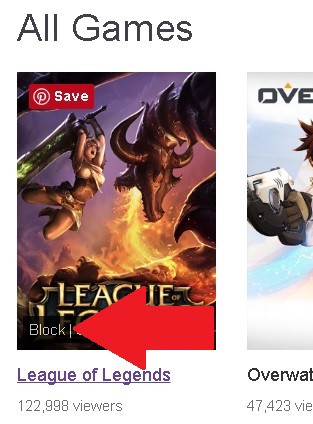
That?s where this extension comes in. This adds a little button on top of the image of the game or channel as it appears in the browse screen. Not only does this save you the trouble of having to filter out particular games you don?t enjoy watching, but you can also keep certain streams from ever showing up.
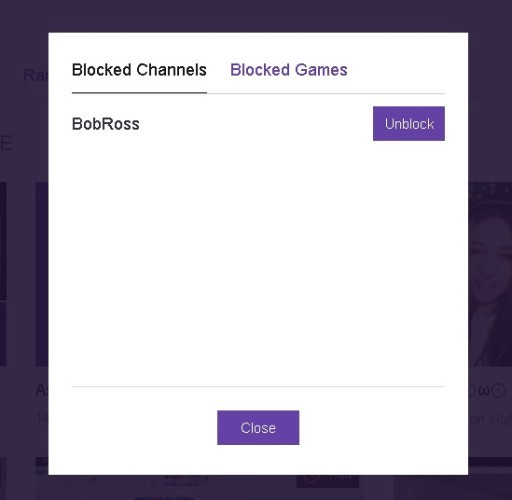
This screenshot was taken right after I blocked the Bob Ross channel, one of many where you can watch streamers create art in real-time. Don?t worry, I unblocked him again right after I took it!Watch Artists Work In Real-Time on These 4 Twitch Channels Watch Artists Work In Real-Time on These 4 Twitch ChannelsOne effective way to learn digital art is watching live experts draw and teach in real time. Did you know that Twitch.tv has a category dedicated to Creative Arts?READ MORE
Twitch Live
This extension is probably the simplest and least-fussy way to keep track of live channels outside of getting onto Twitch itself. Installing it adds an icon to the top-right corner of your Chrome browser that shows you how many Twitch channels you?re following are currently online. When you click the icon, a list of the live Twitch drops down, allowing you to click over to them easily.
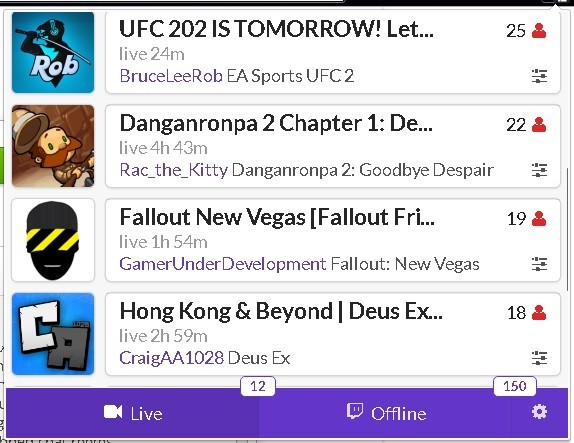
You can either add channels individually or you can import your followed channels. If you add a channel individually to Twitch Live, you can know when they?re live without necessarily having to follow them. You can also get desktop notifications when a channel on Twitch Live begins streaming, as well as voice notifications in English and Russian.
Note: There are two extensions called Twitch Live, both of which do similar things, but the one I like better is Twitch Live by ?bipycxp,? since it provides more information.
TwitchNow
In some ways, TwitchNow functions similarly to Twitch Live. It adds an icon to your browser that shows you how many channels you follow are online, and you can use it to get notifications when streams you?re following go online.
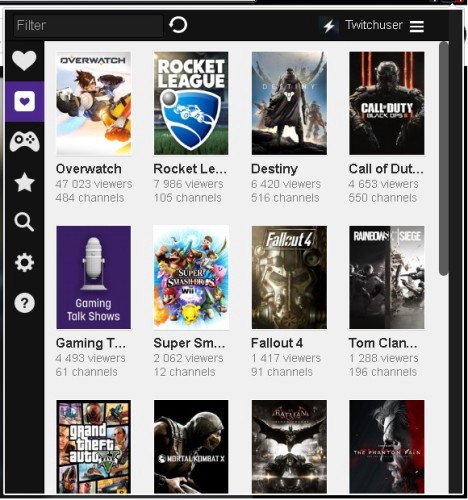
But, unlike Twitch Live, you can also use it to browse games, search for new channels, and view the top streams live at the time. It?s slightly more extensive than similar extensions, and is more of a mini version of the Twitch home page.
Twitch Mini Player
One of the downsides of watching Twitch is that, unless you have it playing on a second monitor you?re not using, it can be difficult to watch and keep up with chat while you have other windows open.
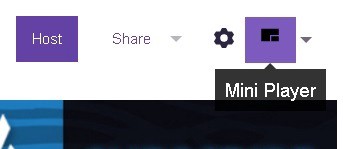
With the Mini Player, you can have a tiny version of your chosen Twitch stream (and the chat, if you choose) running over the top of any window you?re working on. You can resize the player, move it around, and even switch it to audio only if you need to get it off the screen temporarily.
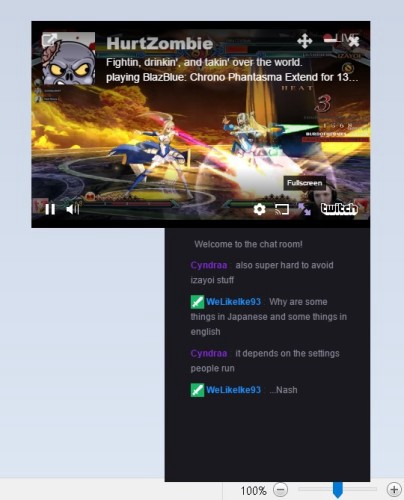
The Mini Player is, by default, always on top on your screen. The above screenshot was taken while MS Paint was open, so it doesn?t just apply to Chrome.
Plays.TV Chrome Extension
Twitch?s own highlighting ability is functional, if not the most intuitive thing in the world. But suppose you are a viewer, or you want to get your viewers in on the fun. If you just watched your favorite Smash streamer pull off a spectacular win in Sudden Death, you want to commemorate the occasion.
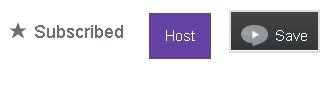
With the Plays.TV extension, you can save 30 seconds from a stream, and it will automatically upload to the Plays.TV site, credited to the streamer themselves. The extension also works with YouTube Gaming livestreams.YouTube Gaming Goes Live, How to Get a Job at Google? [Tech News Digest] YouTube Gaming Goes Live, How to Get a Job at Google? [Tech News Digest]YouTube goes Gaming, Google recruits programmers, the invisible women of Ashley Madison, take the Free Reddit Check, and no one should want a virtual reality Facebook.READ MORE

Plays.TV also has a client with which a streamer can use to capture their gameplay and create their own highlights. It can be a little tricky to use, but it might be more intuitive for some than the Twitch highlights system.
Reference