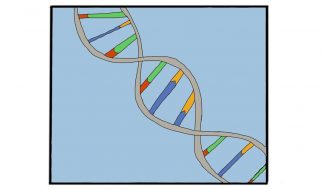Ever since I created my first Android app in 2011 (it was a name generator) I have relied heavily on implementing OnClickListener to make my apps work. More recently I have been exploring different ways to implement interfaces within classes and wanted to extend what I have learned in the form of different ways to implement this very common interface.
If you aren?t an Android developer then all you need to know is you can receive callbacks when a button or other view is tapped through OnClickListener which has a method named onClick. With that in mind you can replace OnClickListener with any other interface or protocol and this should still be relevant to you.
Here are four ways to implement OnClickListener in Android without the use of a third party library.
 Thanks for the eye catching image, Jeremy Bishop.
Thanks for the eye catching image, Jeremy Bishop.
Option One
The first option we?re going to look at involves defining our OnClickListener within the method call site which can be found starting at line 10. This is the way I learned to handle click events on views back in 2011. For several years I was fairly content with this method, but it is now something I almost never do.
One reason why I avoid this is because it clutters up your onCreate method. This becomes even more apparent when you want to observe click events from multiple views. Of course retrolambda or simply using Kotlin would make it possible to take this from 5 lines down to a single line.
Fear not, I have two more reasons to avoid this. The next reason to stop doing this is because it doesn?t promote code reuse. Let?s say I want to call awesomeButtonClicked() for three new buttons, our designer decided it?d be three times as awesome so we need to do it. This route forces us to copy & paste our implementation three times. In general if your code reuse strategy involves copy and paste that?s an indication you are doing something wrong. Don?t copypasta.
The final, and probably best reason to avoid this is this is really difficult to unit test. You can of course use Robolectric to test what happens when you invoke the click method on awesomeButton, and that?s really about your only option. On the other hand if you provided more seams or areas to inject functionality into this class you could change the implementation of this click event to be a mock or fake and can test this without needing a heavy framework.
If you tend to implement OnClickListener using this method you aren?t doing anything wrong. As already said I did things this way for many years, just be aware of some of the drawbacks and limitations that come with doing things this way.
Option Two
The second option is kind of like the first one except we assign the implementation to field in the class. This has been one of my goto ways to implement OnClickListener as of recently.
One reason why I like this option is it is incredibly easy to refactor option one into option two. All you have to do is take your implementation and move it out of setOnClickListener, assign it to a field, and then update your call to setOnClickListener to reference that field.
Another reason why I like this option is it allows you to reuse the implementation. So when one of our customers demands that we add a second button that does the exact same thing as our OG awesome button, all we have to do is call setOnClickListener and pass in the field.
The last reason I wanted to bring up is this creates a seam that will allow us to test this class easier. In the example above we can use Powermock?s Whitebox Class to replace the field with a mock or stub of OnClickListener.
Oh, another positive to this route is it can help you organize your code a bit better as well.
Option Three
This option takes option two one step further by declaring a class to implement OnClickListener. So we now have a class named AwesomeButtonClick which allows us to pass in a new instance of the class when we call setOnClickListener. If we need to use this in multiple areas you can also define the instance as a field. I?ve been using this option recently as well.
This option works out fairly well on OnClickListener needs to have it?s own fields. For example: we want to maintain a count of how many times onClick was invoked and adding int count = 0 to this class and then incrementing that count would be simple and it?d feel natural as well.
Another reason why I like this option is helps to organize your code. You can easily collapse this class and forget about it until you need to look at it, and you will probably define all of your other methods for the Activity before this class; so you don?t mix up your methods (more on that in option four).
The other reason why this is nice is it is a very simple refactor to turn this into it?s own class that can be referenced in other areas of the app.
Option Four
This option involves your Activity implementing OnClickListener, while it certainly gets the job done it has become something I?m not a huge fan of. Before I get into the reasons why I?m not a fan let?s first take a look at the code where you can see we have added onClick(View v) as a public method on our Activity and we are now passing in this when we call setOnClickListener. Okay, now let me explain why I?m not a huge fan of this.
The first reason is this really isn?t a robust solution. If you add another button you now have to determine which button was clicked, typically that?ll involve a switch/case statement. In the past I?ve said it?s not very performant but honestly wasting a cycle or two for each button click isn?t the end of the world.
Another reason this option isn?t my favorite is it exposes implementation details to the outside world. Now anything that has access to our AwesomeButtonActivity is now aware that it handles onClick events. It also means that I could technically do something stupid like passing in a new instance of AwesomeButtonActivity into a button within a different Activity to reuse the onClick method?s logic. I would hope I?d get fired before I could do something like that, but the fact that it?s possible and will likely compile is a good indication that it might not be the best route.
The last and biggest reason why I try to avoid this is it becomes difficult to organize your class. Imagine you have a fairly robust Activity which implements five of six other interfaces. Suddenly all of the methods from these interfaces are intertwined together, this becomes more evident after you?ve added methods to some of those interfaces.
Oh, and a bonus reason to avoid this. What happens if you need to implement another interface with a method named onClick?
Again that?s not to say that you shouldn?t do this for other interfaces or even for OnClickListener, my recommendation if you are about to do this is to ask yourself if you really need to expose these details to the outside world.
This Can Be Applied To Any Interface
So while this was targetting OnClickListener I want to point out that you can extend this knowledge to decide how to implement other interfaces. In general my favorites are option two and three however I will use the other options when it makes sense.
I also want to point out I haven?t ran any benchmarks on the differences in these approaches. As far as I know the differences would be fairly minimal and probably wouldn?t be worth the time, however if you have experienced any gotchas with the options highlighted above I?d love to hear about them in the responses section below.
As an aside for the RxJava users in my audience, it?s worth looking at replacing your typical view callbacks with equivalents found in RxBinding.
Thanks for taking the time to read my article. If you enjoyed it feel free to recommend it (click the heart button), or if you have something you?d like to add leave a response below. I?m also on Twitter, I usually try to post links to my articles on there as well as do mini-Medium posts in 140 characters or less, feel free to follow me on there.