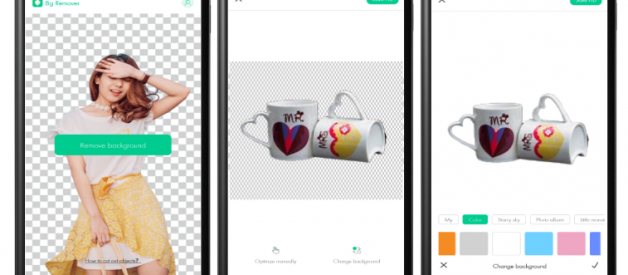I always receive some requests from my readers who want my recommendations on useful apps. And one of them which impressed me a lot is an online seller. He wants to make its product attractive and pleasant looking to convince its buyers to purchase her products. To help him out, I suggest this old technique in photo editing which is making your photo background into solid white. This technique will make the subject or the product to be clear and far from distraction. I highly recommend these three apps that are surely reliable and easy to use.
- Apowersoft Bg Remover (iOS & Android)
One of the app to change background of a photo to white is Apowersoft Bg Remover. This newly released app can be used on both iOS and Android devices. This simple app can automatically delete any background from any photo and replace it into any solid color including color white. Meanwhile, if you are not satisfied with the result, you may use the Keep and Remover tools for a better cut out of the subject. No need to worry about the quality of your photo because this app will keep the original quality of it.
For you to download the app on your mobile phone, simply go to the App Store or Google Play Store. To start, you just need to upload the photo that you need and wait for the tool to finish the process of deleting the old background. Once done, tap the Change background button then Color to choose the white color that you need for your photo. Finally, tap the ?Save HD? button to save your photo with a white background.
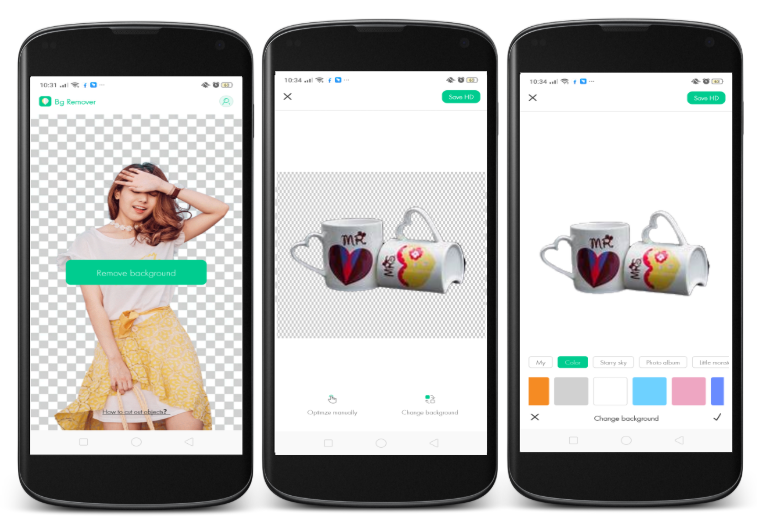
Pros:
Automatically removes background
Precise cut-out of the subject
The process takes only for a few seconds.
User-friendly app
It offers free three trials
Ready to use backdrop templates and solid colors
Cons:
Purchase to access the other features.
2. Background Eraser (iOS)
This app to change background color into white is for all iOS users. Background Eraser is an app that you can rely on removing background from a photo using its advanced tool and turn it into white. Clearly Background Eraser can make your photo transparent and directly save it by choosing JPG format with white background in its option.
Simply import a photo by tapping ?New Photo?, then manually erase the unwanted background by using the Eraser tool. Once done removing the old background, look for the ?Import? icon, and choose ?JPG white background? to automatically save your photo with a white background on it.
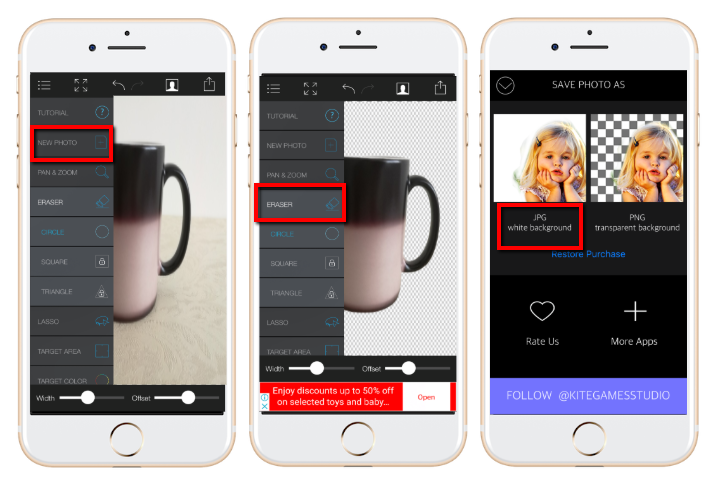
Pros
It consists of different photo remover tools.
Easy to use
Cons
It contains ads.
Sometimes it affects the original quality of the photo.
3. Make Background Transparent (Android)
As its name implies Make Background Transparent focuses on removing background from a photo. More than that this app can also change background of a photo to white. It provides different tools to erase the unwanted background such as Eraser, Magic, and Lasso tool. Other than that, it will not be difficult for you to set the new background color for your photo because it has a color wheel that you can choose from.
To begin using this app, tap ?Start Remove? for you to upload a photo that you will use in this app. Then use one of its remover tools to manually delete the background. Then, adjust the smoothing effect of the cut-out subject and hit ?Next?. You will be directed to another window where you can add a new background for your photo. Choose the ?Color? icon and modify the color white that you need. Finally, hit the ?Save? icon to download your edited photo.

Pros:
It has a lot of options to remove a background.
It allows users to adjust color.
Intuitive interface
Cons:
Accepts limited photo file size
It is up to you which one you want to use, but I highly recommend the first one which is Apowersoft Bg Remover. It is not only a versatile app that can be used on both iOS and Android devices but also it has an intuitive interface that can understand by many.