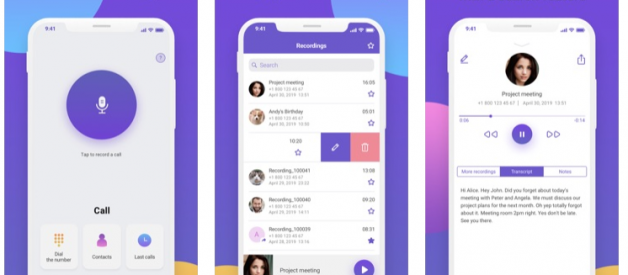If you don?t want to type long texts yourself, a transcription service will be the best solution for you.

Modern apps for converting voice to text have a plenty of pros, including accuracy of the content, productivity and mobility. Good transcription app is the best choice if you need to convert voice to text. With such services, you?ll save expended energy and much time. Let?s take a look at 10 iPhone apps for converting voice to text. REKK ? Call Recorder
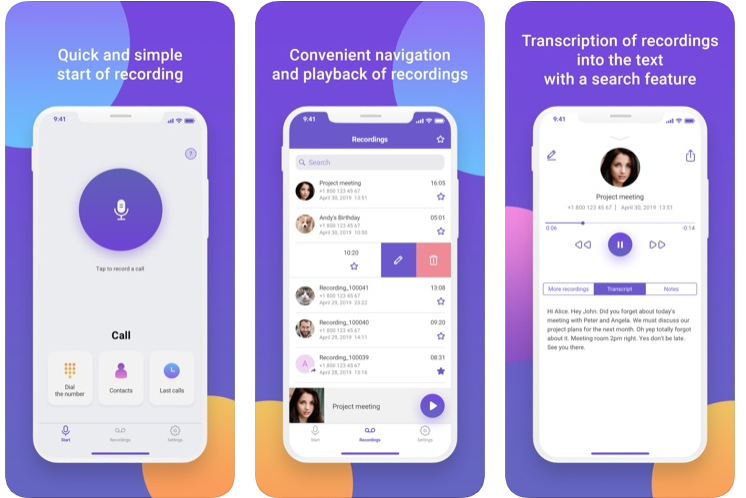
This app beat out all the other speech-to-text applications from the list by a wide margin, thanks to its phone call recording feature. The app will enable you to record all your outgoing and incoming calls and to transcribe them into text. Besides, with REKK, you?ll be able to share your files via third-party apps (Viber, WhatsApp and other messengers), to synchronize your files with iCloud and to upload voice recording files to different cloud storages. Note that if you want to use the app, your carrier should support three-way calling.Dictate ? Speech to textThis app is the second on my list of transcription utilities. It converts voice to text surprisingly correctly. The main advantage of the app ? you can test it for free and make sure if it meets all your needs.
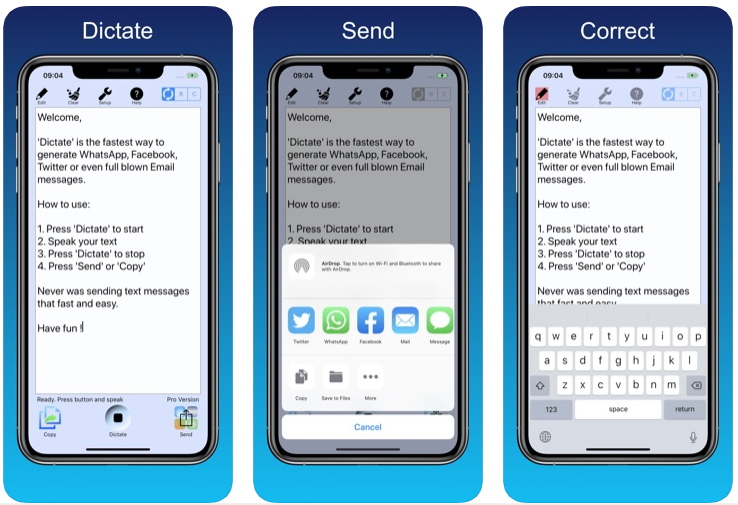
This app is very easy to use. After you install Dictate, you should press the Dictate round button at the bottom of the screen and to start the transcription. When you have finished the recording, tap ?Dictate?. Then, if you want to paste the content, you can use the clipboard functionality. The Dictate app allows you to use it in tons of different languages. Besides, the app is extremely accurate, but note that you have to stay connected to the Internet.Dragon Anywhere: Dictate Now
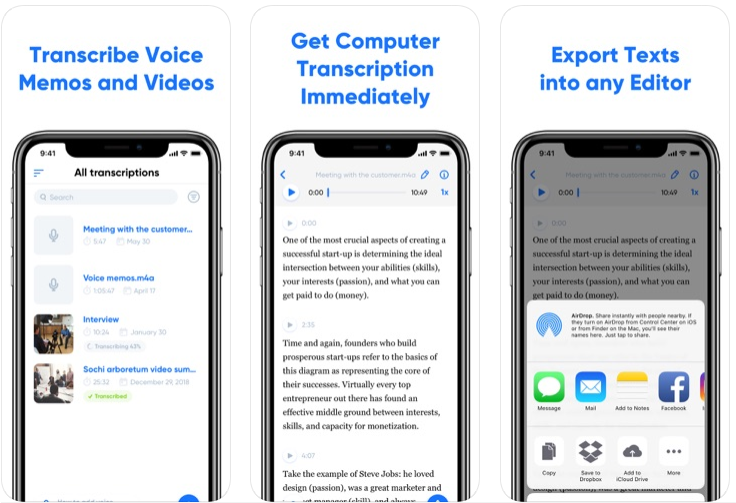
To use this app, just open it and start talking. As soon as you stop talking you?ll get almost instant Artificial Intelligence transcription. With this app, you can transcribe audio files and even short videos, and then export your text transcription into a third-party text editing app. Why is this app one of the best speech-to-text iOS utilities? Well, you can talk to it in 89 languages and it understands you. Besides, you can synchronize across several devices and search through your transcriptions.The free trial enables you to record up to 15 minutes. If you find the utility useful, just buy more recording time through in-app purchases.Voice Assistant PRO

This transcription app has a fast access feature that helps you post to Twitter, Facebook or email easier. The app comes with the auto copy feature to send your transcriptions to other apps such as Evernote, YouTube, and Google Search. It also enables you to send your document to a wireless printer.Voice Assistant uses intelligent speech recognition so it learns with every use. You can always help the app become better by correcting its grammar mistakes. The price is as little as 99 cents.
Build better voice apps. Get more articles & interviews from voice technology experts at voicetechpodcast.com
Just Press Record

It doesn?t matter if you are going to record a conversation between you and your friend or you just want to get some quick thoughts on paper, this app helps you record anything you want and convert it to text.You can either save your notes in the app or on iCloud. By the way, the app is already optimized for iOS13 dark mode. Just Press Record costs $4.99.Otter Voice Meeting Notes
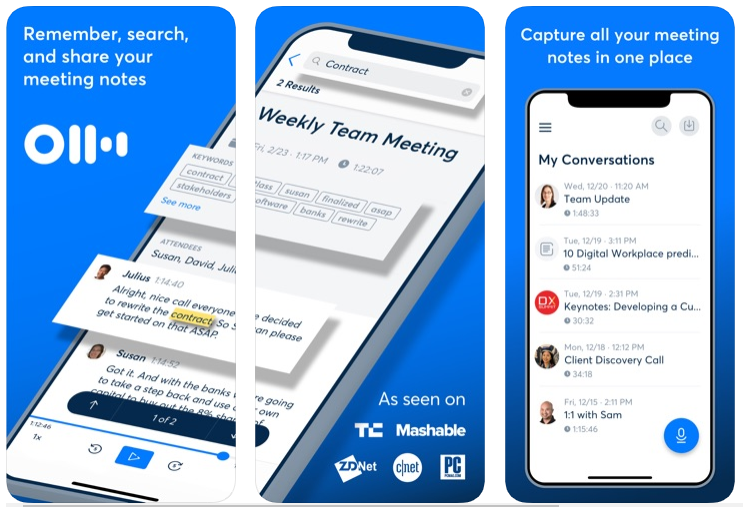
While its transcription features aren?t as wide ranging as other apps out there, it offers a great variety of other features available for the user. Besides, its developers are really generous ? the app gives you 600 minutes to use every month for free. Sorry to say, unused minutes don?t roll over into the next month, but it?s still a perfect speech-to-text app for students and even professionals.TranscribeMe
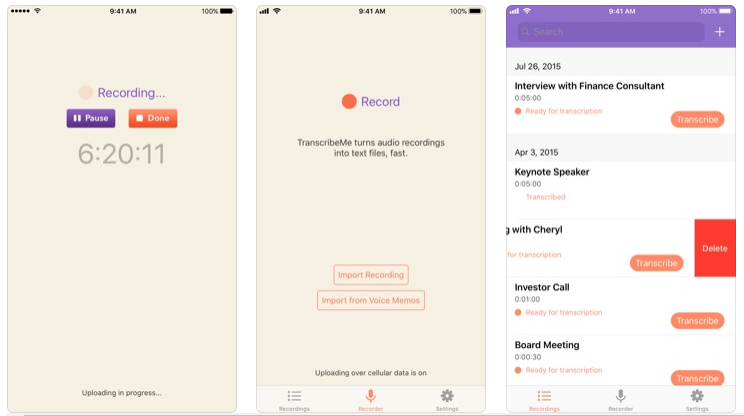
This app is free and it transcribes your words to text with surprising accuracy. The developers promise us 98% accuracy through a combination of real human transcribers and speech recognition technology.
Dictate2us Transcription
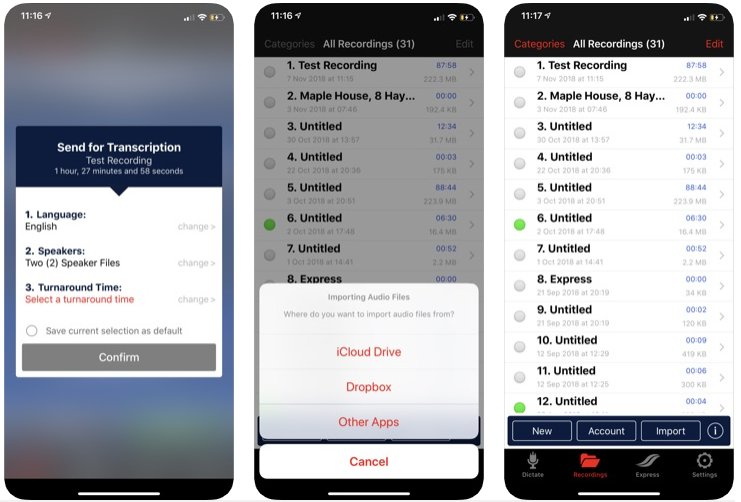
Dictate2us is one of the largest US providers of speech-to-text services. Their iPhone app contains a voice recorder and extra features, allowing you to edit the text. The app enables you to record your words, listen to them, trim the recording, and send it for transcription. As soon as the service transcribes the recording, the app will send you the text as a Microsoft Word document. If you don?t want to find any misspellings in your texts, this human transcription service will surely suit you.Temi ? Record and Transcribe
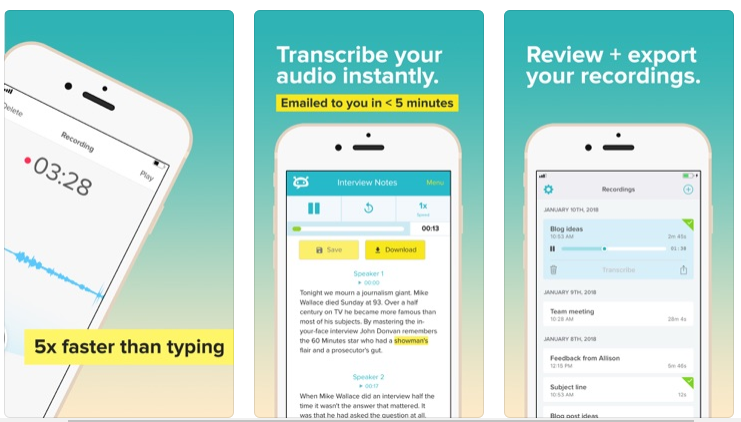
One of the advantages of Temi is the capability to highlight the parts of the text the app might not have transcribed accurately, allowing you to find any potential errors. Thanks to the app?s built-in editing feature, you can quickly correct the mistakes in the text.
Temi is free to download and charges a time-based fee to use its services. The more detailed information about the price you can find on the AppStore.Which app to chose? All the described apps are highly productive and helpful when it comes to converting voice to text. I recommend you to test all of them and decide yourself which one is the best.