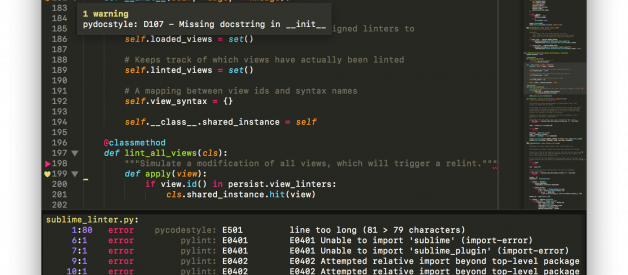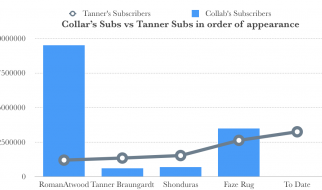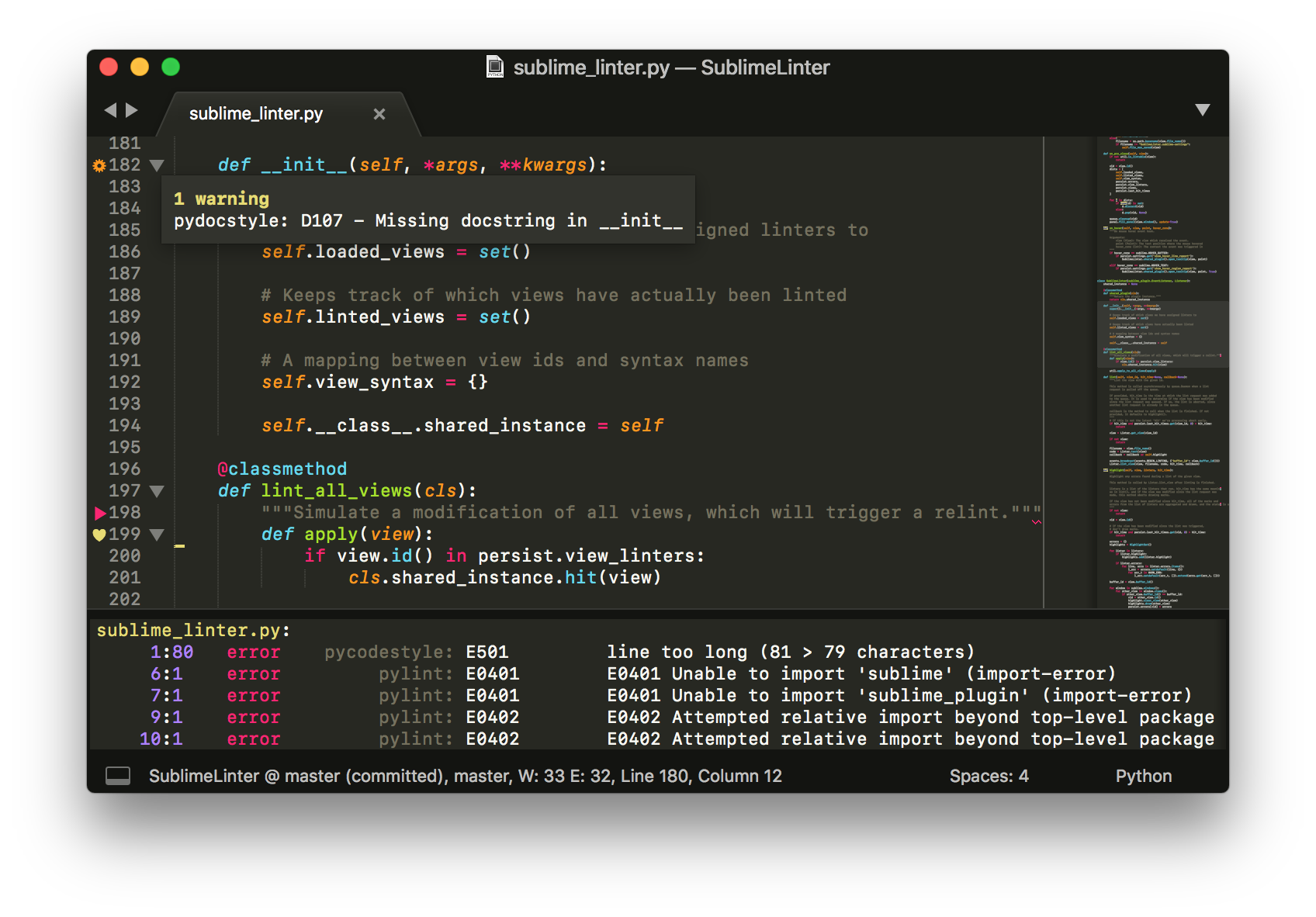
1. Package Control
Package control is one of the most important plugins for sublime text.Its purpose is to help in installing, downloading and updating of other plugins.It is sometimes also called package instead of a plugin.
2. Emmet
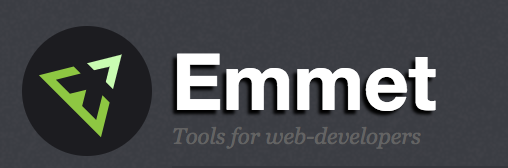
Emmet is a plugin that uses snippets for fast creation of HTML and CSS.It improves the efficiency of a developer and workflow of CSS and HTML.Emmet provides users with ability to add new snippets and enhance their emmet experience.This plugin is written entirely in javascript.
3. SublimeLinter
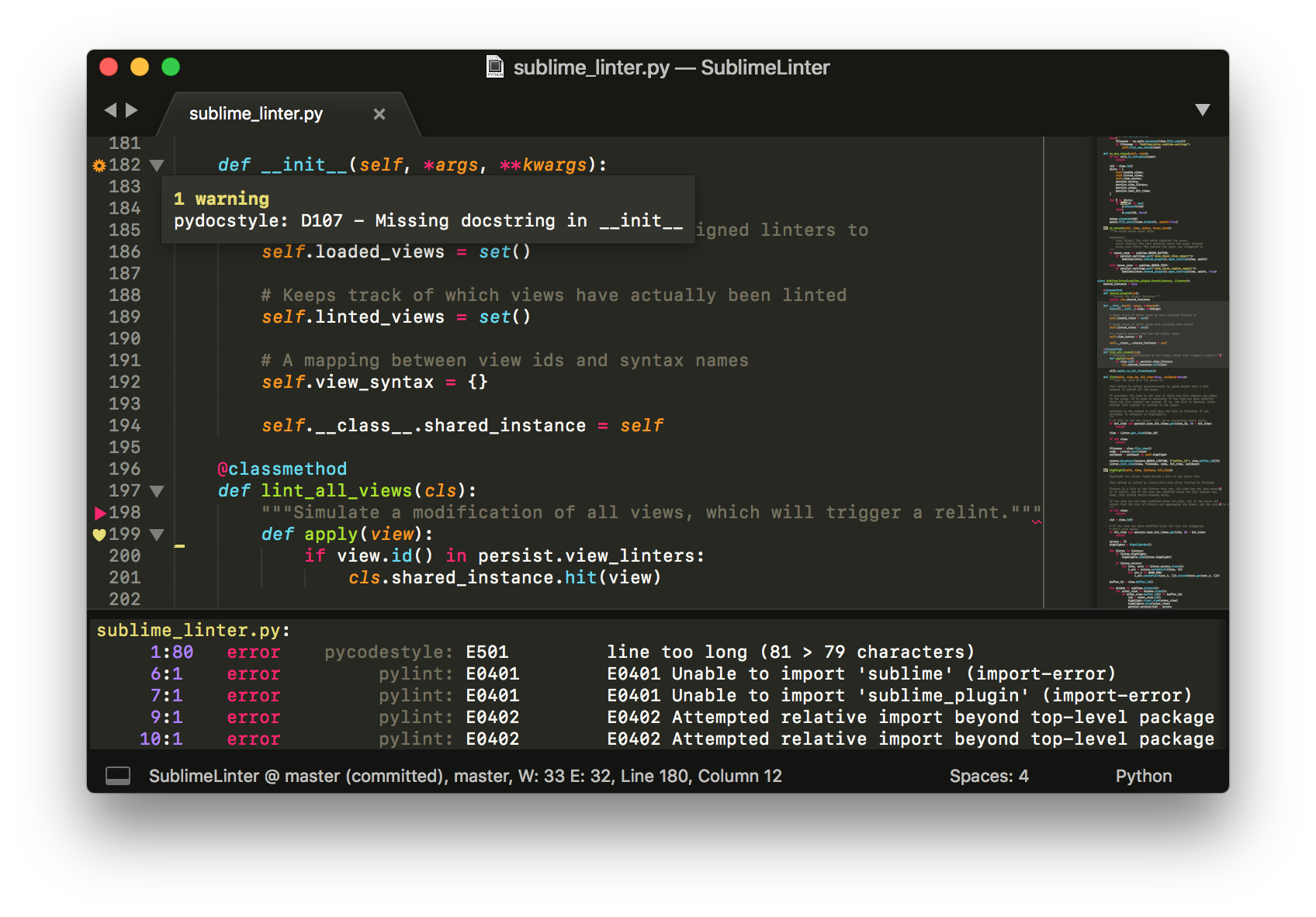
This plugin provides a framework for linting the code.Don?t be confused of the word ?linting?.?Linting? is a word that is used for a program which flags suspicious and non- portable constructs which are most likely the bugs in the program.SublimeLinter and corresponding linter plugins are installed using package control which we already mentioned, is another plugin used for installation and updating purposes.
4. SASS
This plugin is used for highlighting the syntax of SASS and SCSS files.The word SASS stands for Syntactically Awesome StyleSheets.This plugin is greatly helpful in improving the experience of writing code in CSS.
5. Babel

Babel is a plugin that provides language definitions for ES6+ JavaScript with the extensions of React JSX syntax.This plugin doesn?t not support Sublime text 2 or earlier versions instead it only supports Sublime Text 3.Babel is based on Benvie/JavaScriptNext.tmLanguage.
6. GhostText

GhostText is very useful and time saver plugin.
With the help of GhostText, you can link Sublime Text to text areas in a browser, what this does is that, whenever you type something in the sublime text editor, it is instantly updated in the browser.
This is a real time-saver as you don?t have to go to browser and refresh it to reflect the changes in the browser, of the code you just typed in.
7. Git
Git is one of the most popular version control software(VCS).This plugin lets you execute Git commands from the text editor.With git you won?t have to save your text file and then move to terminal to run the commands.This will save you a lot of time and will improve your efficiency in the long run.
8. Terminal

This plugin is useful when you want to open a terminal which is in the directory that is holding your current file.It also opens a terminal in the project folder containing the current edited file.
9. DocBlockr
DocBlockr provides the developers with the functionality to create comments for their code.Commenting the code is considered a healthy practice and this plugin is your best friend when it comes to commenting your code.Comments are created by parsing the functions, parameters and variables.We just must write /** and the DocBlockr does all the work for us.
10. Emoji
This may sound astonishing at first but yes, this is a plugin for sublimeText.With this plugin, you can insert an emoji via the command palette.Command palette is just an interactive list that can execute commands for you.
This post is curated by IssueHunt that a issue-based bounty platform for open-source projects.
IssueHunt offers a service that pays freelance developers for contributing to the open-source code. We do it through what is called bounties: financial rewards granted to whoever solves a given problem. The funding for these bounties comes from anyone who is willing to donate to have any given bug fixed or feature added.