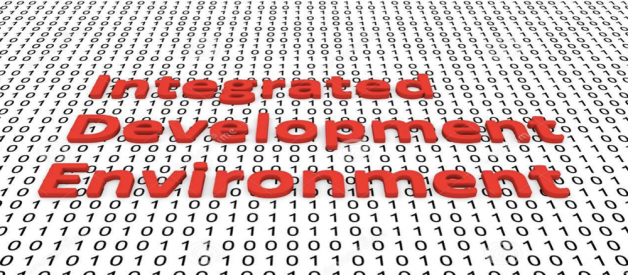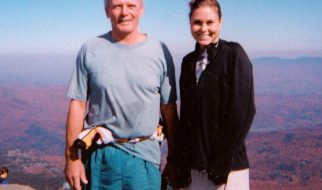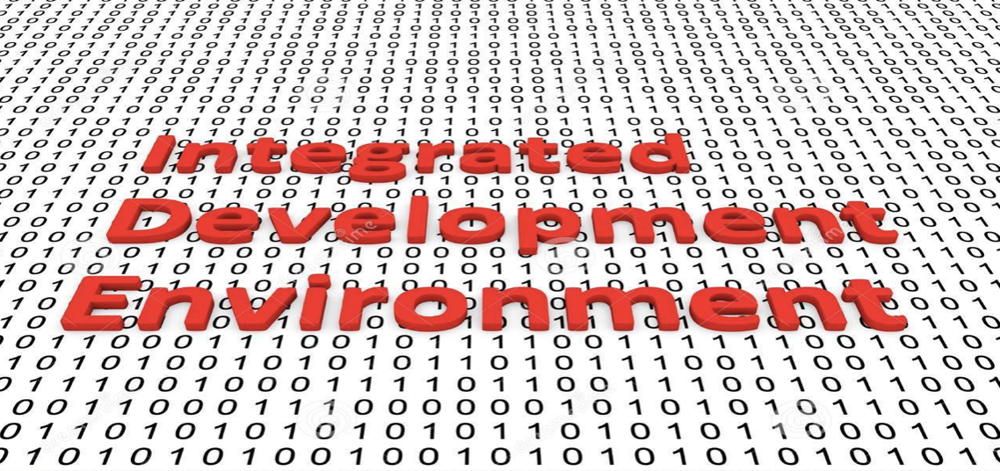
An Integrated Development Environment abbreviated as IDE.It is a software application that consolidates the essential tools for computer programmers, which they used in the process of software development.
An IDE contains three main component:
- Source Code Editor
- Compiler or Interpreter
- Debugger
A developer can access all these components through a single graphical user interface (GUI).
There are numerous IDE softwares available online which programmers can use.You may check out the below list of top 10 best IDE software programs.
Microsoft Visual Studio

This IDE software is capable of creating all types of programs ranging from mobile applications to web apps to video games. It is the best tool for students as well as professionals having a customizable dashboard and dockable windows. It supports 36 different programming languages like:
- ASP.NET
- DHTML
- JavaScript
- JScript
- Visual Basic
- Visual C#
- Visual C++
- Visual F#
- XAML and more It has a massive library of extensions that is always growing.
NetBeans

This is another Integrated development environment software which is basically meant for java.NetBeans is ideal for editing existing projects or starting from scratch.It supports a number of compilers such as
- CLang/LLVM
- Cygwin, GNU
- MinGW and
- Oracle Solaris Studio
It is compatible with Windows, Linux, OS X, and Solaris platforms.
PyCharm
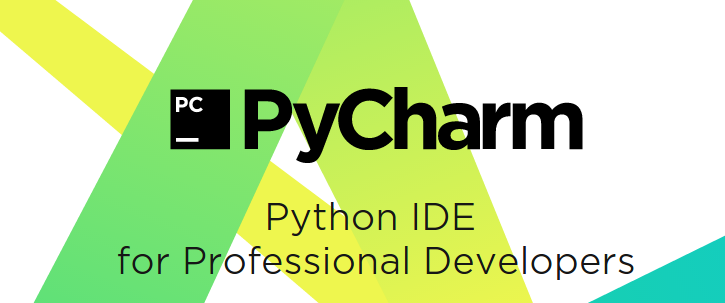
PyCharm supports web development with Django.It is developed by Jet Brains This IDE is absolutely the best for python programmers.It supports nine more languages in addition to Python.These are:
- AngularJS
- Coffee Script
- CSS
- Python
- HTML
- JavaScript
- Node.js
- TypeScript and
- Template languages
It can be easily integrated with Git, Mercurial, and SVN.
IntelliJ IDEA

This IDE is also developed by Jet Brains.It comes with the wide range of tools, which are used for developing mobile apps.It supports same languages as of Pycharm in addition to Sass and Ruby.It also supports Google App Engine
Eclipse

This open source editor is used for developing Java applications.It is very flexible and useful for beginners and pros alike.There is a huge variety of extensions and plugins.Originally it is a Java environment.It supports
- C
- C++
- Java
- Peri
- PHP
- Python
- Ruby and more
Code:: Blocks
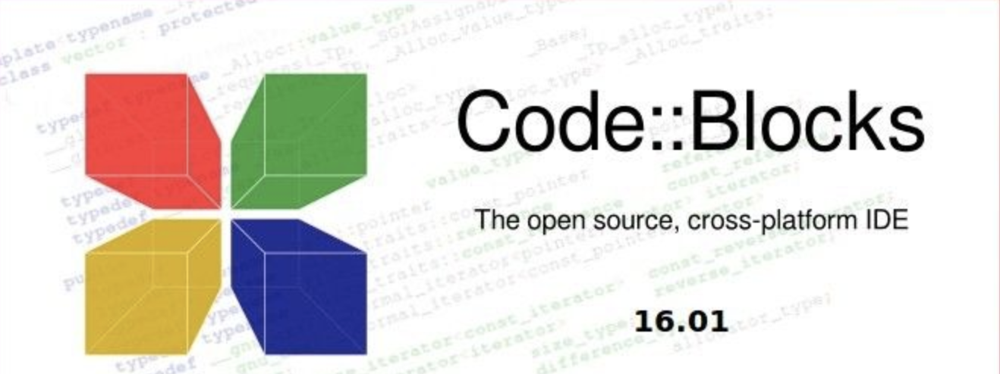
This highly customizable IDE perform consistently across all platforms It is great for those developers who frequently switch between workspaces.It supports three languages
- C
- C++
- Fortran
It supports many pre-built and custom-built plugins.
Aptana Studio 3
Aptana Studio 3 Supports the latest HTML5 specifications.It is an open source IDE.it has built-in terminal for quick command line access.It also supports various languages:
- HTML5
- CSS3
- JavaScript
- Ruby
- Rails
- PHP and
- Python
CodeLite

CodeLite has amazingly fast and powerful code completion tool based on their in-house parser.This IDE is famous for its own RAD tool for building Widgets-based applications.It supports:
- C
- C++
- PHP and Node.js programming languages
Xcode

Xcode has a collection of tools which is used for making apps for iPad, iPhone and Mac.In this UI controls can be easily connected with implementation code.It is an open-source IDE.it Supports six languages:
- AppleScript
- C
- C++
- Java
- Objective-C
Komodo

Komodo is an open-source IDE.it is good for dynamic programming languages which use the Mozilla and Scintilla code base.It supports various language like:
- JavaScript
- HTML
- Node JS,
- Perl PHP
- Python
- Ruby
- Tcl and more
All of the above-listed IDE are very popular and offers the huge range of features- .
This post is curated by IssueHunt that a issue-based bounty platform for open-source projects.
IssueHunt offers a service that pays freelance developers for contributing to the open-source code. We do it through what is called bounties: financial rewards granted to whoever solves a given problem. The funding for these bounties comes from anyone who is willing to donate to have any given bug fixed or feature added.