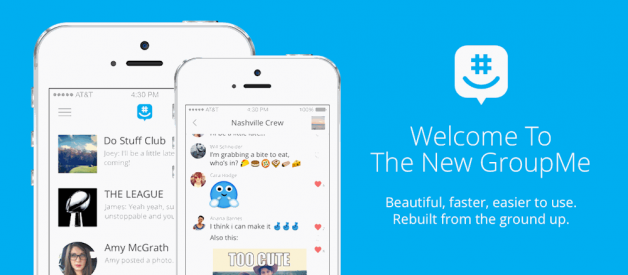Before all-in-one messenger app came along, we are all doing it the same way: go for Whatsapp, Skype and Telegram to check personal texts from family and friends; then head to Gtalk, Facebook Messenger, HipChat and a bunch of other apps to check for work updates. Let?s admit it: we are just tired of switching from places to places. It?s not only a mess, but it?s also slowing us down to handle other more urgent businesses on your work agenda ? it?s just hurting your business.
Sometimes, we just wonder: can we possibly connect them all and just do it in one place? Well, good news for you: we can save all the hassle with the all-in-one messenger app. All-in-one messengers can centralize all your personal and work messages in ONE location, so you can save the efforts and finally focus your energy on your business and family.
First of All, What Is All-in-One Messenger?
If you have always use Pidgin for your business, then the word ?all-in-one messenger? would probably be no stranger for you. Put simply, all-in-one messenger is when different communication media being merged together into one single online portal, so you can access it on various devices.
What?s good about it is that it unifies your experience. So instead of having to see all those messages popping here and there, you can now streamline and manage them all in one clean flow. And, that?s not it ? you can also merge them on all devices: desktop, laptop, and mobile, whatever you like, making it all the better.
All-in-One Messenger V.S. Instant Messenger
If you get confused between all-in-one messenger and instant messenger, don?t lose your grip yet, cause plenty of us do too. The easiest way to distinguish between the two is this: basically all-in-one messenger is the unified app that integrates all the separate instant messengers that you own like Whatsapp, GChat, Hangouts and etc, and to manage them all in one single app.
Now you may want to ask: wouldn?t this get more complicated if you add more apps on your device?
No, it doesn?t.
What?s best about it is that it actually automatically put all your apps into one app to macro manage it all on one platform. So, now you can avoid having all those notifications bombarding your device and can now finally focus on your work.
You may also want to read: Instant Messaging for Business: Your 10 Best Options
I?m Using Rambox All Along. Why Should I Change it?
Yes, I know. You?ve been using Rambox the entire time. It?s free, it?s customizable and you?ve already got used to it: why would I bother switching to another app and waste all those time starting all over? Before you bounce back to another article, ask yourself this: Is it good enough for you?
Your competitors are using better software to win out the race, are you sure you want to tap out?
Definitely no.
And here?s the best 5 all-in-one messengers alternatives that you should start using for your company that provides more streamlined notifications, more organized messages, and better user experience.

You might not know this, but GroupMe is a high-speed discussion forum under the Skype family. The user-friendly interface can better streamline all the trivial agenda into one structured flow, allowing better communication at work.
Take It Anywhere With You
And here?s the catch: whether you are grabbing a coffee with your phone, working in your office or using your laptop on your couch, you can still use the app on all sorts of devices.
Besides, the synchronization allows you to work via SMS, so you can save the trouble of installing 20 different apps on your phone. Now, you can add anyone from your contacts and send direct messages by starting a new chat room in an instant, making it so much more easier.
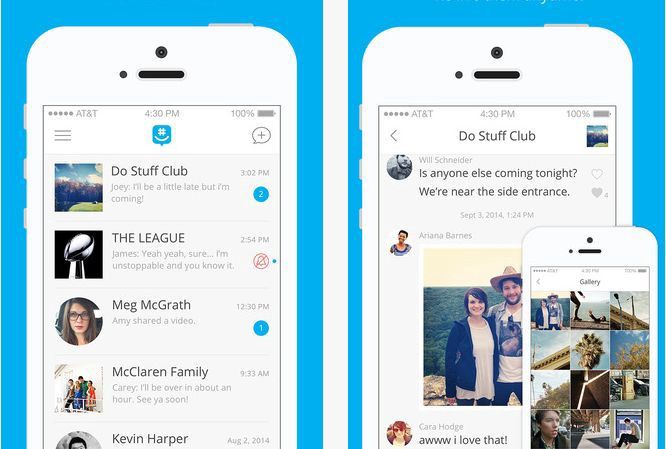
Save It For Your Pocket
If your company is on a tight budget, stress no more: the app doesn?t require any charges nor message limits, so fire as many messages as you want and you don?t have to worry about going over the limit and having the haunting bill at your back at the end of the month.
Goof It Up
You can also add a little bit more fun to the conversation and spice up the tedious working emails by adding GIFs and emojis, spice it all up for your hyper-energetic millennials. The system also makes photo-sharing so much easier ? snap a photo and you can share it in a blink of an eye.
The Foursquare Integration
The Foursquare integration that they?ve recently introduced allows you to check on venues and see where your friends are. (Personally, I wouldn?t use this rat-you-out feature if you?re the type of person who?s always either ? late to the night out with friends or work.)
2. Disa

The unified messaging hub has open source API that integrates multiple messaging services including Telegram, Facebook Messenger, and SMS/MMS. The plugins-driven feature provides additional services at your command. You can do it either two-ways: downloading links with third-party plugins on the Google+ community; or you can develop it your own. Either way you can create your very own device that fits your needs like a sock.
Customize Your Personalized Interface
With the bot support in Disa, you can get custom notifications. Also, you can customize your own display and interface like font style, message bubble background, ringtones and LED lights, which is pretty much anything you want, designing the interface style that only you love.
If you think all the messages are way too clumsy to look at, you can always merge them all into one column, building a clean and easy-to-use interface that works in your favor while keeping your device clutter-free.
Keep Track Of Your Conversation In Two Taps
Disa lets you easily organize your contacts and conversation only within two taps. You also don?t have to worry about losing conversation history ? you can manually reload them when you create a new group chat or contact. What?s more, they are light on battery so it wouldn?t eat up all your battery juice, which is another for the win.
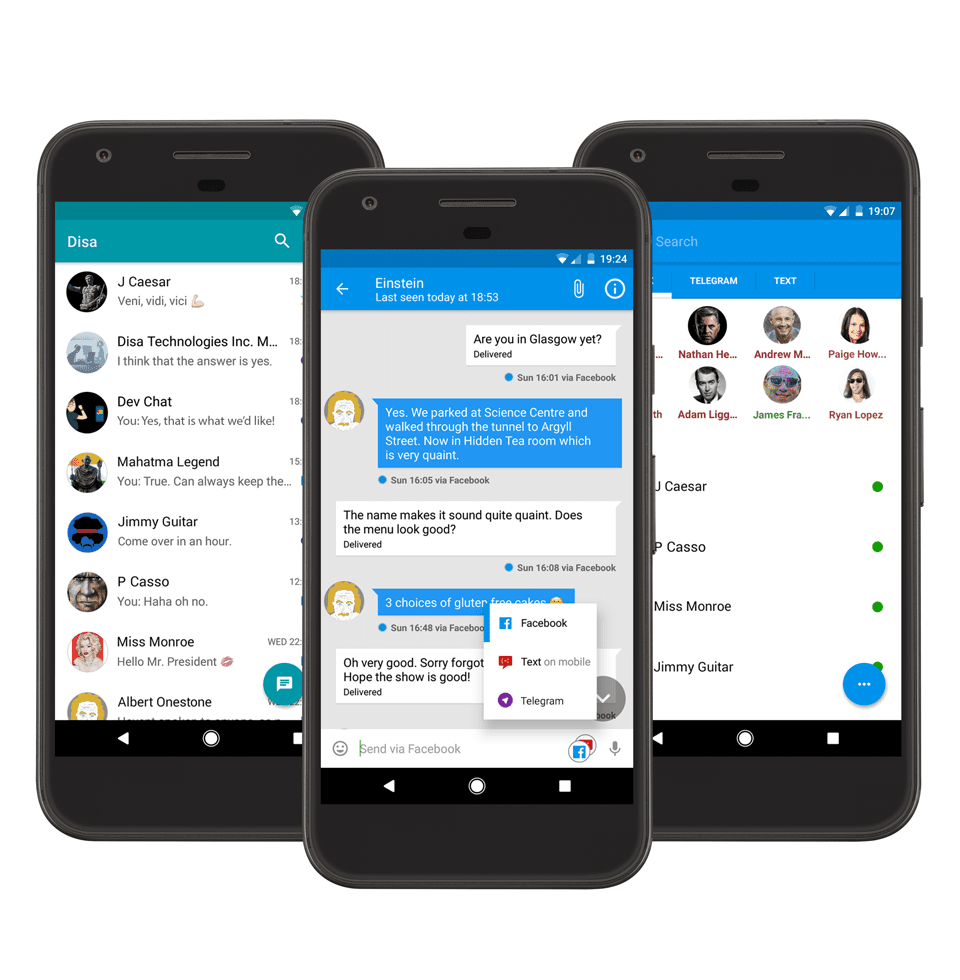
Things You Should Look Out For
With all those great things about Disa, you would?ve thought they are the one for you; but don?t go all in yet. They?ve still got a few pitfalls that bug the users a lot ? the system is particularly easy to crash and you can expect there would have quite a few errors that often pop up on your screen, which could be kind of a headache for you.
If you?re an active Whatsapp user, here?s a bad news for you: your favorite app wouldn?t get supported by IM+. if you?re a Telegram or Facebook Messenger user, do not consider you?re safe either: you will be asked to repeatedly authenticate your account and require multiple background process runs every time you start up the device, which could be something really annoying to deal with.
3. Franz
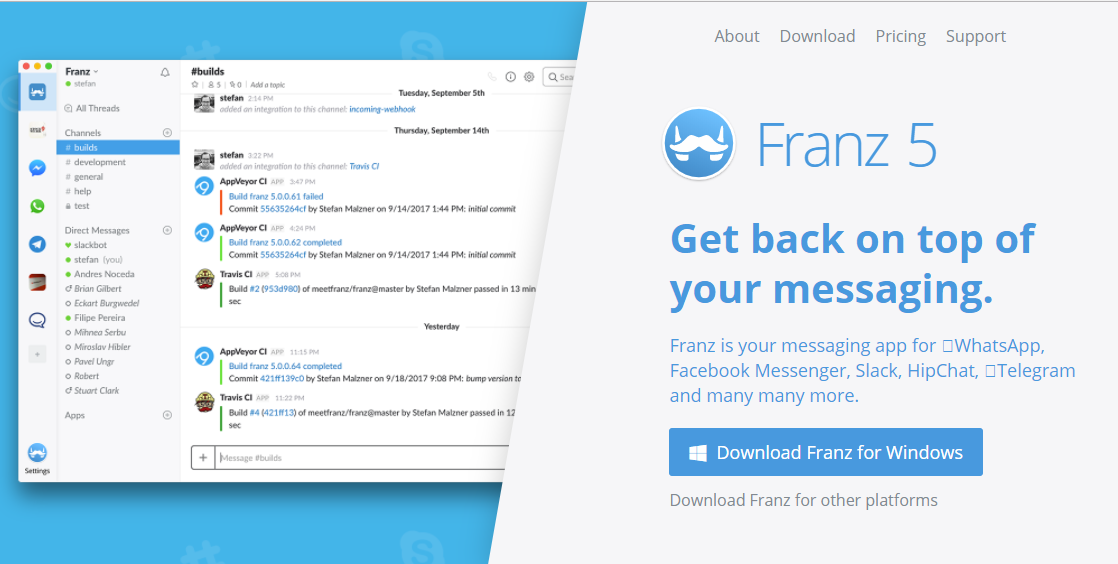
Similar to other all-in-one messengers mentioned above, Franz supports a selection of chat and messaging services like Telegram, Slack, Whatsapp, WeChat, HipChat, Messenger, Google Hangouts, Skype, Zendesk and many more. You can use it for free on any device you want, no matter you are using Mac or Windows, it can still work.
Synchronize All Your Accounts
The open-source software has its own built-in synchronization. Franz are able to manage unlimited accounts, both business and private accounts. You can use five different Facebook Messenger accounts all at the same time, so you wouldn?t have to log in and out of accounts all the time.
Just sign into Franz account and you?re good to go anywhere. I know what you?re probably thinking: Is security going to be an issue? Rest assured ? your username and password wouldn?t be synchronized, so you?ve got nothing to stress about.

Keep Your Data Safe
Whenever we?re using any technology-related apps, there?s always a strand of fear creeping at the back of your head worrying if your data is gonna get stolen. But you don?t have to worry about it anymore. Franz won?t track any of your interaction with any messaging apps.No personal data will be transmitted to Google Analytics either, so you can send your texts at peace.
Something You Should Worry About
Franz doesn?t support services APIs, so it makes you use the direct web interface, which is quite troublesome. It barely store anything except typical browser cache like Chrome. Also, it doesn?t support video or phone calls, so all you can do is just send and receive messages, and nothing more than that.
4. IM+

IM+ is more commonly known as the top messaging apps from the Shape Services. If you are a person who needs to constantly keep in touch with your financial clients, this is the app for you: you can chat on Telegram, Google Talk and Messenger while checking your Coinbase exchange rates, lets you manage your messaging, social networking, and crypto services all in one app.
Besides, it also supports Slack, Telegram, and Whatsapp, so you can log into multiple accounts all at once and save the trouble of logging in and out of a bundle of accounts all the time.

Manage Your Messaging And Crypto Apps All At Once
One thing that would probably excite all the financial people out there is that IM+ supports P2P encrypted messaging. Besides from checking both of your personal and work messages, you can also check Bitcoin, Either and other coin exchange rates all in one single app. There?s also no disturbing push in your web browser, so you can check your updates only if you want to.
Pump Up Your Security Wall
IM+ has recently introduced a new feature ?Off-the-Record Messaging? that is designed exclusively for the IM+ users to have a secret, encrypted conversation with each other.
It uses the authentication mechanism, which is to ask security question to their users to double secure the accounts? accessibility. Their messages are only available within that OTR session.The sender can encrypt the message and only the receiver can decrypt the very same messages, making extensive customer support even more holistic.
5. Snowball

After getting a overhaul with the introduction of Snowball 2.0, it has now become the best customer support center in the market now. A list of your most used instant messengers like Whatsapp, Snapchat, SMS, Hangouts, Twitter, Line, Facebook Messenger, WeChat, Slack, and Instagram are all supported by Snowball, and binding all those scattering messaging apps together and truly unifies your experiences.
Forget About Swiping Here And There
Instead of having a fixed window where you have to open and close it a million times and swapping between apps, Snowball designed a floating window where you can do smart actions like type in a quick reply without all the extra hassles.
The built-in feature that Snowball have gives you an all new notification experience. It automatically detects all your messaging apps on your phone so users can prioritize their mobile notifications by putting it on the top. Just when you thought it couldn?t get any better, it does: with one swipe, you can hide all the annoying notifications. In this way, you can truly streamlining your messages, and make it so much easier to read and manage.

It?s Not As Perfect As You Thought It Is
As convenient as Snowball appears to be, it could be quite cumbersome to handle in the beginning: you have to install some original apps for it to work. It would also affect resource usage as the app uses RAM on itself, which could eat up quite a bit of your memory space.
Still can?t pick one all-in-one messenger that suits your need? Click here for more All-in-one Messenger option.
A 2018 Must-Have For Your Business
It goes without saying that an all-in-one messenger app is one of the must-have apps for all businesses out there. Managing dozens of instant messaging apps is just way too time-consuming for your business and not an economically-wise solution for your company. Integrating all the notifications into one app can help you streamline everything on your work agenda into one smooth flow, so you can focus your efforts and truly let your business grow.