It?s called the Significant Locations list, and you probably didn?t know it existed
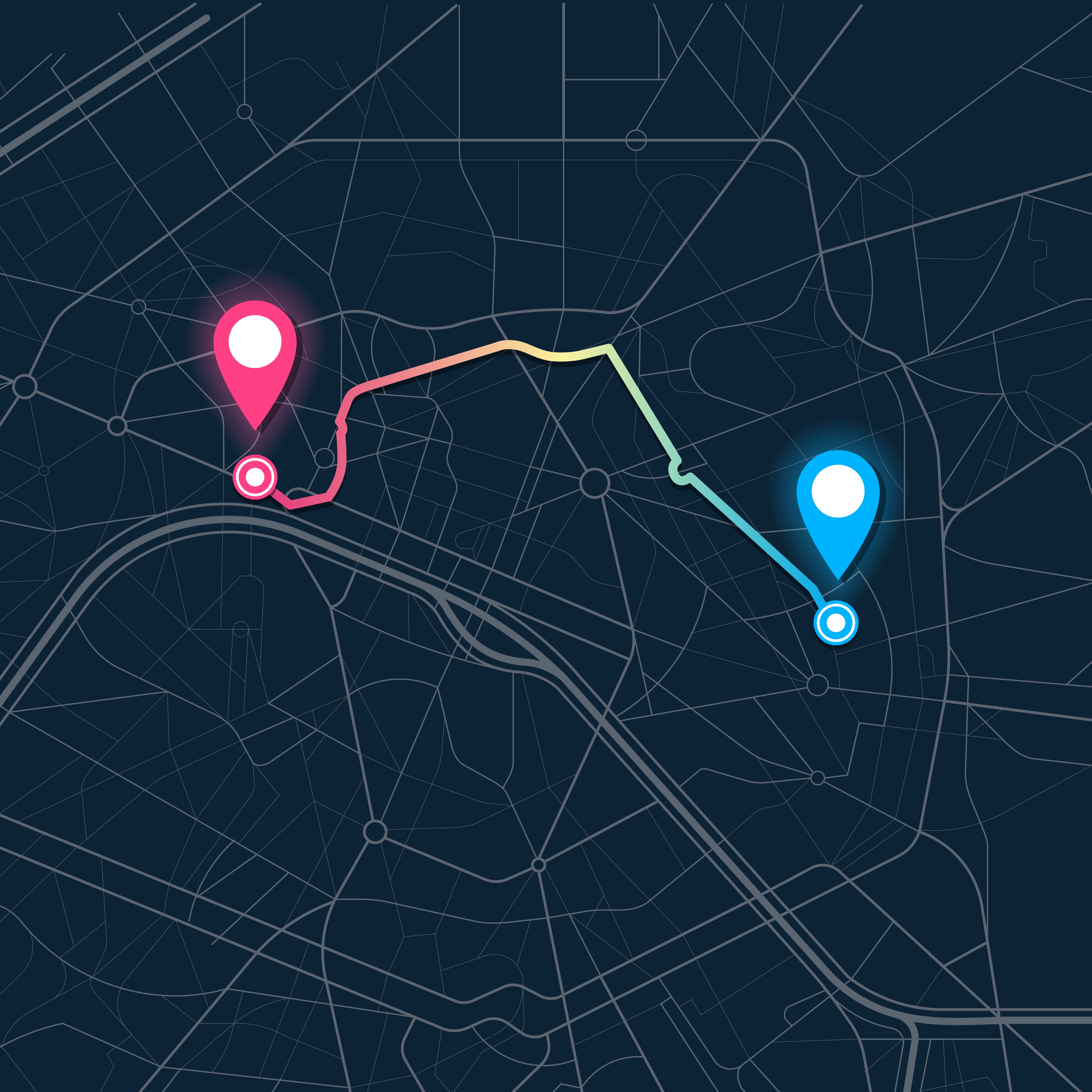 Credit: shopplaywood/iStock/Getty Images Plus
Credit: shopplaywood/iStock/Getty Images Plus
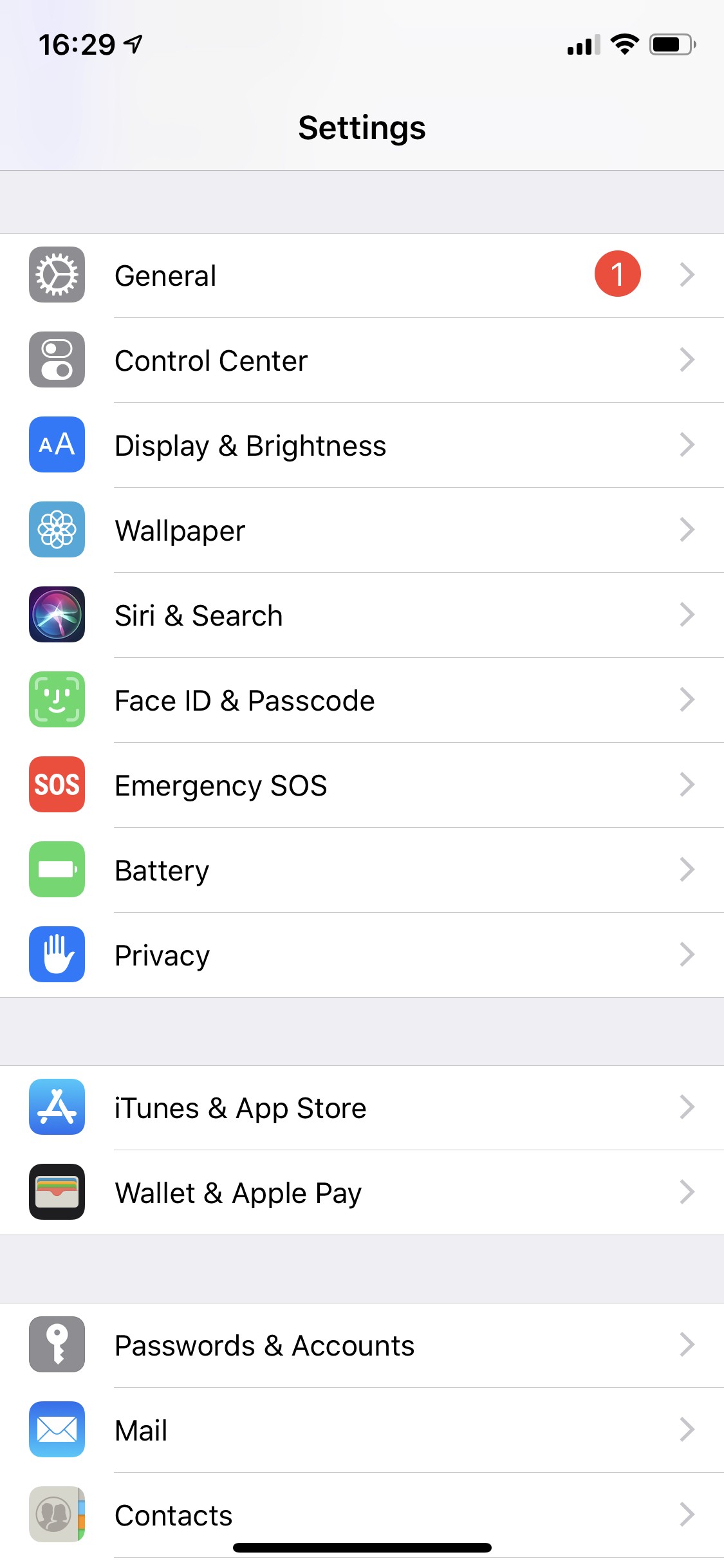
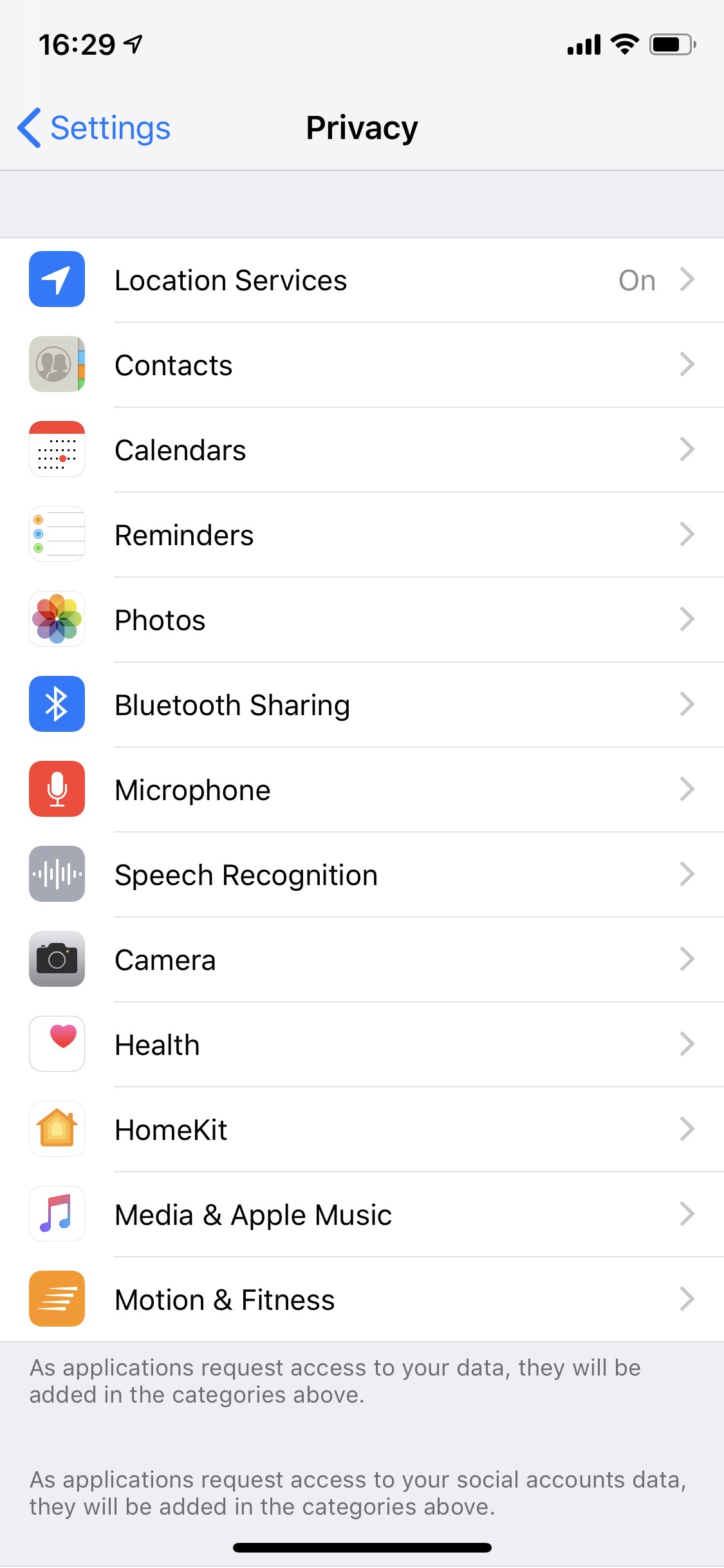
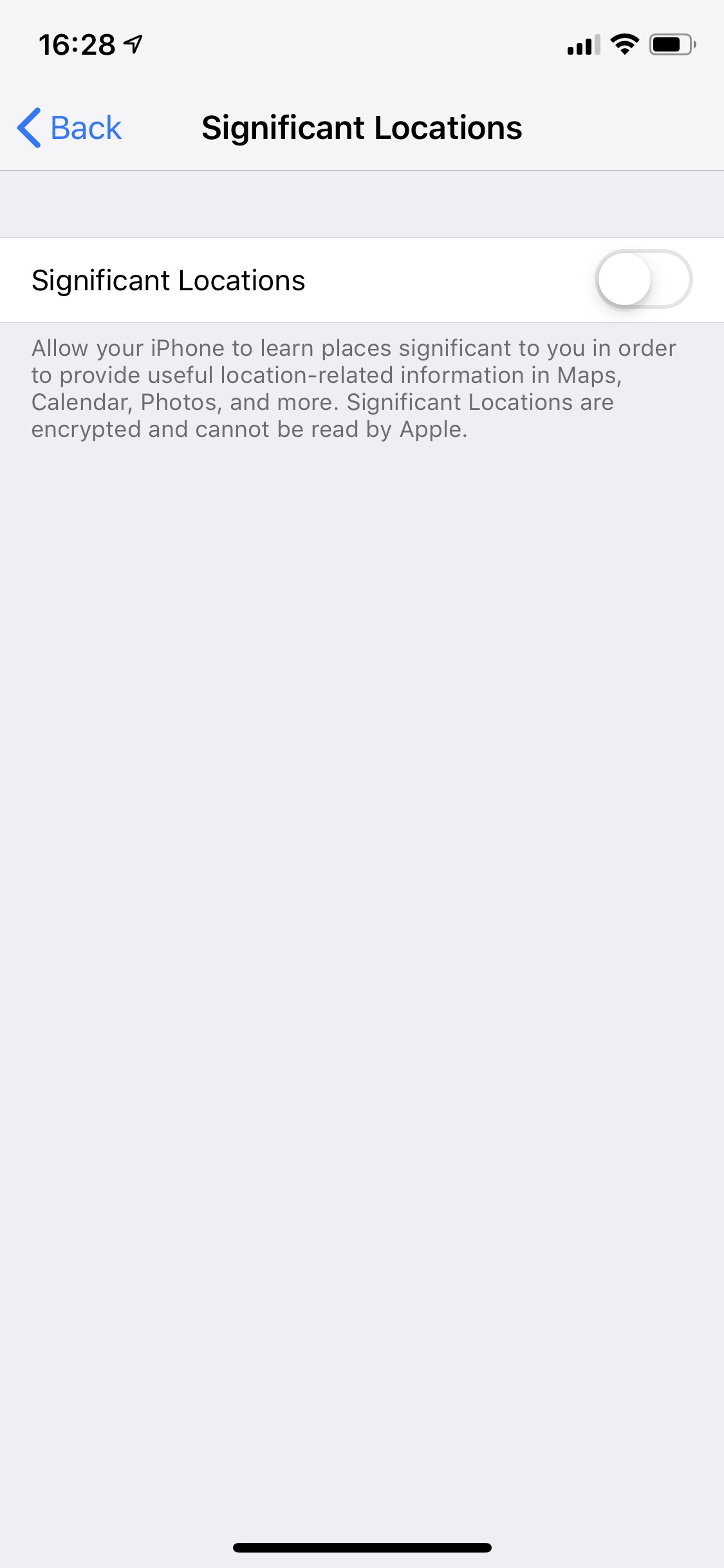
At this point, you?ll need to log in with your passcode or Face ID.
Now, here?s where it starts to get interesting. You should see a list of cities. Underneath each location, there?ll be a number of locations and a corresponding date.
If you scroll to your hometown, there should be dozens (even hundreds, in some cases) of locations. For me here in New York City, my phone shows ?136 locations? underneath New York, New York, accompanied by a date range.
Step 6: Click on your hometown.
You?ll see that ?Home? is probably first at the top of your list. Here?s where it gets even more specific.
Step 7: Click on Home.
You are finally presented with a minute-by-minute list of your commutes to and from your home and your method of transportation.
Taking a step back for a moment, Apple does qualify this Significant Locations section by saying that these are encrypted locations and cannot be read by Apple. We?ll have to take their word for that part. But it?s not so much that they even qualify it like that. What?s most surprising to me is how clearly hidden this section is.
Anyone who has ever built a digital product knows that if you?re putting something seven screens away from the main screen with a series of scrolls, clicks, and nonobvious names, you?re actively trying to hide the content from the end user.
Can I turn it off?
Remember: Apple says that this data is kept private. But if you?re uncomfortable with this list, you can simply move the Significant Locations switch to the off position. If you really want to wipe it clean, turn it on, scroll to the bottom of the history, and select Clear History.
This post is more of an FYI than a serious dig at Apple. At the end of the day, we are responsible for letting technology creep further and further into our lives, because we keep valuing its personalized benefits over the less useful but more private alternate universe.
Do some digging on your own to find out what settings are turned on and which you?ve turned off. Find out what settings you can control and what exactly they?re doing. You control your own tech destiny. This is just one quick PSA about an area of your iPhone you probably hadn?t explored too much. Technology?s ability to improve our lives in nearly all aspects is clear ? but we as a society are healthiest as a whole when we fully understand the implications of how and why it all works.
This post has been updated to clarify how the Significant Locations feature works.


