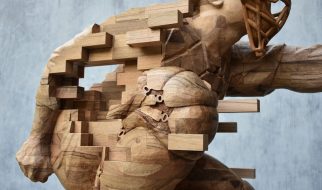Note: This article was originally written on reich-consulting.net. Reich Web Consulting has narrowed its focus to the web and no longer offers tech support services, so we?ve moved all of our tech support content off-site. We hope you find this article useful. It is provided as-is, and we will no longer provide support on this topic.
Earlier this week I installed a brand new Windows 10 computer for a client. It was a simple job: setup the computer, transfer his files, and setup email. Absolutely nothing complicated about it. Or so it seemed.
Windows 10 comes with Windows 10 Mail from the Microsoft Store installed, making it the obvious choice of email software for the home user. Unfortunately Windows 10 Mail doesn?t work. It?s broken badly in a number of ways that I?ll describe momentarily.
If you?re here for a solution, skip to the bottom of the article. If you?d like the satisfaction of knowing you?re not alone, keep reading to learn more about the many problems I?ve found with the Windows 10 Mail app.
Windows 10 Mail Doesn?t Sync Reliably
Windows 10 Mail doesn?t sync reliably at regular intervals even after you configure it to do so. This problem is well document in numerous forums. There are a number of suggested solutions but every conversation I?ve ready about this problem ends in in failure for many users.
Windows 10 Mail tries to be smart and learn your email habits as you go. If you go to Settings > Accounts > [Your Email Account] > Change Mailbox Sync Settings you?ll see that the Download New Email setting is set to ?based on my usage? by default. If you choose to use this setting, Windows Mail is supposed to get smarter about how often it syncs based on your usage. The key words here are, ?supposed to.?
With this setting in place my client waited an entire day and Windows 10 Mail never synced. The easy solution appeared to be to simply choose another option, so we selected ?every 15 minutes,? rebooted just to be safe, then opened his email program and I sent him a test message. The test message arrived, so we declared the problem solved.
The next day I got a call. The client didn?t receive emails since I left. So I sent another test, drove to his house, and sure enough the emails never synced. After a reboot emails came in again, but the problem kept recurring.
Windows 10 Mail Doesn?t Have Built-In Contact Management
I was able to recover my client?s contact list from their old computer?s hard drive. Unfortunately Windows 10 Mail doesn?t have any sort of contact management built in: it uses another Store application called People to manage contacts. People provides some functionality to import contacts, but it?s support for CSV text files is very limited. Unless your CSV is in a very specific format, it?s not going to read it. Also, you need to login to your Microsoft account to import your contact, which seems is annoying and unnecessary.
Windows 10 Mail Sounds Don?t Work
The client asked me to setup Windows 10 Mail to make a sound when mail arrives, like most email clients do by default. Windows 10 Mail does have a configuration option to do so. Unfortunately even after I enabled this setting and rebooted, the chime never sounded when mail arrived.
The Solution: Install Windows Live Mail
With no solution in site to fix all of our problems with Windows 10 Mail, we decided to use another mail client. Since the client was used to using Live Mail on their last computer, I was pleased to discover that Windows Live Essentials is available for download for Windows 10 and it still includes Live Mail. I think Windows Live Mail is a great solution for home users who don?t need the additional features you get when you shell out the money for Microsoft Outlook.
You can download Windows Live Essentials (which includes Windows Live Mail) here.