We already blogged about how to install a single font onto your system. That?s cool. However, we are sure that because you will love not just one font from the sites we recommended, but many, you will end up downloading all of them. At the end of the day, they are free. Why not downloading them when they are so cool?
The problem you may face once you have all those .zip, .ttf or .otf files though, is how are you going to install them? Allow us to save you time because we doubt that you want to install all of your new fonts one by one?
Not surprisingly, installing multiple fonts on both Windows and Mac machines is quite an easy task:
One-click way:
- Open the folder where your newly downloaded fonts are (extract the zip. files)
- If the extracted files are spread across many folders just do CTRL+F and type .ttf or .otf and select the fonts you want to install (CTRL+A marks all of them)
- With right mouse click select ?Install?
Copy-paste way:
- Open the folder where your newly downloaded fonts are (extract the zip. files)
- If the extracted files are spread across many folders just do CTRL+F and type .ttf or .otf and select the fonts you want to install (CTRL+A marks all of them)
- Copy them (CTRL+C or right mouse click -> Copy)
- Go and Paste them in the Fonts folder located in Control Panel
Note that:
- When you have already installed a font, but you?ve forgotten, Windows will show a pop-up message. Don?t panic! It just asks you whether to overwrite the files or ignore the new ones. Whatever you choose, you can click on ?Do this for all current items? checkbox so that it won?t ask you for each such font separately.
- Make sure that when you install a new font, all the Microsoft Office programs are closed. Otherwise, you need to restart them, so they can recognize that a new font has been installed.
- If a font is not recognized even after the installation, this could be due to the font file format. OTF and TTF are the most common formats. OTF is the newer and better choice, but if your machine is a bit older, it might need a TTF version of the font. Try to search it on the web!If this doesn?t fix the problem, you can write us and we?ll try to help you.
On Mac:
- Open the Font Book
- Select Add Fonts from the File Menu and locate the folder where the fonts are
- Select the fonts you want to install (use the Search functionality at the upper right corner of the window to search for .ttf or .otf files only if the fonts are spread across different folders)
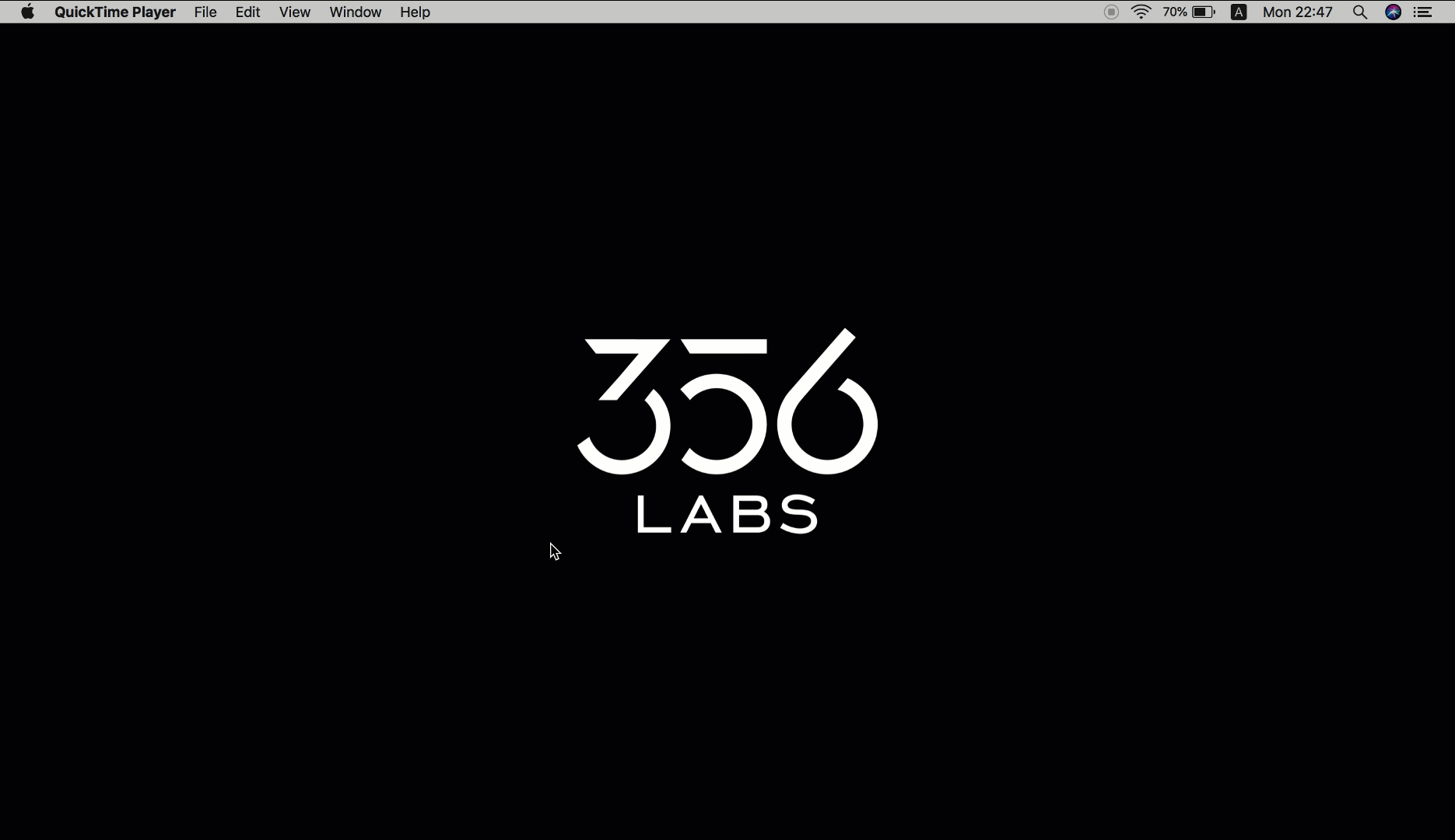
Originally published at 356labs.com on January 7, 2019.