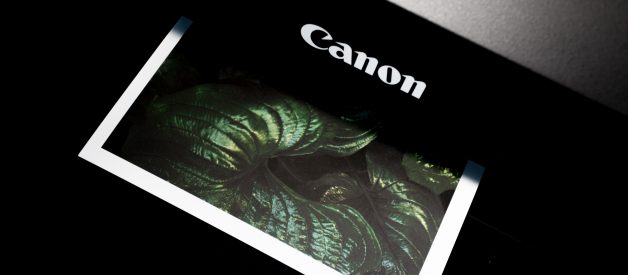And how you can usually fix it
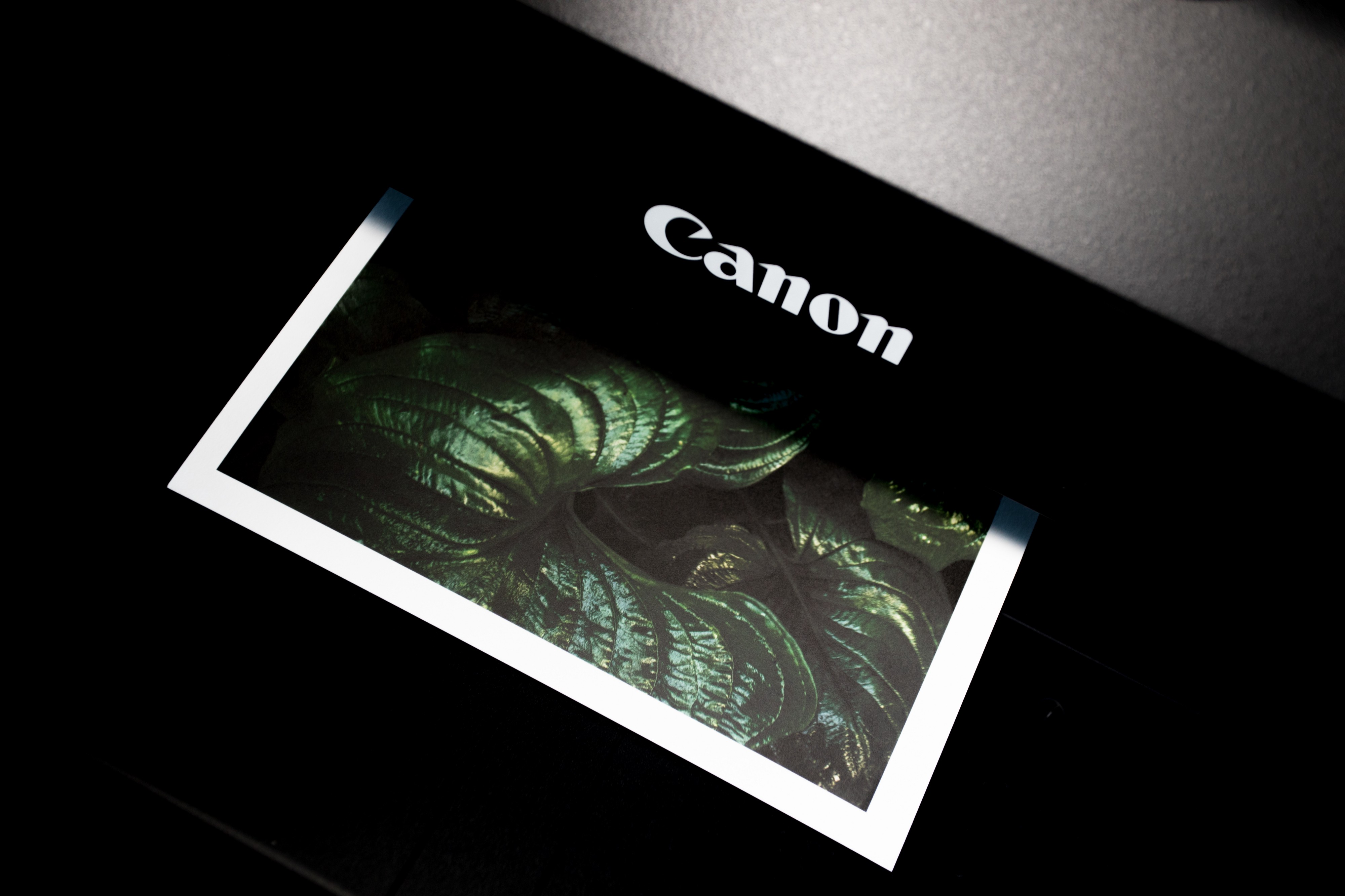 Photo by Joshua Fuller on Unsplash
Photo by Joshua Fuller on Unsplash
In 1999, the movie Office Space immortalized one of the most common frustrations in all of consumer technology with one simple line: ?Why does it say there is a paper jam when there is no paper jam?? It?s a moment that resonates because we?ve all been there; the printer reports a paper jam, you check it and find no paper jam, and then it reports a paper jam again. It?s baffling and annoying. But in my years working in IT, I?ve found that this issue usually has a simple cause, and an easy solution that takes seconds to perform.
Now, in the grand scheme of things, the real problem is that printers are terrible. The printer market is based on selling toner and ink cartridges, so the printers themselves are often cheaply made. On top of that, most printers have a very simple display, if they have any display at all, so they?re limited in how much diagnostic information they can show. So what we wind up with is devices that are prone to errors, and that also aren?t good at telling us what?s wrong when a problem happens.
But for this specific issue, where the printer is reporting a paper jam even though no paper seems to be jammed, I?ve found that 90% of the time there?s one thing to blame: the guides on the paper tray.
 Even a paper guide that?s 1/4-inch off can be a problem
Even a paper guide that?s 1/4-inch off can be a problem
Any time your printer halts because of a paper jam, check the tray that holds the paper. Most likely you?ll find that at least one of the guides that keeps the paper in place is a little off. If that?s the case, make sure the paper is stacked neatly together, then adjust all the guides snugly against the stack ? and I mean really snug. If you shake the tray, the stack of paper shouldn?t move in any direction, at least not more than a tiny wiggle. A paper guide that?s off by even a fraction of an inch can mean paper jams every time you try to print. Once you?ve done that, check to make sure that no paper is actually stuck up inside the printer itself, especially in the rollers near the tray, and try it again.
So why do the guides cause paper jams? In order to print accurately, and roll a piece of paper through smoothly, a printer needs to pick it up in just the right way. The guides in the paper tray are there to make sure the stack of paper is exactly where the printer was designed to grab from. If the paper is even slightly askew, the rollers will pick it up a little crooked, and ? guess what ? the crooked sheet will immediately get jammed. So even though there?s no paper stuck when you start printing, the loose paper guides are ensuring that a sheet gets jammed whenever the printer starts doing its thing.
Those paper guides can get shifted more easily than you might think, too. As I mentioned, printers are often cheaply made, which means flimsy, plastic parts that don?t stay in place as well as they should. If you?re not careful when putting more paper into the tray, it?s entirely possible to bump one of the guides out of place without realizing it.
So there you go: most printer jams solved in less than a minute, no baseball bats required.