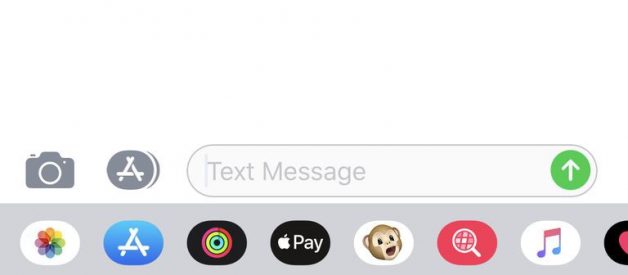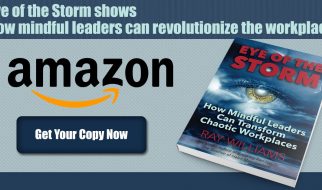JUDITK/FLICKR
JUDITK/FLICKR
The iMessage system is how Apple devices send text messages between each other. The method blends your phone number with your Apple ID to upgrade your text game with certain perks. The bubbles are blue instead of Android green. You won?t be charged for a text message if you use iMessage. You can send messages not only from an iPhone but also an iPad, Mac laptop ? anything signed in with your Apple ID. You can pay people. You can send confetti that takes over the screen. You can send weird anthropomorphic emojis.
It?s great. As long as it?s working properly. Here?s what to do if it?s not:
First, make sure you have the latest version of iOS on all your devices (Settings > General > Software Update). I know. Apple nags you to install the updates, which are inconvenient and have introduced serious problems. But generally, updates make your device more secure and perform better. Older devices will especially benefit from upgrading to iOS 12.
From there, here?s how to fix any other issues.
Why Am I Getting Green Texts?
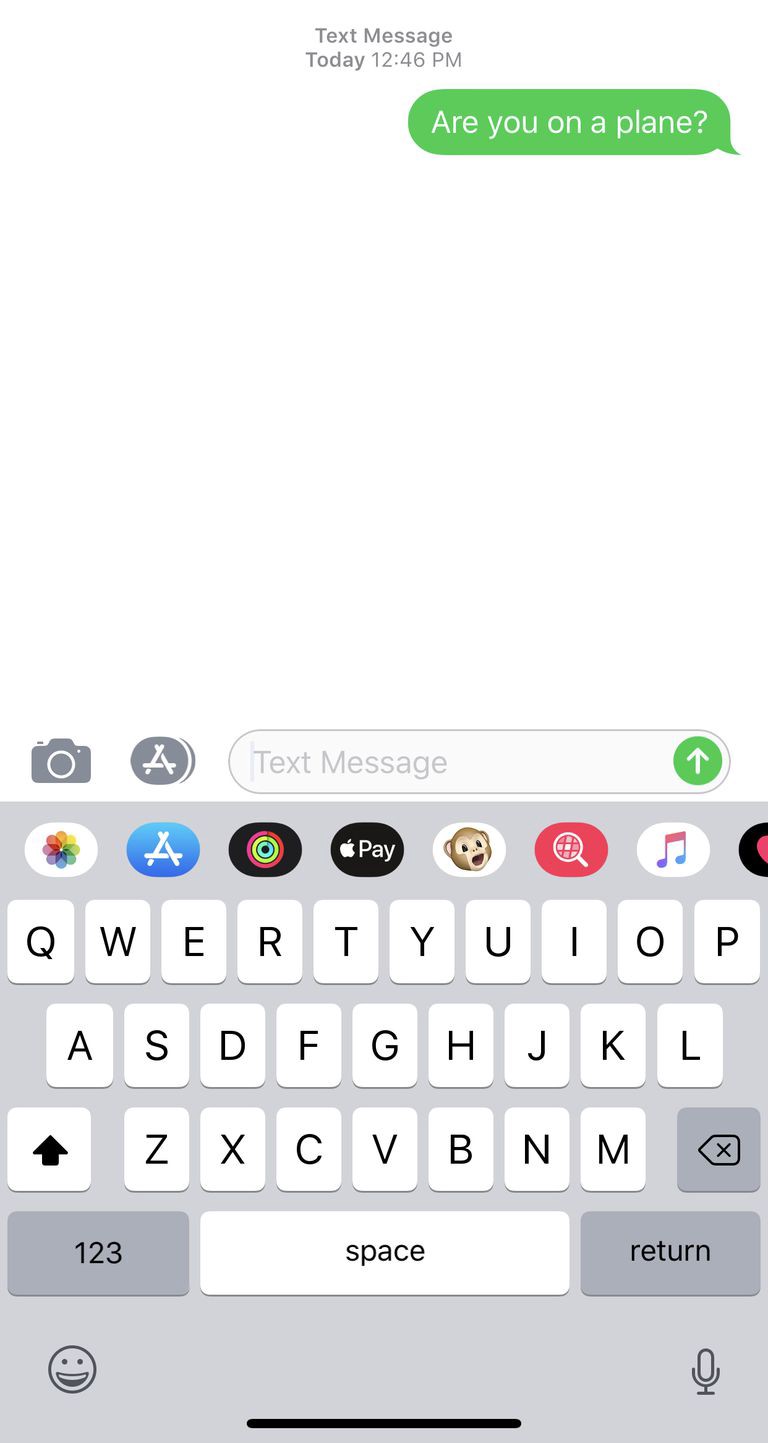 If you usually see blue texts but now they?re green, one of you might be away from data. ALEXANDER GEORGE
If you usually see blue texts but now they?re green, one of you might be away from data. ALEXANDER GEORGE
If you know the people you?re texting are on Apple devices, but you?re still getting green texts, then a couple of things could be afoot. They might not have service, or might have their phone in Airplane Mode.
The issue is that iMessage uses data, the same type of information-dense signals that feed your YouTube and Instagram apps. Green texts, on the other hand, move text around the world over a basic cellular signal, like a flip phone of yore. What this means is that if you?ve exceeded your phone plan?s data limit, or you?re out of range of LTE or Wi-Fi, iMessage won?t work. Your phone will likely resend the text as a green bubble SMS.
One way to check if you have access to data is to do a Safari search or refresh your Instagram feed. If you don?t see anything, move around until you can get a signal, or find nearby Wi-Fi.
My Texts Are Out of Order
This was an issue in iOS in early 2018, where iMessages for a given conversation would show up in different sequences for the people in the conversation, like a movie script that got jumbled up.
 ALEXANDER GEORGE
ALEXANDER GEORGE
One hypothesis for the cause of this bug is a conflict with the automatic date and time settings, which screwed up the chronology of texts. When you have a data connection, start by going to Settings > General > Date & Time. Turn ?Set Automatically? off for a minute, then back on.
We Both Have Data, But Still No Blue
Check your iPhone or iPad?s settings (Settings > Messages), and make sure the iMessage slider at the top is green, which means it?s activated. Fair warning that activating iMessage can take hours, so if it?s not working immediately, check back later.

If you?re getting a prompt that says ?Activation unsuccessful,? or ?Waiting for activation,? this may be an issue with your wireless carrier, requiring you to call customer service. If it?s already on, but still giving you green texts or behaving erratically, turn iMessage off, then on again.
Friends Are Saying My Text Shows Up As an Email Address
Under Settings > Messages > Send & Receive, you?ll find find a list of email addresses and phone numbers associated with your Apple ID. Since most peoples? devices save contacts with a priority on the phone number, make sure the Start New Conversations From field at the bottom has a check next to your phone number and not your email address.
I Can?t See My Texts on my iPad, MacBook, etc.
 ALEXANDER GEORGE
ALEXANDER GEORGE
If you want to be able to send and receive iMessages on another Apple device, start on your phone, or whatever device has the SIM card attached to your phone number. Go to Settings > Messages > Text Message Forwarding. You should see every device you have registered to your Apple ID. Check the tab for whichever ones you want to use.
It?s. So. Slow.
Old messages, especially those with video or photos, can slow down iMessage. Find old conversations you won?t miss, swipe left, then hit Delete to free up space. In Settings > Messages, you can also set the phone to delete messages after 30 days or a year. If you swap videos or photos often, this will also free up space on your phone?s overall storage.
None of This Is Working
If you?re still getting Not Delivered errors or green text bubbles, it?s time to begin a variety of turn-it-off-then-turn-it-on-again tricks.
- In Settings > Messages, turn off iMessage, then turn it back on again.
- iMessage uses the same servers as FaceTime, so turning that off then on again can sometimes help (Settings > FaceTime).
- Sign out of your Apple ID, then sign back in. Settings > then touch the top bar, where your name should appear. Just make sure you have your Apple password ready.
- Reset your network settings. This will reconfigure how your phone connects to 4G/LTE, Wi-Fi, all its wireless connections. You?ll have to re-pair Bluetooth devices and retype Wi-Fi passwords, but this reset will solve lots of connectivity problems without interfering with the rest of the phone. You?ll get prompts asking if you?re really sure, but I promise it won?t screw up the rest of the device: Settings > General > Reset > Reset Network Settings.
- Restart the phone. Try first shutting it down by holding the side Sleep/Wake button (on an iPhone X or later, hold Sleep/Wake button and the Volume Pp button), then slide to shut it down.
- Hard reboot. The more-drastic measure is a hard reboot. It won?t harm the phone if you do it sparingly, but don?t make this a regular routine as it can damage components if you do it too often. On older iPhones, hold Sleep/Wake and the Home button together until you see the white Apple logo appear. On iPhone X and later, hit Volume Up, then Volume Down, then hold Sleep/Wake until you see the Apple logo.