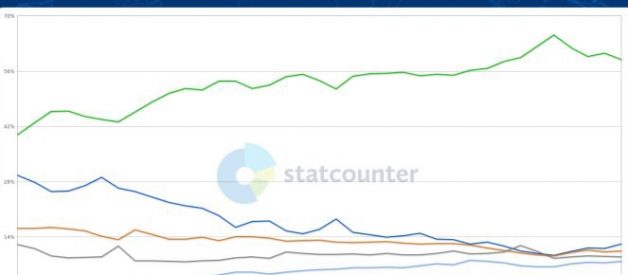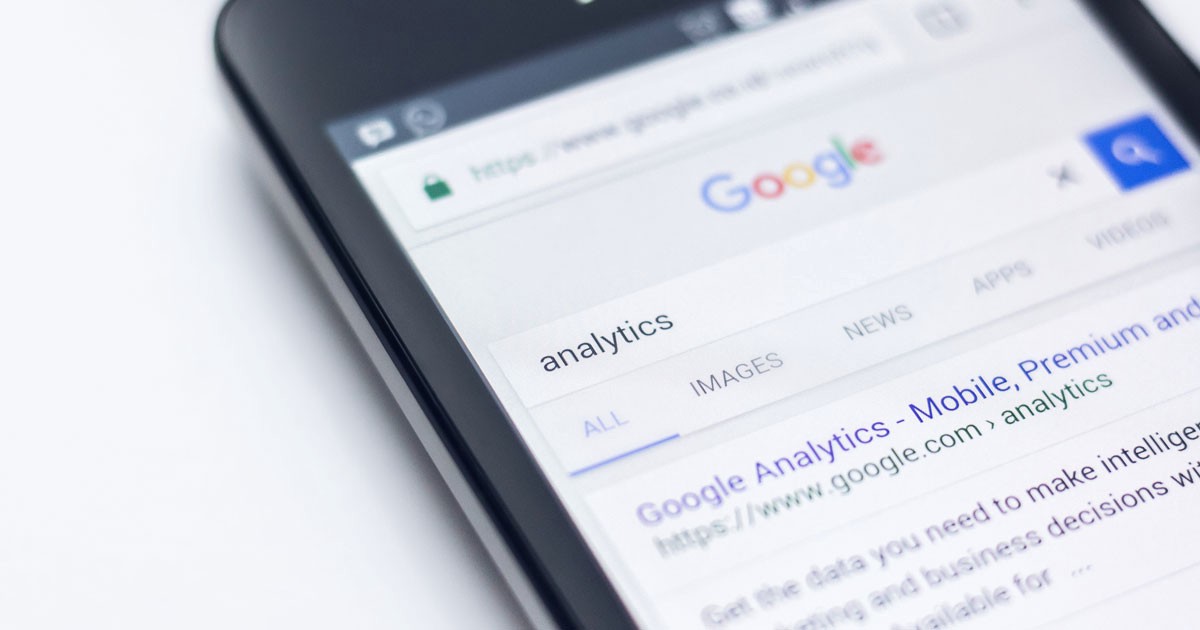 Photo by Edho Pratama on Unsplash
Photo by Edho Pratama on Unsplash
You shouldn?t just stop using Google Chrome, but all Google Products. Why? You should read Google?s Privacy Policy. Not just the excerpts but read it in full at least once. Please, do it for your own privacy sake.
There is no doubt that we all love Google and all its product line. Google understands us and our needs in the best way possible. Google has given us so easy to use products, which we now can?t live without. There is no day in our lives when we are not using at least one Google product.
Well, that?s what the biggest problem is. Google is there in almost all parts of our lives. Starting from when we wake up until we go to sleep. Google is even tracking us when we are in deep sleep.
Almost all the privacy paranoid (like us) do not use any of the Google Products. You can do too. However, in this article we will only focus on why you should stop using Google Chrome, how you can stop using it, what happens when you stop using Google Chrome. What kind of problems you will run into and how to overcome them.
Why you should stop using Google Chrome
Probably you already know why you should stop using Google Chrome and Google Search.
Problem is not just Google Chrome, but the entire Google Ecosystem. To stop using Google Chrome is not enough, it is the best first step if you simply want to move away from Google Ecosystem.
Google Chrome?s Market Share
As of June 2018, 58.99% population in America alone uses Google Chrome on Desktops only. The graph below shows worldwide usage of Google Chrome in last 3 years.
 Statistics image by Statcounter
Statistics image by Statcounter
When it comes to the average population of this world, even people with Privacy Concerns are not able to move away from Google Chrome. Why Google Chrome is so good? Because it?s user-friendliness works best even for those who are not so friendly with computers. It displays even those websites beautifully, which don?t work properly on any other browser.
You already know that Google collects everything about us to show targeted ads, right? As per the statistics provided by Go-Guld.com, Google owns the largest advertising market share.
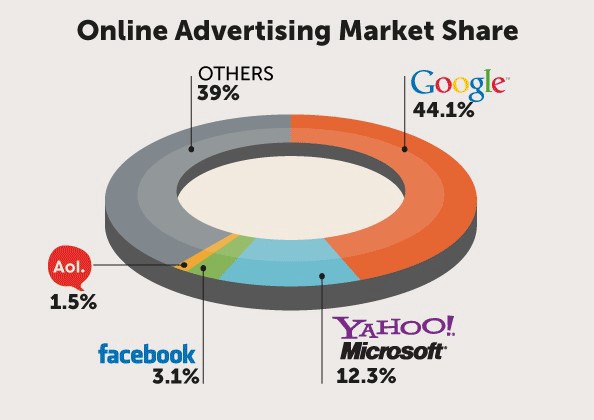 Online Advertising Infographic provided by Go-Gulf.com
Online Advertising Infographic provided by Go-Gulf.com
Because Google? search results? click-baits are so perfect, even the advertisers trust Google?s Ad Network the most. Advertisers get the best value for money they spend.
It?s this information that gives Google its advertising superpower. In 2017, Google?s ad revenue was $95.38 billion. The data is extremely beneficial for marketers looking for customer insights and targeting people with ads.
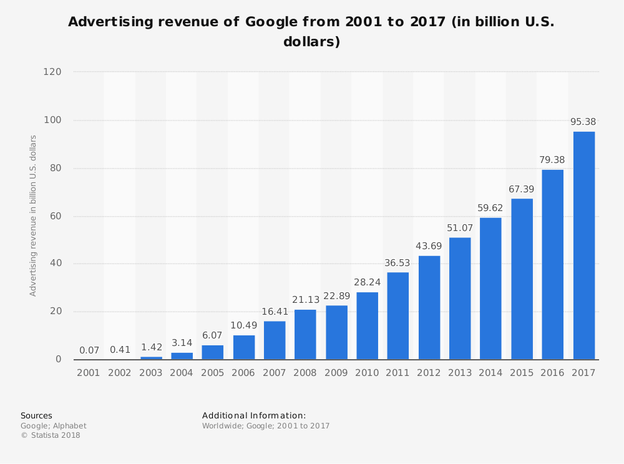 Source: Statista
Source: Statista
Other Reasons
Cookies and Tracking are common problems across all the browsers and not only Chrome. Same as Cookie and Tracking, Incognito Mode is also common to all the browsers, but every browser uses a different term for the same. In Chrome it is called Incognito. Microsoft?s Edge or Internet Explorer browsers called it ?InPrivate?. Mozilla?s Firefox call it ?Private?.
Using Google Chrome browser gives an added advantage to Google for these factors. Let?s look at them in detail in the context of Google Chrome.
Cookies
Every time you use Google?s Search, Google places a cookie on your computer. This cookie gives all the information Google needs to track everything about you. Collected information is then linked to your Gmail accounts that you have logged in to. The same information is not just linked with Gmail but with all the other Google products you use like YouTube, Google Maps, Google Photos, Any Android Phone including Google Pixel, Nest Thermostat, Google Home, Chromecast, and almost everything else. Users can delete these cookies from their computers, but the cookies are updated every time a Google service is used.
Google?s Chrome browser is a privacy nightmare in itself, because all you activity within the browser can then be linked to your Google account. If Google controls your browser, your search engine, and has tracking scripts on the sites you visit, they hold the power to track you from multiple angles.
Tracking
Even though you don?t use Google?s Search, but use Google Chrome, it can still track you everywhere. In case if you are not logged into your Google Account in Chrome browser itself, as soon as you log in to Gmail or any other Google services e.g. YouTube, Google knows exactly who you are.
Even if you are not logged in to any of the Google Services, but you are using Chrome Browser, Google knows your exact IP Address (even if you are using VPN service) and can track you everywhere. One mistake from your side and Google will be able to connect all the dot and link everything back to real you. In fact, Chrome can send back the keystrokes you type into its Address Bar, even if you don?t bother to hit Enter.
Google uses its Analytics product to record your browsing history all over the Internet. By linking that information to an IP address and an associated Google account, your complete profile is created by Google. It?s called User
Profiling
Privacy Advocated are discussing privacy issues more than a decade now. Some people have definitely become smarter in using the Internet, so are the trackers like Google.
In addition to User Profiling, they have come up other methods to track us. These are called Device Profiling and Browser Profiling, also known as fingerprinting.
Fingerprinting
As Wikipedia explains, A device fingerprint, machine fingerprint, or browser fingerprint is information collected about a remote computer device for the purpose of identification. Fingerprints can be used to fully or partially identify individual users or devices even when cookies are turned off.
So even if the cookies are deleted, Google can still track you.
Fingerprints can be used to compile long-term records of individuals? browsing histories. Fingerprinting capabilities make it useful when user?s IP address is hidden, or even when user switches to another browser on the same device.
So even if you change the browser on the same device Google can still track you. Fingerprint?s potential for abuse raises a major concern for internet privacy advocates.
To check if your browser is safe against tracking, you can try web-based tool provided by Electronic Frontier Foundation, called Panopticlick
Incognito Mode
Chrome?s Incognito Mode is often taken to mean that it protects user privacy. However, it doesn?t keep you safe from tracking on the websites you visit. While Chrome won?t store (locally on your computer) your browsing history, site data, or information entered in forms in Incognito Mode, the sites you visit can still gather and keep that information.
Technical References
As we focus on providing the easiest explanation for an average population to understand, we don?t want to get into technical complexities. But, if it in your interest to find out more, we have found the top 6 references on the internet to help.
13 reasons why not to use Google Chrome
Hidden Google Chrome Privacy Issues
Why you should breakup with Google Chrome
Electronic Frontier Foundation (EFF) concerned about Google Chrome?s Address Bar
EFF: Google invading Student?s Privacy with Chromebooks
How safe is Google Chrome in terms of Privacy
How can you stop using Google Chrome
Well, this is simple to answer. Uninstall Google Chrome from all your devices including your phone and make sure that you never install it again. No matter what happens. No matter how many problems you face. It?s all about privacy over convenience, right?
So, when you stop using Google Chrome, what are your options? Well, there are too many options out there. Some browsers are specifically meant for privacy paranoid people like us. But, the problem is slightly bigger. All the companies don?t test their websites on all these browsers. So, if you pick & chose any, you will run into too many problems too often, sometimes even for most popular websites.
We plan to write a separate article about best browsers for privacy, as now we are in the process of testing all of them.
For now, we will not leave you hanging. Your best bet is Mozilla?s Firefox. The most reputed and credible browser out there. Patrick Lucas Austin has written a nice article on Lifehacker ?Why You should switch from Google Chrome to Firefox?.
What happens when you stop using Google Chrome
Have you already tried switching away of Google Chrome?
If not, then try now. Nothing serious will happen. Some of the websites and their key functionalities may not work and that?s the only thing will happen. You need to be patient and stick to it. Find the solutions to use these websites with only one exception of not switching back to Google Chrome.
If you did try switching before and couldn?t stick your new browser, then you might have already experienced it.
It?s common human nature to resist the change and you are no different. It takes time to match your frequencies with the change and finally accept the change. It happens when we change a job, move into a new house or new city. In situations like job change or house/city change, you don?t have a choice to go back. So, you stick to it and in the end, you get into your comfort zone again.
You need to try the same logic. We recommend to follow the 21 Days Challenge.
21 Days Challenge
All it takes is one small breach into Google?s systems, and millions of users could have their data compromised. Even if Google has the best data security in the world, as the 2009 Google Docs leak showed, no system is perfect. Taking a proactive approach to privacy is the best way to combat any potential threats.
21 Days Challenge is nothing but sticking to your new browser for next 21 days and you will be alright.
Let me tell you a small story from my personal life. I read somewhere that you should drink at least 1 liter of water every day first thing in the morning. When I started, I was not able to drink 1 litre water. So, started with just 1 glass (250 ml). I increased the intake by extra glass every week. In my 2nd week, I drank 2 glasses, then in 3rd week 3 glasses and in the last week 4 glasses. Then I kept on drinking 4 glasses for 21 days.
What happens on the 22nd day. I started feeling thirsty in the morning and I will not ok unless I drink at least 4 glasses of water. Now I was even able to drink more than 4 glasses because the body got habitual.
When you try to stop using Google Chrome, you can try to apply the same process when you switch your browser and use it constantly for 21 days. Just keep in mind that once you stop using Google Chrome, never ever switchback. You have crossed the first hurdle and rest will be fine.
Tell us about your experience in the comments section. We will be more than happy to help with anything which doesn?t work out well for you.
You might also be interested in the following articles: