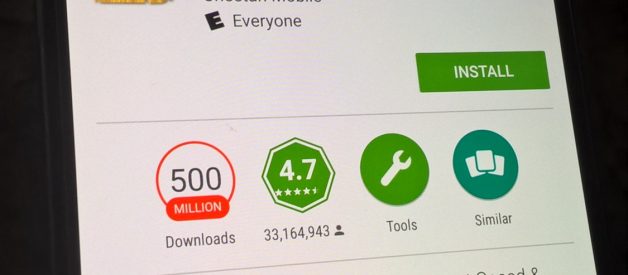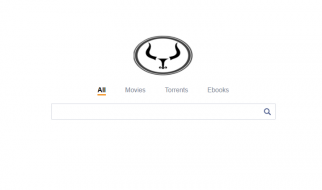Clean Master?s Google Play Listing
Clean Master?s Google Play Listing
Spend anytime online, and you?ll no doubt see an advertisement for an application that promises to speed up your phone, free up extra space and find you true love (or some combination of those three). It seems too good to be true: just click a few buttons and your phone will be like new. Some of the companies making these apps have even managed to get the apps pre-installed on numerous Android phones.
Unfortunately, these applications are unnecessary at best and harmful at worst. The most well known app seems to be Clean Master by Cheetah Mobile, so it will be the app I break down. This article will be entirely Android focused, since iOS and Windows Mobile don?t allow applications to access background data to clean out old files like Android does. There will be a lot of technical terms in this article, and if I don?t explain things in a way that make sense, reach out to me and I?ll try explaining it a different way.
All the features I?ll analyzing come straight from Clean Master?s description on the Google Play Store. The first feature is called AppLock, which promises to lock Facebook, messaging, the gallery and any other apps to keep things safe. Nothing wrong with that, but a strong password for your phone itself is the best option to keep everything safe. Every phone will let you use a password, and even encrypt the storage if need be. For example when I boot up my Nexus 6P, I need to enter a PIN code to get the phone to complete booting. Without the correct PIN code, the phone won?t boot and none of my data is accessible. AppLock seems less harmful and more on the unnecessary side, where it?s just duplicating features the Android system already does.
 Android?s battery settings, where you can see exactly what is using the most battery
Android?s battery settings, where you can see exactly what is using the most battery
The next feature in the description is Battery Saver. It claims to analyze your phone?s battery status and hibernate running apps to save power. Any application that tries to analyze your phone?s battery status is going to keep the Central Processing Unit (CPU) awake and use extra battery, so this is already a self defeating feature. And again, the Android system already does this and displays which apps are using the most battery. The next part, hibernating apps is also taken care of by the system: don?t use an app for a while, and it will stop running. By turning off other apps, Clean Master also messes with the notification services of those apps, so you may miss a crucial email or message due to using these features. Battery Saver crosses into the harmful territory because it may break the functionality of other applications by shutting them down improperly and uses more battery power than it could save.
Next up is iSwipe, which will let you swipe from any app to return to the home screen. Cheetah Mobile?s advertisement relies on the phone potentially freezing when you press the home button to get you to use the feature. The reason the phone would freeze would be because of lots of background processes, and the iSwipe feature just adds another background process. Further, Samsung and HTC (and others) prioritize the available memory in their software so that even if your current app freezes, you can press the home button and still get back to the home screen just fine. iSwipe is in the harmful category because it adds an additional background process, which could freeze your phone.
 Android?s storage settings, where you can clear your phone?s cache if you truly need to.
Android?s storage settings, where you can clear your phone?s cache if you truly need to.
The next feature is the big claim to fame for these type of ?cleaning? applications: Junk File Cleaning. It deletes cache files to boost speed and gain back space on the phone. On Cheetah Mobile?s website, they list WhatsApp as one of the biggest offender. For those that haven?t used it, WhatsApp is the dominant instant messaging application in a good portion of the world, so the old files in its case will likely be pictures you have received. WhatsApp will keep the pictures in its cache memory so you don?t need to download them again to view them. Say my sister sends me a photo of my niece, and a few hours after I first view it, I show the photo to a friend. Because the photo is cached, I don?t need to use extra data to download it again. For day to day use, it?s detrimental to clear the cache because the phone will have to use processing power, battery and data to perform an action it?s already done. When it?s time to clear out old files no longer in use, the system or the individual app will delete files that haven?t been accessed in a while. Having said all this, there are times when an app or the system are misbehaving, and clearing the cache solves the problem ? typically after a large update. Like Clean Master?s other functions, the system already handles this for both individual apps or the entire system. Junk File Cleaning is in the harmful category because it duplicates system features and causes the user to use additional data and battery power by redoing tasks the phone has already done.
The next feature is Memory Boost, which clears out applications from your phone?s Random Access Memory (RAM), claiming to speed up the device and save battery. Say you check Facebook or Twitter a lot through your day. If those apps are kept in your phone?s RAM, your phone will use less processing power to load your feed because the app itself is already open. If you clear the app from your RAM, your phone will use more power because it then has to start the app, load the background services, and then load your content. Again, the operating system will clear apps from the RAM if you go long enough without using them, or if you open more apps after that. Memory Boost is in the harmful category because it duplicates functions the phone already does and causes extra data and battery use by trying to reload apps and content.
Next up is CPU Cooler, which claims to stopping apps that are causing the phone to overheat and use extra battery. Similar to the iSwipe and Battery Saver features above, this is just using extra power by adding another process on top of everything else your phone is doing. More than that, every manufacturer tunes their software differently depending on the processor inside the device. Do not trust any application that wants to mess with how the processor inside your phone runs. CPU Cooler goes past harmful and is outright malicious because it effects how the hardware inside the phone works.
Next is Anti-Virus, which scans all the files on your phone (possibly the biggest red flag of all these apps) in search of malicious content. Like most free anti-viruses, Clean Master will tell you the phone is infected with something it isn?t infected with in order to scare you and make you pay for a fix for something that doesn?t exist. And again, the Android system already has an Anti-Virus built into it, so you don?t need to waste processing power or give information to some sketchy company that wrote an app. The Anti-Virus is in the harmful category for duplicating a system feature and making users think something is wrong with their device when it isn?t.
 Android?s app menu, where you can manage what apps are installed and what permissions they have
Android?s app menu, where you can manage what apps are installed and what permissions they have
Up next is App Manager. This feature claims to uninstall unwanted apps and backup important ones. Again, if you?re not using an app, you can uninstall it yourself. For backing up apps, any app you?ve purchased can just be downloaded again. For users who have rooted their phones, this feature will let you uninstall pre-installed or system apps. But, if you?re smart enough to root your device, you can easily figure out how to uninstall those apps on your own. App Manager is in the unnecessary category because it just duplicates functionality, but doesn?t have the potential to break anything.
The next feature listed is Game Booster, which claims to improve your game speeds by 30% when launching games. For starters, Cheetah Mobile hasn?t released how they quantified that 30%. Next, the operating system will give priority to whatever app is currently on the screen, so this is another feature that is just duplicating something the system already does. Plus, it adds another process to what your phone is doing, which takes away from resources your phone could dedicate to your game. Game Booster is in the unnecessary category because it?s duplicating functionality, but shouldn?t break anything.
The final feature listed on Clean Master?s Google Play Store description is Autostart Manager. This feature is for rooted users only, and prevents apps from automatically starting when you boot up the device. Like Battery Saver, this feature could make you miss a notification from an app because it?s notification service wasn?t started. Also, if you don?t want an app to start when you boot up the phone, it?s probably best if you disable or uninstall that application all together. Autostart Manager is in the harmful category because it duplicates system features and could cause the user to miss an important notification.
Every single feature listed above is already handled by your phone?s operating system, and won?t effect how apps work or use extra battery life. There?s absolutely no need for the apps, and if you use one, uninstall it and let your phone work how it should. If you see a friend or family member using one of these apps, show them this article and tell them to uninstall the app.