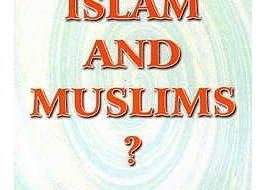Readers usually don?t notice good grammar, but bad grammar is painfully obvious. It can affect the way people receive your message, hurting your rankings and authority. Regardless of how much value you?re sharing, readers won?t put much faith into what you say if they?re too distracted by all the mistakes. To help you achieve error-free content, we?ve put together a very detailed guide on the 5 best Grammarly alternatives you can use.
While writing, it is almost impossible to avoid errors. You?re doing all the needed research while combining knowledge and personal experience, trying to piece it all together. A quick glance-through after writing might seem like enough proofreading, but it?s not. There are simple errors to spot (e.g. spelling errors), and your writing software can easily fix these. However, there are more crucial grammar errors like use of a passive voice, lengthy sentences, etc. that could affect the readability of your content.
This is why many writers use Grammarly, one of the most recommended editing software.
Grammarly is very handy, no doubt, as it comes with several useful functionalities to make your content error-free, and easily readable. Basically, it spots mistakes, highlights them, and suggests changes or alternative words to use.
Grammarly runs a thorough check on your document for errors such as:
- Bad grammar, punctuation, and spelling
- Word choice
- Punctuation in compound/complex sentences
- Misplaced words or phrases
- Inappropriate colloquialisms
- Passive voice misuse
- Intricate text
- Plagiarism, and so on.
Some of its best advantages are that Grammarly:
- Provides editing for British, American, Australian, and Canadian English.
- Integrates with both Microsoft Office and Windows Outlook
- Integrates with your mobile keyboard for both iOS and Android devices. You can write and publish on the go with no worries.
- Comes as an extension for your browser so it?s always editing your writing. This is very important for me as I am always writing emails, comments, and creating materials to share with my team. There are so many times Grammarly saved me from making small mistakes that could have caused big losses.
This detailed review of Grammarly shares all of its functionalities, and how it can be used to scale the value of your written content. The major concerns shared by users is that you need an internet connection to use Grammarly. Once your device goes offline, the software stops working.
Grammarly provides both free and premium plans. With the free plan, the functions provided are basic. You get spelling, punctuation, proposition and tenses changes, and nothing else. For all the other benefits, you will have to pay $25 per month.
If you like Grammarly but aren?t comfortable with the pricing, you can get a special 25% discount here.
If you?re not satisfied with the functionalities or pricing of Grammarly, here is a full guide to the 5 best Grammarly alternatives you can choose from.
5 Best Grammarly Alternatives
- ProWritingAid (Free and Premium)
This tool is a highly recommended alternative to Grammarly because it provides very similar features, and then some.
ProWritingAid scans your document then presents a full report with highlights on your error points. It speeds up your editing process as it provides suggestions for word replacement or changes. It highlights errors such as bad style, grammar, overused words, cliches, repetitions, sentence length, pronoun misuse, alliteration, diction, transition, and other issues. The tool covers all bases for you.
One unique feature is the ability to develop and save a house style using ProWritingAid. This means that if you have several writers creating content for your website, they can run their final draft through the tool to correct any word use or format that isn?t in line with your house style. This feature can help you or your editor save those endless hours usually spent going over each draft.
A free account gives you access to a few tools and limits to the allowed word count of documents you can edit.
Pricing
The pricing for a premium account ranges between $50 (for a yearly subscription) and $175 (for lifetime access). Register here to get a 40% discount.
Pros and Cons of ProWritingAid
Pros
- Free version available
- Provides a detailed report on all grammar errors
- Runs a readability analysis; to test how easy it is to read and understand your draft
- The interface is easy to navigate
- Provides a thesaurus for word suggestions
- Supports Mac and Windows devices
- Integrates with MS Word, Open Office, Google Docs, Scrivener and Google Chrome
Cons
- Many essential features are limited to premium users
- It is advised to disable antivirus before installing the software, which isn?t always safe
- Full report generation might take too long
- Suggestions require a quick review before accepting as they are not always necessary
2. WhiteSmoke (Premium)
Many content creators actually prefer WhiteSmoke over Grammarly because it provides over a hundred templates to guide you on any type of document you might want to create. With this tool, you can customize a preset format to create professional looking resumes, reports, cover letters, thank you notes, and so on. All you need is your content.
As content creators, we are also constantly required to create official documents that aren?t fun, but necessary.
Beyond this, WhiteSmoke also helps you write with better English and avoid plagiarism. It provides checks for grammar, punctuations, spelling, and suggests writing styles. Check out this side-by-side comparison of WhiteSmoke and Grammarly.
It also provides a full-text, word-to-word translation to over 55 languages using a software built to retain the originality of a message even after translation. You can use this tool to communicate with international clients, translate your blog posts for wider reach, and even chat with international followers on social media.
The functionalities provided with WhiteSmoke shows us that it was created mainly to help users with official communication needs. It doesn?t just correct your errors, it comes with several video tutorial that teaches you everything you need to know on the use of verbs, nouns, pronouns, prepositions, etc. These tutorials can be used to further train members of your team to enhance their writing skills.
There?s no free plan, but they offer a 4-day free trial. You can claim your free trial and an additional 50% discount here.
Pricing
Pricing ranges from $9.99 (for yearly payment) to $24.99 (for monthly payment).
Pros and Cons of WhiteSmoke
Pros
- It is available for all devices including Android and iOS
- Compatible with all commonly used browser
- Uses Statistical Machine Translation (SMT) technology for smart translation to 55 languages
- Inbuilt plagiarism checker
- Easy-to-use interface
Cons
- Needs internet access to work
- Does not offer a free plan
3. GingerSoftware (Free and Premium)
This software comes with grammar check, punctuation and spell check tools that work as you write. This means that you can create your content on the software, or copy and paste from your writing app. Its developers claim that Ginger edits and proofreads just like a human editor would, thanks to their use of advanced natural language programming.
One of its major tools is the Text Reader which reads your content back to you. This feature helps you to determine if your text has a good flow, and is engaging enough for readers to stick around. The readback is done using proper enunciation and accent of an English speaker, showing you the right way to pronounce the words you often use.
Like WhiteSmoke, this software can be used to translate text into 50 other languages including French, German, Spanish, Japanese, and many others. The best part is, the translation software is free to download and use.
What is perhaps my favorite tool in Ginger is the Sentence Rephraser. If a sentence doesn?t read right to you, or you need to improve its wording, this tool can do that for you. It takes the general idea in your sentence and provides suggestion on better ways to phrase it. This will save you the time you might want to spend going through a dictionary or thesaurus, looking for word substitutes.
Unlike many editing software, it comes with an ?Approve all? button. This means that with large text, instead of going over each highlighted error one-by-one, you can choose to approve all and the changes will be made instantly. I would advise that you use this option carefully though. Editing tools are programmed to work like real-life editors, but they are still software. Some suggested changes might not be in the context of your writing, and could change the intended message if approved.
Pricing
Pricing ranges from $7.49 per month (for annual plans) to $20.97 for month (for monthly plans). They also offer a student discount.
Create your Ginger account here to enjoy a 40% discount.
Pros and Cons of GingerSoftware
Pros
- Compatible with both Windows and Mac devices, Android and iOS software
- Offers a free plan
- Provides browser extensions for Chrome and Safari
- Provides cloud access
Cons
- Does not include a plagiarism checker
- The free version offers very limited features
- Functionalities are best enjoyed if you install the plugin
- No live or phone support
4. PaperRater (Free and Premium)
This software offers grammar, spelling and punctuation checks, including word suggestions. Like Grammarly, it also provides a plagiarism checker. However, with the free plan, the software will only reveal what percentage of your text is copied, not the actual line of text.
The major difference with this tool is that all editing has to be done on the website. There are no plugins or extensions to be downloaded.
You also don?t need to create an account to use their free features.
There is a maximum submission page length of 5 with the basic plan, and 20 with the premium plan.
Even with its well-rounded features, I still suggest that you don?t completely rely on this software for all your editing needs. Its functionalities don?t seem to have been updated for a while, and several users have reported glitches they encountered while using it.
Pricing
Pricing starts at $7.48 per month and $47.70 per year.
Pros and Cons of PaperRater
Pros
- No extensions or plug-ins needed
- Can be used without creating an account. No login required
- Offers plagiarism check (for premium users)
- Provides feedback on vocabulary
Cons
- The user interface is quite complex
- Functions can only be accessed on the website
- Even the premium plan has a maximum page submission
- Requires internet connection
- Low feedback quality
5. Hemmingway Editor (Free and Premium)
The Hemmingway Editor was designed to be less concerned about spelling and punctuation, and put more focus on readability. This means that it targets lengthy sentences, wrong use of adverbs, complex words, and how the writer uses a passive voice. If you use this software to edit your text, you can expect your sentences to be broken down into smaller chunks. This can be both good and bad. On one hand, it makes your content easy to scan and understand by the average reader. On the other hand, it doesn?t allow you to write with details.
For example, a blog post written using scientific research information will perform poorly in the Hemmingway Editor. This doesn?t mean that it?s a bad read, or the target audience will not understand the message. The editor will just rate it as too complex.
Hemmingway is a good editor to turn to when testing for readability, but I won?t recommend its use every single time. The editor is still a programmed software, and will not always understand the loss of value that often comes with removing words from a sentence.
If you?re interested in its minimalist functionalities, you can use the free features on the website, or make a one-time purchase to download the app.
Pricing
It offers a one-off fee of $19.99 to download the app. You can also use some limited features on the website for free.
Pros and Cons of Hemmingway Editor
Pros
- Clean, simple interface
- Doesn?t require an internet connection
- Improves readability for the average user
- Suggestions and pointers are very detailed
- Constant updates and improvement to the software
Cons
- Not recommended for technical document
- Does not allow details or storytelling
- Little focus on grammar errors
- The app is only available for desktops and laptops
Conclusion
I recommend that you first consider what type of content you need to edit, before deciding on your preferred editing software. As seen above, they all have their strong points, and will generally perform better if you have a need for their specific features.
From my experience, ProWritingAid is the best alternative to Grammarly. This software doesn?t just check your words, it checks your writing style. It?s the best option for any creator who constantly publishes online content. ProWritingAid will keep your content error-free while maintaining consistency in your style and tone. Regardless of how wide-spread your content team is, the software provides a house style tool that preserves the original voice of your content.
You can enjoy all of ProWritingAid?s essential features with 40% off your purchase using our discount offer.