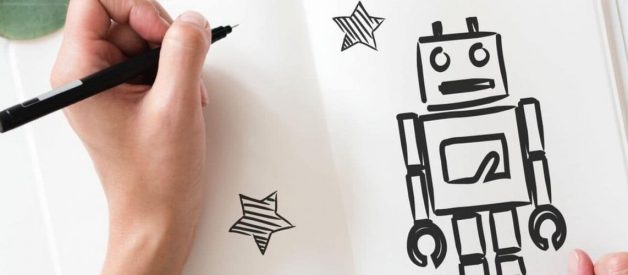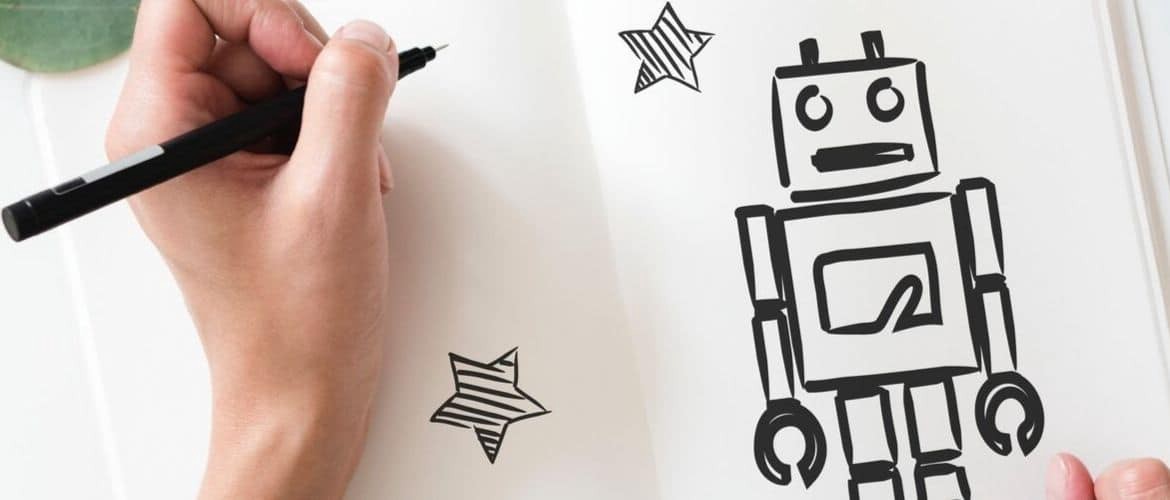
With the dawning of the modern age, many artists are finding themselves in a new world. Before, artists were used to working exclusively on pen and paper. Now, the call for digital art is overwhelming compared to hand-drawn work.
Being able to work in the digital world can drastically impact sales and improve your craft. Learning how to digitize a drawing is important for artists who want to cross over into the new age.
When you are used to working with pen and paper, sometimes that is just what you?re comfortable with. While there is certainly something to be said about broadening your horizons, that can take time.
If you want to maintain your hand drawing and slowly move into the digital space, digitizing your drawing can help.
This is a process that will allow you to start a project in one area and then carry it over to the next with ease. You?ll love the kind of flexibility that this process can give you.

Understanding Digitizing A Drawing
Digitizing a drawing is the act of taking a hand-drawn masterpiece and converting it to the digital world. This can look different depending on the person approaching the task. Learning how to digitize a drawing is a different process depending on your needs.
If your only goal is to add your work to the digital realm, you can do that. If you?re hoping to digitize it so you can continue your work digitally, you can also do that. Digitizing a drawing allows you to take your hand-drawn art and carry it over for digital review.
When you digitize a drawing, you can prepare it for a wide variety of options. Some people like to digitize their drawings for record-keeping purposes. This makes it so you always have a digital rendering of your library just in case something happens.
It is a great thing for any artist to do so work is never lost. Work always has the potential to be hurt in unexpected circumstances. Don?t be the person who loses their masterpiece in a move or a flood. This is a simple approach that can help you preserve your art.
Another key reason to learn how to digitize a drawing is to continue working with it in the digital realm. The modern world allows for several exciting new digital tools for artists.
The reality is that you can easily take any work of art and carry it over into the digital world so you can finish it there. This makes it easy for you to start a drawing by hand and finish it in another system like Photoshop, Illustrator, or a drawing app on your Apple device or drawing app on your Windows-based device. You can draw in one medium and color in another. This gives a lot of creative control to the artist.
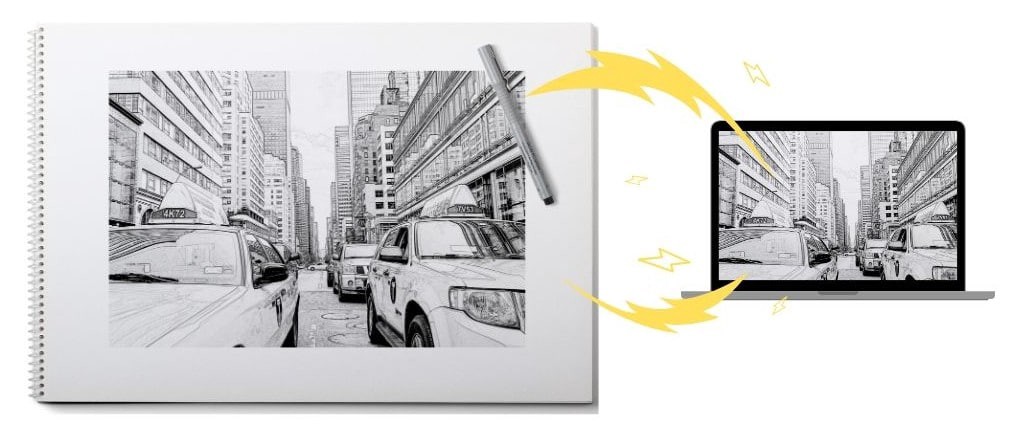
Digitize A Drawing By Creating The Right Art
The kind of art that you can effectively digitize is dependent on what you want to do with it. If your only goal is to make a digital copy of it, this can be done easily. However, if you want to be able to work with the drawing later, that changes things.
Being able to manipulate digital rendering is dependent on the art itself. In most cases, if you want to digitize it for later use, you have to do so with a very specific kind of art.
While any art can be digitized, art needs to meet certain requirements if you want to change it. If your goal is to make a drawing and color it in using software, you have to consider a few things. First of all, your art should ideally only be black and white.
This means that you want to use one color of pencil and a specific background color. This will produce the best possible image for being scanned in. This is an important part of learning how to digitize a drawing because it can impact quality.
Black and white art is easy to digitize because it gives the scanning process less to pick up on. If you only want to draw a framework on paper, this is great for you. You can easily scan in the image and import it in the correct file type.
This will allow you to focus on coloring and designing around the drawing as needed. We aren?t going to say that you can?t import colored images into other systems. However, it can alter the quality of your scan.

Quickly Digitize A Drawing By Using A Scanner
The fastest way to immediately digitize a drawing is to scan it in. You?ll want to use a basic scanner for this process, but to be aware that there might be quality differences.
Some scanners are simply better at picking up images than others. However, for most of your needs, whatever scanner you have should be fine. Just remember that you can always improve the quality after the initial scan if needed.
When you scan a picture in, you?ll want to choose the kind of file. Most scanners come with a built-in system that makes it easy for you to choose how to import certain scans.
Your computer should also have some kind of system to help with this process if needed. If you have additional needs, you can always look for conversion systems to manage your storage approach.
The kind of file that you create for your system is dependent on what you want to do with it. You can even save it as multiple file types in case you change your mind on your needs later. Depending on your needs, you might need to save the file as a JPG, TIFF, or PDF.
There are other options available as well depending on the system that you will be working in. Always look at the requirements before saving your file if you plan on doing additional work.

Scan Your Art In By Taking A Photo
Though scanners are fairly common, they?re becoming a product of the past. This is because we now have an easier way to capture images than ever before. The majority of us have a smartphone in our pocket that can be used to capture a perfect image.
You might think that this might be worse than scanning, but it isn?t. Snapping a picture offers you a lot of options. You can take a picture through your normal app and upload it to your computer. You can also receive a complete scanning effect by using a scanning app. This will convert the image to a scanned rendering.
When you scan from a photo, make sure that you give it the same considerations that you would a selfie. You want to make sure that there is nothing in the photo that will compromise your drawing. Try to get the picture in bright lighting without any shadows or tints to the image.
While you can always desaturate later, it?s helpful to manage this upfront. You?ll be glad that you took the time to clean it up when you took the picture. It can be helpful to take the time and take a few pictures to get the best one. This can help preserve the quality of your art. Some people even sell this type of photography as a service.
If you want more than a smartphone can give, you can always use a real camera. While most of us rely on our cell phones to capture life?s moments, not everyone does. If you have any kind of camera that isn?t disposable, you can easily use that instead.
Some might even argue that using a proper camera can provide a higher definition rendering of the image. This can be beneficial if you?re really worried about quality and sizing. You can easily upload the image to your computer for preservation or more work.
Remove Flaws In The Drawing Using Any Art System For A Complete Digital Rendering
Scanning isn?t always perfect. Sometimes you might scan your art and find problems with how it carries over. This might include the drawing having blemishes that impact the drawing. Others might have extra spots or lines that weren?t in the original drawing.
You?ll want to find what is right for you by identifying any problem areas with the drawing. You don?t want to save it for your records and find it flawed down the line. You?ll also want it to be perfect if you plan on working on it further.
You can use just about any system to remove these flaws. It can easily be managed in Photoshop or even Paint. All you need to do is color match and cover up any issues with the drawing. This will give you a complete version for you to begin working.
You can also use this system to effectively desaturate the image. Some systems work best if you remove all color from the image. This is so you can easily do away with portions that can be removed as you begin working.
Depending on the type of scanner that you use, you might see more flaws in detail. This can happen when you draw something too fine and it doesn?t convert easily to digital. Sometimes the smooth line can become jagged or misshapen. While you can certainly adjust this on the physical drawing, you don?t need to.
You can easily correct the flaws in the system by filling them in as needed. Make sure to focus on color matching when you fill something in, or it will be noticeable. This is even more true when it comes to making the drawing bigger.
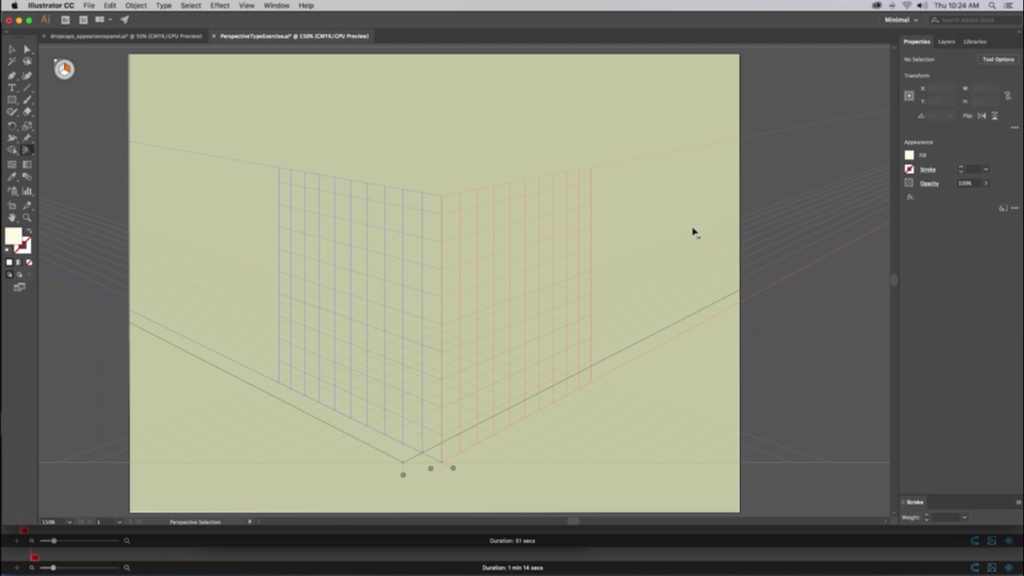
Digitizing A Drawing If You Own Photoshop and Illustrator
If you want to continue working on the art piece, you might plan on working with Photoshop and Illustrator. This is a preferred tool for plenty of artists moving towards digital art. The combination of these two systems makes it easy for you to manage your drawings the way that you want to. It is a great way to transition from paper to digital.
After you have made all of your corrections in Photoshop, you?ll want to move it over to Illustrator to start working. Illustrator is an amazing tool that gives you a full system to create in. You can easily use this to modify your scanned document.
It makes it possible for you to add colors or even erase and replace parts of the initial drawing. This can be a way to polish up a sketch using your preferred tool. Since Illustrator has vector options, you can even resize your image as needed without losing definition.
Conclusion
Learning how to digitize art is a process that can take a few attempts. You?ll learn that there are certain tricks to successfully scanning in an art piece. Some apps are more effective for photo scanning options.
Everyone finds their process with the same general tools. Don?t be discouraged if your first few scans or photos come out horrible. It is all a part of the process.
When you digitize art, the biggest thing to consider is the details. Make sure that when you pull your image up on the screen, it looks right. Minor adjustments will almost always need to be made. Still, you can?t truly change the quality after it?s scanned in for good unless you draw over it.
Every time you digitize the image, take the time to make sure that it comes through okay. Adjust the blemishes and do any rescans upfront to preserve the integrity of your art. It will save you time later.
What program do you use to digitize your drawings?