Part 3: An insight into self-publishing a book
This is the third part of a series about how we self-published a book. This part is about how to get your book printed, and demystifying print-on-demand services.
Please don?t be scared by the length of this article. If you?re thinking about self-publishing a book, this article could save you a lot of time and money!

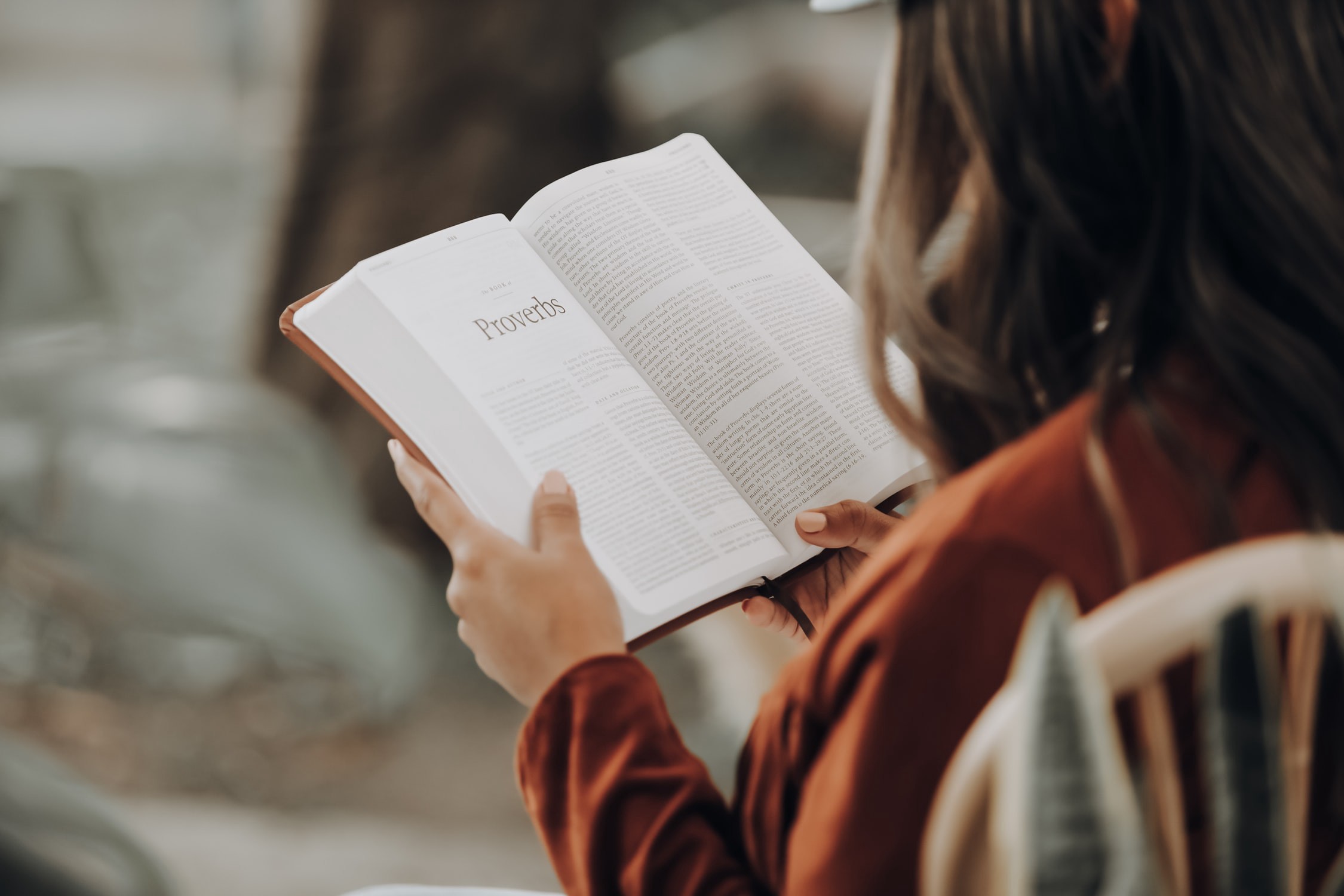 Photos by Bank Phrom and Joel Muniz via Unsplash
Photos by Bank Phrom and Joel Muniz via Unsplash
If you want to self-publish a book, essentially you have two options:
- Find a printer to print a large run of books, store stock (p.s. boxes of books take up a lot of space), sell the books yourself, then pack and post all the orders yourself. The upside is you?ll have more control over the quality of the book ? depending on your budget, you can work with your printer to choose the materials for the book. As you?d be selling the books yourself, you can create your own bespoke storefront, which can be more profitable, you have more marketing tools at your disposal, and you get valuable data you can use to sell more books (I?ll go into all of this later in this series). The downside is it?s a big investment to print a large inventory of books upfront, it?s risky (you might not sell all the books), and packing and posting hundreds of books is a lot of work!
- Use a print-on-demand service. A print-on-demand service prints individual copies of your book as orders come in and ships them to the customer for you. The upsides are you don?t stock any books yourself (so there?s no risk if it doesn?t sell), and the selling, packing, and posting parts are all taken care of for you (depending on the service you use). The downside is what you gain in financial safety and convenience, you lose in quality control, analytics, and profit margin.
At this point in the process, we?d put so much effort into writing and designing the book (see parts one and two), we really just wanted the best possible print quality we could afford. I assumed this meant we would likely go with option 1 (see above), even though it was undoubtedly more work, more up-front cost, and higher risk. And then life/fate/the universe stepped in and made our decision a lot more complicated?
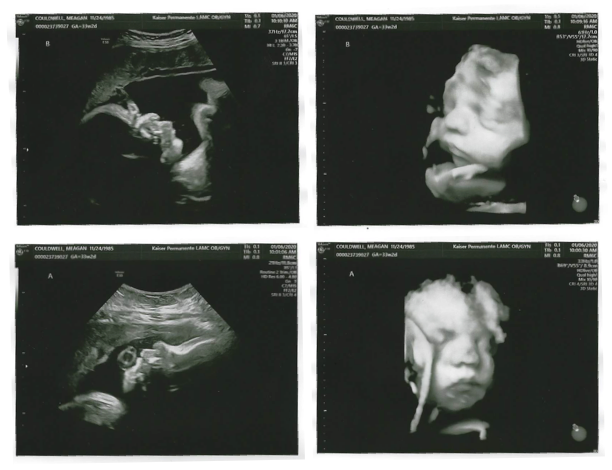 Twins!! Our little boy and girl to be ??
Twins!! Our little boy and girl to be ??
My wife and I found out we were pregnant! With twins no less!! In related news: we?d also made the decision to move from the east to the west coast of the United States! Between a big move and buns in the oven, we decided it just wasn?t realistic to stockpile and distribute the books ourselves. And so, print-on-demand became our most realistic option. Or so we thought?
Print-on-demand services
I researched five print-on-demand services, and printed test copies of our book to compare quality, service, and cost. The following is a write-up of the pros and cons of each service I explored:
Amazon?s Kindle Direct Publishing
The cheapest option I found was Amazon?s Kindle Direct Publishing (KDP) service (formerly known as CreateSpace). When I ordered a test book from KDP, the quality wasn?t brilliant. Some pages with blocks of colour were streaky ? they looked like the printer was running low on ink. The paper also felt low quality to the touch. Overall, it looked and felt cheap ? not the professional-grade I personally wanted. Having said that, if you?re printing a fiction book, with mostly text and no images, then KDP might be a great option for you.
It?s also worth noting that via Amazon?s KDP service, your book is only available for sale on Amazon, which means your profit margin per sale will be tiny (there?s more to come on this later).
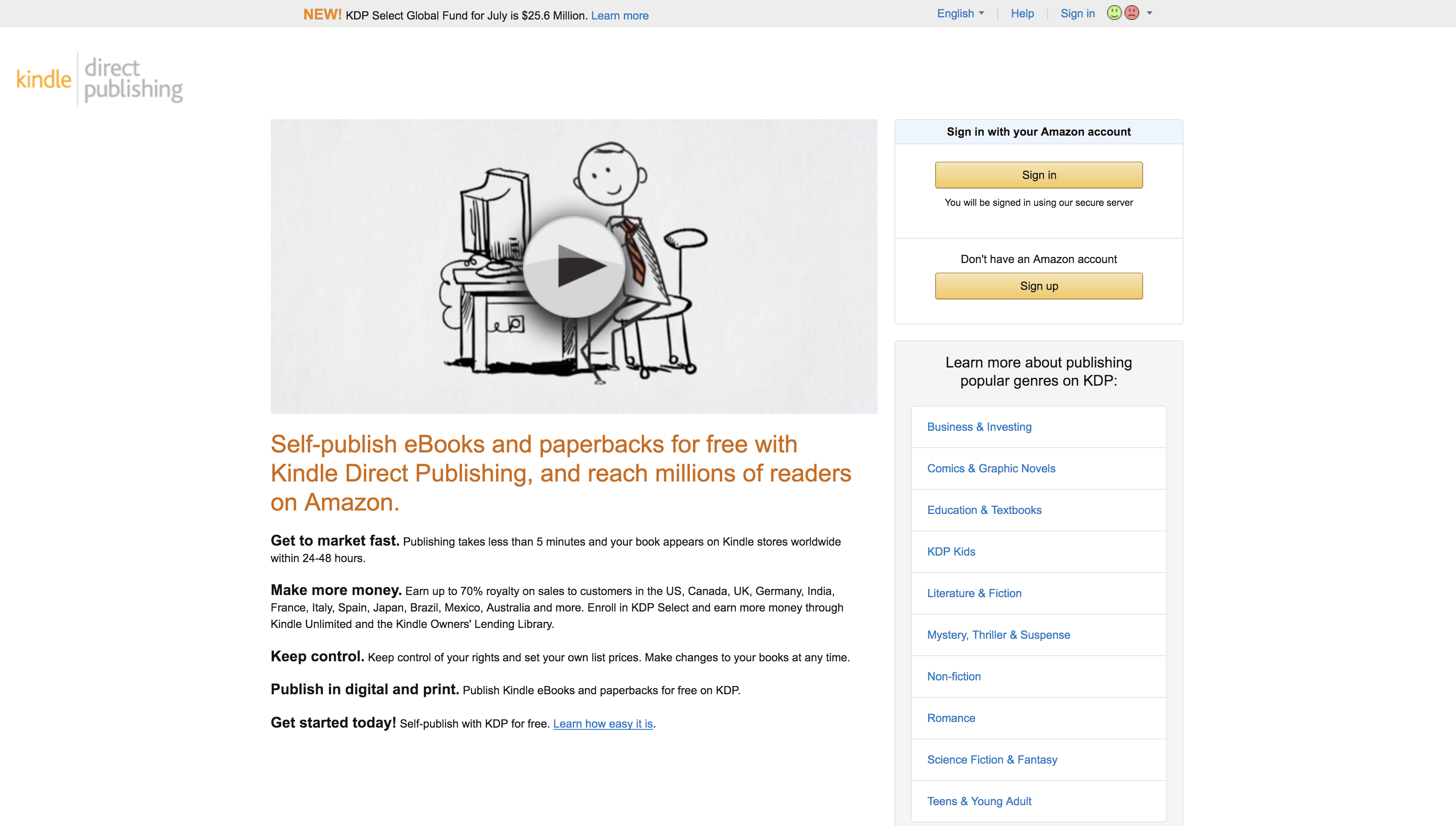
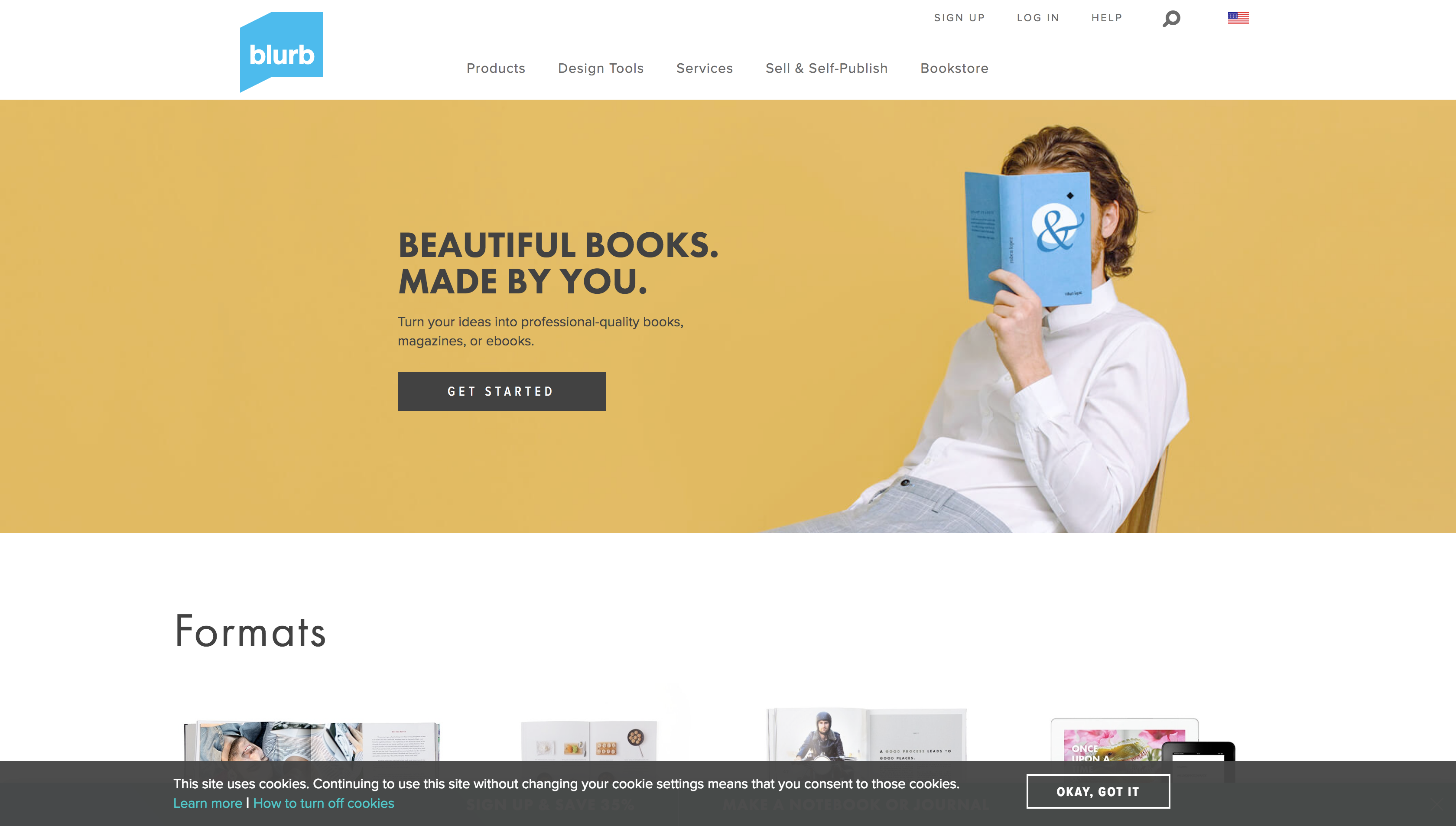
Update related to KDP (March 2020):
Four months after the launch of my book, I decided to use KDP for a cheaper, black and white 2nd edition of my book. While I wouldn?t use KDP for my primary full-colour book that I sell myself ? with a few months of sales under my belt and feedback from international customers that they didn?t want to pay for shipping ? I decided it was worth offering a more affordable version of my book so that I could reach a larger audience. KDP?s print cost for a full-colour book is unreasonably high for the low quality, but printing a black and white interior book with KDP is a very reasonable price. Unfortunately, the downside is the royalties (i.e. your profit per book sale) are bad, and Amazon weirdly payout 2?3 months after the sale has been made! ? But the upside is ? as your book is available with Prime delivery ? it?s accessible to an audience you otherwise might not have, not to mention the discoverability of your book on Amazon. ???
Blurb
Blurb is another option, and they offer some great tools to make designing and printing your book easier. For example, the number of pages your book has, and the weight of paper you use, will dictate the width of the book?s spine. But it?s hard to know what that width will be unless you?re working directly with a printer. A nice feature of Blurb is they make it easy to go from InDesign to print with an InDesign plugin, which provides you with an InDesign template set up specifically for your book cover (with the correct spine width). For novice print designers like me, this is a very smart feature.
Setting up a print-ready book was quick and easy. When I ordered a test book from Blurb, I was pleasantly surprised by the overall quality. It looked professional. I liked the feel of the paper, but the quality of the images wasn?t brilliant (they were grainy). The image quality was passable given the subject matter of our book, but to a critical eye, the images looked like they?d been printed on an inkjet printer (i.e. the type of cheap printer you have at home). I also wasn?t keen on the ?waxy? texture of the cover, which made it feel cheaper (I?d prefer a matte finish, but they don?t offer that option).
While the print quality was passable, what ultimately ruled Blurb out was:
- You can?t create discount codes, which is astonishing considering what a key asset they are in marketing and selling a book.
- Blurb?s analytics are useless. You see how many books you?ve sold, but that?s all. You don?t know any of your customers? names, emails, or even their locations. What author wouldn?t want to know where in the world their books have shipped to?! ??
BookBaby
BookBaby has a book creation wizard/quote generator, which sounds cool, but actually creates more questions than answers ? it wasn?t obvious how much it would cost to print each book, or how much of the profit I would retain. After a lot of digging, I discovered the profit margin of their service is practically nothing, once they ? and the retailers they list books with ? have deducted their charges. Even printing a single test book to check BookBaby?s quality was too expensive. ? I moved on without printing a test.

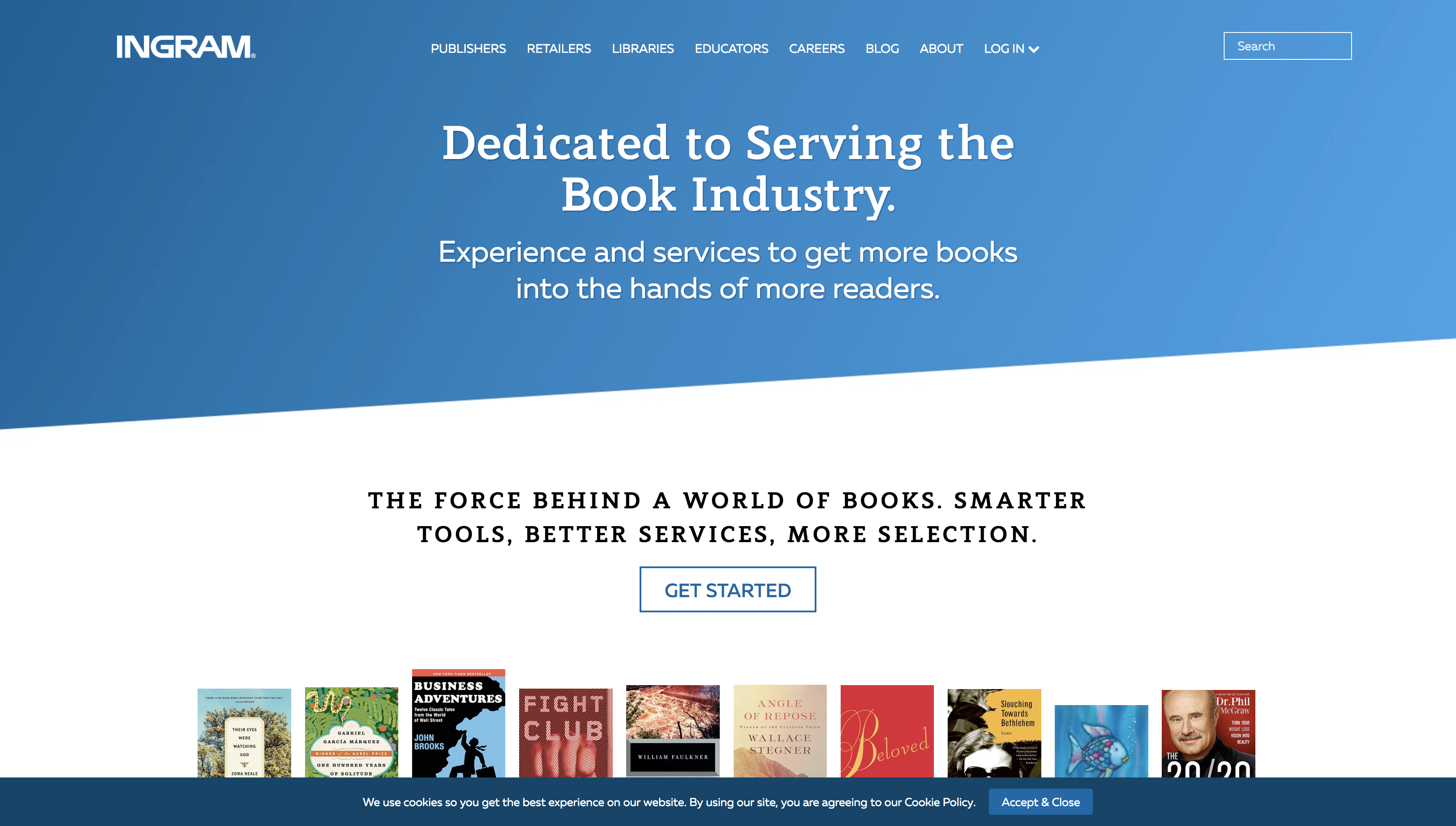
IngramSpark
Before we get into IngramSpark, it?s important to know who their parent company is. Ingram is the largest network for book distribution in the world. Publishers and authors submit their books to be included in Ingram?s inventory. Bookstores all over the world can browse Ingram?s inventory and order however many books they want to buy (at a discounted wholesale price) to sell in their stores. Similarly, Ingram partners with online stores like Amazon, Barnes & Noble, etc. who can sell any book in Ingram?s network (taking a further cut of the profit for themselves), then transfer their sale to Ingram who prints and ships the book to the customer. Ingram generally won?t hold a stock of any book ? they operate on a print-on-demand basis to keep their costs and risk low. It?s a smart system, but sadly leaves little to no profit at the end for the author!
Note: Blurb and BookBaby also conveniently offer to make your book available via the Ingram network, but you can ?cut out the middleman? (and their additional fees) and go straight to Ingram via IngramSpark:
IngramSpark is Ingram?s print-on-demand service. You upload your book using their service, then set your book price and a wholesale discount price, which they advise you set at 55% of the book price. The upside of this is your book could appear on the shelves of physical bookstores internationally, and also featured on highly trafficked online retailers. The downside is you make little to no profit per sale (when you deduct the wholesale price, printing and shipping costs, and other ? sometimes well hidden ? fees that services like Amazon add). I ran various simulations and the profit margins were between $0-2 per sale. ?
Setting up with IngramSpark
IngramSpark has a weirdly long and complicated sign-up process. I had to give them our bank details, business details, my social security number, and what felt like my life history, just to access a dashboard! Only then could I set up our book. After all this, it was very frustrating to discover they charged a ?setup fee? of $50 per book (which is likely a fully automated digital process). ? And that?s only ?setup?? You still have to pay more to order a test copy! ? The experience was akin to going into a car dealership, signing all the paperwork and paying money upfront before you?ve ever seen or test-driven a car! A baffling experience.
Because of the reach of Ingram?s network, I kept IngramSpark in mind as an option, but at this stage, I didn?t print a test copy due to their bizarre and expensive barriers to entry.
We?ll come back to IngramSpark later in this article?

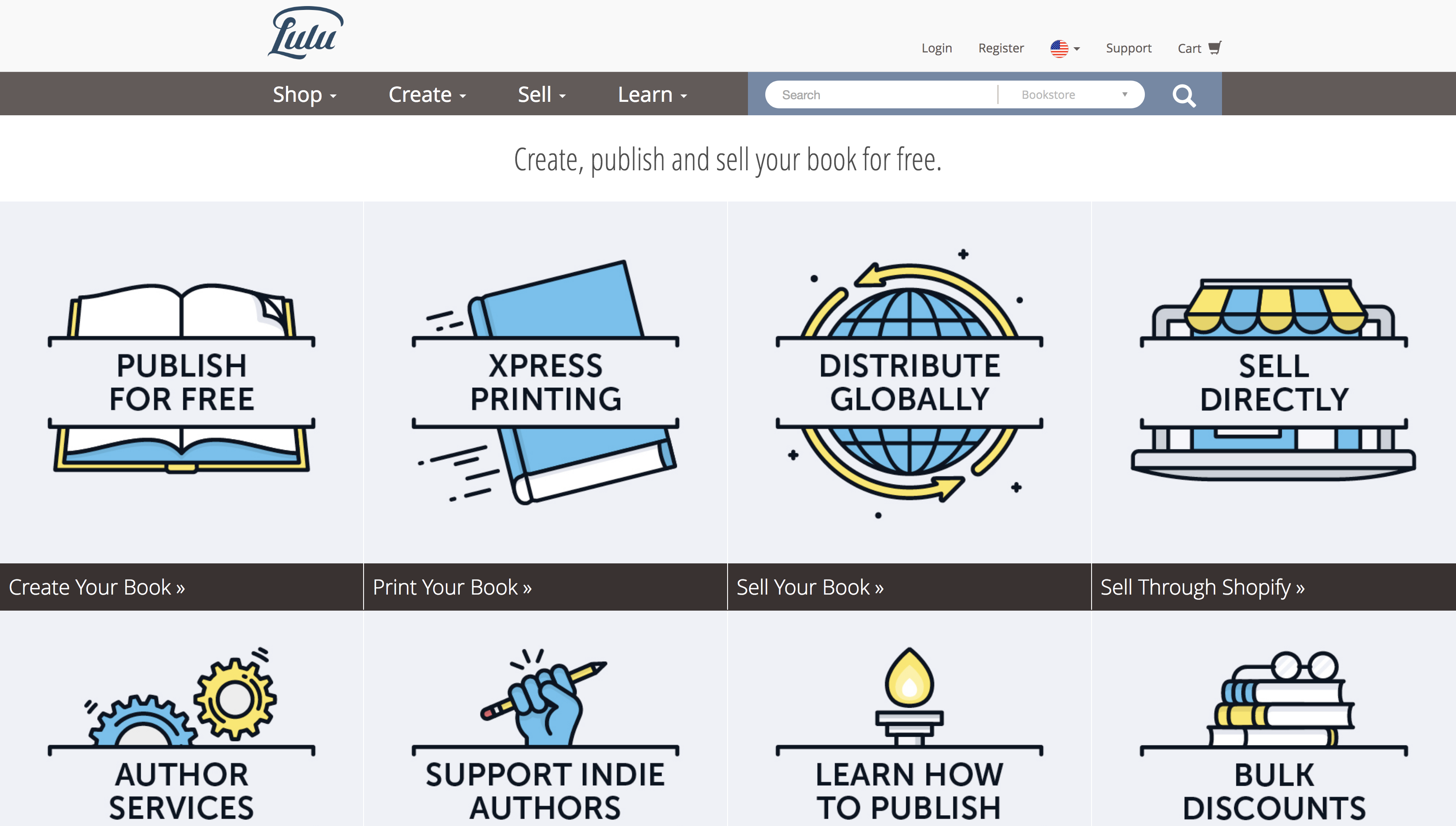
Lulu
Looking into Lulu as a print and distribution service was an ?experience?, and ultimately a large waste of time and money. If you?re considering Lulu as an option, it?s important you read on.
Lulu doesn?t provide you with an InDesign template for your book cover (like Blurb and IngramSpark do), but they do tell you the dimensions you need to design to. This was fine for me (as a designer), but I could see this being a sticking point for their customers not comfortable using InDesign, which is surely a good portion of their audience. ???
Once I?d uploaded the book design (i.e. print-ready PDF?s of the interior and cover), it was easy to order a test copy, albeit expensive.
The great (and unique) thing about Lulu is their Lulu xPress service, which allows you to sell your book using Shopify, via a Shopify app. The idea is:
- You sell the book in your own Shopify store.
- Lulu receives the order, prints the book, and ships it to your customer.
For me, it was the best of all worlds. I could sell the book myself with full creative and technical control over the selling experience and analytics, and a print-on-demand service takes care of everything else. Win-win. ?
Reminder: Selling your book via services like Amazon, Ingram, Blurb?s Bookstore, or BookBaby?s BookShop returns a profit of practically nothing per book sold. Selling the book yourself is the only way to make a real profit.
Lulu?s partnership with Shopify was the closest thing I?d found to a financially viable print-on-demand option. So I really hoped the print quality would be good. ?
Create your online store today with Shopify
No design skills needed. You have complete control over the look and feel of your website, from its layout, to content?
www.shopify.com
I was pleasantly surprised when I received our test copy. It was a lot heavier than the Blurb book we?d received earlier since it used a thick, glossy stock of paper. Also, it looked professional, with superior print quality in comparison to Blurb (most noticeably on images). However, I did later find that the spine and cover degrade quickly. The spine creased easily, and the laminate on the cover frayed at the edges.
The problem with Lulu ?
The test copy I printed (with Lulu) in the United States seemed good. My one remaining test was to set up with Shopify and try out an international sale using the Lulu xPress service. This was an important test, since Lulu print the book at their nearest print partner to the shipping location (i.e. a different printer to the test copy I had seen and approved). In theory, this is great as it significantly reduces the shipping cost, since the book ships domestically instead of internationally (it costs over $22 to ship a book internationally).
We bought a copy of our own book online (as a customer would) and had it shipped to a family member in England. The payment went through fine and the book was delivered quickly. But the quality of the book was beyond awful.
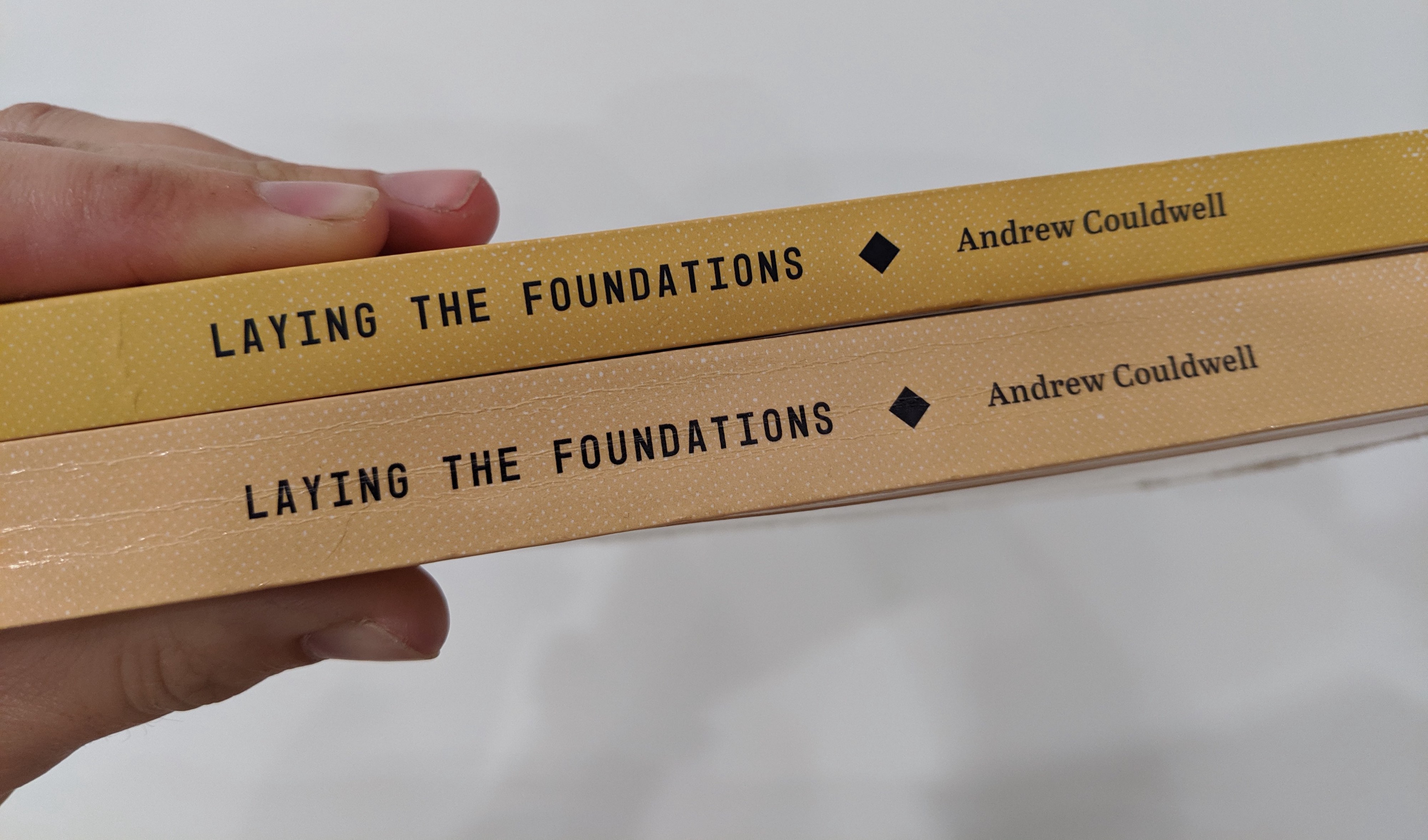 These books (from Lulu) are supposed to be the same!
These books (from Lulu) are supposed to be the same!
- The book used a radically different (and cheaper) paper stock.
- The different stock of paper meant the book was significantly thinner than it should be ? so the text on the spine was totally misaligned.
- Some pages looked like the printer was nearly out of ink.
- The cover was a noticeably different colour.
- There were ink smudges on internal pages.
- And there were additional blank pages added to the end of the book.
It was a completely different product to the one I?d received in the United States. Had we gone ahead and launched without this additional test, we would have sent out hundreds of garbage quality books to our international customers. We would have been humiliated! ?
Hopefully, this serves as a warning to others.
The conclusion thus far on print-on-demand
Wading through all the vague marketing and FAQs of print-on-demand websites, looking for answers to simple questions, and printing expensive test books was a time-consuming and frustrating experience. Entrepreneurs take note: this space is there for the taking!
As I said earlier, with babies on the way and an imminent relocation, we were not best positioned to stockpile books and process orders. A (good) print-on-demand service would have been ideal for us. But at this stage, after all these failed trials ? and especially the experience with Lulu had really taken the wind out of our sails ? we had no choice but to look at other options.
This, of course, also meant more research to find a print partner. ? While I liked the idea of finding a great local printer, I was very burnt out and increasingly disillusioned at this stage in the process. So instead, I went back to the most promising of the options I?d tested: IngramSpark.
Back to IngramSpark
While IngramSpark works by (optionally) making your book available to bookstores and online retailers who can order copies of your book, they also operate as a traditional printer, in that you can order a large run of books to be printed and shipped to you so you can sell them yourself. You could also have them ship the books you order to a bookstore, client, university, etc.. For what it?s worth, Blurb offers this service too.
We paid the $50 setup fee ? ???? (see earlier in this article) and ordered a proof of our book. The $50 fee is made up of a $25 charge to process the internal pages and $25 for the cover. My advice is: try to be as sure as you can that you haven?t made any mistakes before ordering a proof because they?ll charge you an additional $25 to make an edit! Ouch. ?
When the book arrived, the quality was good. Actually, the print quality, look, and feel was more or less identical to that of Blurb (see earlier in this article), only I preferred the feel of the IngramSpark cover. It wasn?t the perfect quality I?d imagined, but after a few months of fruitless trial and error, it was good enough. ?
And then, disaster
To this point, we?d ordered one proof copy and a further box (of 22 books) for an advanced preview giveaway. All 23 books were perfect, and so we placed a large order of hundreds of books, costing us thousands of dollars. It was a risk, but a calculated one after our two successful test runs.
To our dismay, the books were different from the books we?d already ordered. The interior of the book was (mostly) fine, but the text on the spine and cover were noticeably off-centre and diagonal. My heart sank as I opened box after box to find the same glaring faults. A few books even started on page 31! ?
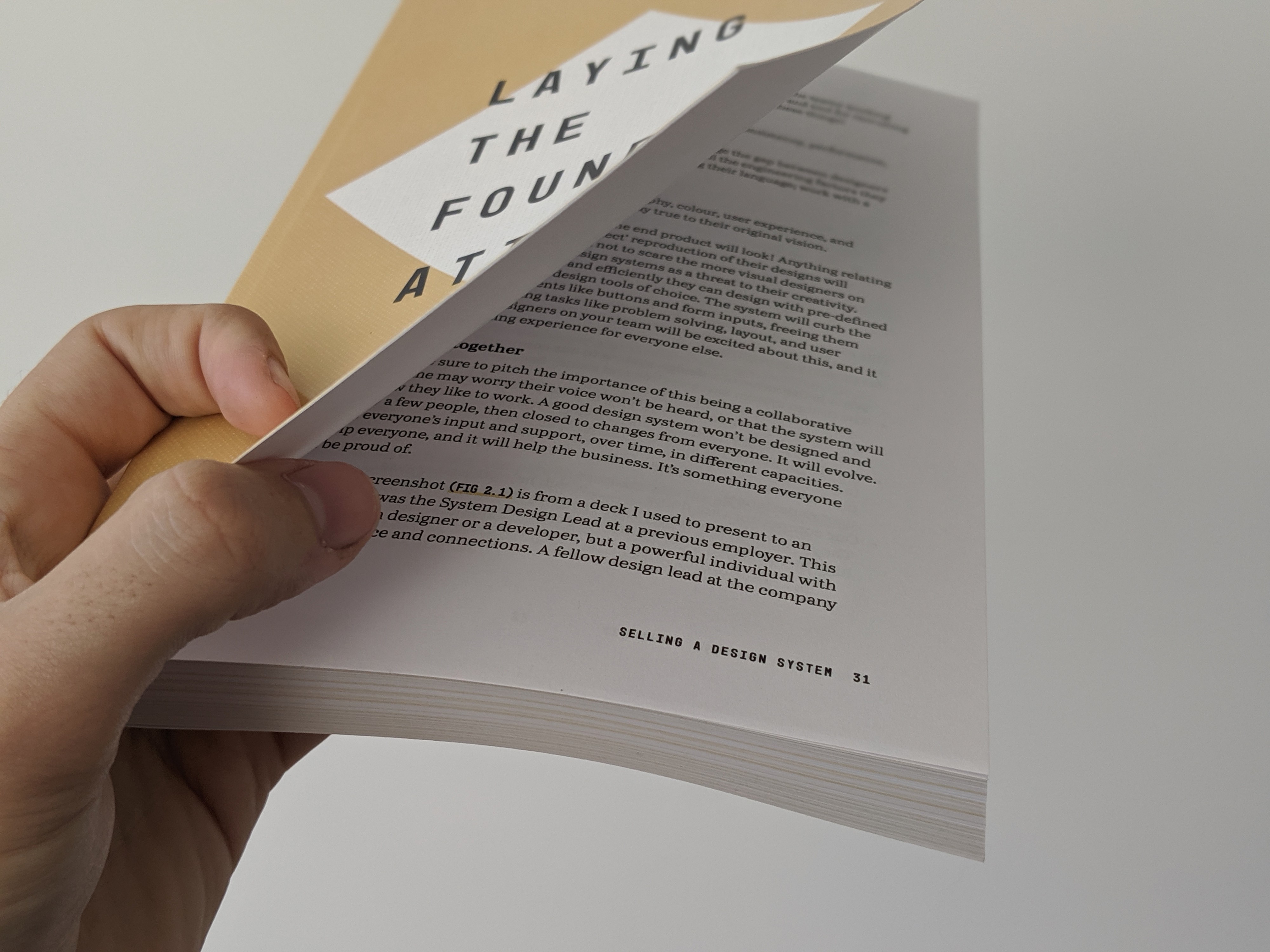
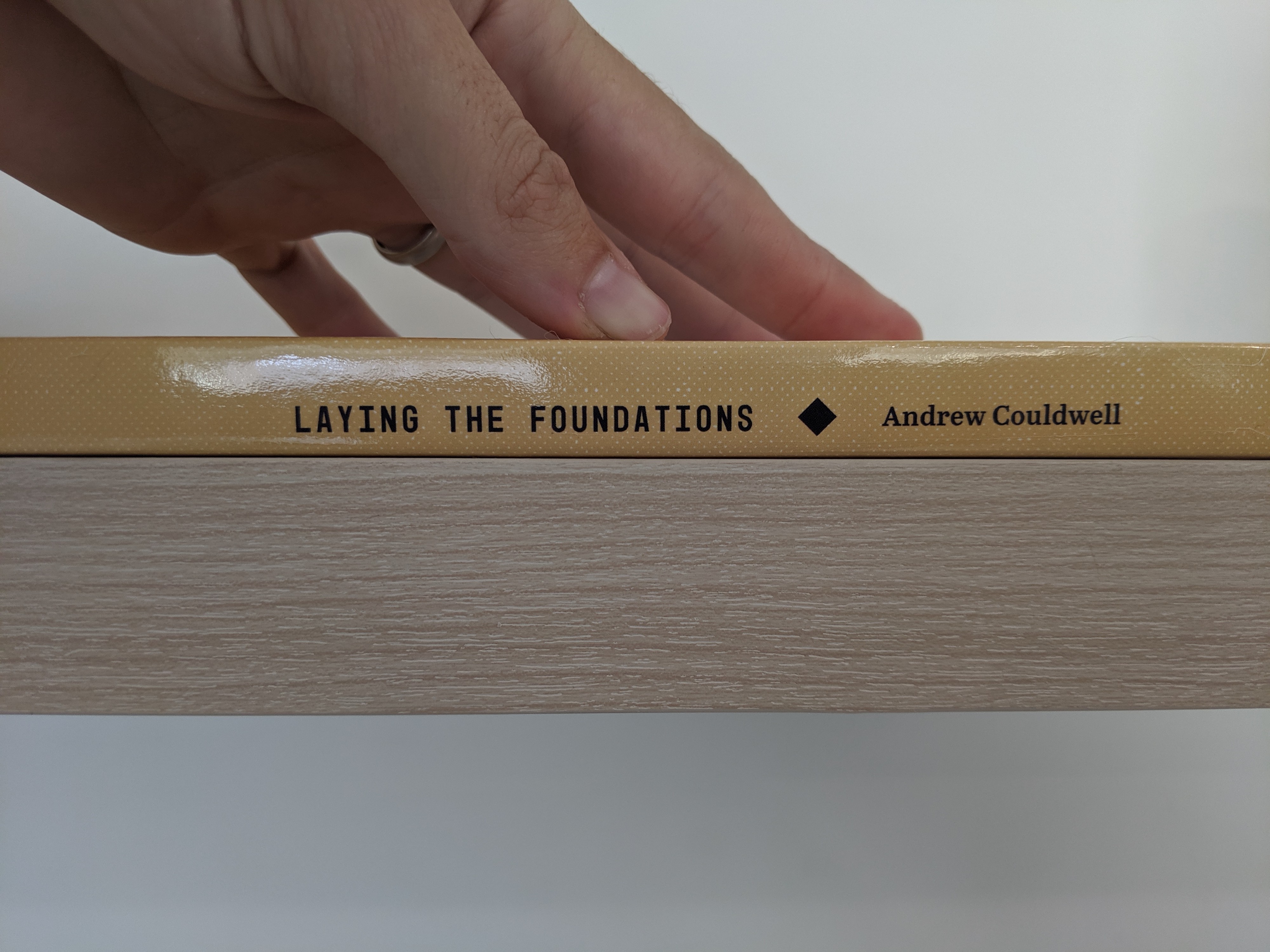
We?d spent thousands of dollars and gone through months of research to arrive at this solution, and we believed we were finally in the home stretch. Instead, we had an apartment full of boxes I couldn?t in good conscience sell, at least not at the price I?d have to sell them at in order to make a profit.
We filed a ?claim request? with IngramSpark. We politely told them the books were all faulty, included a photo, and asked about getting a reprint. We waited 8 days for a response. When the response came, they told us ? very bluntly ? they were refusing our claim and would not issue a reprint. And that wasn?t the worst part. Attached to their email was a doctored image with two red lines crudely placed on top of our book claiming that we?d designed it wrong. They claimed we were at fault and not them! ?
I was furious. I was certain the design file was correct. I had rigorously checked it. I even had a digital proof from ? and approved by ? IngramSpark themselves, which clearly showed the file was set up correctly. And we?d already ordered 23 books that were 100% fine.
Pictured below is the insulting, doctored (fake) image IngramSpark sent me, compared to the actual digital proof (with the spine highlighted):
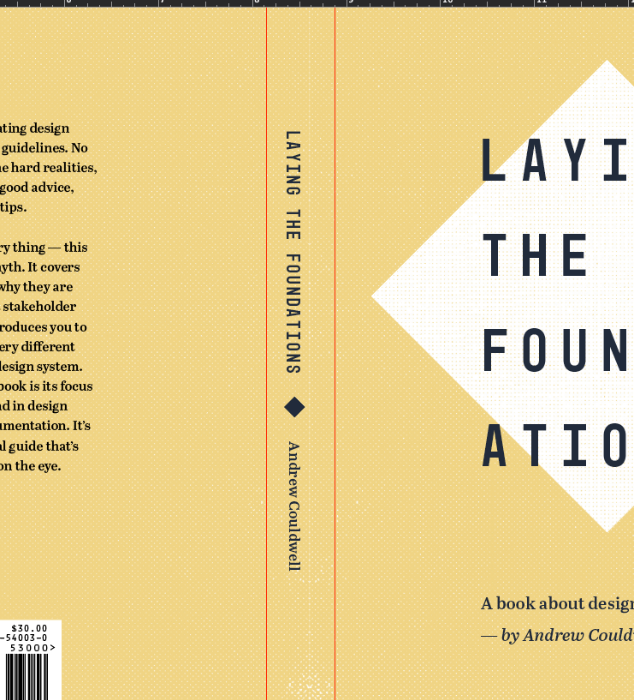
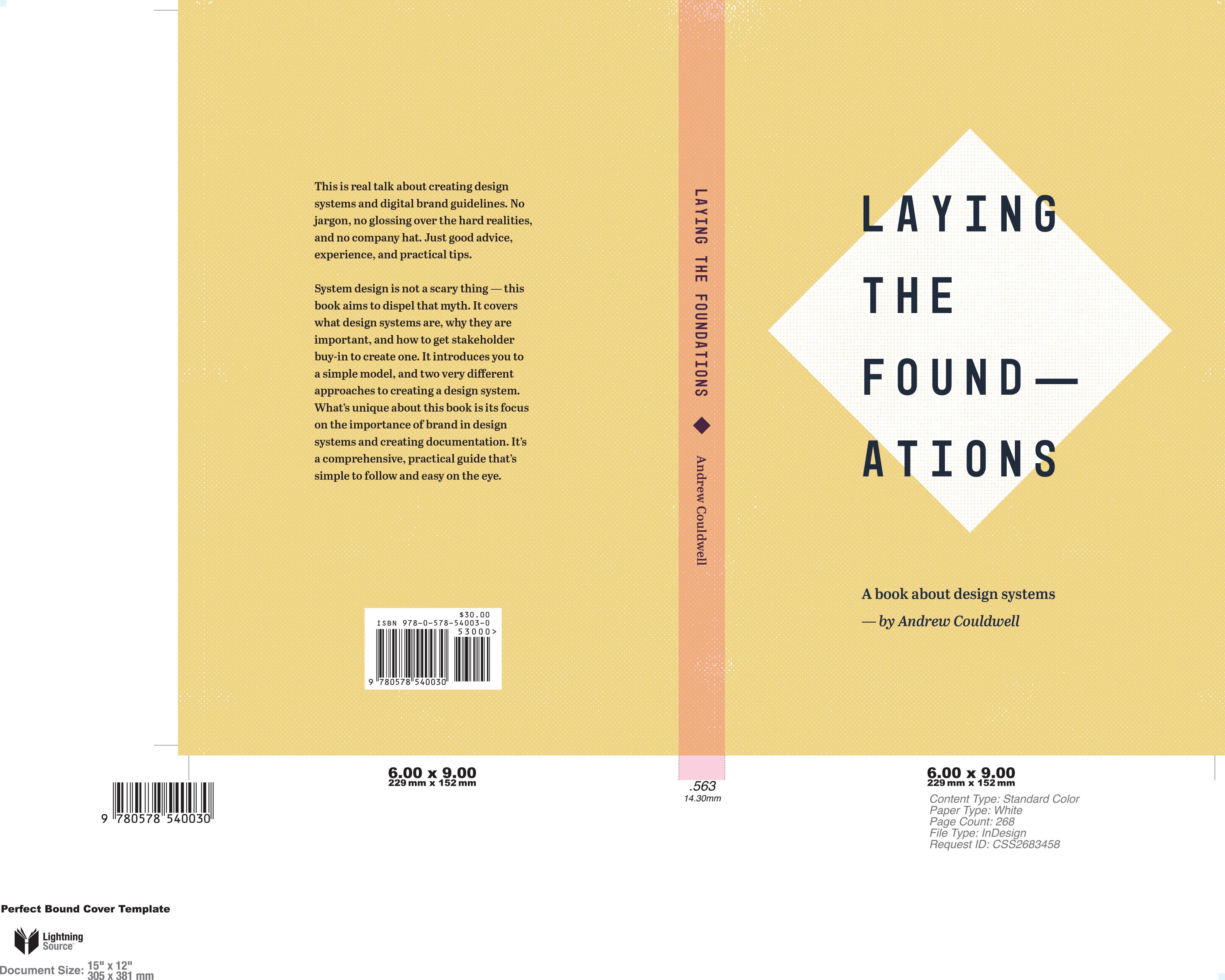
We followed up and told them ? in no uncertain terms ? that we didn?t accept their refusal to reprint. We sent them their own proof, which 100% disproved their insulting attempt to cover up their mistake, and demanded they reprint our order or give us a full refund.
We waited two depressing days for a response! ? Losing hope that we?d get either a response or a positive resolve, we took matters into our own hands. We were David and they were Goliath. But our ace in the hole was the huge following (and therefore influence) my wife has on Twitter. She tweeted a long thread about what had happened. We received a bunch of public and private responses from people sharing their support of our efforts and disgust with Ingram?s handling of the situation. To IngramSpark?s credit, their social media team was on-point and quick to put out the flames. We were very quickly offered an apology and a reprint.
Unfortunately, the reprinted books were still not perfect, but I didn?t expect them to be. Of the reprinted books, I counted that:
- Only 8% of the order was perfect.
- A further 8% was similar to the first batch (i.e. had the same faults).
- A staggering 19% was damaged!
- The remaining 65% was close to (but not) perfect.
Yes, you read that right; 19% of the order was damaged! That?s thousands of dollars in lost profit. Some books were so badly damaged that we couldn?t sell them and had to throw them out. Some books were lightly damaged, so we sold them at a discounted price. I accept that a little damage is possible ? and sometimes unavoidable ? in the mail, but this was different. They had made some attempt to pad the books (22 per box), but not nearly enough. Pictured below are a couple of the more extreme cases:
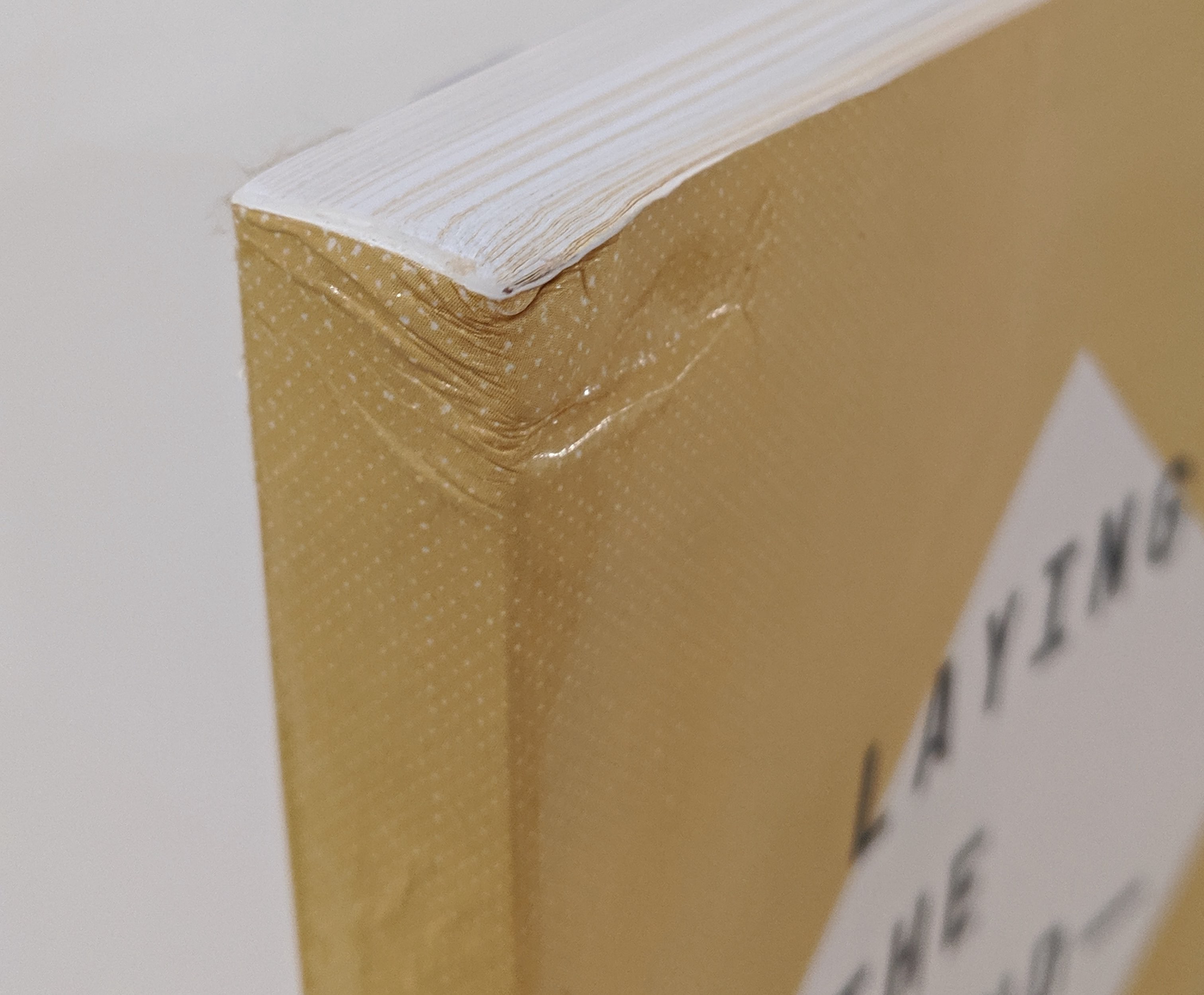

One last thing to note on IngramSpark?s print quality is that the colour of the book cover was slightly different in each batch we ordered. If what you?re printing requires an exact colour match, then look elsewhere.
One last throw of the dice with a local printer
Oh boy, was I disillusioned now. But I?m not one to give up easily. I was glad Ingram somewhat corrected their original error, but with the flaws in their reprint, I was worried about using them to order more books going forward. So I decided to try one last time to see if there was any other way.
I met with a couple of local printers ? meaning small businesses here in Los Angeles who print books as a service ? but the quotes came back at a printing cost of around $70 per book, which is a little more than anyone in the world would pay for a digital design book! ?? So, that put a quick stop to our search for a local printer. I?m sure there are cheaper printers, but our book has a lot of pages and therefore isn?t cheap to print.
Moving on
At this stage, I was feeling very discouraged, but I wanted to at least sell the good quality books we had from IngramSpark to try to make back the money we?d lost thus far. ??? It would?ve been easy to give up on the paperback entirely, but I was never interested in only producing an eBook.
And then, finally, a breakthrough:
The trick with IngramSpark?
It dawned on me that of the four batches of books we?d ordered from IngramSpark, the two small-batch orders (of 1-22 books) had been good quality, and the two large batches (of hundreds of books) were very bad. Weird, right?
As we were facing the prospect of only selling a few hundred books then going almost immediately out of print, we figured it was at least worth one last attempt to salvage the longevity of the paperback.
As an experiment, we ordered another small batch from IngramSpark (1 box of 22 books). And boom, we got 22 good quality books! Not wanting to celebrate prematurely, we ordered a further 2 boxes (44 books), which were also good quality. We?ve since only dared to order 22-44 books at a time from IngramSpark. This is, of course, hugely inefficient, but at least we can keep our book in print. I will say though, it?s rare we get a box without any lightly damaged books in it. But they are mostly fine. After all that we?ve been through, ?mostly fine? is as good as it gets with print-on-demand.
One more time: if you choose to use IngramSpark to print your book, only order a small number of books. DO NOT order in bulk!
Conclusion on print-on-demand
If we did this again, I think we?d research traditional printers more thoroughly. The local printers we tried were beyond a joke expensive, but there are probably cheaper options, and perhaps looking at overseas print options is a thing? I don?t know. In any case, I hope this write-up helps saves you some time and money. ?
On to greener pastures?
If you found this useful, please consider applauding this article and sharing this series!
The selling part
It gets better, I promise! ? The printing part was the hardest part of the whole self-publishing process. The next and final part of this series covers how to sell, package, and ship your books.
Continue to:
? How do you sell a self-published book online and manage shipping?
I hope this helps you if you?re thinking about self-publishing a book. If you are, good luck! 🙂 Oh, and please buy our book! ?


