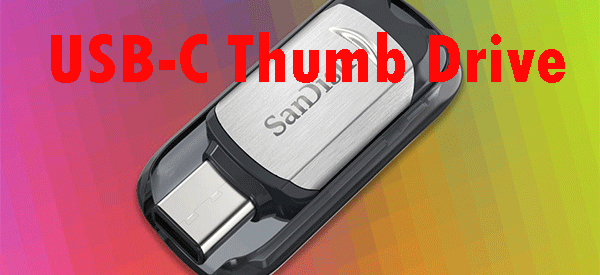Thunderbolt
Thunderbolt Technology
Thunderbolt technology supports fast data transfers with two independent channels of 10Gb/s each. And Thunderbolt 2 technology can bond the two channels for a superfast 20Gb/s. Use this cable to connect Thunderbolt-enabled devices to the Thunderbolt or Thunderbolt 2 port on your Mac.
Thunderbolt Cable
What is Thunderbolt Cable used for? The Apple Thunderbolt Cable lets you connect a Thunderbolt-equipped system to a Thunderbolt device. Connect a Thunderbolt-equipped Mac in target disk mode to another Mac for fast data access or system migration, or network two Thunderbolt-equipped computers.
It supports the following Mac models: MacBook Air, MacBook Pro, Mac Pro, Mac mini. The price of Thunderbolt Cable is from $29 to $39. It has two kinds of length: 0.5 meters and 2 meters. You can choose one based on your needs.

Also see: An Introduction to Choosing Best USB-C Thumb Drives in 2020
Thunderbolt 3
Thunderbolt 3 is a hardware interface developed by Intel. Computer ports with Thunderbolt 3 provide 40Gbps Thunderbolt ? double the speed of the previous generation, USB 3.1 10Gbps, and DisplayPort 1.2. For the first time, one computer port connects to Thunderbolt devices, every display, and billions of USB devices.
A single cable now provides four times the data and twice the video bandwidth of any other cable, while also supplying up to 100W of power. It?s unrivaled for new uses, such as 4K videos, single-cable docks with charging, external graphics, and built-in 10 GbE networking.
If the external device?s cable cannot connect to the Thunderbolt 3 (USB-C) or USB-C port on your Mac or iPad Pro, you will need an adapter. The solution mentioned in this post applies to the following Mac models with Thunderbolt 3 (USB-C) Thunderbolt icon port:
iMac Pro
Mac mini (2018)
MacBook Pro models 2016 or later
MacBook Air (Retina, 13-inch, 2018)
The Apple Thunderbolt 3 (USB-C) Cable
Connect a device that has a Thunderbolt 3 (USB-C) port to a device that has a Thunderbolt 3 (USB-C) or USB-C port.

Video
Use this cable to connect your Mac to a display that uses Thunderbolt 3 (USB-C) or USB-C for videos, such as the LG UltraFine 5K Display or LG UltraFine 4K Display. It supports DisplayPort High Bit Rate 3 (HBR3) video output.
Charging
This cable also connects to Thunderbolt 3 (USB-C) or USB-C devices for charging your Mac notebook computer or other devices. It delivers a maximum of 100W power to any connected device.
Data transfer
Use this cable to connect your Mac to a device that uses Thunderbolt 3 (USB-C) or USB-C for data transfer, such as an external hard drive or dock. It supports Thunderbolt 3 data-transfer speeds up to 40Gbps, and USB 3.1 Gen 2 data-transfer speeds up to 10Gbps. Check the specifications of your device to determine which data-transfer standard it supports.
Compared it with Apple USB-C Charge Cable. The Apple USB-C Charge Cable is longer (2m) and also supports charging, but data-transfer speed is limited to 480Mbps (USB 2.0) and it doesn?t support video. The Apple Thunderbolt 3 (USB-C) cable has a Thunderbolt logo on the sleeve of each connector. Either cable can be used with the Apple USB-C Power Adapter.

History of Thunderbolt Cable
In June 2011, the first two-meter Thunderbolt cable from Apple cost $49. As an active cable, it contains circuitry in its connectors.
In June 2012, Apple began selling a Thunderbolt-to-gigabit Ethernet adaptor cable for $29. In the third quarter of 2012, other manufacturers started providing cables of varying lengths up to the maximum supported length of three meters, while some storage-enclosure builders began including a Thunderbolt cable with their devices.
In January 2013, Apple reduced the price of its 2-meter cable to US$39 and added a half-meter cable for US$29.
Final Words
To sum up, you have got some information about Thunderbolt Cable like it?s usage. In addition, you have also got some knowledge about Thunderbolt technology and Thunderbolt 3.
Originally published at https://www.minitool.com on January 3, 2020.