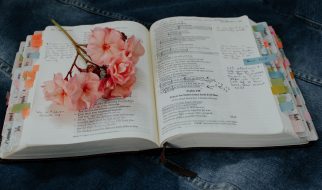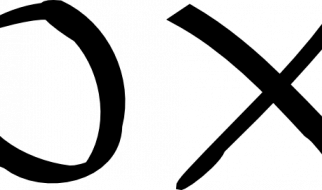Focus Series Console Installed by Sustema Inc.
Focus Series Console Installed by Sustema Inc.
How far can HDMI cables be run while still maintaining high-quality images?
This is a question we often get from our clients at Sustema when conducting a needs analysis for their operations center furniture. It can get tricky to connect your devices to your home TV, now imagine doing so for an operations center working 24/7 using a large format CCTV video wall display and multiple workstations each handling 4 to 6 LCD monitors. In this article, we will go over the best practices when running cables in the communications center and offer some alternatives in case you need your HDMI cable signal to reach further distances.
HDMI
HDMI, short for high definition multimedia interface has become today?s standard for transferring high-quality audio and video between devices. Its low price point and data transfer speeds between 2.25?10.2 Gbps depending on the brand makes it a preferred choice among consumers to run multiple television displays from a computer, streaming, and playing video games online. However, a major drawback is that whenever longer cables are used, users experience a considerable loss of the image quality and speed. This is mainly due to a power loss with longer cables resulting in lower definitions.
Now the question remains, at what length does one get affected by lower image resolutions when using HDMI? According to the test conducted by the HDMI Authorized Testing Center (ATC Tests), HDMI cables of up to 45 feet long are considered reliable in terms of speed and image quality. Note that you can still buy 50, 100, and even 200-foot cables, however, these do not comply with industry quality standards and do not support all video size formats required by mission-critical communication centers.
Therefore, whenever you need to use HDMI at distances greater than 50 ft there are other more reliable solutions to avoid the drawbacks mentioned previously. For instance, using amplifiers to compensate for high-frequency data losses over the increased length of the cable or ultra-high-performance cables with RedMere Technology utilizing chips in the cable heads to cut down thicker high-speed cables and maintain high-quality data transfer. The following list describes the different products available depending on the signal reach you need.
- Standard HDMI (20 Metres): Cables meeting the HDMI certification standard contain the required 19 cores of high-grade copper, plus varying degrees of shielding depending on the price point. More expensive cables can transfer higher resolutions over longer lengths and also work better with splitters and switches. HDMI cables in this category work better in a small distance and when routed from powered sources to displays.
- Boosted HDMI (40 Metres): The integrated HDMI booster functions using a 5v power rail from the HDMI signal to extend the reach of the signal without losing quality. This technology allows manufacturers to design longer and thinner cable runs offering more flexibility. However, while HDMI boosted cables are more expensive than their basic counterparts they are limited to delivering 1080p content due to the loss of bandwidth over longer distances.
- HDMI using Fibre Optics (45 Metres): Fibre Optic kits for HDMI are the most expensive solution but with good reason. The added benefit to this cable system is the flexibility it offers due to the smaller optical core when compared to Boosted HDMI cables while sill reaching similar distances.
- HDMI using CAT (50 Metres): HDMI can be integrated with Cat5/6 cables to extend an AV source for longer distance. However, due to bandwidth limitations, most CAT extenders support up to 1080p. Pricier versions can also transmit 3D images. A major drawback is the signal interference in heavily equipped IT applications. Another drawback is the complexity of installation compared to standard cable management systems. Note that some systems can use Ethernet-based LANs as a video and audio extension from a PC.
- HDMI over Wireless: While wireless HDMI technologies are widely available, they are known for reaching smaller distances. For instance, in an environment with the best conditions, it can reach up to 10 to 15 metres. However, if there are walls which is often the case, the signal distance falls to 5 to 8 metres. Note that most wireless technologies are limited in terms of bandwidth to 1080p. Therefore, running physical cables remains the best alternative when possible.
In conclusion, HDMI cables measuring 50 feet or less in length will work efficiently. More affordable cables can still deliver 780p to 1080i, however, premium versions under 50 ft will effectively transmit 1080p without any interference. Note that even cables with high built quality can present lower definitions when including a larger distance variable. For simpler applications. HDMI cables between 3 and 6 feet in length will suffice to accommodate most situations. Contact us here if you wish to talk with a professional when designing your operations center.
Sustema Inc.
CCTV Video Wall, Command Center Console, Technology Conference Table
Contact Us: https://sustema.com/contact/
Originally published at https://sustema.com on September 10, 2019.