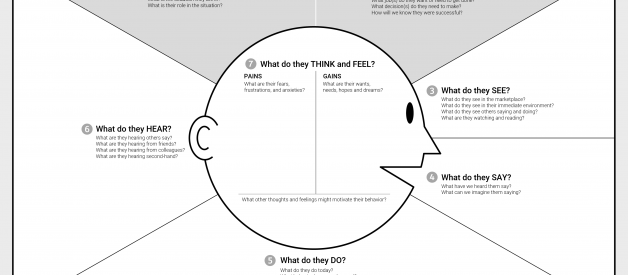We designed the Empathy Map at XPLANE many years ago, as part of a human-centered design toolkit we call Gamestorming.
This particular tool helps teams develop deep, shared understanding and empathy for other people. People use it to help them improve customer experience, to navigate organizational politics, to design better work environments, and a host of other things.
The Empathy Map has succeeded beyond our wildest dreams. It has been featured in the Stanford D School curriculum and in Harvard Business Review, where David Kelley, founder of IDEO, and his business partner Tom Kelley, listed it as one of ?Three Creativity Challenges from IDEO?s Leaders.?
Why update it?
I have seen a lot of versions of the Empathy Map since we created it so many years ago, and they vary widely. The Empathy Map was created with a pretty specific set of ideas and is designed as a framework to complement an exercise in developing empathy. While the success of the Empathy Map is exciting and makes us very happy, a lot of the thinking has gotten lost in translation over the years, and the various versions that have proliferated across the web have somewhat degraded the original concept.
More recently, I worked with Alex Osterwalder, designer of the Business Model Canvas, to develop a new tool for mapping organizational culture called the Culture Map, and in that process I learned a lot about canvas design.
So I decided to create a new version of the Empathy Mapping Canvas, applying what I learned from Alex to make the tool more usable and to deliver better experiences and outcomes. Here it is:
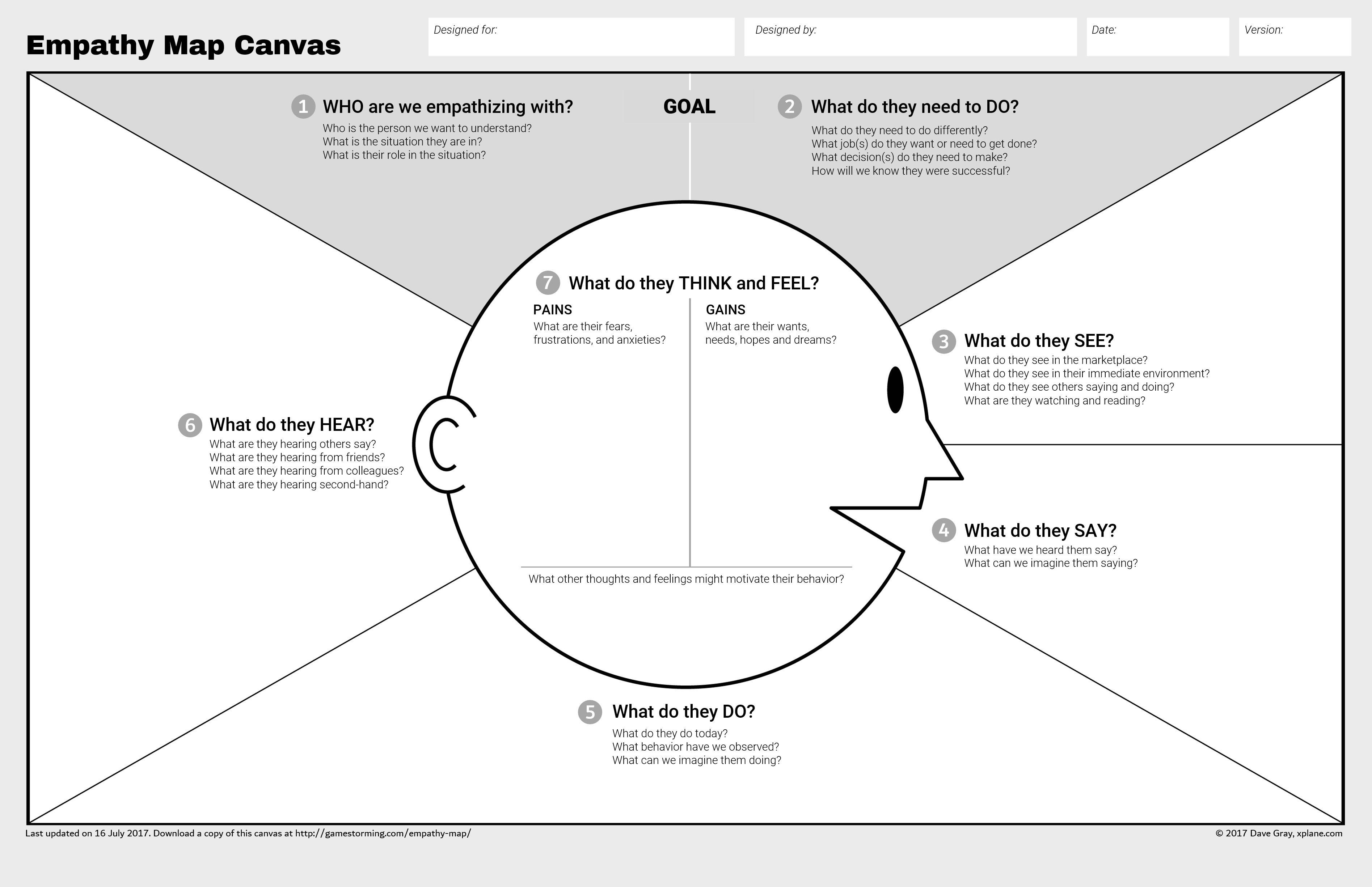
So what?s new in this version?
1. Incorporated goals (Usually an output of a WHODO exercise) into the map, to help teams clarify the context and purpose of the activity.
2. Numbered the sections to make the intended sequence of activities in the exercise more explicit. There?s a reason for the sequence. More on that below.
3. Made the ?Think and Feel? element central and put it inside the head, to emphasize the difference between observable phenomena (outside the head) thoughts and feelings (inside the head), which can be guessed or inferred but never observed. Moved ?Pains and Gains? from a box at the bottom to the inside of the head.
4. Added some thought-starter questions, to make it easier for teams to facilitate the exercise.
How to use it?
1. Start with the GOAL section, by defining WHO will be the subject of the Empathy Map and a goal: something they need to DO. This should be framed in terms of an observable behavior.
2. Once you have clarified the goal, work your way clockwise around the canvas, until you have covered Seeing, Saying, Doing, and Hearing. The reason for this is that the process of focusing on observable phenomena (Things that they see, say, do and hear) is like walking a mile in their shoes. It gives us a chance to imagine what their experience might be like, to give us a sense of what it ?feels like to be them.?
3. Only AFTER you have made the circuit of outside elements do you focus on what?s going on inside their head. I?ve noticed many Empathy Map templates do not leave space inside the head at the center of the Empathy Map and put the ?Think and Feel? categories on the periphery of the map. The large head in the center is one of the most important aspects of the map?s design. In fact we used to call this exercise ?The Big Head? when we first started doing it, because the whole idea was to imagine what it?s like to be inside someone else?s head. That was and is the primary power of the exercise.
4. If you are designing products, services, or customer experiences, a completed Empathy Map is a great input for a value proposition design exercise, which you can facilitate using another of Alex?s tools, the Value Proposition Canvas.
I?m very interested to hear about what happens when you use this new Empathy Map template. Tools like this can only improve when people use them and share their feedback, so I hope you will experiment with it and tell me how it?s working for you, and how it might be improved. Please share your thoughts or feedback by leaving a comment.
Download a PDF of the new Empathy Map Canvas.
Subscribe to the Gamestorming mailing list for more tips, techniques, tools and templates!
Thanks!
Dave Gray is the founder of XPLANE and author of Gamestorming.
Upgrade notes:
Based on feedback I have made a few tweaks to the canvas I originally posted.
- Although the original map had ?pains and gains? sections,I had not explicitly made space for them in the updated map. Although there was space for them inside the head, they were not explicitly called out. Based on your feedback I added them back in.
- Some people were confused by the goal area. At XPLANE we usually set goals in terms of people and behaviors, so it made sense for our typical use cases. However several people felt that the way the goal was worded seemed manipulative, creating a cognitive disconnect between the goal of empathizing and the goal of changing people?s behavior. I have updated that section and used language that allows for a broader scope of inquiry.