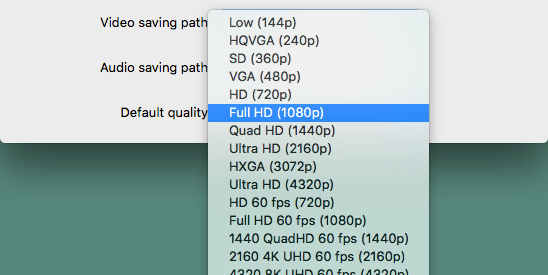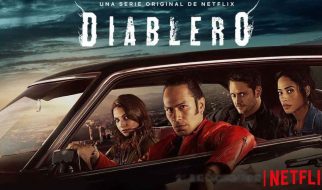There are heaps of video downloaders out there helping you to download online videos. Ummy Video Downloader is one of the rising stars that people often discuss. Is Ummy Video Downloader safe or a virus? In this review, I will walk you through the core features, prices, compatibility, etc. of Ummy Video Downloader, and its alternative.
Quick Summary
Ummy Video Downloader is a piece of convenient and simple software that allows you to download videos from YouTube. It?s able to download SD, HD, and Full HD videos to MP4 and MP3.
Pros:
- Easy to use, intuitive interface
- Lightweight, won?t take much space on your computer
- Download YouTube videos
- Download videos in 1080p, 720p
- Automatically detect URL copied to clipboard
Cons:
- Only download video clips from YouTube
- Can?t process downloads in batches
- Support few output formats
- Sometimes, failing to load videos in 4k or higher resolutions
In brief, Ummy Video Downloader is good at handling short time, average-quality videos. If the YouTube video you want to download is over 1 hour or in UHD resolution, you?d better use the Ummy Video Downloader alternative.
Is Ummy Video Downloader Safe?
Yes. Ummy Video Downloader is safe to download, install and use.
It doesn?t contain a virus, malware, pop-up ads, or unnecessary bundled packages. Make sure you download the software from its official website. You can easily remove the program from your device anytime.
The free version will prompt you to buy now.
Ummy Video Downloader Review
#1. Compatibility
The software is available on both Mac (OS 10.9 and later) and Windows (Vista/XP, 7/8/10). As I mentioned above, if you wish to install the safe and latest Ummy Video Downloader, you need to download it from the official site:
- Mac: https://videodownloader.ummy.net/mac.html
- Windows: https://ummydownloader.com/?lang=en
Actually, Ummy Video Downloader also has the Android version, but I can only find its download address from the app download site, such as:
- https://ummy-video-downloader.en.uptodown.com/android
- https://apkpure.com/ummy-video-downloader/com.ummy.video.downloader.pro
- https://www.apkmonk.com/app/com.ummy.video.downloader.pro/
#2. Pricing
A free demo version is available for both Mac and Windows, only ensuring you download one YouTube video. To get the right to download unlimited videos, you have to upgrade your Ummy Video Downloader.
License:
- Ummy for 1 month: $9.99
- Ummy for 6 months: $19.99
- Ummy for a lifetime: $39.99
#3. Installation Process
It?s straightforward to install Ummy Video Downloader. Everything you need to do is to visit the official site and click the green ?Download? button. The whole download procedure shouldn?t take more than a minute, after that, install Ummy Video Downloader on your Mac or Windows PC according to instructions. As a piece of safe and uncluttered YouTube downloader software, it doesn?t require you to change your default search engine or install extensions.
#4. User Interface
Ummy Video Downloader has three clean interfaces, respectively are the main interface, preferences interface, and update checking interface.
The main window is almost empty. Only you copy a URL to the clipboard, and thumbnail of YouTube video will appear on its main interface.
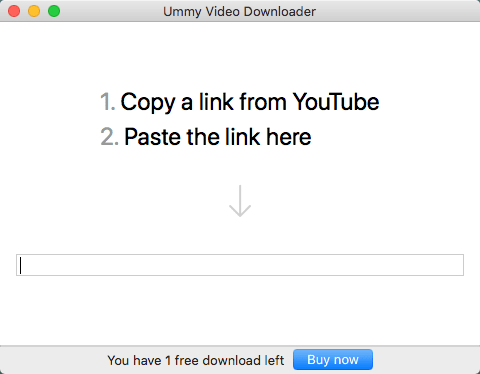
To open up the preferences window, you need to click the ?Ummy Video Downloader? from the Mac status bar and choose ?Preferences??. It allows you to set video & audio saving paths and default quality.
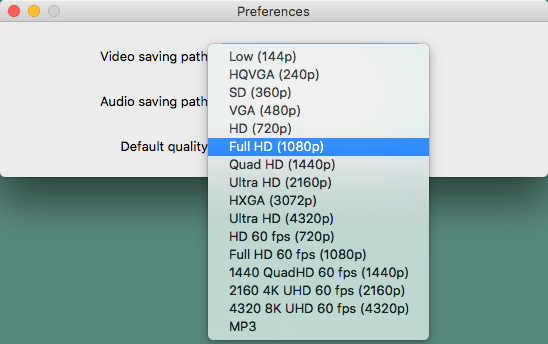
In like manner, click the ?Ummy Video Downloader? from top Mac menu bar and select ?Check for updates?, you will be able to open the window for checking for updates.
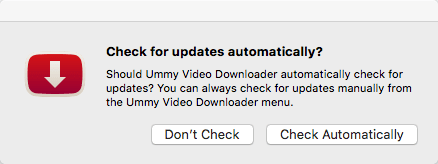
For the time being, the features make Ummy Video Downloader one of the easiest YouTube downloaders in the app market.
#5. How to Download YouTube Video?
- Launch Ummy Video Downloader on your computer.
- Head over to youtube.com, and search for a video you wish to download.
- Once you found the video, copy its URL.
- Generally, the copied video link to be detected by Ummy Video Downloader. If not, manually paste it to the blank box.
- Choose an output format, quality and video size.
- Click the ?Download? button.
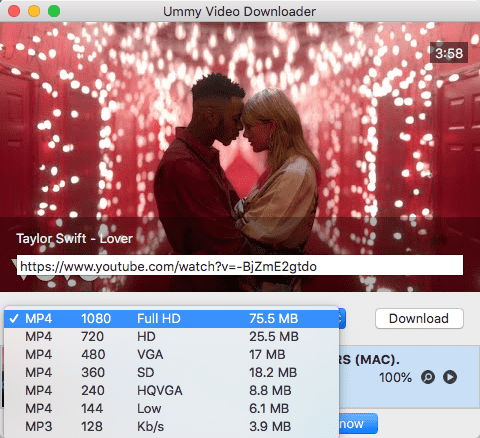
#6. Speed & Performance
The download speed depends on your network speed, output video size, and resolution. I made a test on a 2:36 video and downloaded it to MP4 (Full HD, 1080P, 26.1MB), which takes only a few seconds.
Ummy Video Downloader Not Working? Try The Best Alternative!
Cisdem Video Converter for Mac is a fantastic program that supports downloading videos from thousands of video streaming sites, like YouTube, Vimeo, Hulu, Metacafe, NBC, Blip, Current, Veoh and so on.
This all-in-one Ummy Video Downloader alternative also handles video & audio conversions between over 500 formats, like MP4, FLV, MKV, HEVC, iOS compatible devices like iPhone, iPod, Apple TV, iPad, Apple Generic, and others.
It supports useful editing features that help you trim, crop, add effects, etc. for personalization.
Key Features of the best alternative to Ummy Video Downloader:
- Download videos from more than 1000 websites, no quality loss
- Convert media files to WMA, MP3, MOV, AVI, MKV, and other 500+ formats
- Download and convert files in batches
- Rip DVDs to videos
- Edit videos with trimming, cropping, adding subtitles, watermarks, etc.
- Upload YouTube videos
- Supported OS: Mac OS 10.10 or later
![]() Download the Free Version Now >>
Download the Free Version Now >>
How to Download Videos Using Ummy Video Downloader Alternative:
Step 1. Launch Cisdem Video Converter for Mac
Download, install and launch Ummy Video Downloader alternative on your Mac system.
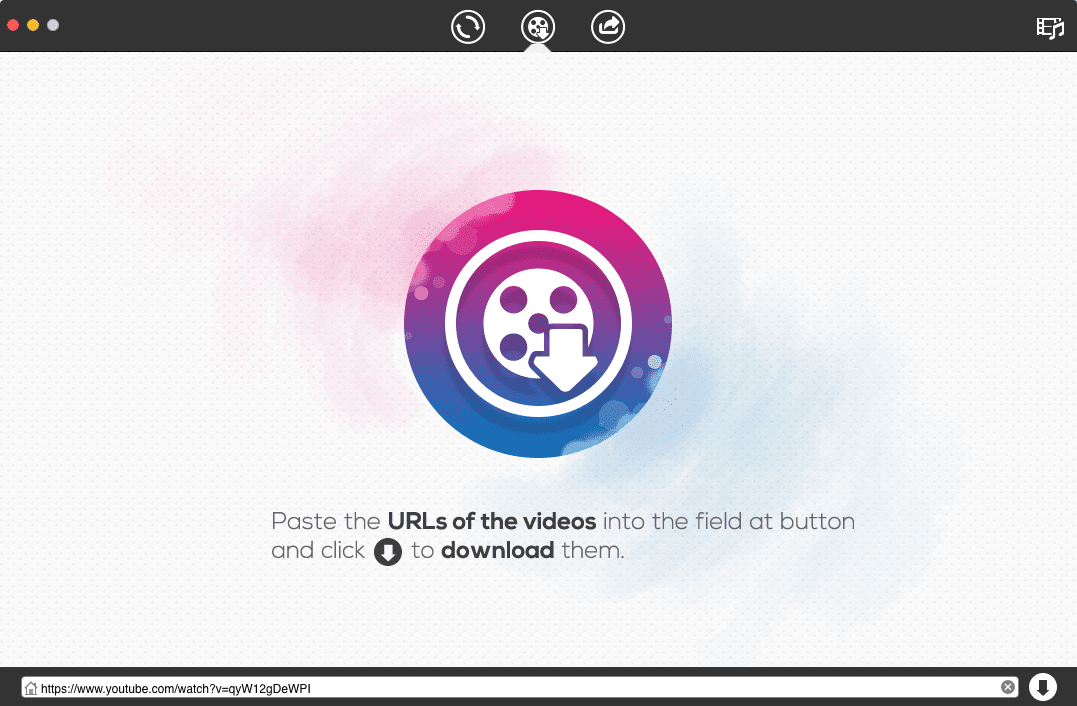
Step 2. Copy Video Link
Open the desired video that you need to download on your Mac browser and copy the URL.
Step 3. Start to Download
Go back to Ummy Video Downloader alternative > switch to the second tab- download tab > paste the copied video link to download box > start to download your video.
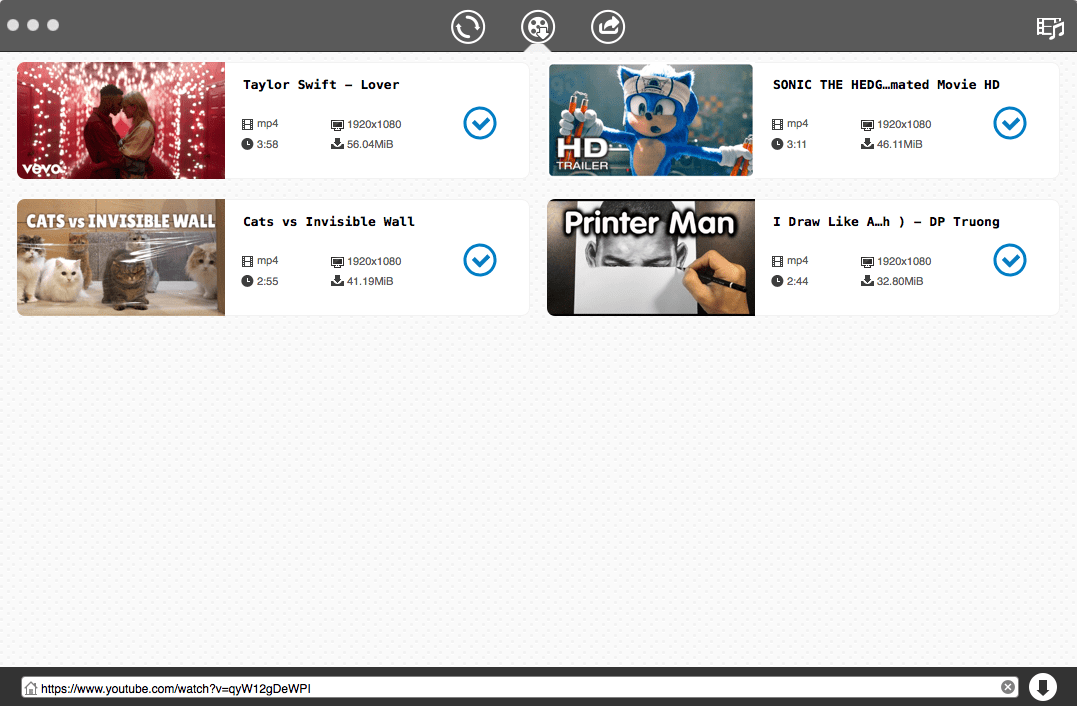
Conclusion
Ummy Video Downloader is a universal and user-friendly tool for downloading YouTube videos. You can save the videos to MP4 or MP3 format. But if Ummy Video Downloader is not working, or you looking for more functions like downloading videos from other websites except YouTube, you?d better use a more powerful video downloader like Cisdem Video Converter, WinX YouTube Downloader, etc.