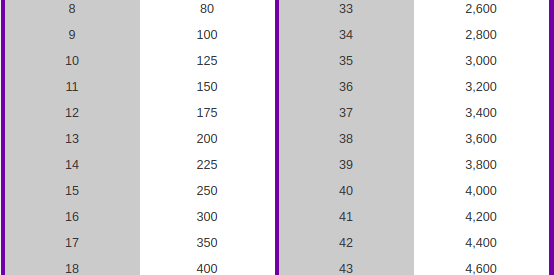Stop wondering how to make a twitch emote! You can learn how to create twitch emote yourself for Free or find Twitch Emote Maker Artist to do it for you. A Complete Tutorial.
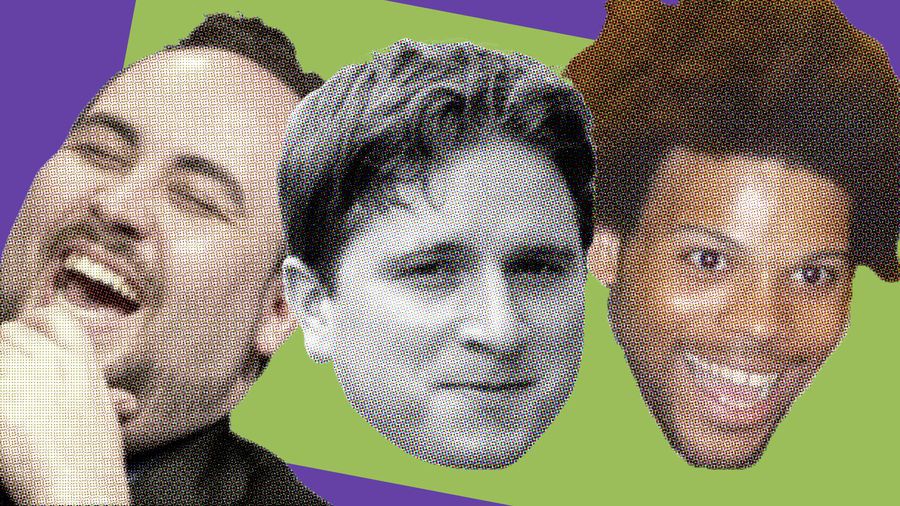 Twitch Emote Maker
Twitch Emote Maker
After Reading this Guide you will know the answers to following questions:
- Twitch Emote Requirement ( What things you will need? )
- Twitch Emote Ideas
- Twitch Emote Sizes and Resolution
- How to make a twitch emote in Photoshop
- Where to find Twitch Emote Makers or Artists or Designers , who don?t charge hundreds of dollars.
- How to submit a twitch emote
- How long does it take for a twitch emote to get approved
Twitch Emote Requirement ( Things you will need )
Custom Subscriber emoticons are part of the Subscription benefits under the Twitch Partnership program.
Tips to apply for Twitch Partnership Program can be found here.
If you are already a Partner, here is a guide on emoticon tiers and the number of Subscriber points required to unlock them:
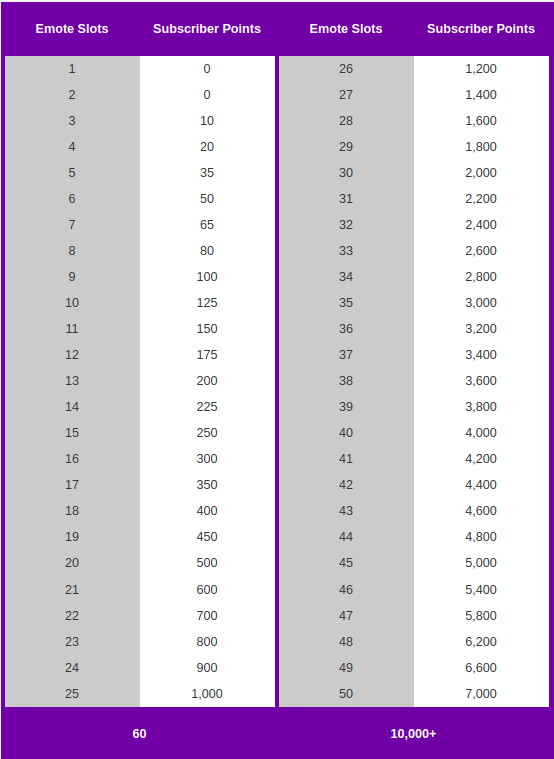 Twitch Emote Requirements ( Slots vs Subscriber Chart )
Twitch Emote Requirements ( Slots vs Subscriber Chart )
Now that you have enough slots , you can choose to make an emote yourself or Hire a Rockstar from Here.
No matter what you decide to do you need to have some rough ideas in mind.
Twitch Emote Ideas
Emotes can be real human expressions or animated figures or a combination of both. Below is an over the top image showing some Twitch Emote Ideas.
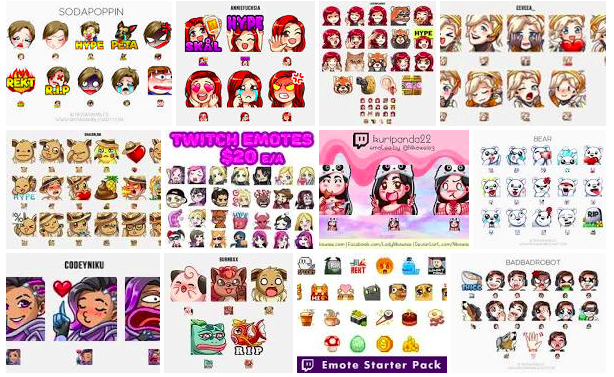 Twitch Emote Ideas
Twitch Emote Ideas
It will get your imagination running on what you may want for your subscribers. Next question is about the Size and Resolution.
Twitch Emote Sizes and Resolution
For every emote you need to create three versions, all square in shape with transparent backgrounds. 28 by 28 Pixels, 56 by 56 Pixels, 112 by 112 Pixels.
Twitch Emote Sizes
Twitch has a 25 KB size limit for emotes and subscriber badges. Common image editing software such as Photo shop can create unnecessarily large files by including metadata or not using optimal PNG compression.
This page lets you upload your emotes or subscriber badges and creates an optimized version with the smallest possible file size. There is no quality loss from this process.
Requirements:
- 32 bit PNG file with transparency.
- 28 x 28, 56 x 56 or 112 x 112 for emotes.
- 18 x 18, 36 x 36 or 72 x 72 for subscriber badges
Now you have the idea, and you know the sizes and resolutions, Next comes
How to make a twitch emote in Photo shop
I found this great Free Video by Gael LEVEL. Like his name , his content is at another level.
P.S: If you have watched the video and still don?t feel confident because you dont know Photo shop don?t worry , I will explain where to find Twitch Emote Artists to do it for you for just 10$ or 15$.
Where to find Twitch Emote Maker Artists or Designers
Creating costume twitch emotes is great idea to increase your subscribers and provide great experience to your viewers.
There are tonnes of streamers on twitch and you want to differentiate yourself by providing the best experience and make them come back to you again and again.
Having custom emotes helps you to build a loyal following of fans, and makes a cult like addition towards how you present yourself with emotes.
You can create your own emote as explained above but if you find that hectic you can hire a designer yourself.
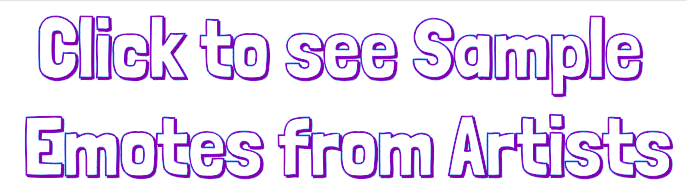
Why you should hire a designer ?
As I said above, it is not that hard to create emote yourself. But if you want to get to the next level and want a design that is well crafted and funny at the same time, Hire a twitch artist!
Getting help from a designer won?t cost you a fortune. You can get a decent looking emote for less than $15.00
You can provide your own sketch to give an idea about what you are looking for. But experienced designer can really push your standards up the sky. And blow your mind with cool looking emote ideas that you an pick and choose to get a finalist for your twitch channel.
There are hundreds of designers online. I am listing a top designer here that I frequently use. He is a specialist in twitch emote designs so you aren?t dealing with novices!

How to add emote to the twitch app
- After the emote maker has sent you the file, Download it.
- Go to your App Dashboard
- Go to the Affiliate / Partner Settings tab
- Click Emotes, and upload your emoticon in the sizes specified for each tier
- Click Save Changes
Now wait for the approval.
How long does it take for a twitch emote to get approved after I add it?
It can take anywhere from a week to a month.
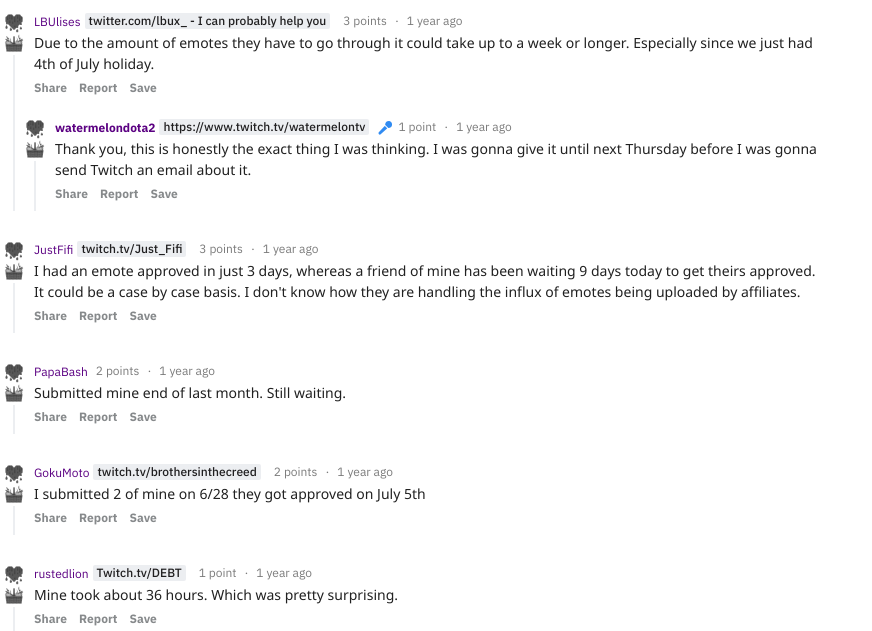 Emote approval time ( #6 hours to a few weeks )
Emote approval time ( #6 hours to a few weeks )
The screenshot above is of a thread from Reddit, that shows how the approval time varies on a case by case basis.
Twitch emote Slots
Twitch has provided its users with many interesting features and now they are expanding their services and making them more user friendly since the Amazon owned it. They have made it easier for Affiliates or Partners like you to unlock multiple twitch emote slots rather than only one. This way your subscribers will be able to communicate and express their feelings more openly. However, There are differences between the emote slots for affiliates and emote slots for partners.
You get one twitch emote slot for free in the beginning. The no. of slots increases as your subscribers increase.
For Affiliates
Suppose you Begin on 23 October and roll out over for the next 4 months, then you can unlock upto 5 tier one emotes with 1 additional emote each for tier two and tier three subscribers. The Tier Two emotes can be 6 at max and Tier Three can be upto 7. These additional emote sots can be unlocked upon reaching different Subscriber point thresholds.
Your second twitch emote slot will be unlocked as soon as you gain 15 subscriber points. Then you have to wait for next month ( upto November ) to come and gain 25 subscribers in total to unlock the 3rd emote slot. You can unlock the 4th slot by adding 10 more subscribers to 25 but it will take another month ( December ) to happen. The fifth slot can be unlocked when you have more than 50 subscribers but it takes another month ( January ). There are maximum 5 slots for affiliates.
In case your subscriber point total decreases afterwards then there?s no need to worry as twitch uses your maximum subscriber point total to calculate your available emote slots.
For Partners
Earlier, the partners were given 2 Tier one emote slots as soon as they become partners.
But surprisingly, That number can be increased from 2 to 6 if you begin today. It means all partnered streamers will get 6 emote slots from starting. This will only happen for partners with subscribers upto 64. The twitch emote slots can be expanded further upto 8 slots too if your subscribers reach 80.
How to change Twitch Emote Prefix
You cannot change your emote prefix multiple times. But you get an option to change Emote Prefix once you change a Username.. It is done to give you a chance to choose emote prefix that matches with your new username. However it is permanent and you need to change your username again for changing prefix again
You also cannot revert your emote prefix back to previous one.
If you wish to change the name again and again then you need to change your username too.
Steps –
- Go to Affiliate Settings Dashboard?s emote settings page. Then click the Update Prefix Dropdown if you are eligible to update your emote prefix.
- A preview of new prefix appears upon clicking the Update Prefix button. Then click Confirm Prefix Update to confirm your updated prefix.
- If you receive a confirmation message then your twitch emote prefix name has been changed.