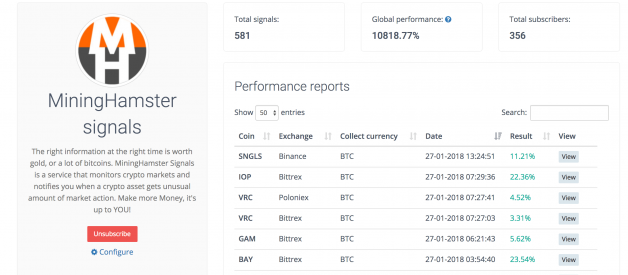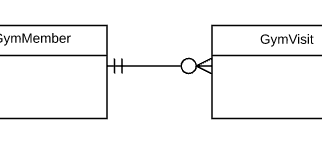Cryptohopper – Cryptocurrency trading bot
Cryptohopper is an automated crypto trader bot that makes a profit for you, so you can focus on the important things in?
www.cryptohopper.com

Last time I wrote a short piece on Cryptohopper the newly affordable trading bot with a free trial (I think that?s a great thing, you can try before you buy!)
So I have been using this for about a month now and had it during the boom in December and the Bitcoin/altcoin crash in January so I think this gives me a fairly good idea of how this bot operates in both bullish and bearish markets.
For an overview of Cryptohopper check my previous article
Cryptohopper, the unique & affordable trading bot
Update 28th of January 2018
medium.com
This article will be about my experience with it after using it for about a month. If you need more info about the bot itself to check the article above first, then come back to this one to read my experiences.
So I bought the Kangaroo version (the most expensive one) because I wanted to use arbitrage but it seems like there aren?t that many arbitrage opportunities lately on Bittrex (update: even less on Binance) so IMHO if that?s the only thing you?re after no need to buy the most expensive version.
The bot works very good in combination with paid signals with free signals it?s much more a hit and miss, I believe because you get the signals too late and chances are you get stuck with bags. That said maybe it?s just because it?s hard to tell whether a signal is a short or long-term not all signallers mention this.
But I have seen some of the free signals go down more than 10% even during the bull market, almost instantly and that means even if they are long-term signals that the timing is not good.
So I have reason to believe that the free signals are part of pump & dump groups that want to make you the idiot buying up what they want to dump on you. Sometimes your bot can sell them fast enough sometimes you get stuck with bags. The paid signal from MiningHamster is somewhat better in terms of timing. But also there you can get stuck with bags especially during a bearish market (so better to not use the bot during a serious downtrend or flash crash).
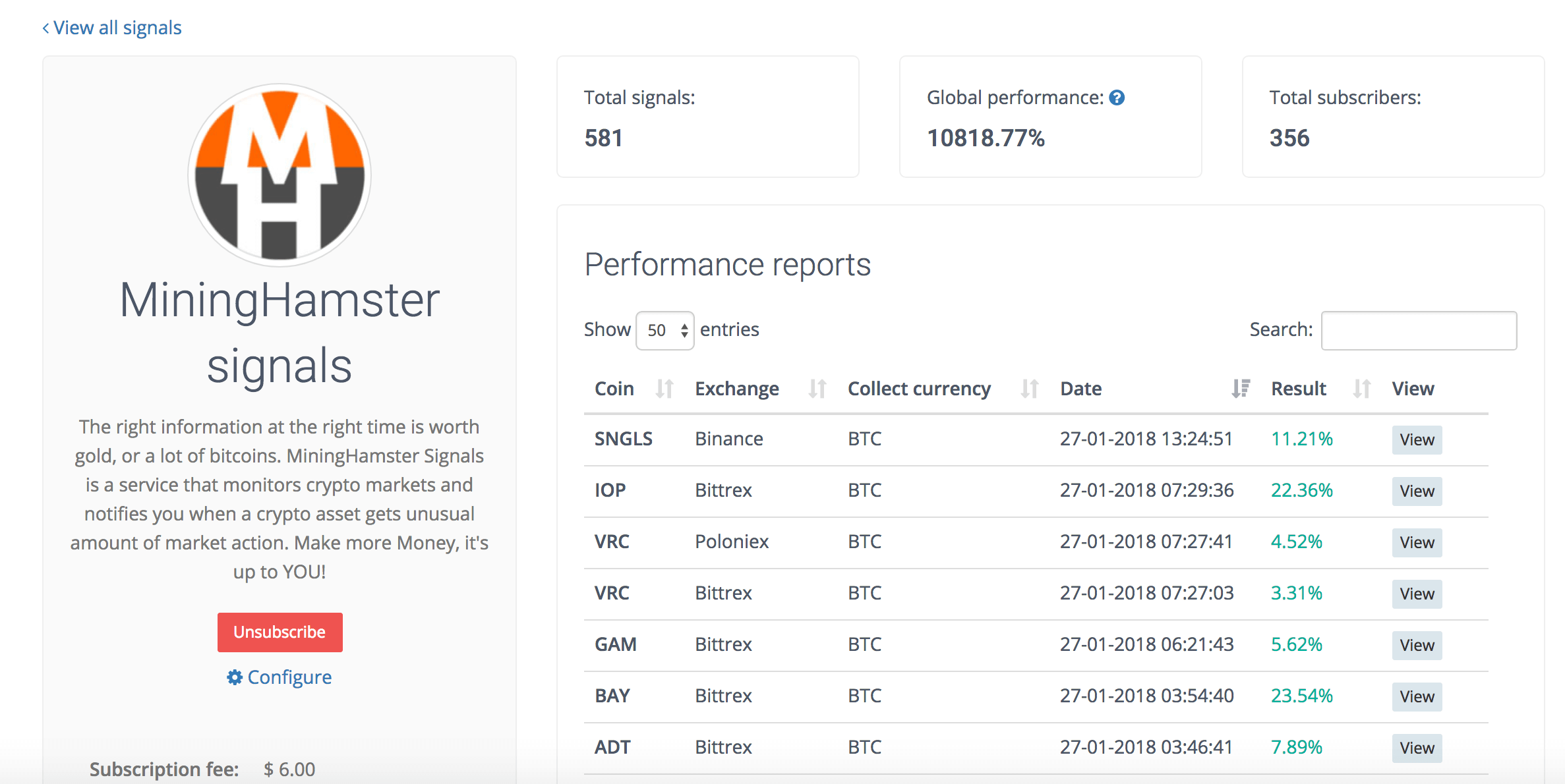 https://www.cryptohopper.com/signaller?signaller_id=31
https://www.cryptohopper.com/signaller?signaller_id=31
I?m currently using MiningHamster and their signals are usually short-term (usually a few hours max). It costs $6 to use it but I?m rather pleased with the quality of the signals.
My current settings
- Strategy: No strategy, manual/external signals only
- Percent Profit: 1.5%
- Percentage lower bid: 0.5
- Percentage higher ask: 0.5
- Stop-loss: DISABLED
- Trailing stop-loss: ENABLED
- Trailing stop-loss percentage: 1.3 (update: I increased this value recently to 3 still experimenting with it)
- Arm trailing stop-loss at: 4
- Use trailing stop-loss only: ENABLED
- Hold assets when new target is the same: ENABLED
- Auto close positions within time: 1 month
- Max open time sell: 5
- Max open time buy: 50
- Max open positions: 20
- Max percentage open positions per coin: 2
- Percentage buy amount: 0.023490 (Roughly 300USD)
- Minimum BTC amount per order: N/A
My results for 25 till 27 of January


My results for 31 of January till 1st of February
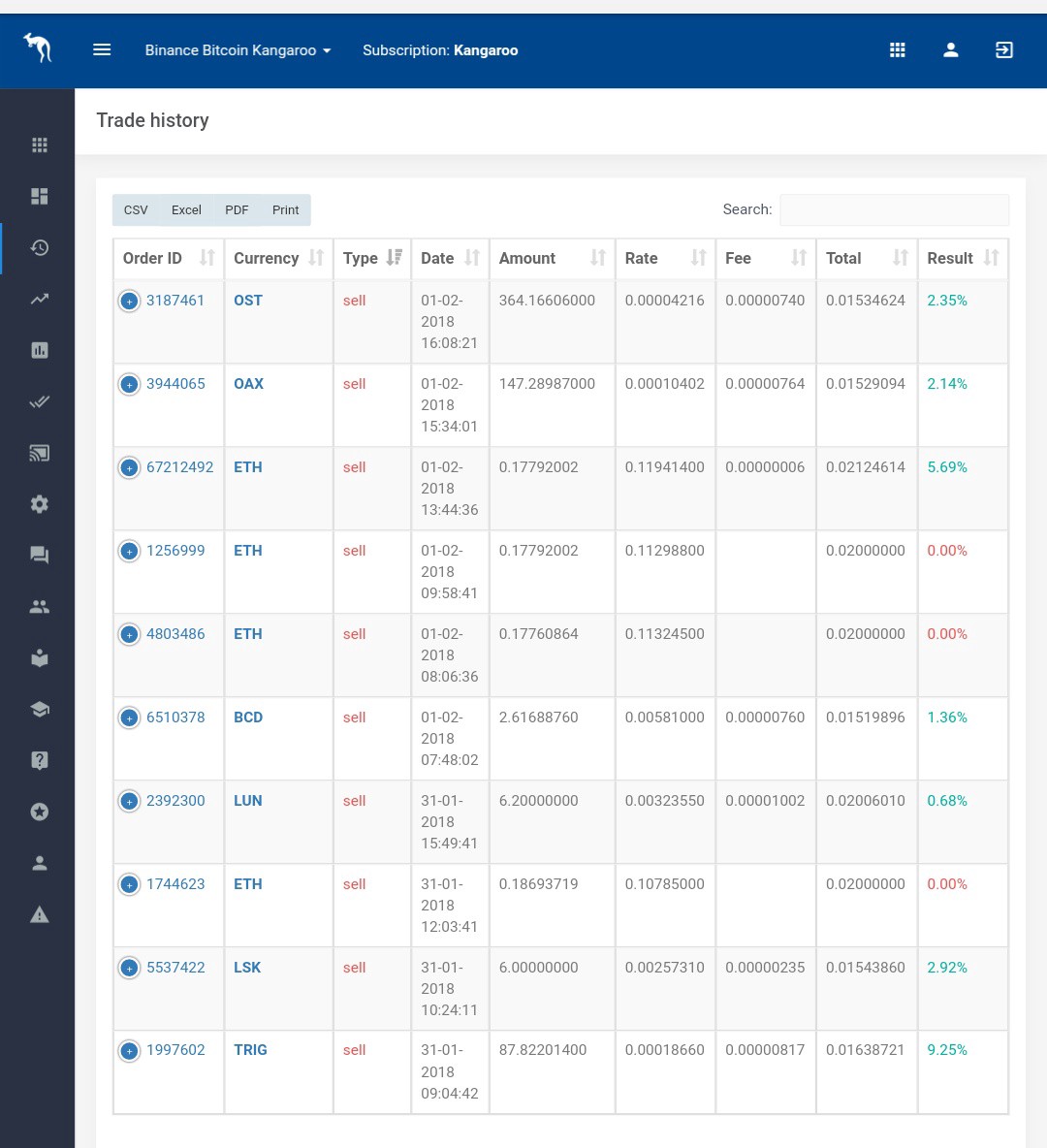
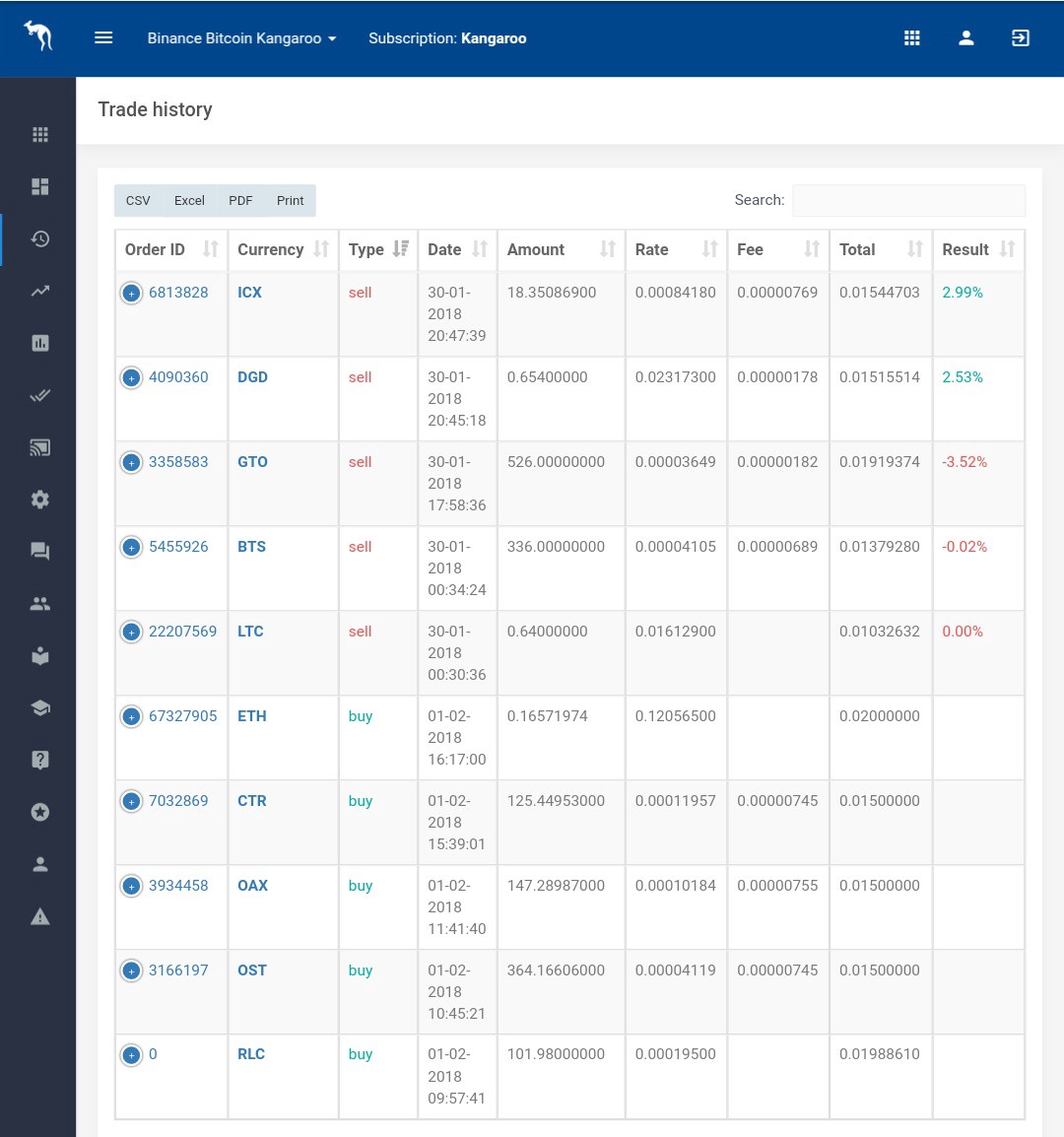
My results on the 2nd of February
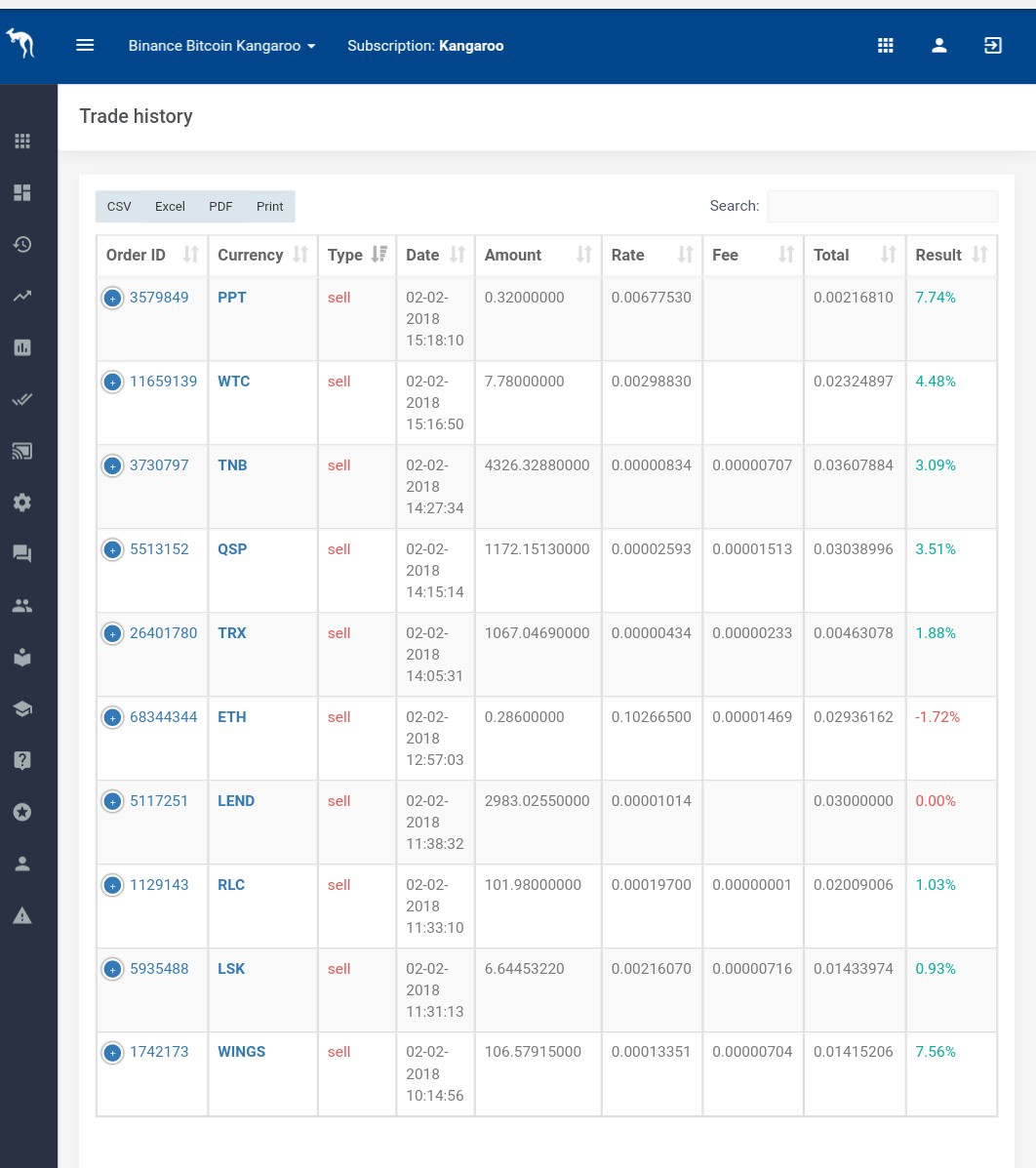
Results for 3th, 4th and 5th of February
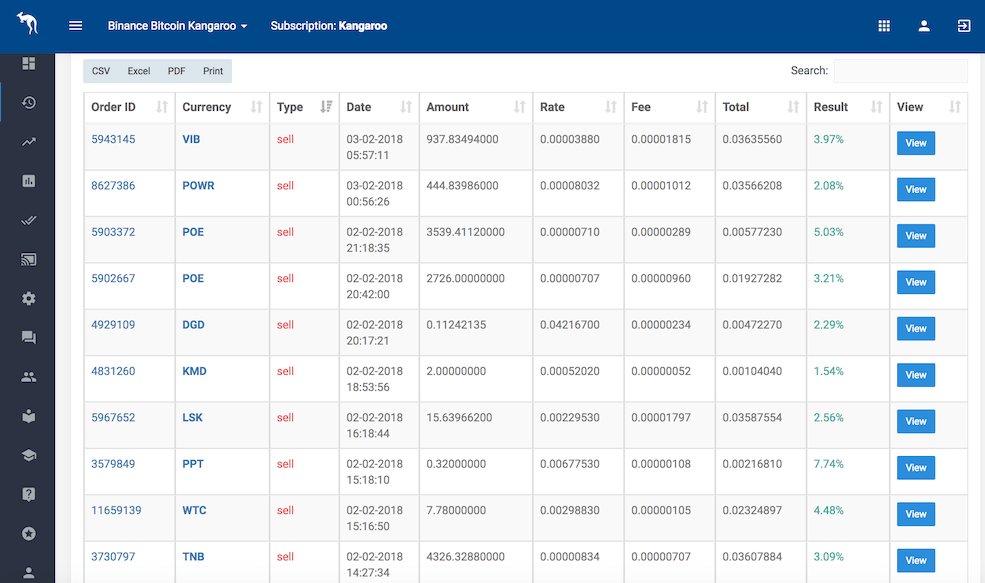
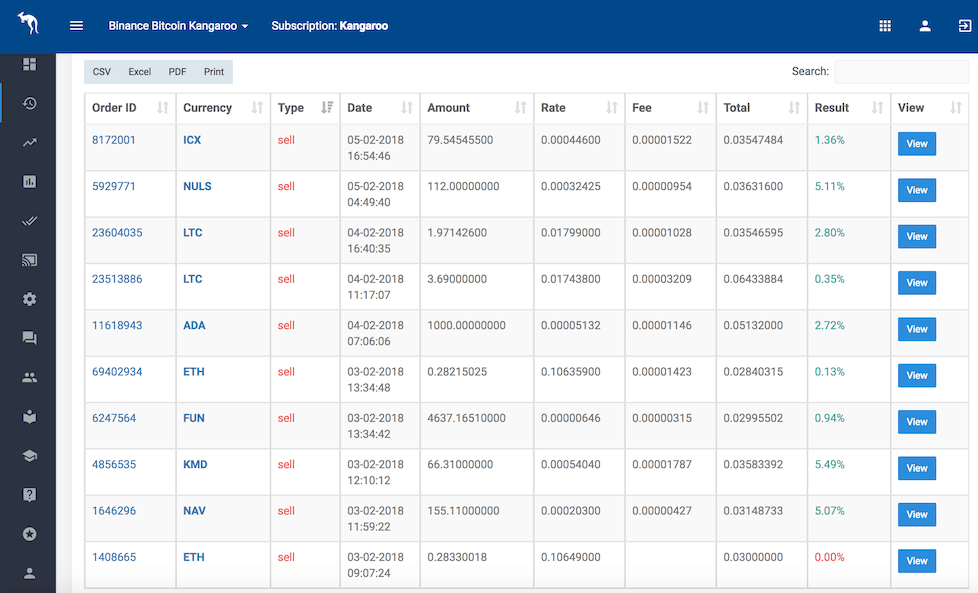
Of course due to the current bear market (I didn?t disable the bot during the downtrend hereby not following my own advice on the matter just so I can keep you updated) I have a lot of positions which are red now. But every time the market goes up something is sold for a profit as you can see. It may just take some more time now and it has reduced my ability to buy certain signals due to lack of funds because of money locked up for the moment. And not all signals are a hit of course. You should not worry too much about red positions, they eventually get sold at profit. Currently Cryptohopper has no automatic averaging down system to get rid of bags, so you have to do that manually for now and merge the orders yourself. That?s a bit of a hassle for now but I?m sure this will be added in the future.
The main problem is that you don?t know if a signal is short-term or long-term so I tend to close them quickly. I might miss out on good returns that way but the trailing stop which is basically a stop that trails the price allows me to catch some great signals or pumps. I only have it kick in at about 4% that means if a price jumps straight to 4% the 1.5% profit taking is disabled and the trailing stop kicks in this stop is at 1.3% of whatever the current price is. If the price drops by 1.3% a sell signal is sent to the trading platform. So in the event, a price moves to 25% or more the trailing stop will follow and only sell if the 1.3% drop happens.
To optimise this bot more the developers should add more features, like price averaging if you get stuck with bags. Or gradual trailing stops whereby the trailing stop % increases with a price increase. You can find some of these suggestions in the forums.
The bot is not the most advanced in terms of configurability but the signalling service in combination with the bot is really nice. And they also share the best working strategies from others (under backtest strategies).
A few warnings & tips
A bot is as good as you are if your settings are bad so will be your bot. You need to constantly fine-tune an update it according to the market conditions.
- Turn the bot off when the whole market is going down (cfr. January 2018) (Yes I ignored my own advice, the bot still sells at a profit but also locks up money in coins that go down till the market recovers). So better to turn the bot off during flash crashes.
- Don?t use stop losses unless you know what you?re doing. The signal buys to go up and down before they turn a profit so if you have a tight stop loss you?ll get stopped out nearly always, with lots of buying and selling orders you?ll rack up significant losses quickly
- Check the forum for tips
- Adjust to market conditions, i.e bullish market increase your profit taking %, bearish or stagnant market lower your profit taking or turn the bot off.
- Backtest strategies, but remember success in the past doesn?t automatically mean success in the future
- For beginners, it?s best to trade pairs with USDT once you’re more familiar with the bot and settings switch to Bitcoin
- Learn about technical analysis (https://medium.com/@yeong.crypto/trading-crypto-for-beginners-10659165b44a)
Now to be fair here, although the barrier of entry is low due to easy gui and monthly subscription you might want to avoid recurring costs. If you?re a bit technical and can set up your own bot on your own server or VPN then you might want to look into Gunbot. It?s more expensive but it?s a one-time payment so in the long run, it is cheaper. However to use Gunbot you need some technical expertise on how to set it up on a server of your own. If you can do both I would suggest going for Gunbot as it has some more advanced strategies and more configurability and direct integration with TradingView.
Gunbot SALE – 80% DISCOUNT – The Crypto Bot – Automated Bitcoin & Crypto-Coins Trading Bot
Bollinger Band – Gain – Step Gain – Ping Pong – BBRSI – TSSL Increasing the power of BB strategy with the following?
thecryptobot.com
Cryptohopper tutorials
I believe these videos are helpful for those looking to start with automated trading aka bots or those who are already?
medium.com
Cryptohopper – Cryptocurrency trading bot
Cryptohopper is an automated crypto trader bot that makes profit for you, so you can focus on the important things in?
www.cryptohopper.com
Cryptohopper configuration
A Helpful Guide to configure Cryptohopper
medium.com
Update 29th of January : I have switched from Bittrex to Binance now that Cryptohopper supports Binance. And for the following reasons:
negative about Bittrex
- Bittrex randomly locking wallets started to annoy me
positive about Bittrex
- Lots of coins, more signals
positive about Binance
- Binance has a really good fast Android app
- Lower fees
- 4 tradingpairs vs 3 on Bittrex
negative about Binance
- less signals vs Bittrex
https://www.binance.com
Update: Cryptohopper
Since I wrote a review on Cryptohopper a lot has changed, more users, server, database upgrades and new features.
medium.com
Follow -> Cryptohopper
The above references an opinion and is for information purposes only. It is not intended to be investment advice. Seek a duly licensed professional for investment advice.
Other bot articles:
Kryll.io – Automated Crypto Trading Strategies made simple
Once you have created your account on the platform you can download the companion app to get notified when you have a?
platform.kryll.io
APEX Trader, the need for speed
There?s a new trading bot in town and it?s blazing fast! It?s not just fast, it?s ridiculously fast, not only in?
medium.com
GSMG, the most user-friendly trading bot
This bot is reminiscent of the first crypto-bot I used namely Traderdaddy, unfortunately this bot violated Bittrex?
medium.com
3 commas cryptocurrency bot
I recently came across an new bot that?s fairly new on the scene developed by an Estonian company and it?s available in?
medium.com
Zignaly – Crypto Trading Bot
Operating directly on the exchange side through a secure API connection without withdrawal privileges
bit.ly
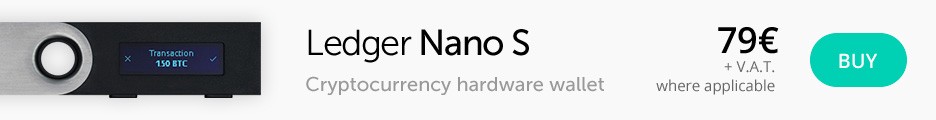
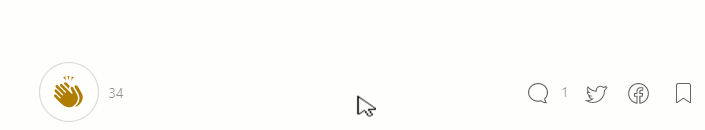 If you enjoyed reading the article don?t forget to applaud.
If you enjoyed reading the article don?t forget to applaud.