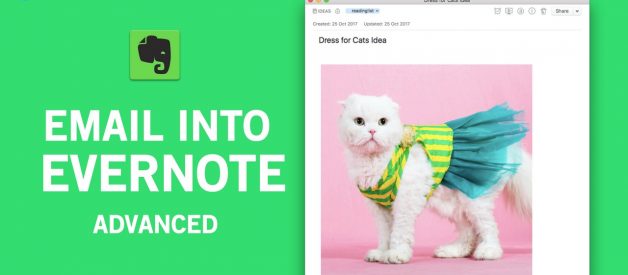An Advanced Evernote Toolkit
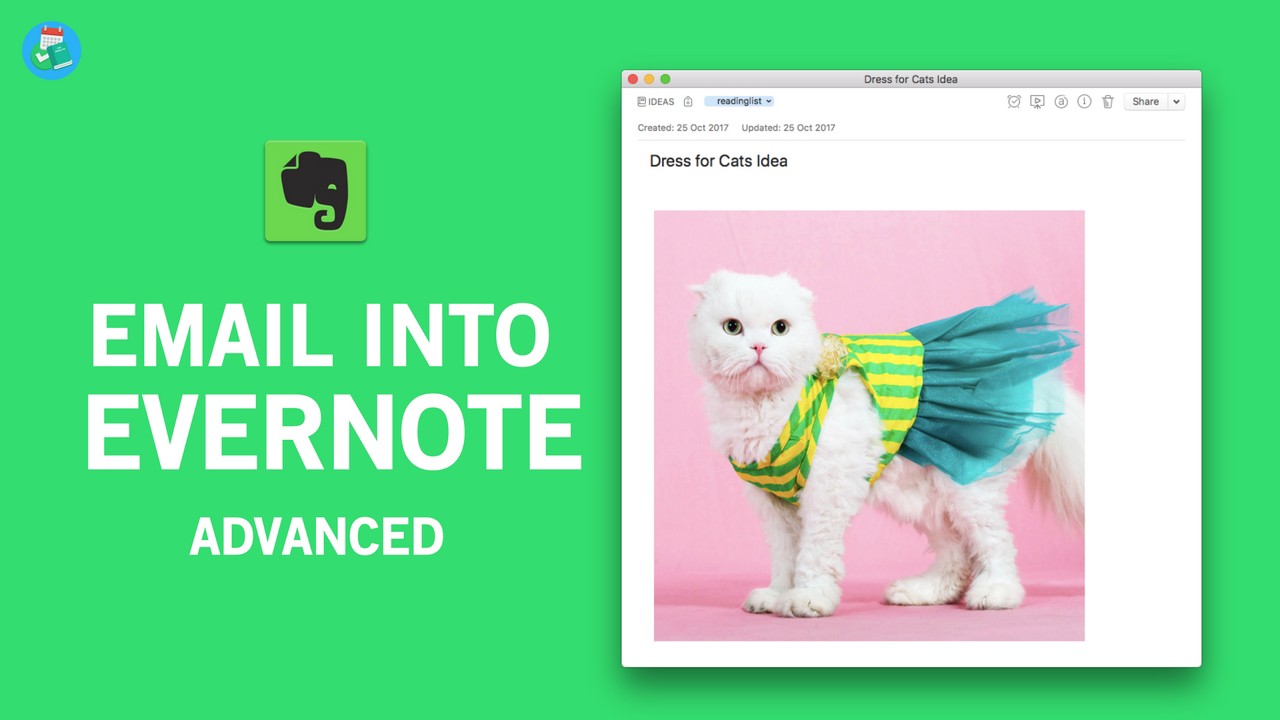
Many people think Evernote can just take basic notes.
But the power of Evernote even extend to email. Today, we?ll show you how you can boost your Evernote skills up to advanced by using formatting of email subjects to save a little time organising in Evernote.
Want to save a little time reading this?!
? Watch the full video here: http://bit.ly/2CVTX8y
Getting your Evernote email
Let?s start with getting your unique Evernote email. Super simple.
Head to ACCOUNT INFO > MORE ACCOUNT SETTINGS (Mac)
Very similar for most devices, this will most likely take you to a web page.
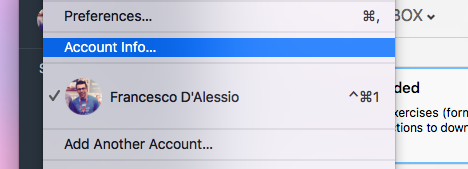
From here you should find a section for ?Email Notes to??
This will provide you with your own unique Evernote email address. Here?s mine!
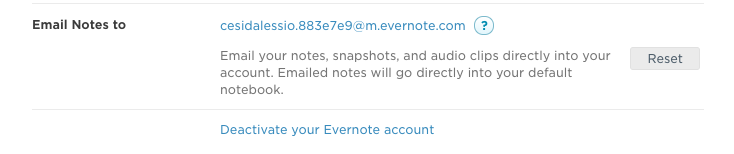
Adding @ Notebooks to notes via Email
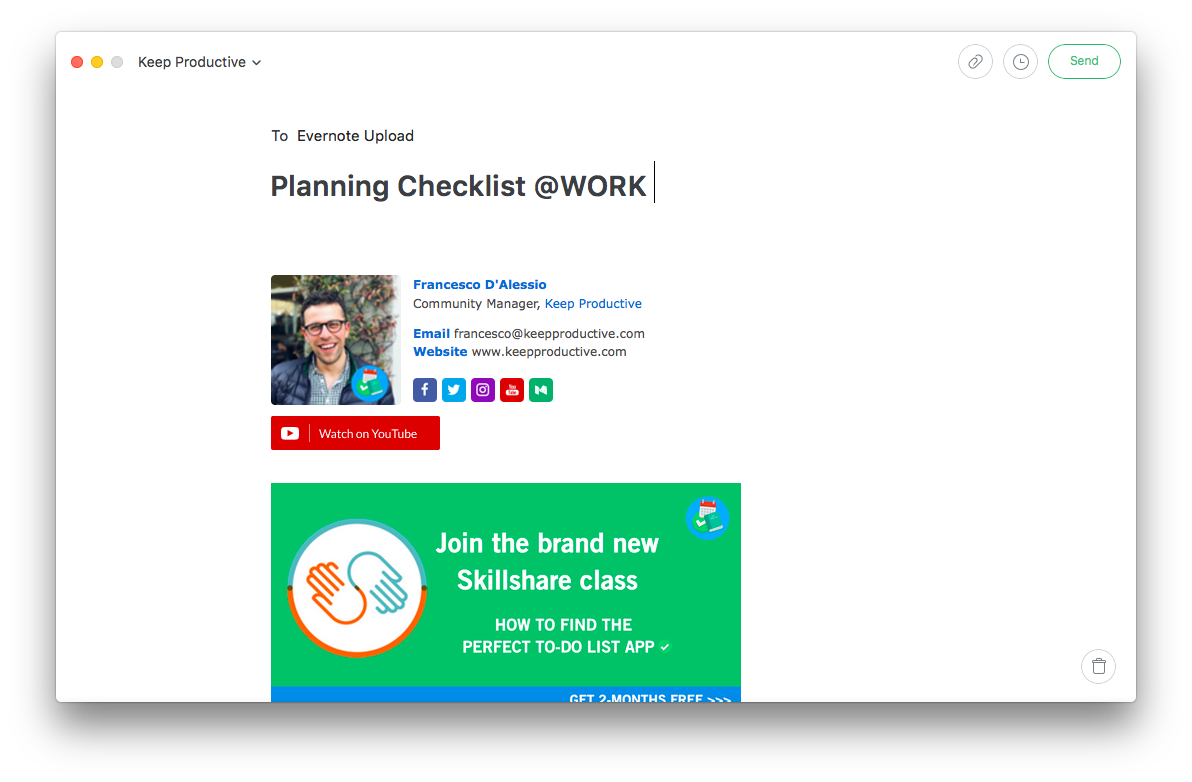
Begin with the @ symbol.
To email into a specific notebook. Use the @ symbol to tag the notebook.
Remember that formatting is important. Always include the full title of the notebook before entering this. If you have an emoji at the end of the notebook, it might be worth reconsidering this.
This will then send the note over to the @WORK notebook for example.
Adding # Tags to notes via Email
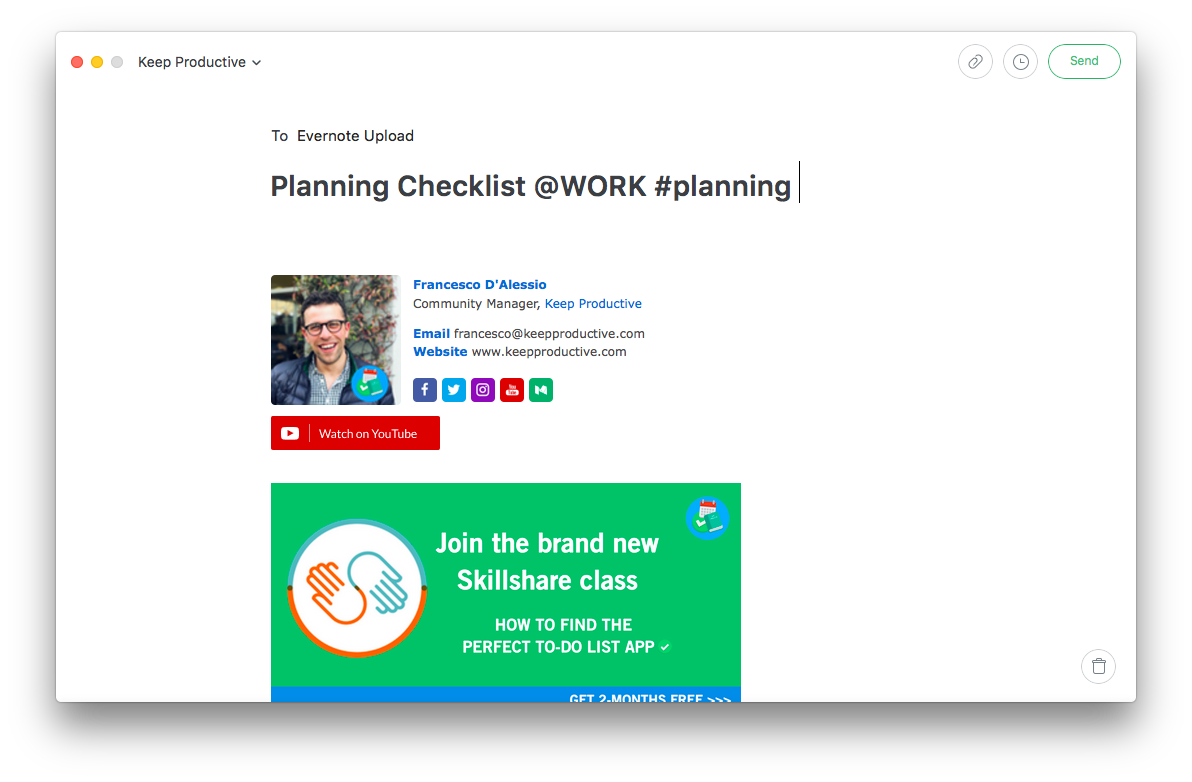
Tags are helpful to your daily routine. Use #s.
Organising notes based on this can be helpful for you and your team.
Simply add #planning or whatever you like to add it to an existing tag or even create a brand new tag straight from email. Everything will filter into that!
Easy right?!
Adding ! Reminders to notes via Email
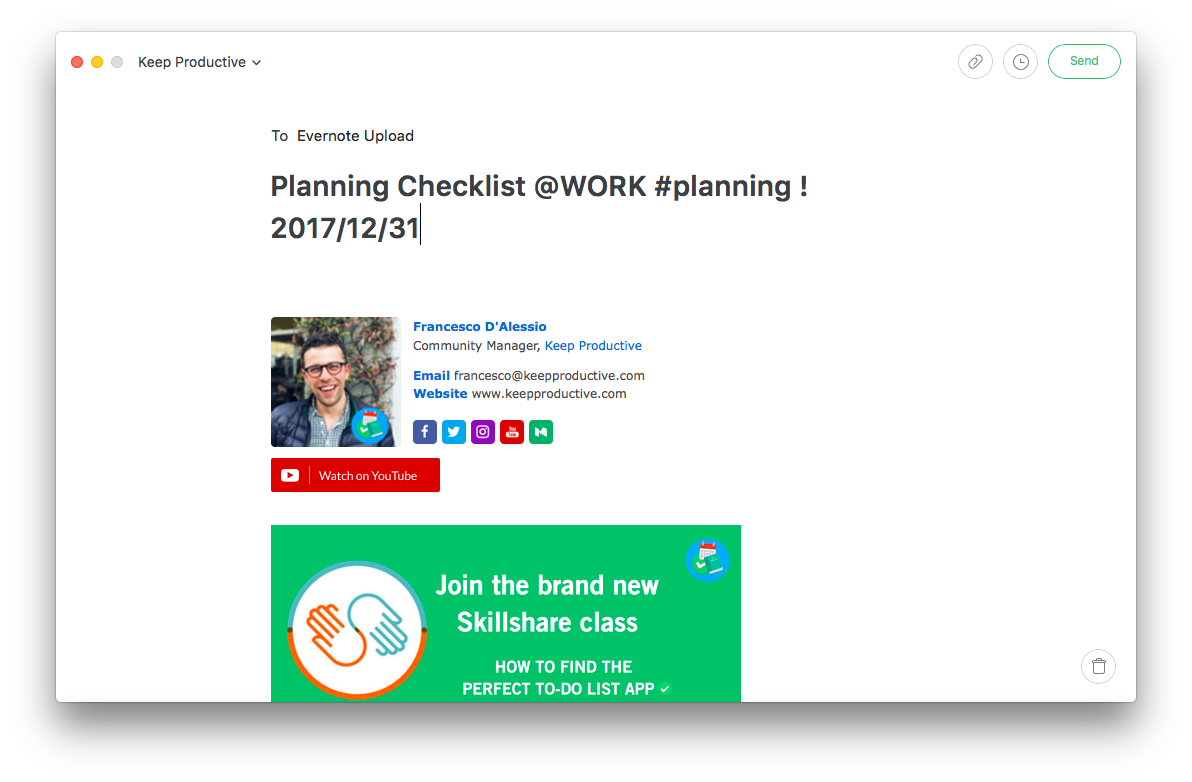
And the piece de la resistance?
Reminders. Using ?!? then the full date you can activate reminders. Reminders are useful for pinning notes and providing you with even more detail.
If you?re looking for even more detail. Evernote have a strong resource on ?Inbox Hero? to help you take this even further. Highly recommended!
Inbox Hero: Email Into Evernote
Editor’s Note: As of April 29, 2015, emailing into Evernote is a paid feature available to Evernote Premium and?
blog.evernote.com
Here?s a worked example:
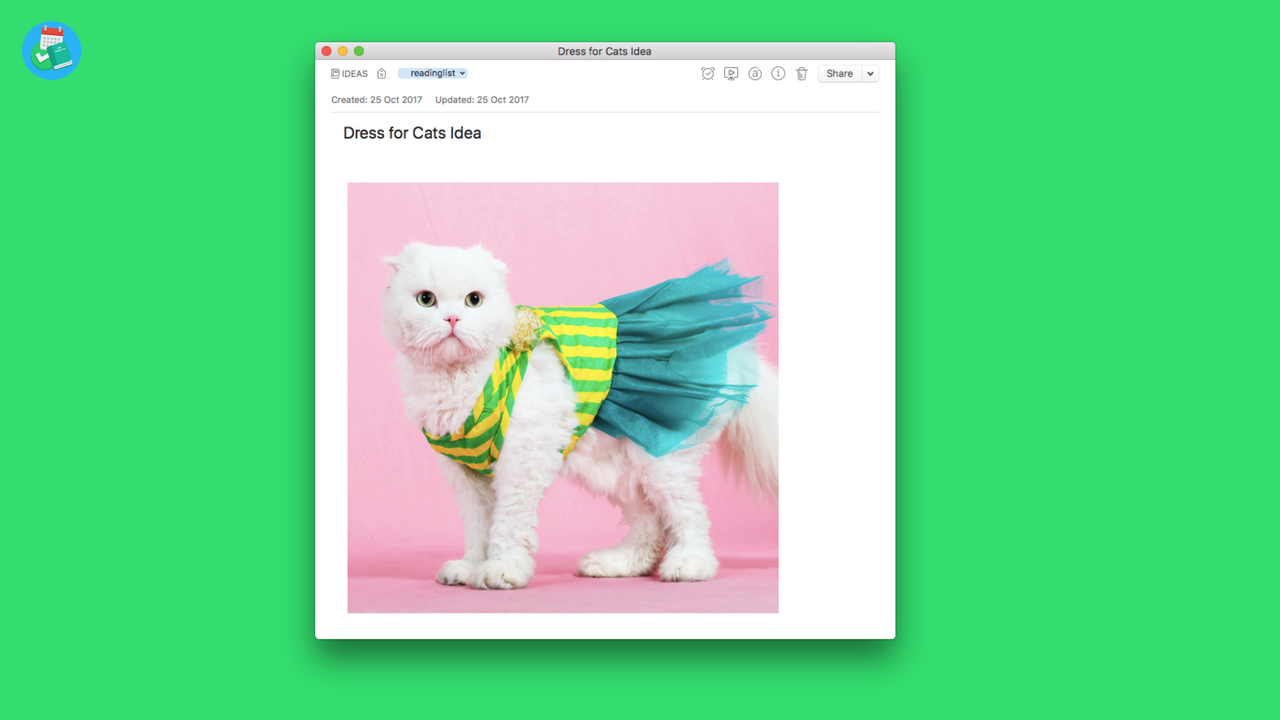
Follow the Keep Productive Blog for articles on productivity apps + tools!
? JOIN THE KEEP PRODUCTIVE COMMUNITY (FB): http://bit.ly/2Cg0FWl
? SUBSCRIBE FOR WEEKLY VIDEOS ON YOUTUBE: http://bit.ly/2wnQP1i