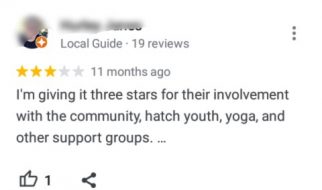Software applications are a crucial part of every industry. Project management is no different. Especially when it comes to project planning and team coordination, online or on-prem project planning tools are a given for any project to take off.
However, with so many project management software and collaboration tools offering a multitude of feature set and pricing plans, it can become a task on its own to make the right decision based on your needs. You need project planning tools that can help project managers cross essential project planning milestones with ease.
In this article, we have compiled a list of extremely effective team management and project planning tools that you can adopt today to facilitate you in efficient project planning, and at reasonable or no price at all. Let?s begin.
1. nTask
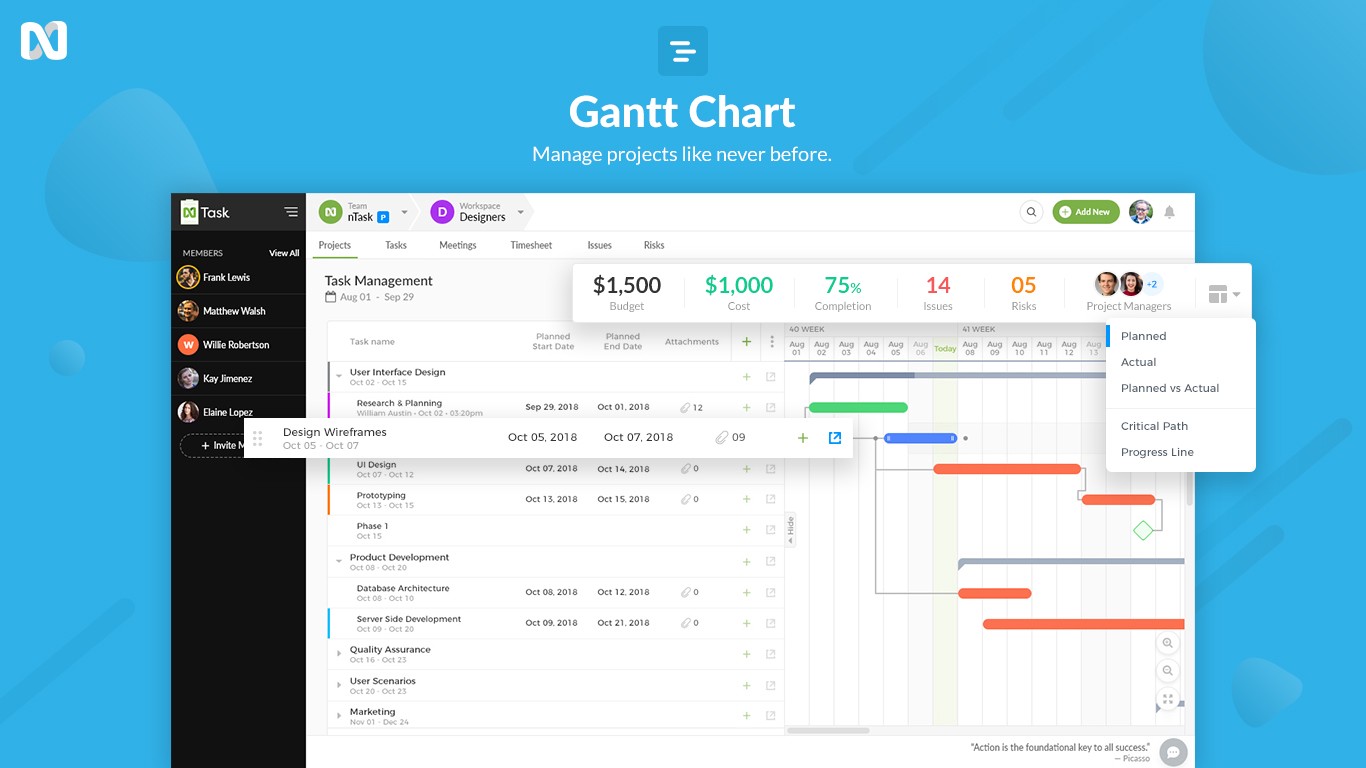
The top of our list of project planning tools is the nTask ? a free, online project management tool designed and created for teams, freelancers and professionals in a host of industries. It offers a simplified interface in front of highly robust software application that incorporates powerful and sophisticated features to facilitate project management in all stages.
nTask entails a number of features that helps you work with teams of all sizes, at all levels especially when it comes to project initiation and planning. Especially with a transparent and simple to use channel for collaboration, nTask helps you set the basis for a successful project development lifecycle.
Key Features:
Here are some of the powerful features and modules nTask comprises to facilitate project planning:
- A simplified user interface with access to a wide range of modules.
- Dedicated task management and project management modules
- Multiple team-specific workspaces
- Create, assign, organize, prioritize and share tasks
- Create and manage tasks independently or assign to a project
- Create, assign and switch tasks between projects
- Add comments on tasks and convert comments to tasks and vice versa
- Gantt charts to easily monitor project progress
- Project reports and project timelines for monitoring project flow
- Meeting management for arranging and keeping update on meetings and post-meeting task follow ups. You can set meetings as one time or scheduled, recurring meetings.
- Dedicated issue management module to identify and list down potential issues. You can list issues with relevant details such as the Issue owner and issue status.
- Dedicated risk management module to help identify and keep track of potential risks along with details such as risk owner and risk status.
- Alerts, notifications and reminders to keep teams on track.
Pricing Plan:
- nTask offers a Forever FREE plan
- Paid Plan: nTask paid plans starts at $1 per month per user with an annual billing plan.
2. Freedcamp
Another one of our recommended project planning tools is Freedcamp. Freedcamp is a cloud-based project management tool with efficient collaboration channel that teams and individuals can work with alike.
Freedcamp offers a broad spectrum of features to assist in project planning, team communication and collaboration, time tracking and a lot more. It makes use of Kanban boards and facilitates in transparent task management through these boards.
Key Features:
- The key project planning features you can avail from this service include:
- Creation and management of tasks and subtasks
- Assign multiple statuses to tasks for task status update
- Assign tasks to teams
- Project templates for facilitating similar projects
- Kanban boards for easy visual access
- Team milestones and Gantt Charts for project planning and monitoring
- Messaging and discussion boards for team collaboration
- Calendar for scheduling tasks and meetings
- Issue management and time tracking
- Documentation store and shared file management
- Pricing Plan:
- Freedcamp offers free, Lite, Business and Enterprise Plans.
- Paid plans start from $ 3.99 per user per month.
3. Azendoo
If you are looking for a project management tool that helps you with teamwork and project management albeit on a more reasonable investment, check out Azendoo.
With this project planning tool, you can organize tasks, collaborate with teams and meet project goals efficiently. It has a simple and easy-to-use interface where you can plan projects, share information and track work.
Key Features:
Azendoo helps you in effective project planning via the following features:
- Task management
- Task Assignment including public tasks
- Commenting on tasks
- Task views as Lists, Boards or Calendars
- Personal tasks lists
- Convert Email into tasks
- Project and task templates
- Report customization
- Team and personalized discussions
- Approvals and polls
- Notifications and reminders
- Goal priorities and permissions
- Time Tracking
Pricing Plan:
Azendoo offers a Starter, Business and Enterprise plan.
The paid plan starts with $7.50 per user per month. Starter and Business plans come with a free trial.
4. MeisterTask
MeisterTask is one of the best project planning tools for task and project management. It eases team collaboration and communication as well as makes project management more streamlined for project managers.
MeisterTask also makes use of Kanban project dashboards, which helps with tasks staying more organized, easily accessible and efficiently manageable.
Key Features:
Here is a comprehensive list of project planning features you can avail with Meistertask:
- Kanban Project Boards
- Customized Dashboards
- Tasks and sub-tasks management
- Organizing tasks and prioritization through stars and tags
- Task Relationships
- Notes and comments to ease workflow
- File attachments and information exchange
Pricing Plan:
Meistertask comes with free, Pro, Business and Enterprise payment plans.
Paid Plan: Meistertask Pro charges $8.25 per user per month.
5. Project Insight
Project Insight is an enterprise web-based project management software with powerful features in a simple user interface. This project planning tool is entirely web-based. Due to this, it is accessible by teams to access from anywhere at any time.
A good feature of Project Insight is that is customizable allowing users to create custom fields, items and workflows. Users can also customize form labels with a preferred theme without additional coding.
Key Features:
Here are key project planning features you can avail with Project Insight:
- Team collaboration and discussion channel
- Budgeting and costing
- Calendars for scheduling
- Cross-project resource allocation
- Customization capabilities for fields, forms and other entities
- Intelligent project scheduling
- Interactive Gantt charts
- Project dashboard reports
- Resource management
- Time and expense assessment
- Workflow and approvals
Pricing Plan:
Project insight comes with a Free, Business and Enterprise plan.
Paid plan starts from $20 per team member ($45 for power user)
6. Hansoft
Hansoft is an agile project management tool that facilitates teams for both short-term and long-term projects. It has a swift user interface that can be altered to expedite workflows and processes. It also provides a single backlog for users to assess, prioritize and customize other entities.
The great thing about this tool is that you can adopt a single method or combine two or more project management approaches for your project. These methods can include Scrum, Gantt, Kanban, Waterfall or SAFe.
Key Features:
Hansoft makes project planning easier with the following characteristics:
- Insight and information sharing
- Works well with any project management framework including Scrum, Gantt and Kanban
- Offers a common Product Backlog
- Flexible Release Tagging
- Facilitates program planning
Pricing Plan:
Hansoft offers a Free and Paid plan.
Paid plans start from $28 per user per month.
According to the Project Management Book of Knowledge (PMBOK), project planning constitutes one of the 5 key stages in project management.
Although each stage of project management holds significant value, it is the planning phase that actually lays down the foundation for the project being built ahead. This stage plays a critical role in helping teams, project managers as well as stakeholders through other project phases.
Through project planning, teams can identify goals, assess and mitigate risks, reduce chances of missed deadlines that in turn lead towards timely and efficient project delivery.
However, seemingly small inefficiencies in project planning can snowball into extraordinary large problems in later stages that can ultimately affect the overall project and team performance.
Did you know as per a study by PMI, lack of clear goals has been termed as the most common factor (37%) behind project failure by professionals?
Project Planning Phase
In essence, the project planning phase incorporates all the steps that define the objective, scope and the activities a project incorporates. The team prioritizes the project, calculates a budget and schedule and determines the resources required.
The lack of effective project planning can incur high costs on projects and organizations. The Project Management Institute estimates that as of 2017, organizations have spent on an average of $97 million for every $1 billion invested, due to poor project performance.
Katie Stricker is a marketing project management professional and is a contributor to the online resource ?Projects@Work?. According to Stricker, some of the common activities included in the planning stage comprise:
- Communication plan for stakeholders
- Development of a detailed work breakdown structure.
- Identification of the critical path
- Resource plotting on the project plan and refining the sequencing of the work based on project dependencies and resource constraints.
- Detailed schedule creation
- Risk assessment, prioritization and mitigation plan.
- Project Planning Tools
What are some of your favorite project planning tools? Let us know in the comments below.
Read the original post on the nTask blog by clicking here.