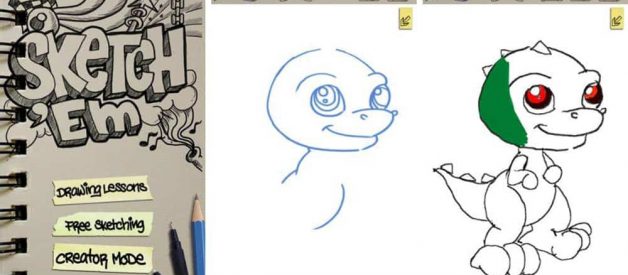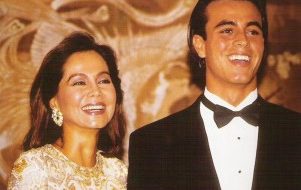Top 12 Best iOS Apps for Designers
With the mobile evolution, every business has an application for the mobile platform.
Over a million apps exist on both Android and iOS app stores, and many more are in development.
New technologies are emerging every day, making mobile app development a worthy investment for companies to improve branding, content, and reach a broader consumer base.
For that reason, designers are a hot commodity.
Businesses aim to join the mobile app market to increase user engagement and earn a higher ROI.
Mobile apps, however, are not solely for the average user.
Many applications are available in app stores for the designers to flex their creativity and design artistic pieces for their clients.
Here?s a list of the top 12 best iOS apps for designers for you to simplify the development process and decrease the time taken.
1. Sketch?em
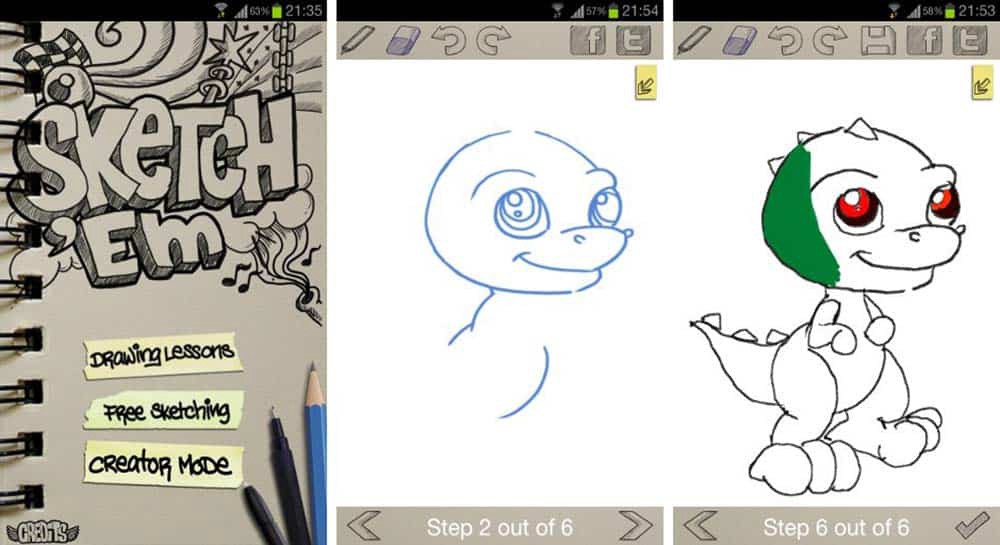
The first of the best apps are not specifically for professional, experienced designers.
Instead, Sketch?em caters to the amateurs looking to brush up their design skills.
It is a free app for iOS and Android platforms, including video tutorials, to guide users on how it works.
The tutorials are categorised based on difficulty levels.
It offers drawing lessons, free sketching, and a creator mode for you to express your creativity.
Additionally, via the app, you can directly share your creations on social media like Facebook and Twitter and build your following.
2. AutoCAD 360

AutoCAD 360 is one of the favourite iOS apps for designers and architects to create unique pieces for their projects.
It includes easy-to-use drawing and grafting features for viewing, creating, editing, and sharing AutoCAD drawings from anywhere in the world.
Professional and experienced designers can use it to develop technical designs with its high-end functions.
The one drawback of the app is that it is a little difficult to understand.
It can be challenging and time-consuming to comprehend each of the features available.
But the professional result of the designs makes it worth the trouble.
3. Sketchbook Pro
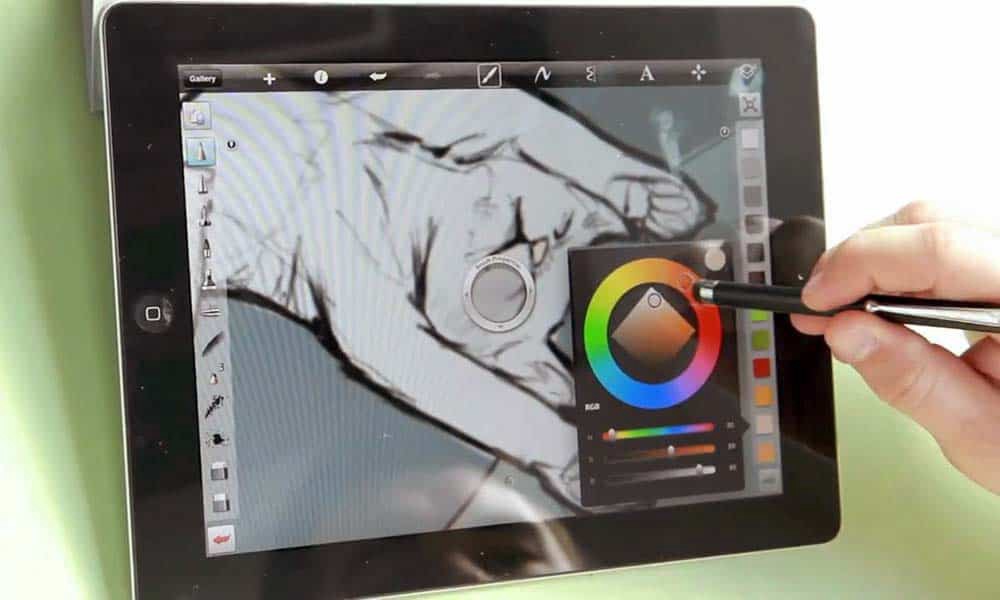
Another designer app on the list is SketchBook.
It?s a paid app with exclusive features to create beautiful, unique designs.
It?s like its desktop version; except on the mobile app, you can use pencils and brushes for your creations.
You may also like: 20 Essential WordPress Security Plugins in 2018
Plus, you have the freedom to customise the 100 different types of brushes available as per your needs.
Additionally, it also features markers, pens, and many more tools for designers to showcase their creativity.
It offers a full-screen view with landscape or portrait orientation options.
Designers can pen down ideas as they come to mind from anywhere in the world.
4. Adobe Illustrator Draw

The Adobe Illustrator Draw is an exceptional app from the renowned Adobe, Inc.
It is a free application that allows designers to create vector illustrations, access high-res, royalty-free images, share layered and flat artwork, and sync assets to appear as you need them.
The app features convenient, intuitive tools, built-in vector brushes, and drawing tools such as Adonit Jot Touch, Adobe Ink, Apple Pencil, and more.
You can design free-hand drawings with scalable strokes, add up to 10 layers within the sketch, and a photo layer to give it depth.
5. Adobe Photoshop Mix

Another app from Adobe is the Adobe Photoshop Mix.
Available for Android and iOS users, it allows designers to edit, crop, and combine photos.
It is user-friendly with live-sync features that connect the mobile app with the desktop version.
Meaning, you can customise your photos on the app and access them via the PC as well.
The app is convenient for large projects.
Designers can save time by combining images, editing them to blend layers, resizing, and more.
Plus, the app offers various font styles and colour options to create unique, stunning typographical designs.
If used to its full potential, users can have the best of Photoshop CC.
6. Behance
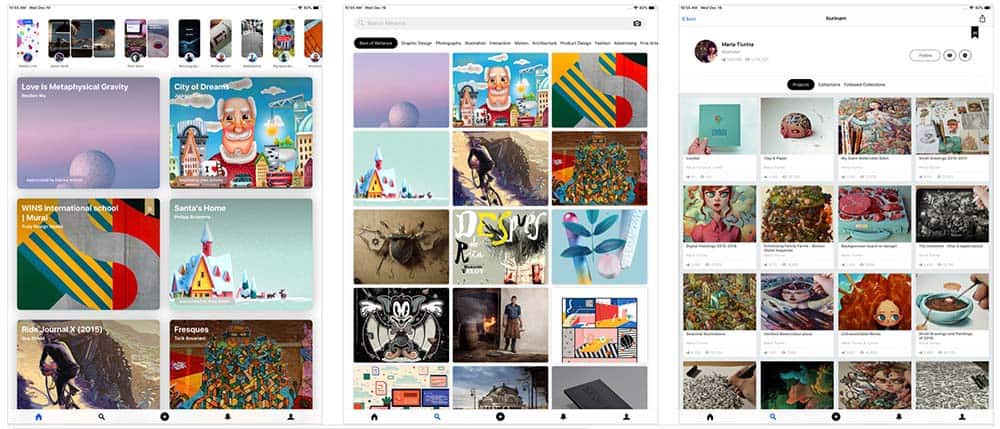
It?s not enough to create beautiful drawings; you need to share them to build a portfolio, get clients, and build your brand.
Behance is one of the best iOS apps for designers to share their creations with others in the field and a platform for clients to find them.
The app has many of the same features as its desktop version, including separate profiles, collection folders, and the option to view stats on the designs.
Plus, it gives you the chance to have your entire portfolio at your fingertips.
From illustrations to screenshots, web design, and more, designers can share all types of projects.
Additionally, as a designer, you can learn about the latest design trends, motion graphics, exchange ideas with other members of the community, and build your portfolio.
7. Coolors
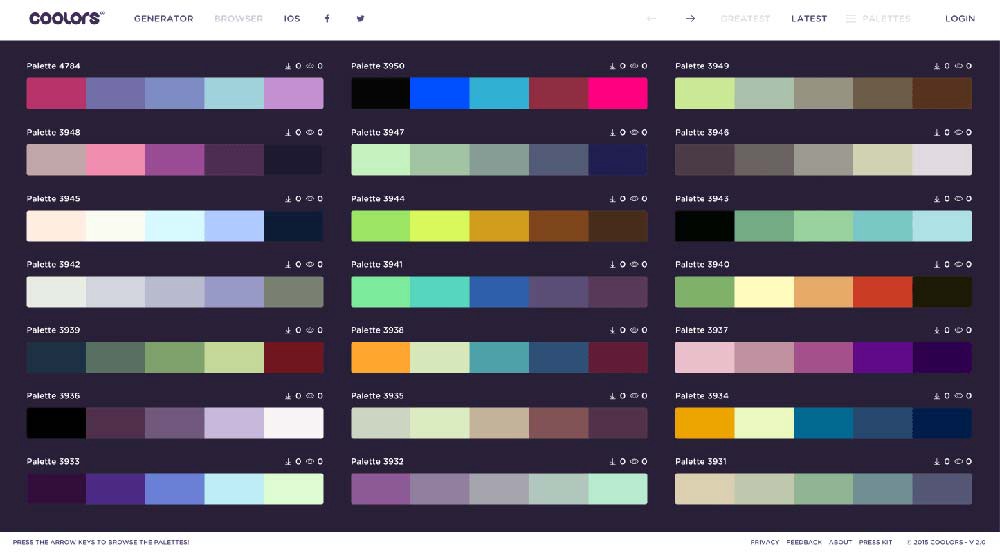
The colour theme sets the foundation of your brand and the audience you want to target.
You may also like: 5 Ways to Create a More Engaging User Experience
Deciding the colour palette is an essential part of the design process if you wish the project to be a success.
Coolors allows you to experiment with shades and set your theme as you want.
It lets you take the hues of the real world and apply them to your artwork.
You have the freedom to customise the palettes with over a million combinations.
For the designers who use the COLOURlovers? website, the app allows you to sync your palettes with your iPhone so you can access it wherever you are.
8. Assembly

If you want to create beautiful drawings without mastering the art, Assembly is the app for you.
Aiming to replace the traditional paper sketchpad, it helps designers create simple sketches and vector images.
It is a free app for iPhone users that has earned its place in the list of top iOS apps for designers with its extensive library of shapes and excellent user experience.
It features over a thousand basic shapes within the virtual library accessible to all users looking to design vector graphics.
You can pick your preferred image, fit together multiple designs, and set them over a plain backdrop or a background image.
The app is incredibly easy-to-use for both amateurs and seasoned designers.
While beginners can showcase their creativity, experts can use the Assembly to create professional, detailed, and intricate designs.
9. Adobe Comp CC
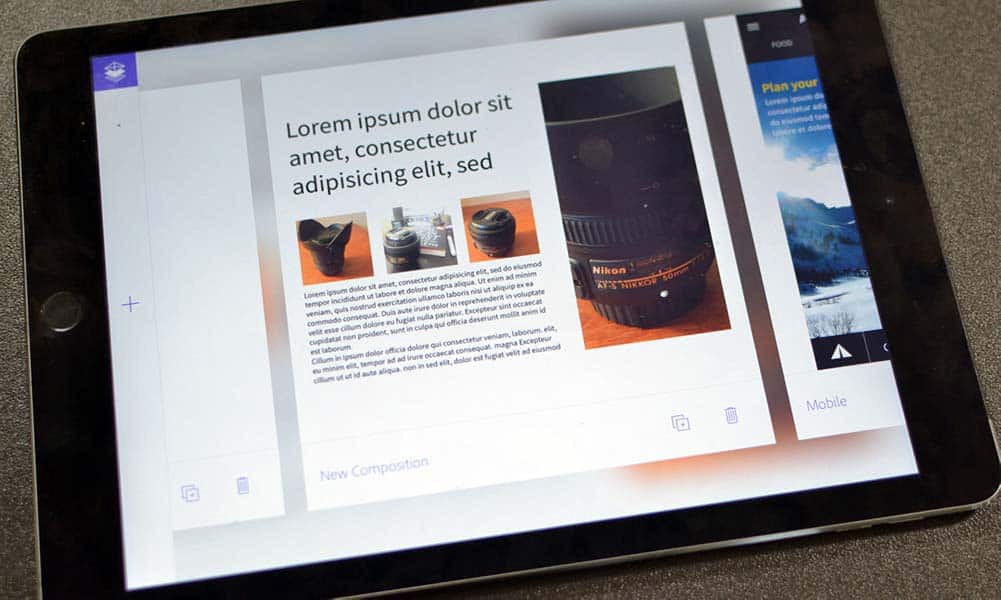
Adobe Comp CC is another app for the iOS platform that turns your rough sketches into sharp and crisp graphics; users can create diagrams via their smartphone or iPads.
The app is ideal for designing layouts via natural gestures.
The app offers tons of ground-breaking features, including access to Adobe Cloud account.
You can sync the app to the Adobe Creative Cloud and import images, vectors, and illustrations.
Plus, you can add text to your graphics in fonts from Adobe Typekit.
You can export your creations to other Adobe platforms, like Photoshop, Illustrator, InDesign, or Muse and finish the designs at home or in the office.
10. Canva
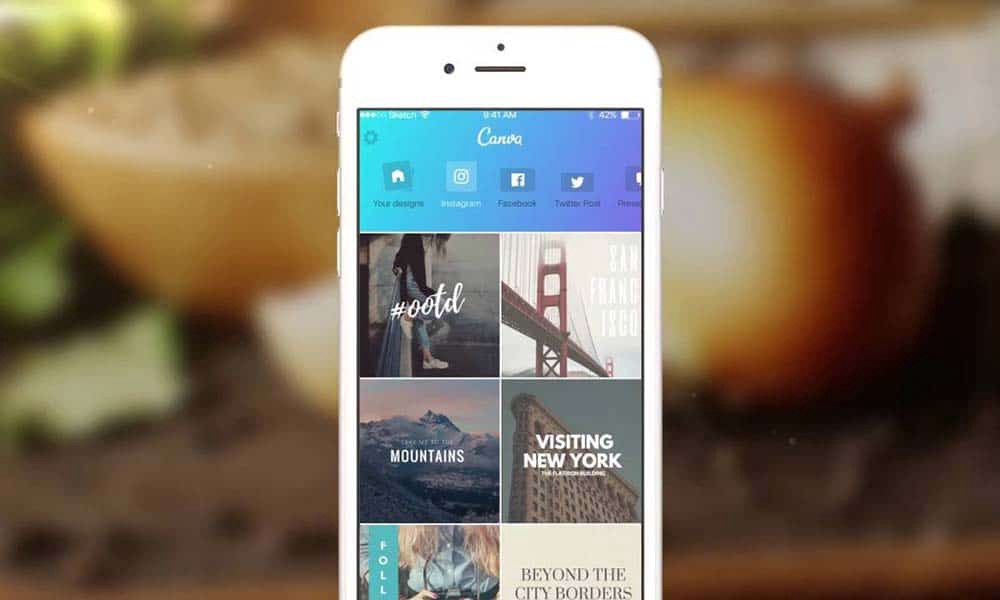
The Canva app offers designers the freedom of creativity.
It holds hundreds of beautiful built-in templates specific for each platform, including social media channels, invitations, banners, posters, and more.
You may also like: Top 10 Fonts Used by Professional Graphic Designers
Designers can create custom works from scratch or use the pre-made layouts for faster designing of stunning graphics.
It is incredibly user-friendly with easy-to-use navigations for amateur and expert designers.
With a little understanding, you can create high-level professional images, shareable via the app on multiple platforms.
11. Pantone Studio
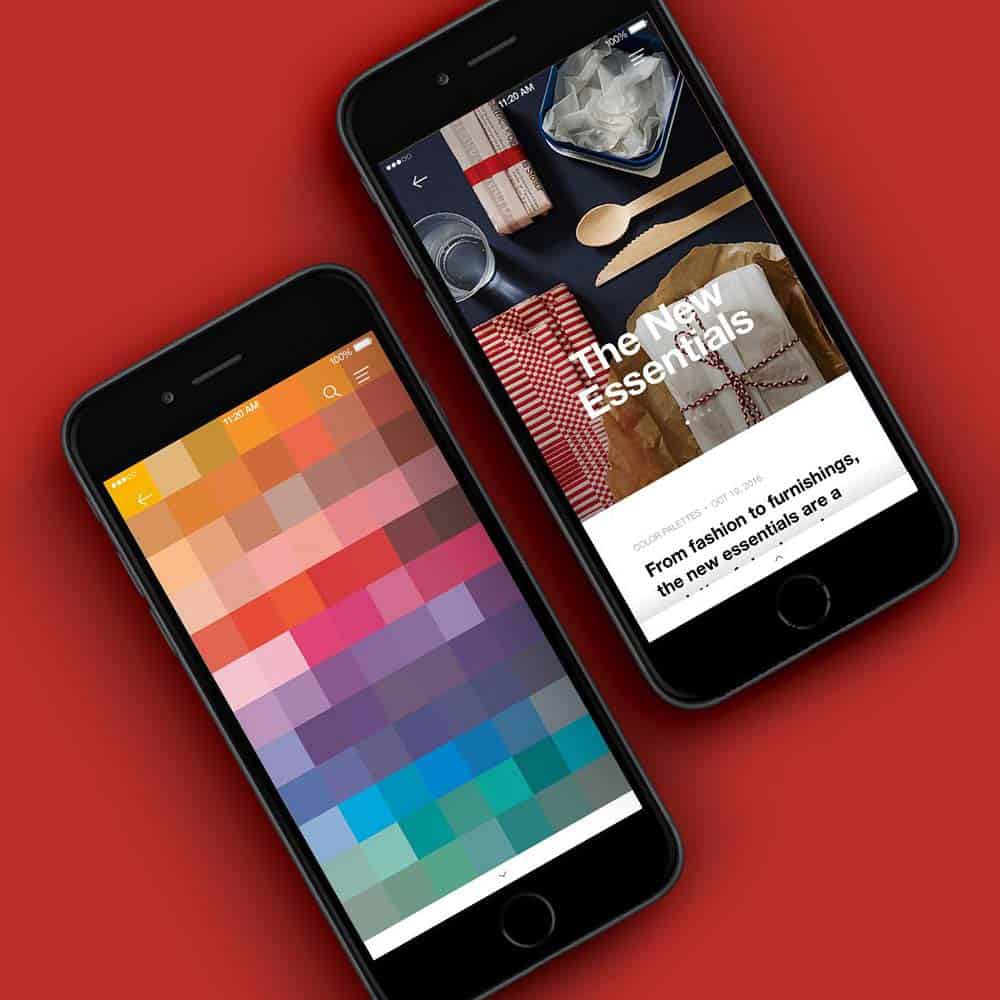
The Pantone Studio is your digital colour swatch book with over thousands of hues for you to mix and match to create your custom colour palette.
It is a paid app for both iOS and Android platforms.
Designers can match colour schemes from pictures, generate personalised palettes, and share them with their team or clients.
Additionally, the app can be synced with other design software, making it accessible via different platforms.
Furthermore, myPantone is also a creation of the Pantone Studio and an exceptional application for designers who like to dabble with various colour combinations.
It has access to Pantone colour libraries and allows export to external software like Adobe Creative Suite.
12. Bazaart
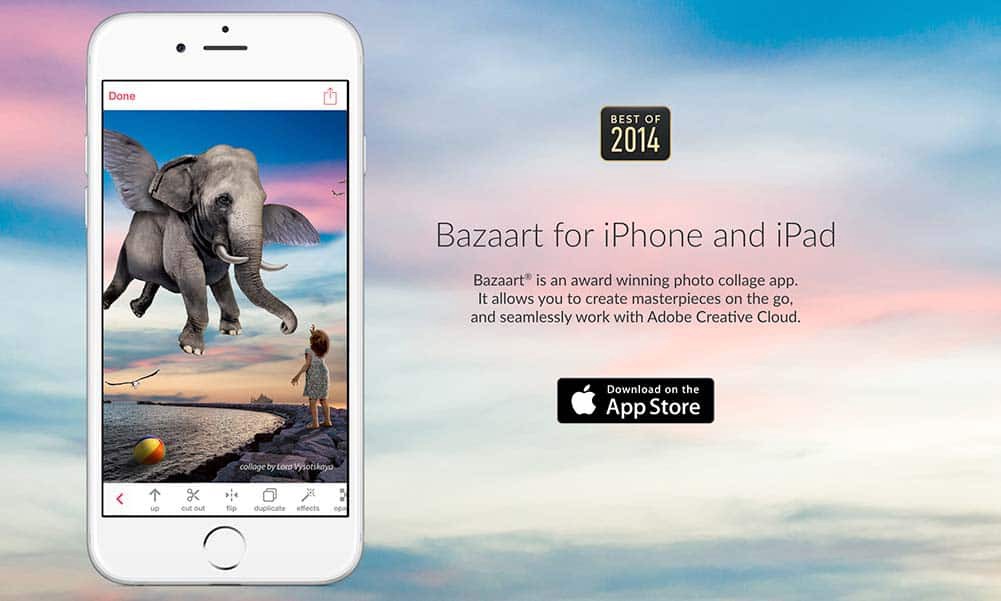
Bazaart offers advanced photoshop tools with the option to sync with Adobe Creative Cloud, making your artwork accessible from anywhere.
The app comes with an extremely intuitive interface with layers and faster processing.
You can import and export PSD files, work as you go, and with the sync feature, work with your laptop, smartphone, or desktop.
Via the app, you can save images with transparent background or combine them to make beautiful, unique collages. The app is available only for the iOS platform.
Wrapping Up!
Startups and enterprises want to hire a mobile app designer that can deliver unique and innovative layouts for their app idea and meet their tight deadlines.
As a designer, you never know when inspiration will strike to live up to that expectation; thus, you need to have the means to save the idea whenever possible.
Mobile apps for designers can help you in that respect.
The above applications are available in the App Store.
Each one is the best fit to create unique designs on the go.
Expert or an amateur designer, mobile apps can help bring a professional look to your images.
So, be sure to download one or all the apps mentioned and experience the results yourself!
Originally published at https://inkbotdesign.com on January 3, 2020.