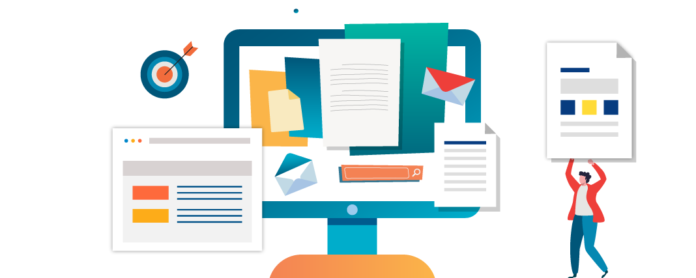
Open source document management system has become a necessity for every organization to manage its documents with utmost efficiency. There are several free as well as paid document management software on the internet today that will help you to accomplish this job without any hassle. However, the first thing that you need to understand before moving on to buying one is what these systems are all about.
As mentioned earlier, a document management system is essential for bringing efficiency to the process of managing important documents for your company. Every company, irrespective of its size, generates a lot of important documents. The DMS software stores, tracks, manages and keeps your important files safe without any trouble.
Top Open Source Document Management System
Take a look at the top ten open source document management systems before you finalize your purchase:
1. OpenKM
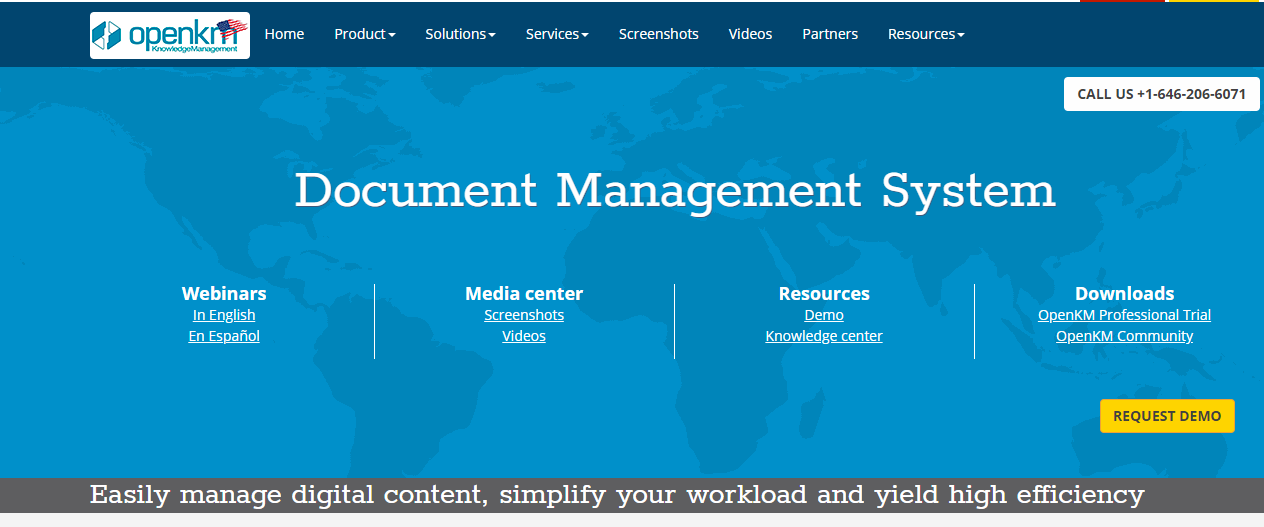
An electronic document as well as record management system, OpenKM is a well-known name amongst most organizations. Based on open technology similar to JAVA, OpenKM software works well with all browsers like Firefox, Chrome, Internet Explorer, and so on.
One of the best things about the OpenKM free document management system is that it allows you to set different rules and logic to automate the process of documentation. Furthermore, this document management system is compatible with all the common file types like text, office, open office, XMS, PDF, HTML, JPEG, and several others.
Features:
- Collects information from digital sources
- Allows you to put a watermark and a digital signature on important documents
- Comes with a workflow engine
- Uses cryptography to encrypt as well as decrypt your documents
USP:
The OpenKM document management system comes with a powerful tracking system and it allows you to collaborate with your colleagues on various projects.
Pricing:
The OpenKM DMS software comes in three different versions namely professional, cloud and community. While the first two are paid versions whose prices are not publicly disclosed and can be obtained on a quote basis, the community plan is free. The community version allows you to modify and develop the software as you wish under the norms of General Public License version 2. But it lacks the detailed knowledge base and extensive support that the paid versions offer.
2. OpenDocMan
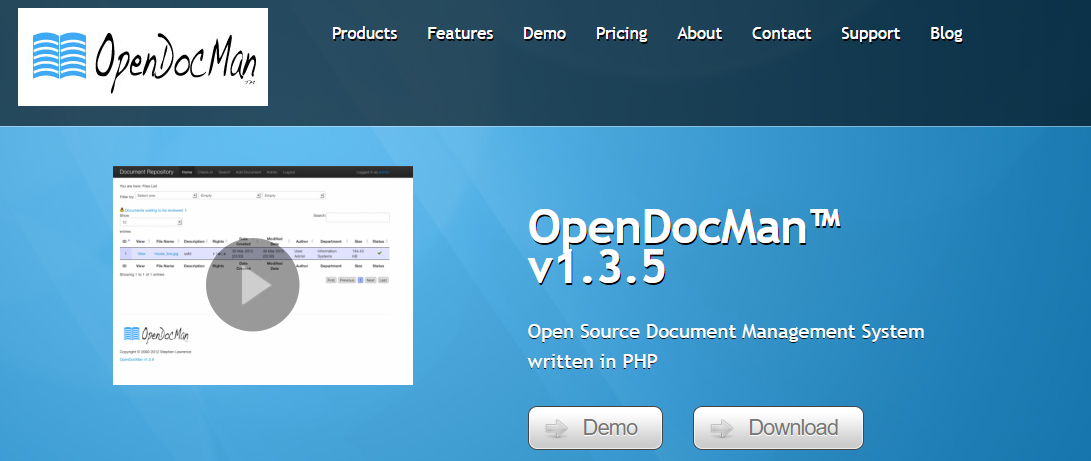
The OpenDocMan document tracking system is one of the valuable additions to our list. Written in PHP, this document management system can run on any web server that is PHP5 enabled. Being completely web-based, this software is compatible with MySQL5 database. It functions seamlessly on all operating systems. Moreover, the OpenDocMan features an automatic installer as well as an updater for efficient usage.
Features:
- Works well with all file types
- It provides metadata as well as categorization support
- Offers revision history and file expiration features
- Comes with an automated document review process
USP:
The OpenDocMan document management system allows you to create custom properties for your documents. Plus, it also features powerful indexing and security features.
Pricing:
This software comes in two different versions, namely community, and enterprise. The community version is the free one and is more suited for the developers as it allows you to customize the software as you need. However, the free version lacks one-click installation, auto-update, performance dashboard and several other features that Enterprise plan offers. The pricing of the Enterprise version is available on the quote-basis.
3. Seeddms
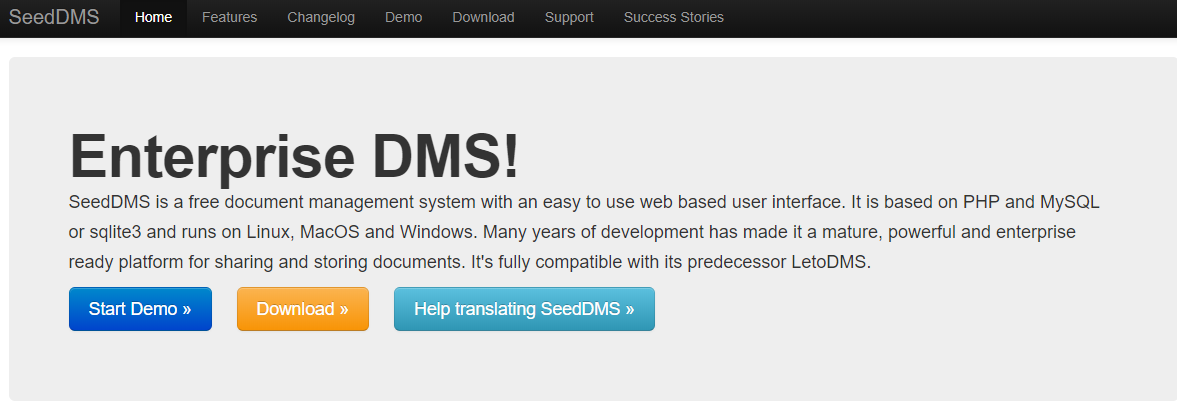
Another PHP based open source document management system; the Seeddms supports MySQL and sqlite3 databases. The best thing about the Seeddms is that it is an enterprise-ready document scanning software which is used for sharing as well as storing documents. Since it comes with a highly advanced user interface, it adapts comfortably according to the screen size, whether you use a smartphone or a desktop.
Features:
- Supports all common file types and metadata
- Offers preview images for attachments
- Comes with WebDAV access
- Efficient workflow for reviewing documents and approval
USP:
Seeddms comes with a multi-level content directory which allows you to store more than 32,000 documents. It also allows you to manage users and groups.
Pricing:
Seeddms is free to download and use.
4. Kimios

A lightweight document management system, Kimios is efficient software that can be used for managing and tracking your documents. One of the unique things about the Kimios software is that it offers direct integration to your Windows OS but only under the commercial license. Based on a full service-oriented architecture or SOA, this software functions on a client-server model.
Features:
- Makes it easy to create, update or delete documents
- Comes with a customizable search engine
- Has a check-in and check-out feature
- Offers information systems integration
USP:
The software allows you to control the version to restore data. And it allows you to customize the repository using metadata.
Pricing:
You can download the source code of the open source document management system version of Kimios from GitHub. You can also download the Kimios Bundle version from their website.
5. Google Docs
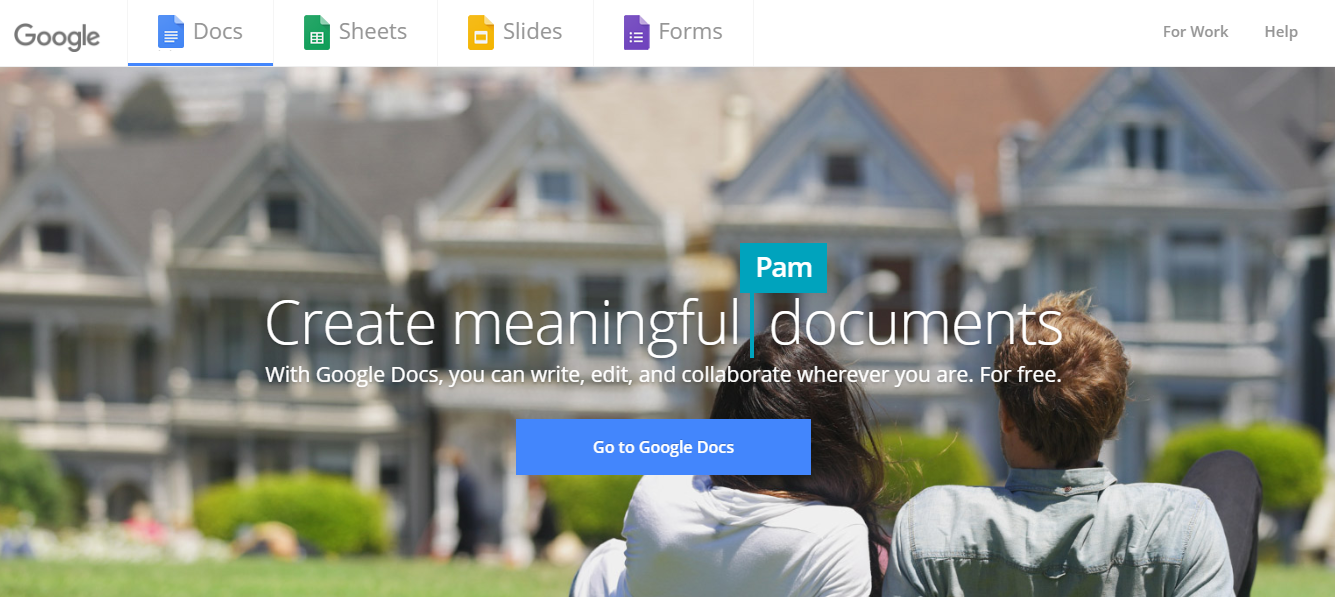
Google Docs is probably the most popular free document management system available in the market today. This cloud-based software allows you to keep all your important documents on its cloud interface. Plus, it can be accessed from any browser regardless of the platform as long as you have a Gmail account. It allows you to achieve control over all your documents and manage them with the utmost efficiency. Plus, you will be able to add as many users as you want while using Google Docs.
Features:
- Compatible with the desktop as well as smartphones
- Provides you with access control features
- Allows you to store, track and manage documents easily
- Comes with an intuitive dashboard
- USP:
- Google Docs offers you multilingual support and makes it easy to convert your documents. Plus, it also keeps your documents completely secure.
Pricing:
As stated earlier, this document management system is completely free to use.
6. Bitrix24
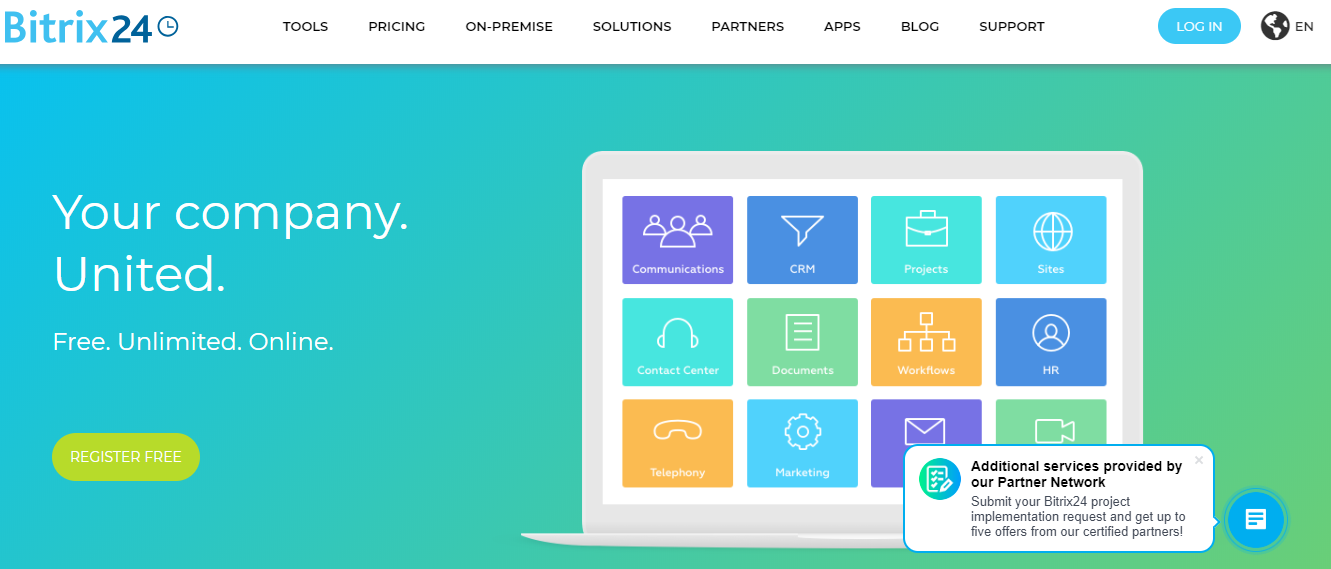
Available on the cloud as well as on-premise, Bitrix24 is undoubtedly one of the best free document management systems out there. With its data centers located in the USA and Ireland, the software allows you to store and manage your files without any hassle. Equipped to support a handful of intranet services, it allows management of different types of files including calendars, galleries, wikis and so on. It also comes with WebDAV support for better functioning.
Features:
- Works easily on both Android and iOS
- Offers you both cloud and on-premise server storage
- Allows you to collaborate better with your colleagues
- Offers daily free backups
USP:
With Bitrix24, you will have a flexible permission system, complete control over your documents, and you will be able to collaborate easily with others on projects.
Pricing:
The Bitrix24 is available in both free and paid versions. The free version lets you add up to 12 users and has a storage space of 5 GB. These features increase greatly as you opt for the paid versions starting from $35 and going all the way up to $179 on monthly basis.
7. Nuexo
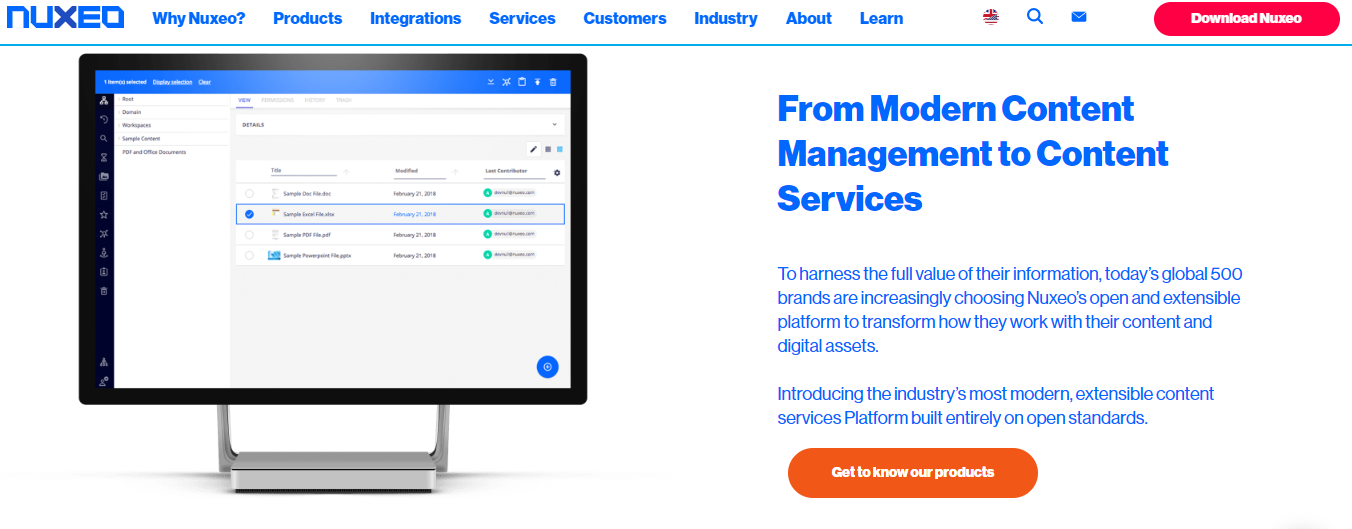
An open source document management system, Nuexo can be easily downloaded for free use. Available on multiple platforms, you will not have to worry about the platform that you are using. The software comes with great support and advanced features which make it very easy to use.
Features:
- Comes with rich metadata
- Has a native workflow
- Supports all types of documents
- Offers you a chance to create storyboards
USP:
One of the most interesting things about the Nuexo app is that it offers you the chance to integrate it with several other productivity apps like Office 365 and Google Docs.
Pricing:
Nuxeo is open source. They offer subscription licensing for their tools and services. The price of the application is available on a quote basis.
8. Krystal DMS
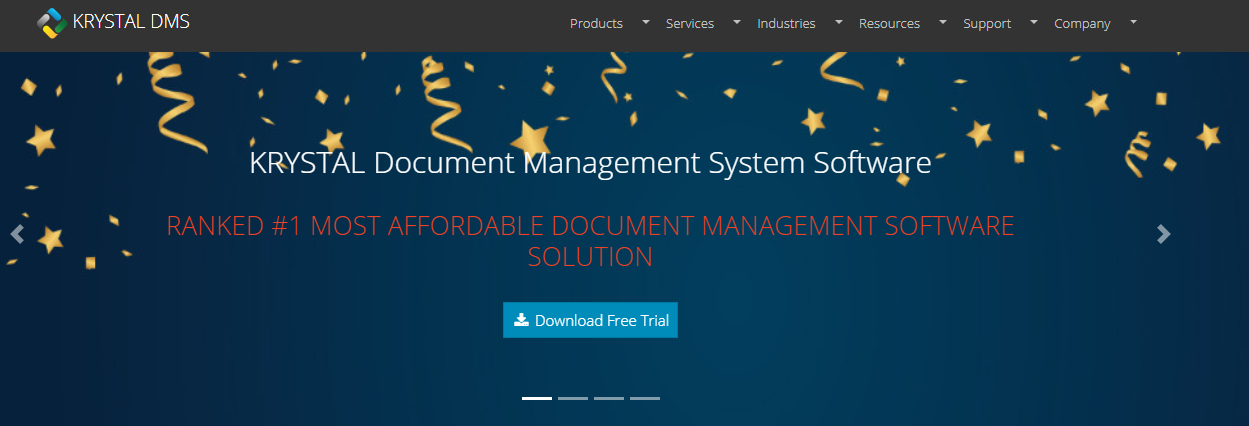
Krystal DMS is another highly innovative document management system that you can opt for. The software offers advanced features like indexing, detailed audit and multilingual support which help you to manage your documents without any trouble.
Features:
- Offers proper email management.
- Allows you to control access.
- Provides you with the OCR feature.
- Comes with a proper workflow management feature.
USP:
The Krystal DMS offers an advanced auditing feature that helps you to keep track of all your documents.
Pricing:
The software comes in four basic editions. While the community edition is free to use, it is not supported by the developer team of Krystal DMS. On the other hand, the enterprise, standard and premium editions are paid versions. The price of these versions can be obtained when you request a quote.
9. LogicalDoc
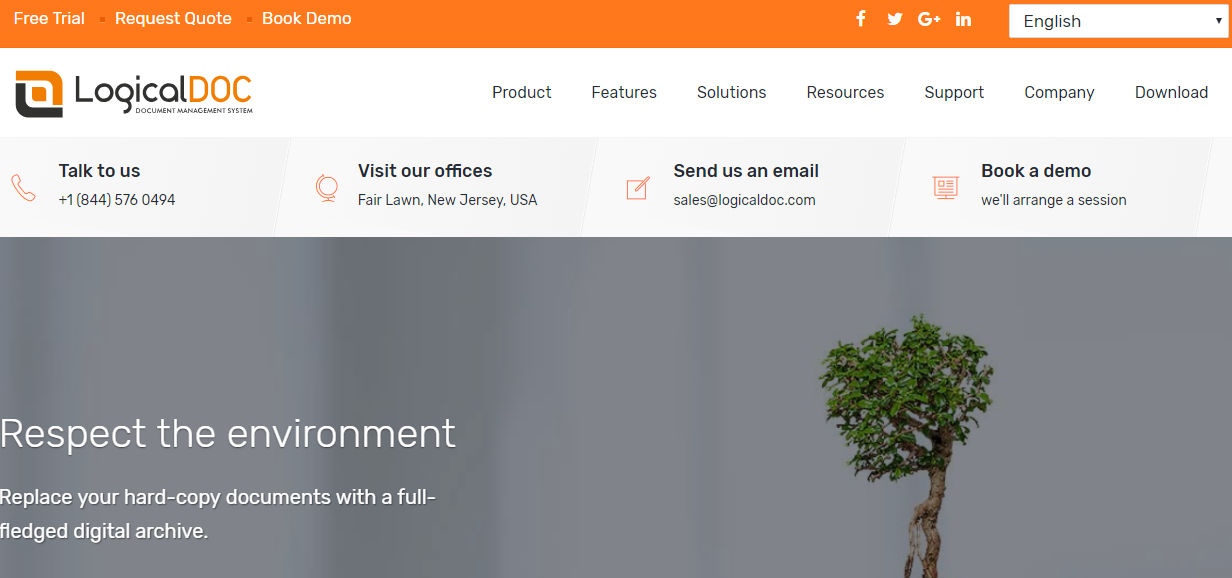
Available in both professional and community editions, the LogicalDoc is another great free document management system that you can use. The community edition is distributed with the GNU license and it is completely free to download. The software offers you with several features and makes it easy to manage your documents as well as files easily.
Features:
- It offers a multilingual desktop and web interface
- Allows you to import from ZIP archives
- Has an internal messaging system
- Comes with excellent security policies
USP:
The software supports WebDAV and CMIS. Plus, it also offers Dropbox integration.
Pricing:
As stated earlier, the community version is free to use but it does not have the support that the professional version offers. The price of the professional version, however, is available on demand.
10. Mayan EDMS
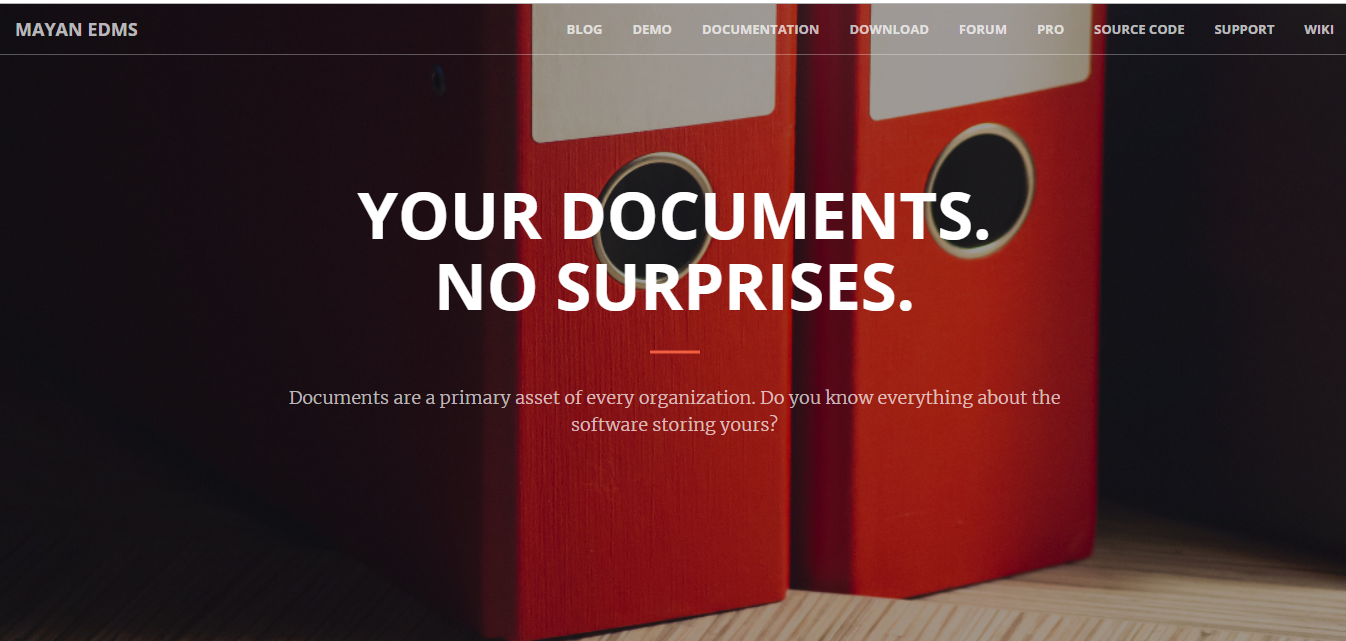
As the name suggests, the Mayan EDMS is a highly intuitive electronic document management system that you can use. Programmed in Python, the software works on the Django web application framework. It provides you with an electronic vault to store and manage all your documents.
Features:
- Offers API documentation
- Supports all kinds of files
- Has an efficient dashboard
- Allows you to manage groups and users easily
USP:
The software provides highly advanced workflow management so that you can manage your documents easily.
Pricing:
This software is also available in professional as well as community editions. The professional edition offers you extensive support and advanced features. On the other hand, the community edition is free to use. The price of the professional edition can be availed when you request a quote.
Well, that concludes our list of best open source document management system. Go through the list above and choose the one that you feel will bring the most effective to your workflow.
Visit SoftwareSuggest.com for more information.


