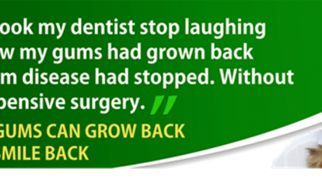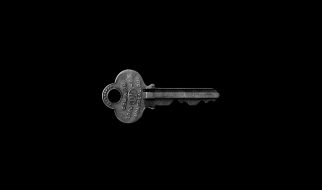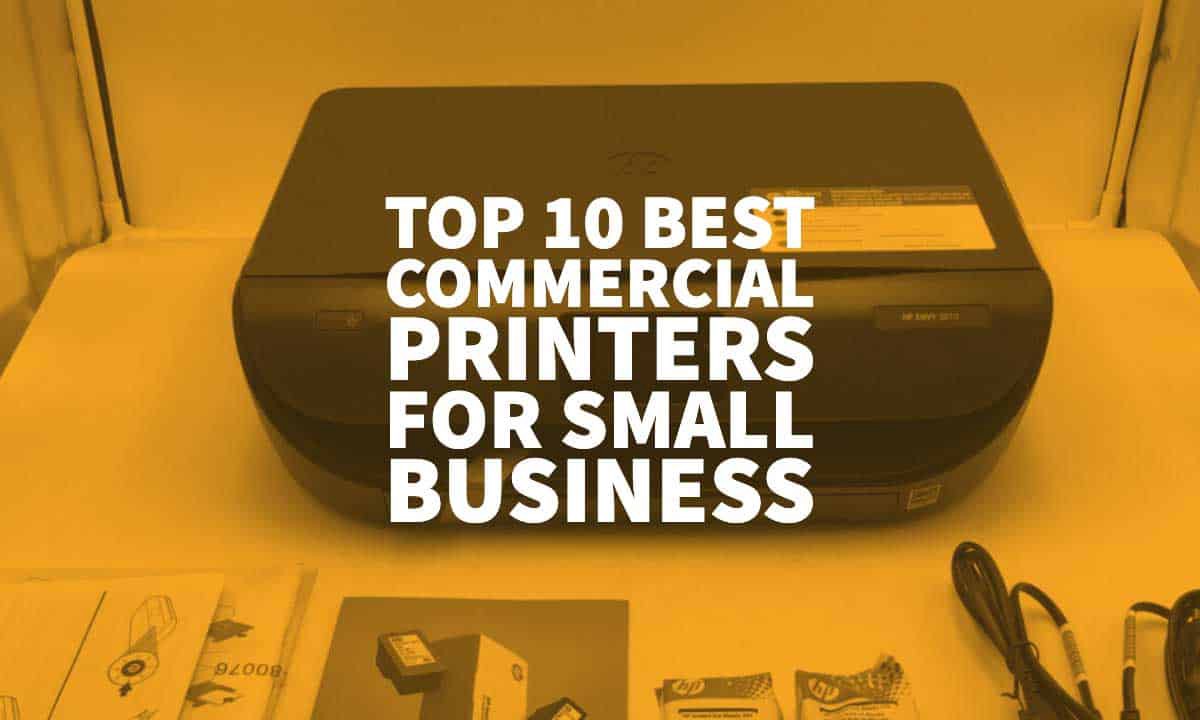
Top 10 Best Commercial Printers for Small Business
When starting a small business, having digital devices is vital as they enable you to smoothen operations.
That?s the reason why entrepreneurs purchase or even hire these digital devices from excellent companies like ExpoCart to help their businesses be more outstanding and grow faster.
One piece of equipment that you must have is a printer. However, printers vary in many ways, from their prices to features.
Therefore, you need to choose one that won?t ruin your budget and still be reliable.
In this article, we look at the best commercial printers that won?t cost you much and will quickly boost efficiency in your small business. So, keep reading to find out which one is the most suitable for you.
1 ? HP Page Wide Pro 477dw

This printer is perfect for small businesses or companies with a heavy workload, which needs colour, high print quality, and blazing-fast performance.
It isn?t only suitable for quality, quick printing, but also the quality of its scanned documents and photocopies are equally excellent.
But with reports of users encountering a small degree of bleed-through thin, cheap paper, we recommend that you use a higher-quality or slightly thicker paper to get impressive results.
The Hp Page Wide Pro also boasts some astoundingly low running costs, in that the higher yield cartridges provide up a ridiculously low price of about 1.17p a page for black & white.
The machine is, however, fast coming in at a print speed of approximately 42 pages a minute. A sheet printed like every 1.43 seconds is best for any small business, which publishes long documents.
2 ? Epson Workforce Pro WF-4740

This machine provides the right mix of capabilities and features for quite a reasonable cost. It offers excellent printing quality, and it is fast.
Also, it has a slew of different connection options, including Epson?s app and the now-standard Apple AirPrint & Google Cloud Print.
For Android devices, NFC, Near Field Communication, is available for that effortless phone-tp enabling printing.
With this printer, you can print pictures as a fantastic added extra. However, it is the quality and speed of the printing, which makes this machine one to check out.
3 ? HP All-in-One Laserjet Pro M227fdw

When you?re looking for a printer that can fit your small working space and still print a lot with quality, HP Laserjet Pro is second to none.
Related: The Role of Branding in Business Marketing
It is quiet, small, and has a high printing speed. Keep in mind that it is a mono printer, so it does not print in colour.
Hp Laserjet Pro is not that expensive to run. The price per page comes at 3.5p and 2.3p for a business owner who is opting for high yield cartridges.
This printer also has an intuitive, easy to use, and distinct touchscreen; it?s ideal if your encounter with printers has been frustrating.
You can as well directly set this machine to email a scanned document with little fuss.
4 ? Brother MFC-J6930DW Inkjet Printer

This business inkjet printer connects easily to a plethora of cloud services like OneNote, OneDrive, Flickr, Facebook, Dropbox, Evernote, and Google Drive. It boosts the potential to print up to A3.
When you?ve used up the ink cartridges, opt for the high yield versions Brother offers.
So, this means that printing will cost 4.2p for a colour page and only 0.8page for black & white.
The resolution and the paper size you want to print determines the print speed.
However, this printer isn?t going to be breaking records for A4 printing on the black & white setting. The results are impressively quality ? a trade-off high-quality for speed.
Also, at higher resolutions, Brother MFC-J6930DW Inkjet Printer is even excellent enough for the design tasks.
5 ? Samsung Xpress M2885FW

This printer provides a unique and convenient way for an android device user to fax, copy, scan, or print from a mobile device.
What you do is tap the smartphone on the Near Field Communication (NFC) sticker and start the job. Also, it provides a connection via Wi-Fi, from mobile devices, and Ethernet.
The monochrome can output roughly 29 pages a minute plus an automatic 2-sided printing. Its main paper tray can fit 250 sheets, and an Eco button can aid one to save 20% on toner.
Additionally, you can use to good advantage the Amazon Dash Replenishment Service with this printer, as well.
6 ? Brother HL-L3210CW

Consider this printer if you are looking to find a cheaper, reliable laser printer that you can print in colour occasionally.
Related: Omnichannel Marketing: Merging Channels For Your Marketing
This printer can offer up to nineteen pages of output a page in both colour or monochrome and can also print on the sides of a sheet or page in just one pass.
The paper tray holds around 250 sheets while a manual feed slot is used for any other materials, including envelopes and card stock.
Multiple users can also connect to this printer through a single computer via USB or Wi-Fi. Tablet and smartphone users can send any item to Amazon Dash Replenishment Service enabled machine.
7 ? Epson Eco Tank ET-3750
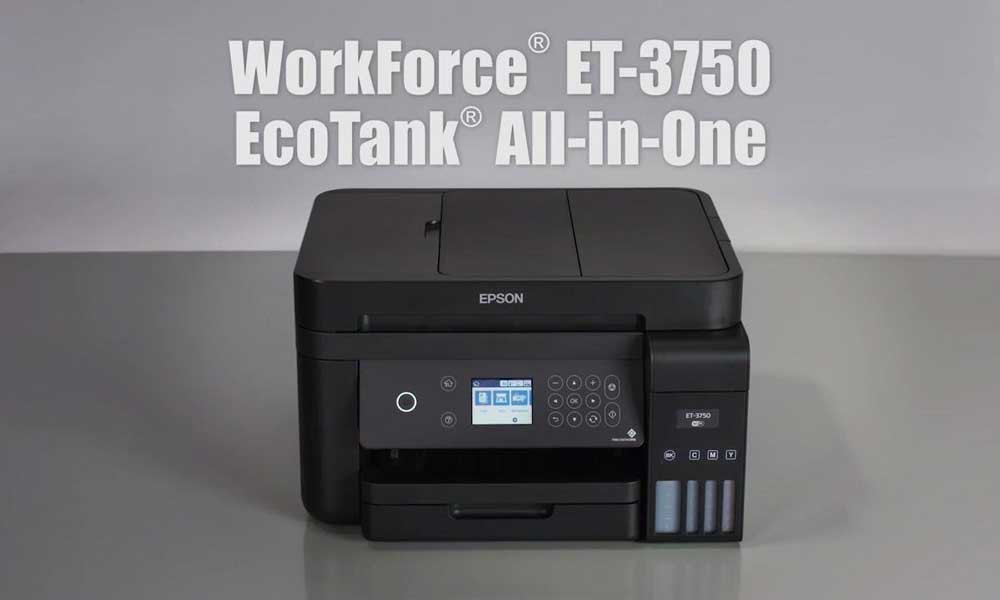
All-in-one printers are usually cheaper compared to Eco Tank; its manufacturers make gains by selling ink cartridges at a remarkable markup.
That means that this printer is more costly than most of its rivals; however, it has low running costs.
Today, the ET-3750 is sold with sufficient ink to print an incredible 11, 200 pages in colour, and 14, 000 pages in black & white.
Refilling will cost you roughly 0.005p per page.
Connectivity includes Wi-Fi, Ethernet, and USB for effortless office printing and Apple?s AirPrint.
8 ? Canon Pixma G4500 printer

The big selling point of this printer is the refillable ink. The ink refills are quite inexpensive, so consider them instead of purchasing high-priced and wasteful cartridges.
This all-in-one printer is more expensive, meaning that purchase is worth for a small business that prints a lot. Extended and overtime use as only then does the machine becomes cheaper than a similar one that uses ink cartridges.
This printer?s design enables the user to keep an eye on the ink levels through the translucent panels, usually at the front. It is ideal for avoiding late-night low ink when you need to print.
9 ? Xerox VersaLink B600DN

Printing 55 pages a minute, Xerox VersaLink B600DN is one of the fastest machines we have come across so far, and that makes it an excellent choice for any busy small business.
This premium printer might seem costly as it is a monochrome device, but a page price is competitive; the cost of higher-capacity toner cartridges of Xerox is very competitive.
Additionally, the intuitive 5-inch touch screen is of high-quality, like the pages this printer puts out.
10 ? Oki C824dn

Most A3 printers demand a corner in the office, however, not this small laser printer.
In spite of its fantastic small footprint, Oki C824dn has a considerable liking for paper. The user can fit roughly 300 sheets in the paper tray and 100 more sheets in its multipurpose tray.
Related: 7 Social Media Marketing Strategy Tips
Also, you can purchase an extra tray to fit another 535 sheets.
You can ass add up to 4 of these as well as a paper roll for printing the long banners. You should know that this printer is not the fastest or best laser printer available in the market today. Still, it is the most flexible and miniaturised A3 printer.
Things to consider when purchasing a commercial printer
For many small businesses, commercial printers look all the same.
However, choosing one can be a decision, which leads to hampered productivity, unneeded expenses, and frustration, if you do not consider it carefully.
Below are some of the features of a commercial printer, which you will want to think about before making your purchase.
? Laser or Inkjet ? What kind of ink do you want to use? Ink and toners can significantly vary in budgets, purchase a printer that suits you the best.
? Image quality ? What are your needs when printing the images? Are you a writing business, which requires to print text, or a design business, which requires to print quality to show your clients your draft of work or prepare for an exhibit?
? Functions you want ? You should know what your office uses frequently and what kind of equipment you have to go for.
? Print speed ? The more volume of paper your company needs, then chances are, you will want a high-quality, faster printer.
? Paper handling ? Consider purchasing a printer that can print the kind of paper your company wants.
? Connectivity ? Ask yourself if a regular computer connection will do, or you want to do the printing from a mobile device. Do you care about wireless connections, or could not care less?
? Other running prices ? Think about the brand of cartridges your business wants to use. Refillable cartridges are the best as you might save some cash. However, if you let your ink to run out, it might damage the printer. Think about how much energy it will use, or how much it might cost your business in case the printer breaks down.
Conclusion
With our choices for the top commercial printer for a small company, you can keep overall costs low while staying productive.
That is a winning combination.
Originally published at https://inkbotdesign.com on October 23, 2019.